To export a mailing list from all your previous events, you can watch our quick demo, or follow the steps listed below:
Notes: To set up automatic syncing to your MailChimp account for all your future sales, please click here
To locate a transaction using the Purchaser History feature, please click here
1. Log into your Sticky Tickets account and click on Organiser Settings followed by the Purchaser History link (see image below)
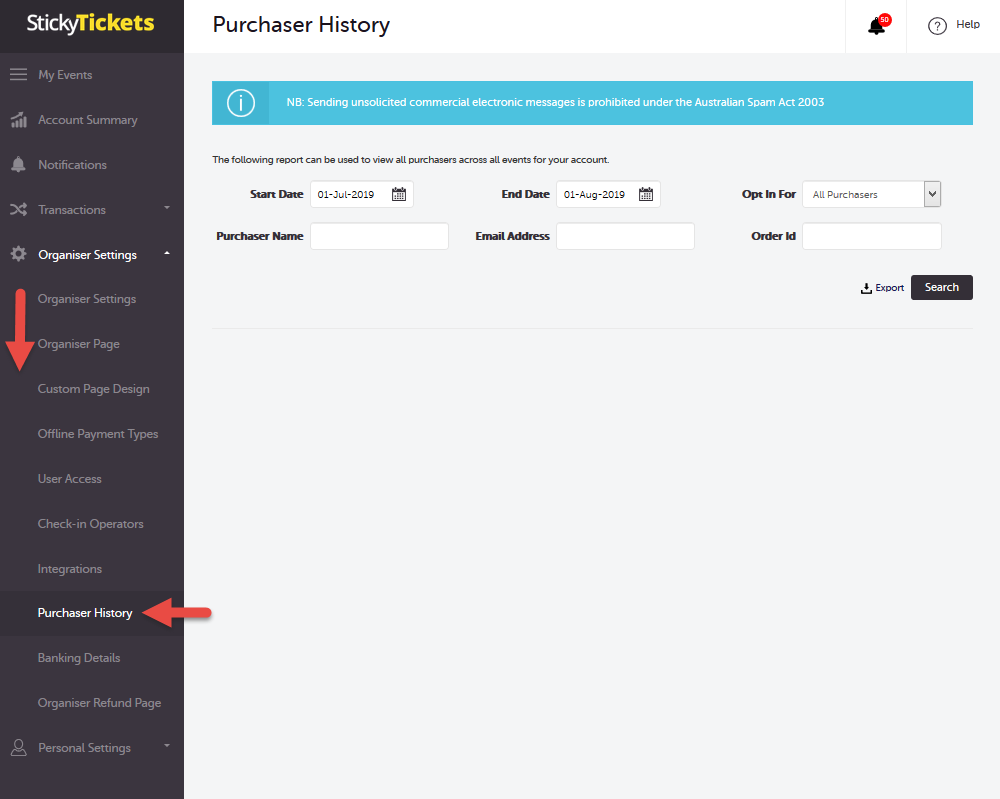
There are several search options you can select before downloading your list. They are:
All Purchasers - this will return the results of all ticket purchasers (within the date range specified)
Organiser Opt-In - this will return results of only the ticket purchasers who have agreed to be contacted by the event organiser (within the date range specified)
Third-Party Opt-In - this will return results of only the ticket purchasers who have agreed to be contacted by third party sponsors of the event (within the date range specified)

Select the Date Range of your search and your Opt-In preference and then select Search. Your search results will be listed, and you can now click on Export to export your list.
If you have any questions about downloading lists or anything else, please don't hesitate to contact us anytime, and we'd be happy to help.
WARNING: It is illegal to send unsolicited commercial electronic messages and is prohibited under the Australian Spam Act 2003