How do I find a sale/order (Purchaser History)
To locate a sale across all your events, follow these steps:
1. Log into your Sticky Tickets account.
2. Click on Organiser Settings, followed by the Purchaser History link.
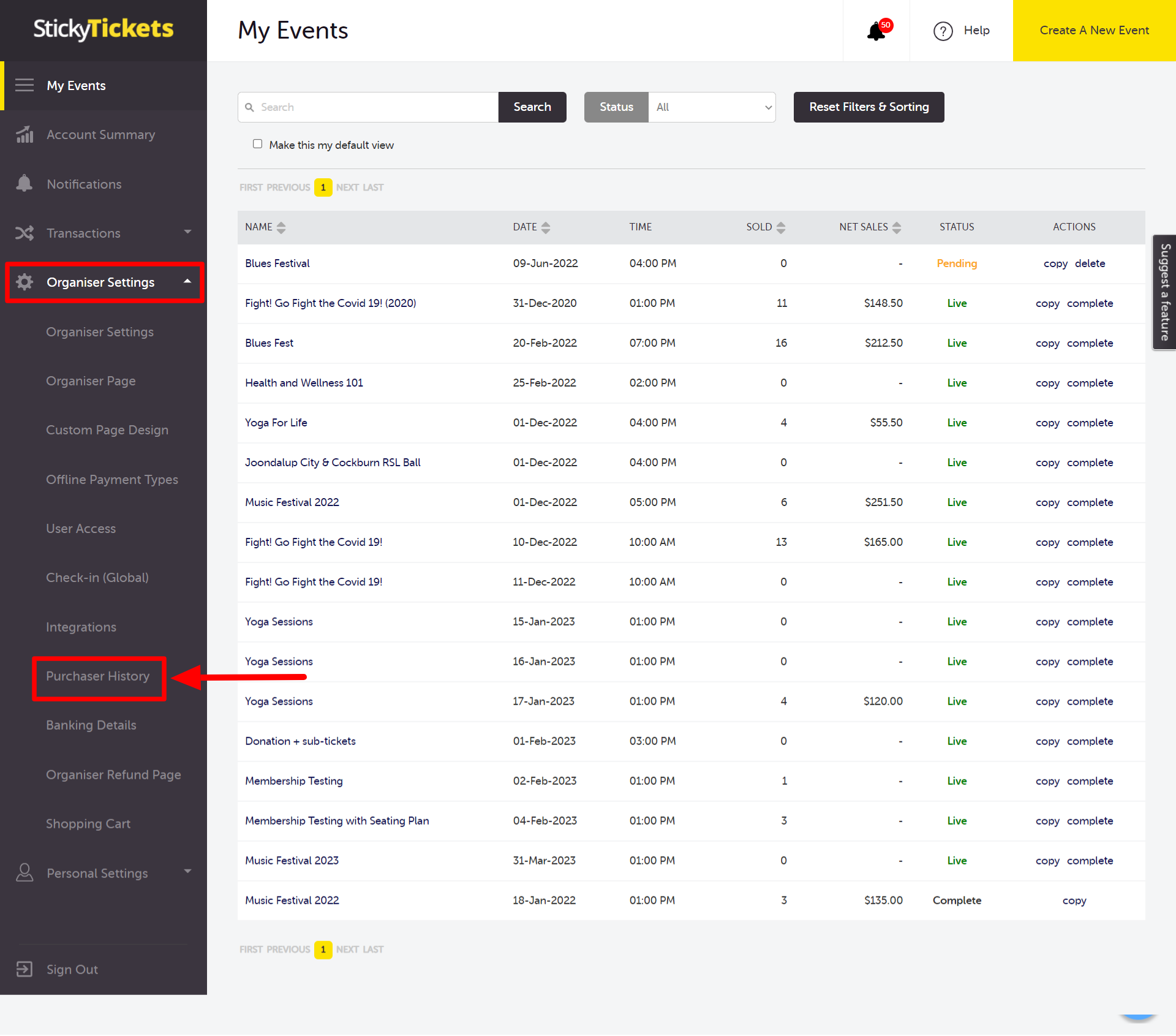
3. Search for a sale by either name, email address, or date range.
4. The search results will list some order details. To view the order or resend a receipt or e-ticket, click on the order ID number. This will take you directly to the order page.
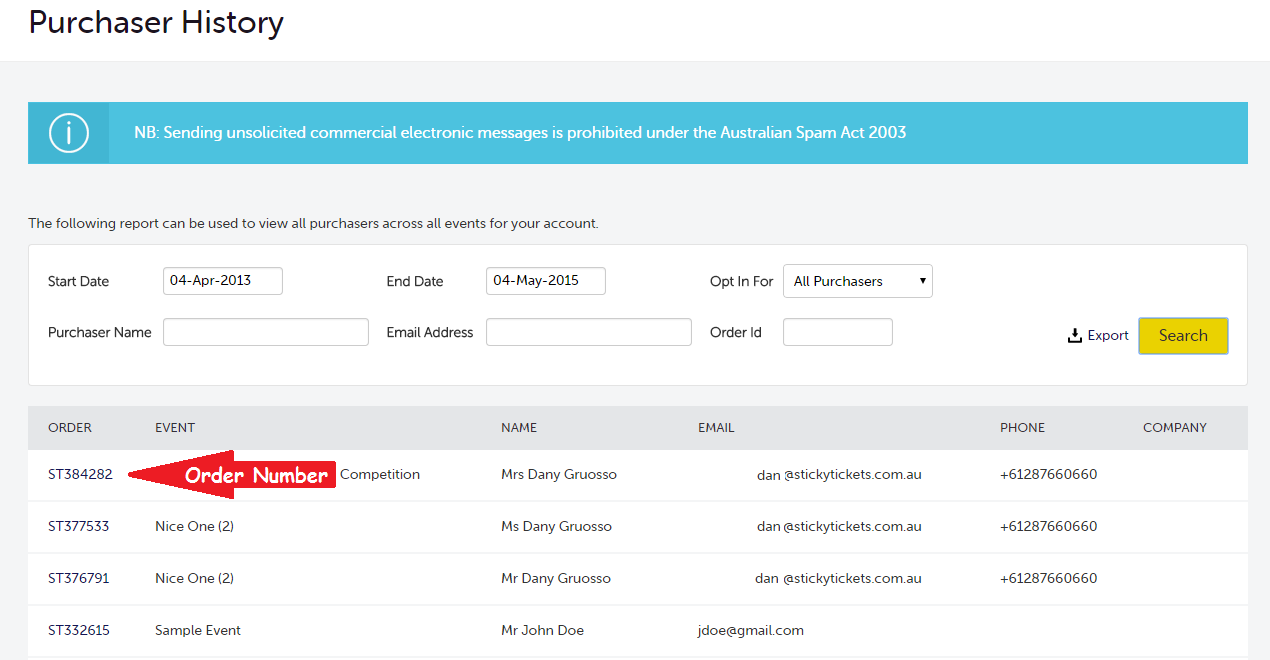
If you have questions about finding orders or anything else, please don't hesitate to contact us anytime, and we'd be happy to help.
