Whether you're creating a new event or your event is already live, you can easily add custom questions for ticket purchasers. By customising your form with targeted questions, you can gather valuable information from ticket purchasers to enhance your event experience.
You can watch our quick demo video below, or view the steps on how you can add questions to be asked of the purchaser.
Types of Questions and Form-Building Tips:
Purchaser Details:
- These questions are asked once per order and gather information about the purchaser.
Per Ticket:
- Ticket questions are asked for each ticket purchased. To enable this, turn on 'Request individual ticket holder details' using the toggle switch in the action menu.
Form Building Tips:
- Create your event ticket types before building your form. This allows you to add questions to individual ticket types.
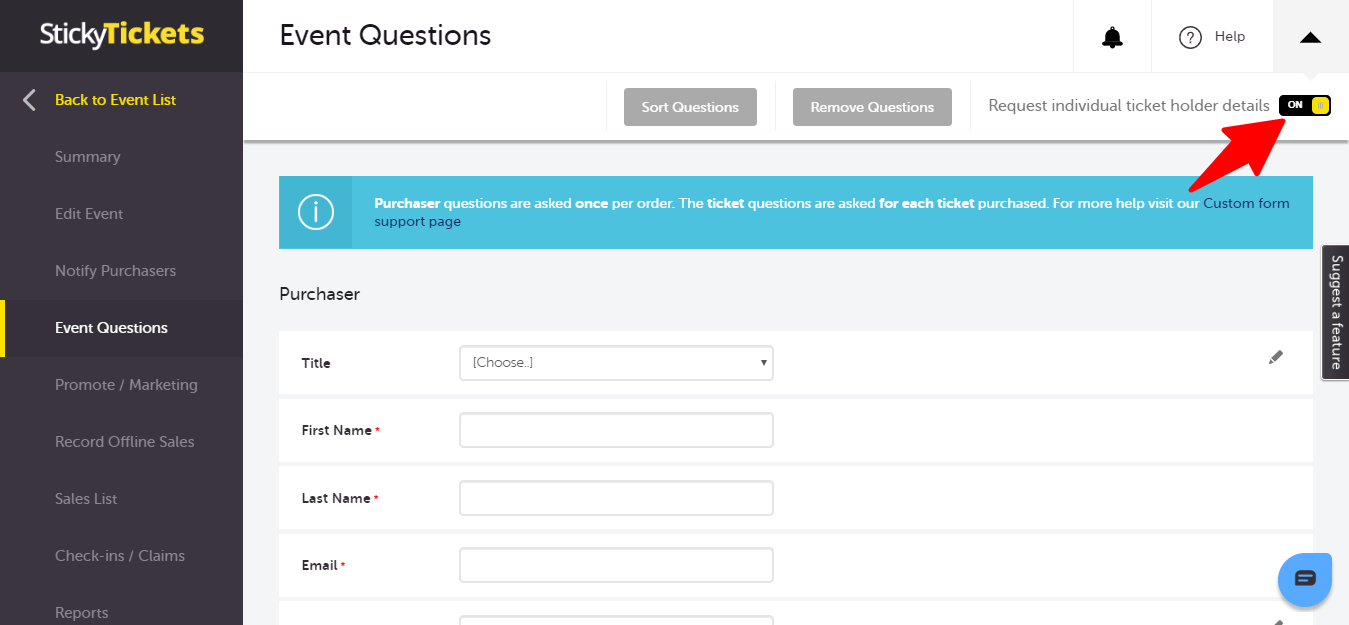
NOTE: You can access the results of your questions on the sales page by examining each sale. Additionally, export a CSV file from the reporting page to analyze and utilise the data. The reports that include your custom form questions are Ticket List, Ticket Address List, and Export Sales, Address & Tickets.
Building Your Form: Step-by-Step Guide
- Select the Event Questions link from the left menu.
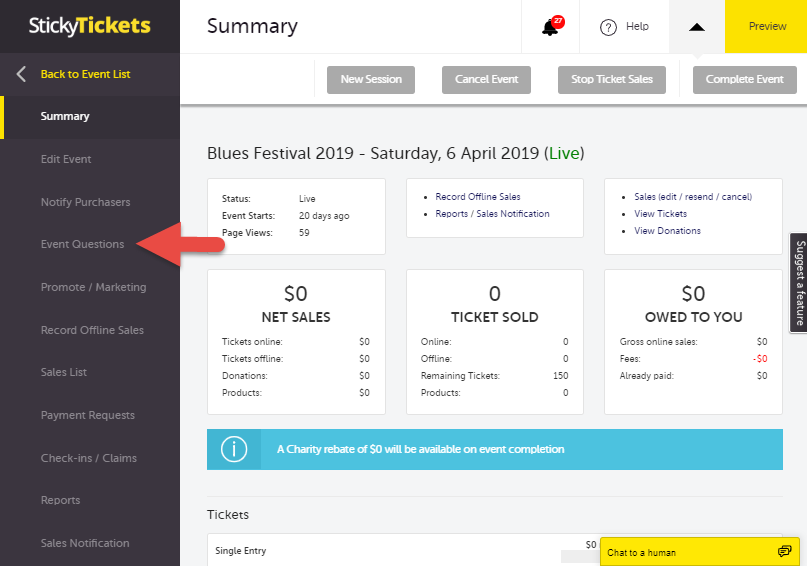
- Select the section where you want to add the question (purchaser or ticket).
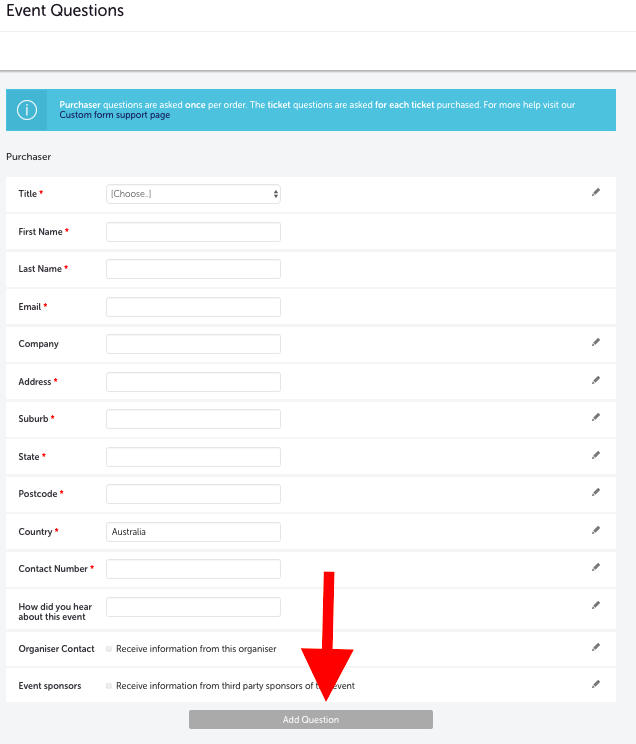
Choose the type of question from the dropdown menu:
- Free Text Entry: Allows any text input.
- Email Address: Requires a valid email address.
- Single Choice: Dropdown menu with one selectable option.
- Multiple Choice: Dropdown menu with multiple selectable options.
- Tick Box: Provides a tick box option.
- Document Link: Creates a link to a web page or allows document upload.
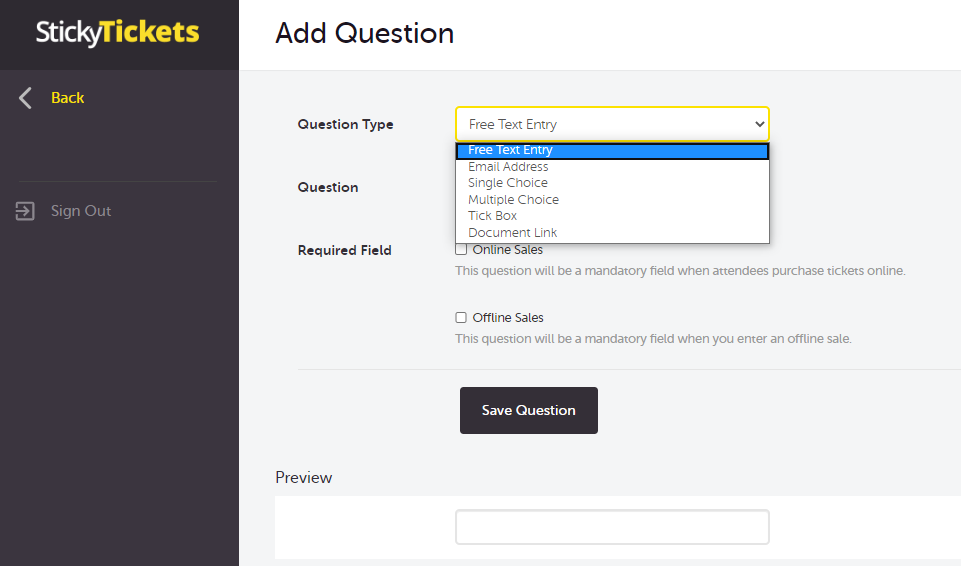
- Provide the necessary details for the question.
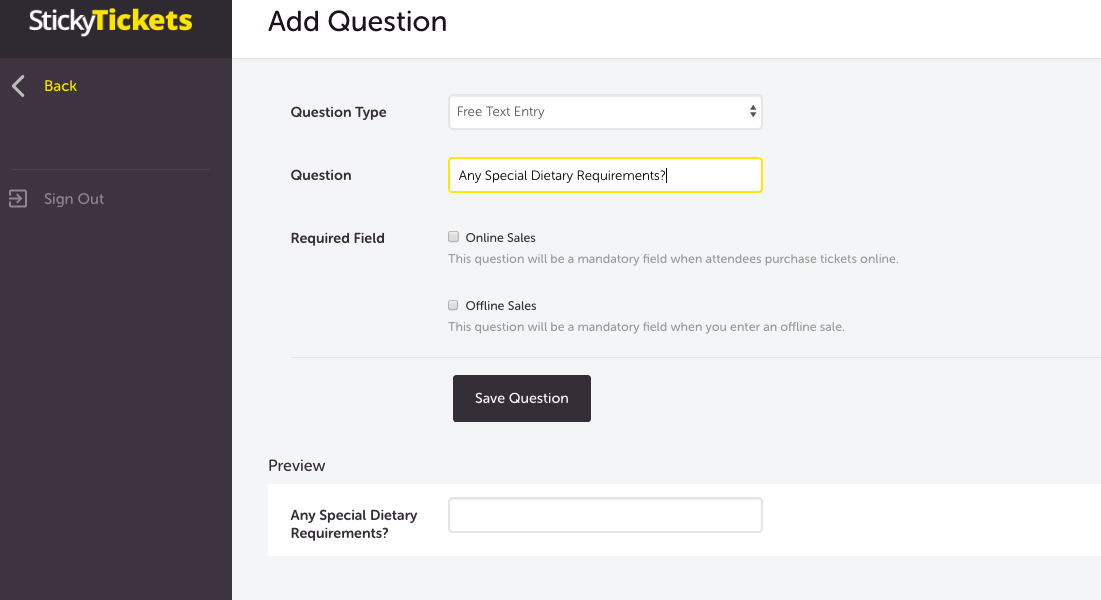
Sort/Delete Questions
Use the action menu buttons to rearrange the question order and delete irrelevant questions. (see below)
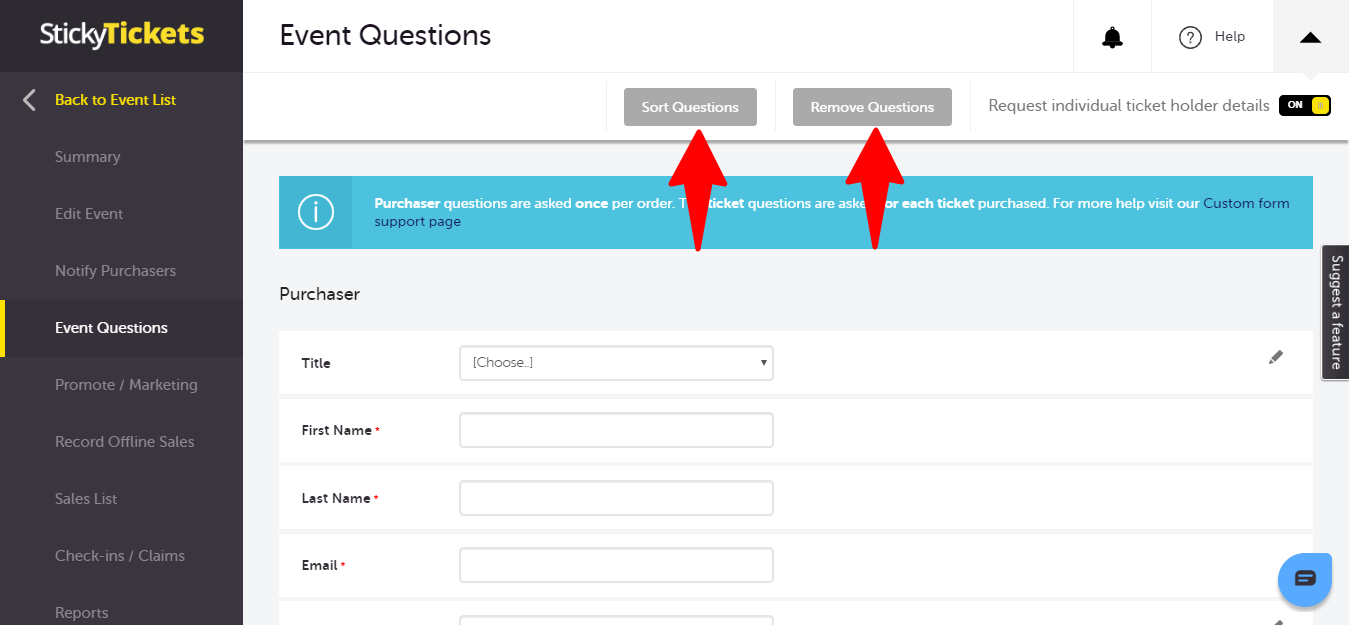
Edit/Change Questions
Click the 'edit' icon to add, edit, or change questions as needed.
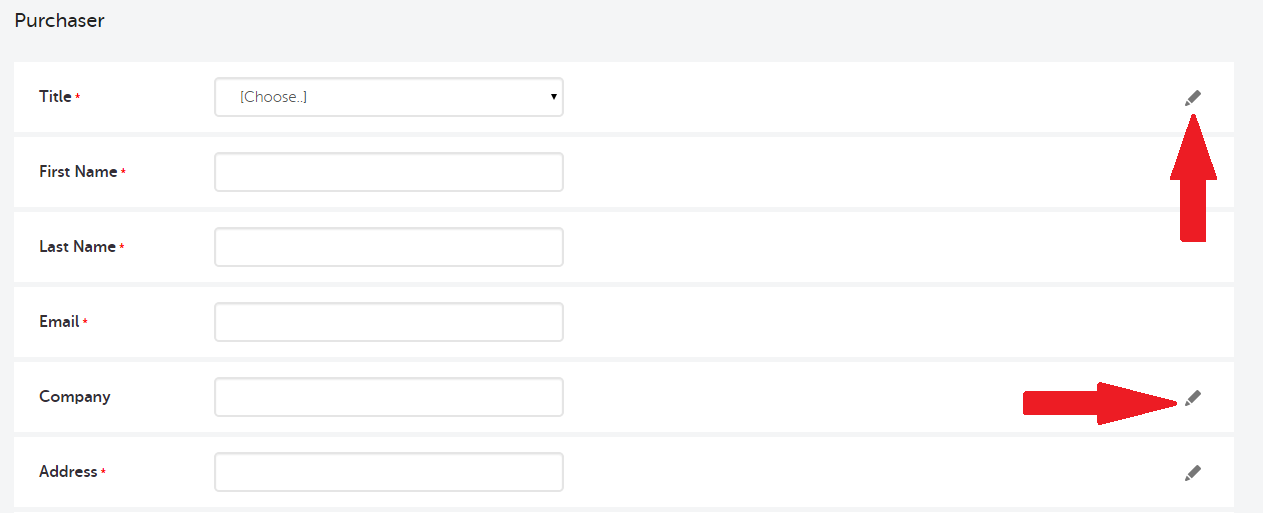
If you have questions about creating custom forms and questions, please don't hesitate to contact us and we'd be more than happy to assist.