You can find a variety of reports for each of your events, accessible both before and after the event takes place. To access these reports, follow these steps:
-
Log in to your account.
-
Open the specific event for which you want to generate reports.
-
Navigate to the "Summary" tab or the "Reports" tab to access the available reports.
These reports offer valuable insights into different aspects of your event, allowing you to track ticket sales, attendee details
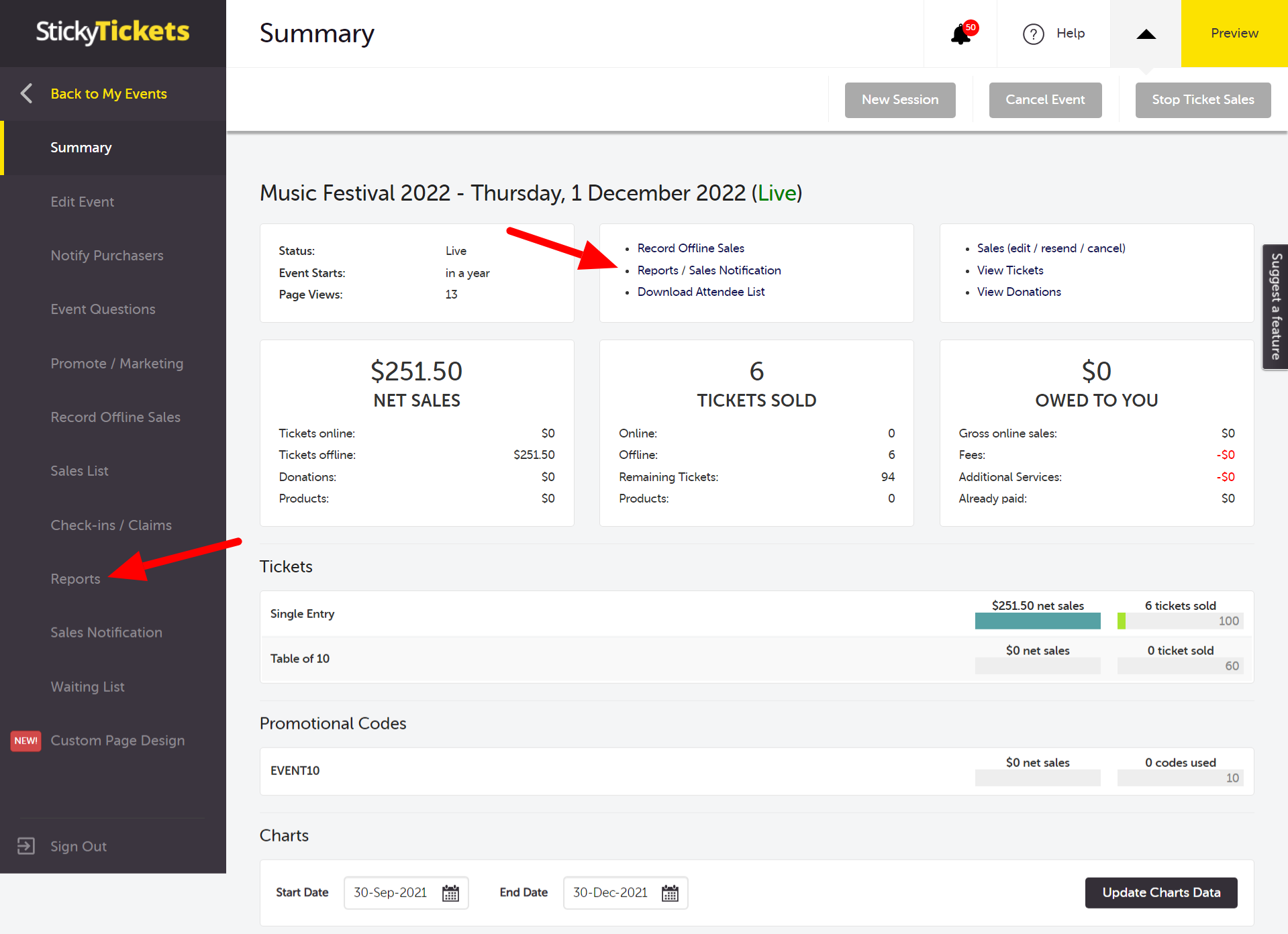
The Reports page will show a list of all available reports that you can generate before, during or after your event.
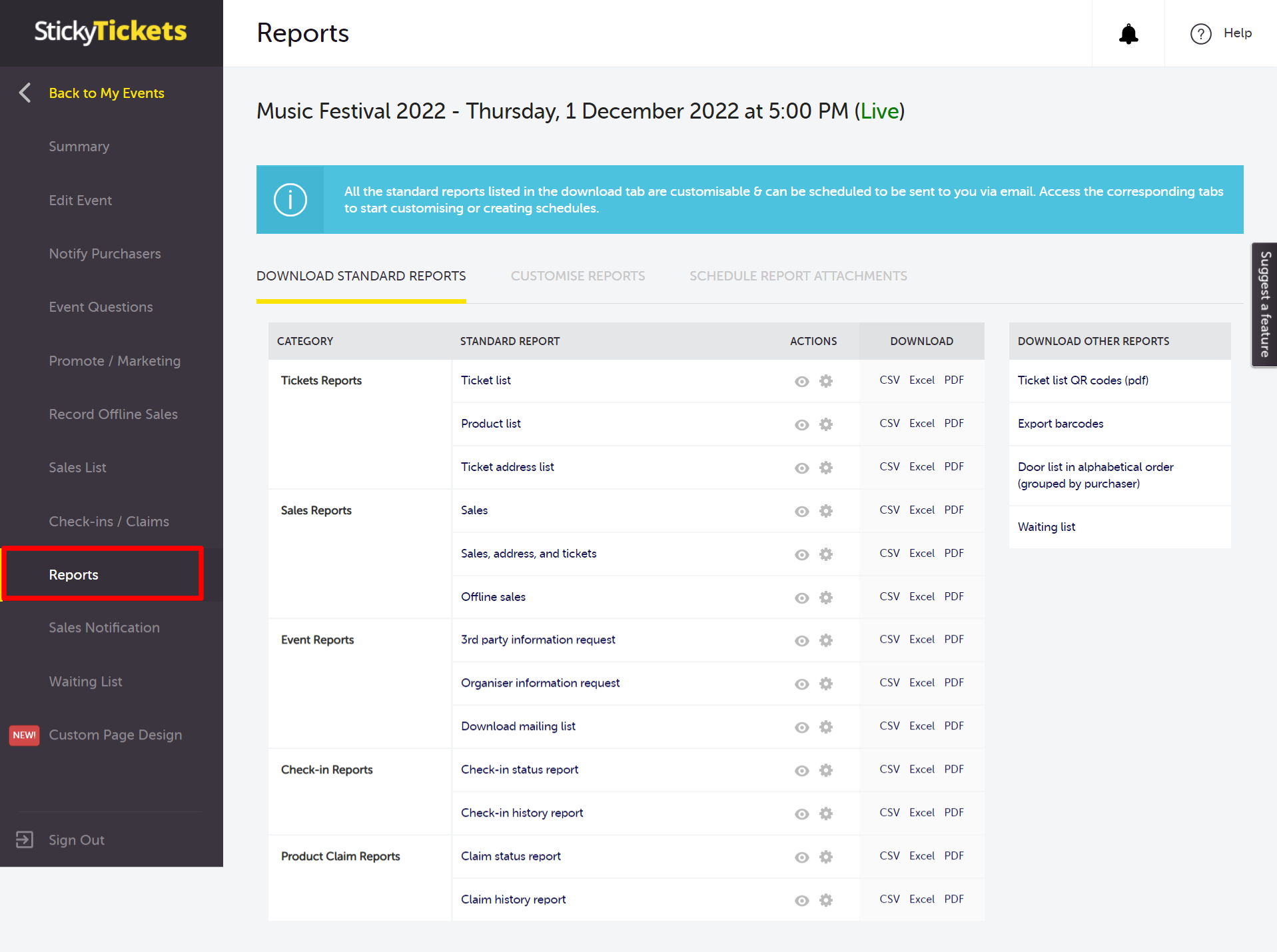
The Reports page provides a comprehensive list of available reports that you can generate before, during, or after your event. These reports can be downloaded in CSV, Excel, or PDF format. Below is a summary of our Standard Reports:
-
Tickets List: A detailed list of all tickets sold for your event, including names, details entered for each ticket in every order, and any custom form questions.
-
Product List: A compilation of all products (sub-tickets) sold for your event.
-
Ticket Address List: A report listing tickets sold along with the address details of the purchaser and any custom form questions.
-
Sales Report: A comprehensive list of sales for your event, including purchaser details, payment amounts, and GST collected per order.
-
Sales, Address, and Tickets: A combined report with information on tickets sold, GST collected per order, contact details, purchase details, and any custom form questions.
-
Offline Sales: A report listing all offline sales created for this event.
-
3rd Party Information Request: A list of purchasers who have opted-in to be contacted by third-party sponsors of the event.
-
Organiser Information Request: A list of purchasers who have opted-in to be contacted by the event organiser.
-
Email List: A compilation of email addresses for those who purchased tickets to your event.
-
Check-In Status Report: A report showing the current status of who is checked in and who is checked out, with one line per ticket.
-
Check-In History Report: A report showing each check-in and checkout, with the possibility of multiple lines per ticket.
-
Ticket Barcodes: A list of 2D barcodes for all tickets sold to your event. Note: If checking in guests with this code only works with Sticky Tickets Laser POS Device.
- Ticket List QR Codes: A list of QR codes for all tickets sold to your event. Note: If checking in guests with this code works with both Sticky Tickets mobile app and Laser POS device.
-
Door List in Alphabetical Order (grouped by purchaser): A list of tickets purchased, grouped by purchaser in alphabetical order.
You also have the flexibility to create and generate customized reports based on the current standard reports list. If you need more information on this feature, please click here.
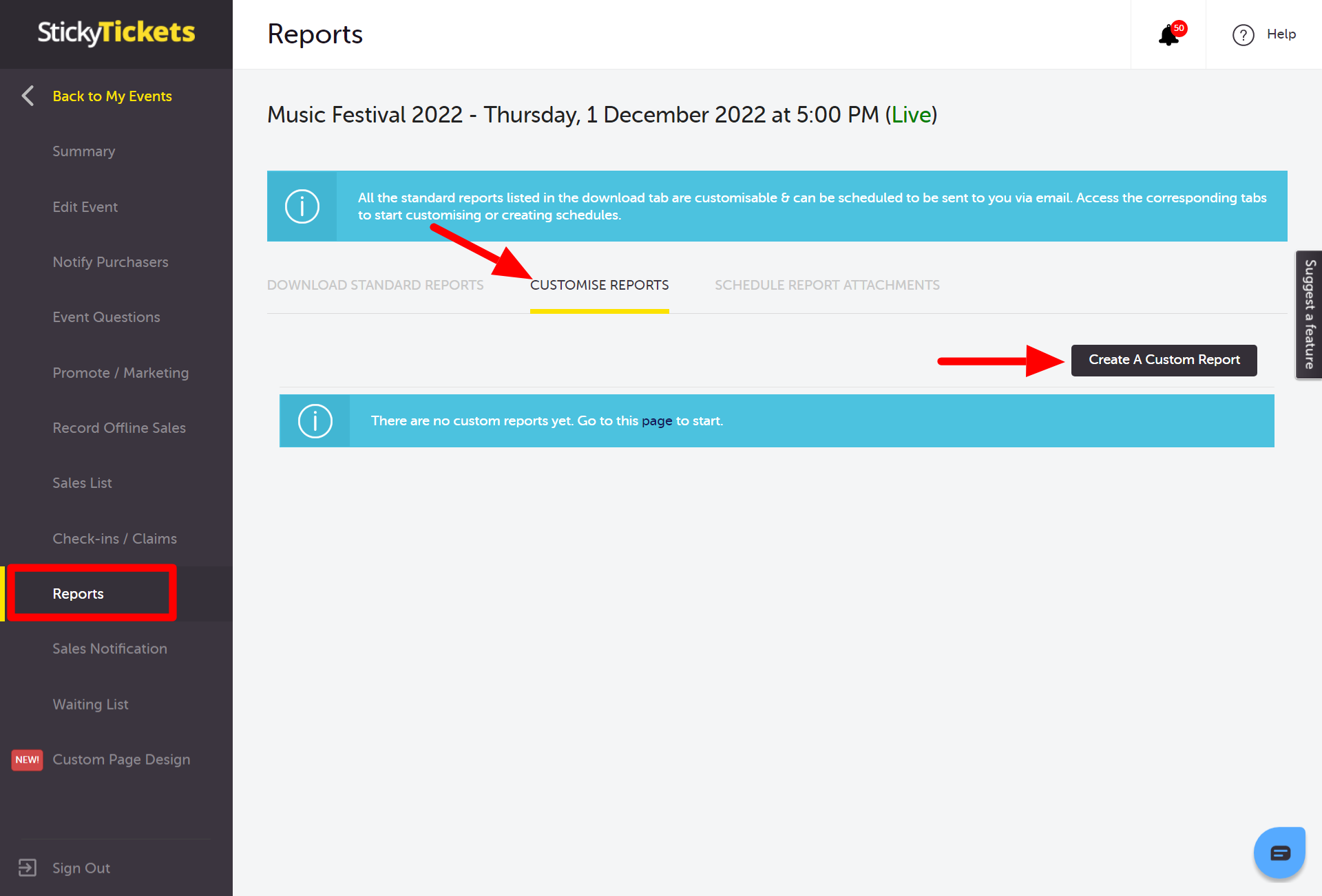
You may also create a scheduled report that can be sent to you via email at your preferred time and date (day)
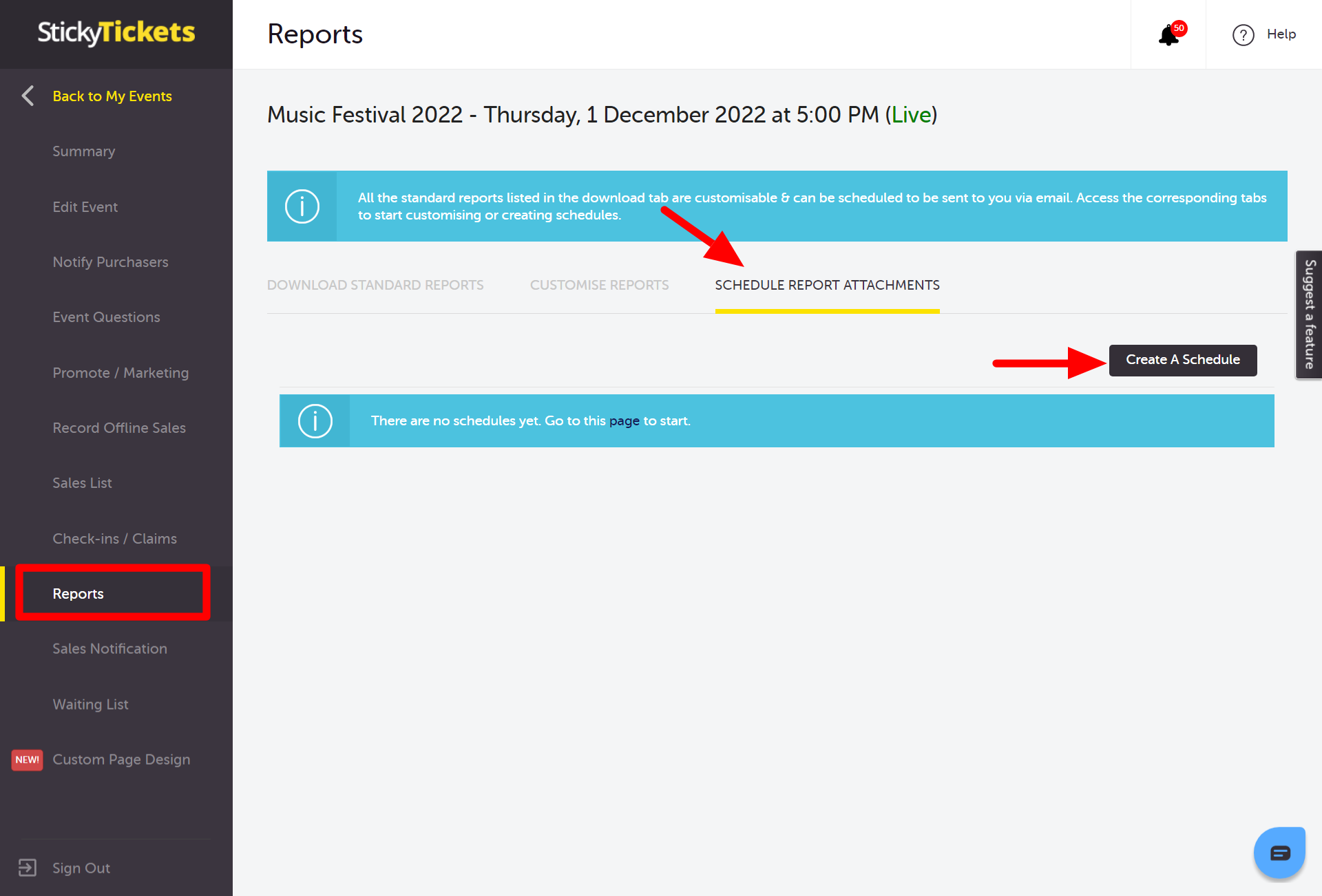
If you have any questions or need assistance, feel free to contact us anytime.