See your ticket sales and attendee info easily
To view tickets and ticket holder contact details:
- Select your event from the My Events page
- Click the View Tickets link
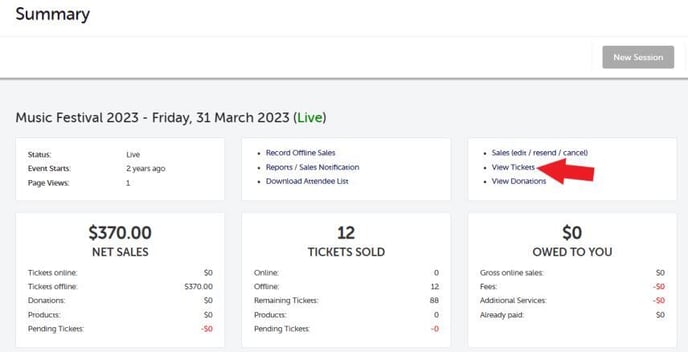
- This will display a list of details for each ticket sold, including ticket number, buyer name, email address, and phone number. By selecting the Export link, you can transfer all this information to an external program such as Microsoft Excel to prepare name tags, seating allocations, databases, etc.

Viewing sales:
- From the event page, click the Sales link:
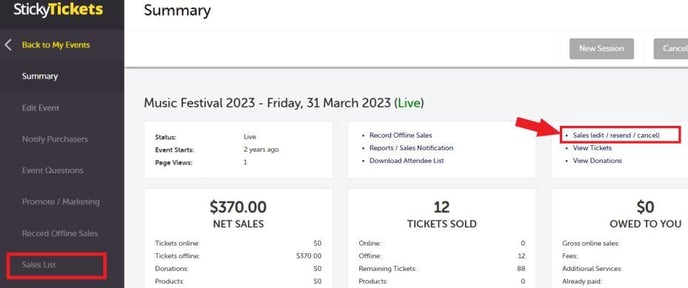
-
This feature enables you to review details for each ticket transaction that occurs for your event, including the date, order number, buyer's name, number of tickets, sale amount, booking fee accrued, and net payment. You can arrange the list by the date of purchase by clicking on the 'Sort' icon in the 'Date' column.
-
Clicking on an individual order grants you the ability to perform specific tasks for that order, such as cancelling tickets, resending the order, or transferring tickets.

If you have questions about sales reports or anything else, please contact us at support any time and we'd be more than happy to help.
