Here are some tools available to help you promote your event effectively:
To start with, go to the Promote/Marketing page, accessed by the link on the left menu. You'll see different options to help you promote your event:
Promote/Marketing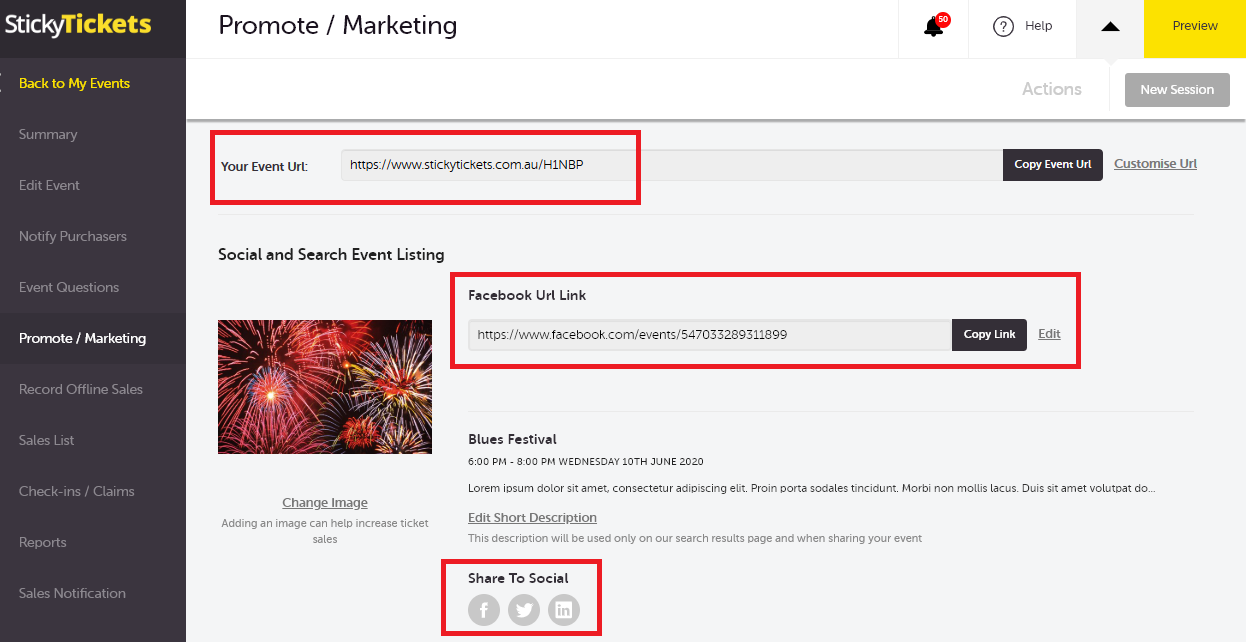
- Event URL: Share this link with your invitees so they can visit your event page and purchase tickets. You can copy the link and paste it across your marketing channels.
- Customise URL: Customise your event's URL to eliminate "Sticky Tickets" from the web address. This can make the URL more brand-friendly.
- Facebook Integration: Use the Create a Facebook Page Post and link it to your Sticky Tickets event page.
- Share To Social: Direct link buttons to various social media platforms to create posts and share your event link.
- Social and Search Event Listings: Upload an image and provide a short description for use in search page results and social media sharing.
- Start a Buzz Around Your Event: Utilize various tools such as Email a Friend, Facebook, Twitter, LinkedIn, and bulk email sending to spread the word about your event.
- Social Media Tips: Access useful tips to encourage ticket sales for your event.
Please click here for tips. - Direct Link (Easy): Embed a "Buy Tickets" icon into your existing website, directing ticket purchasers straight to your event page. For more details click here.
- Ticket Widget (Advanced): Sell tickets directly from your website using HTML script. This option requires the ability to add an HTML script to your webpage. For more details click here.

- Event QR Code - Event QR Code: Include a QR code on your print marketing materials, directing users to your event page when scanned.
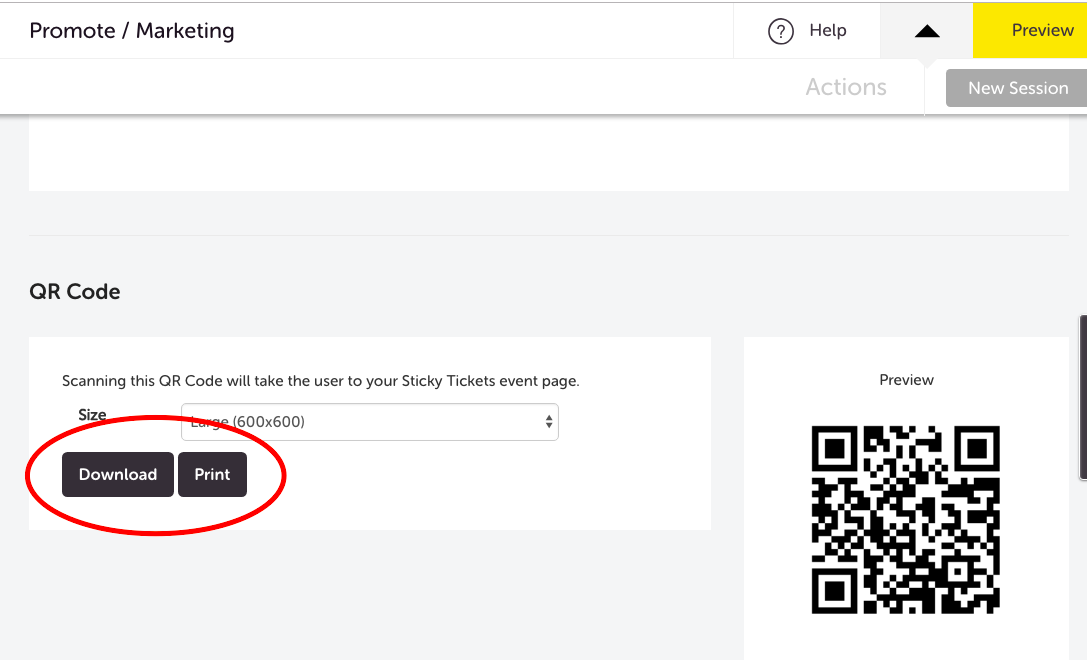
If you have any questions about promoting your event or need assistance with any other aspect, feel free to contact our support team anytime, and we'll be happy to assist you.