Secure My Refund can be deactivated based on the refund policy you establish for your account or event. (To discover more about our Secure My Refund service, click here)
To remove Secure My Refund from your event, you can follow either of these methods: accessing your Organiser Refund Policy page and selecting the event, or navigating to your event edit page and clicking on Refund Policy settings.
Via Organiser Refund Policy:
1. Log in to your account and, in the left panel, navigate to Organiser Settings > Organiser Refund Page.
2. Click the Set Up Refund Policy button in the upper right corner. This action will open up the settings for your refund policy.
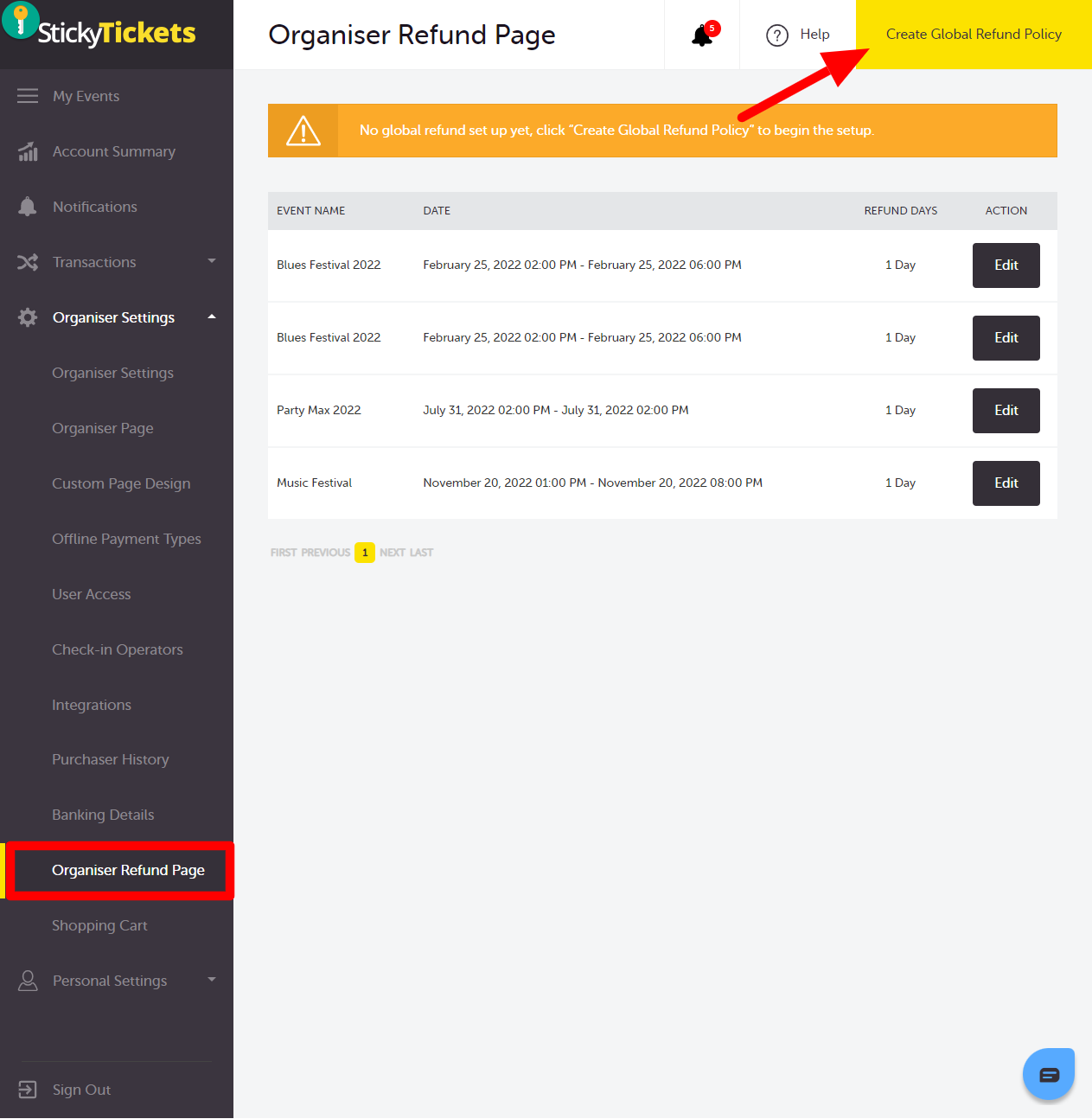
3. On this page, opt for either 1, 2, or 3 days in the "Select No. of Days for Refund" section. This action will activate the Secure My Refund checkbox, disabling the Refund Protect option for all purchasers.
4. Scroll down, pick the event/s to which you want to apply these changes, and then click "Save Changes."
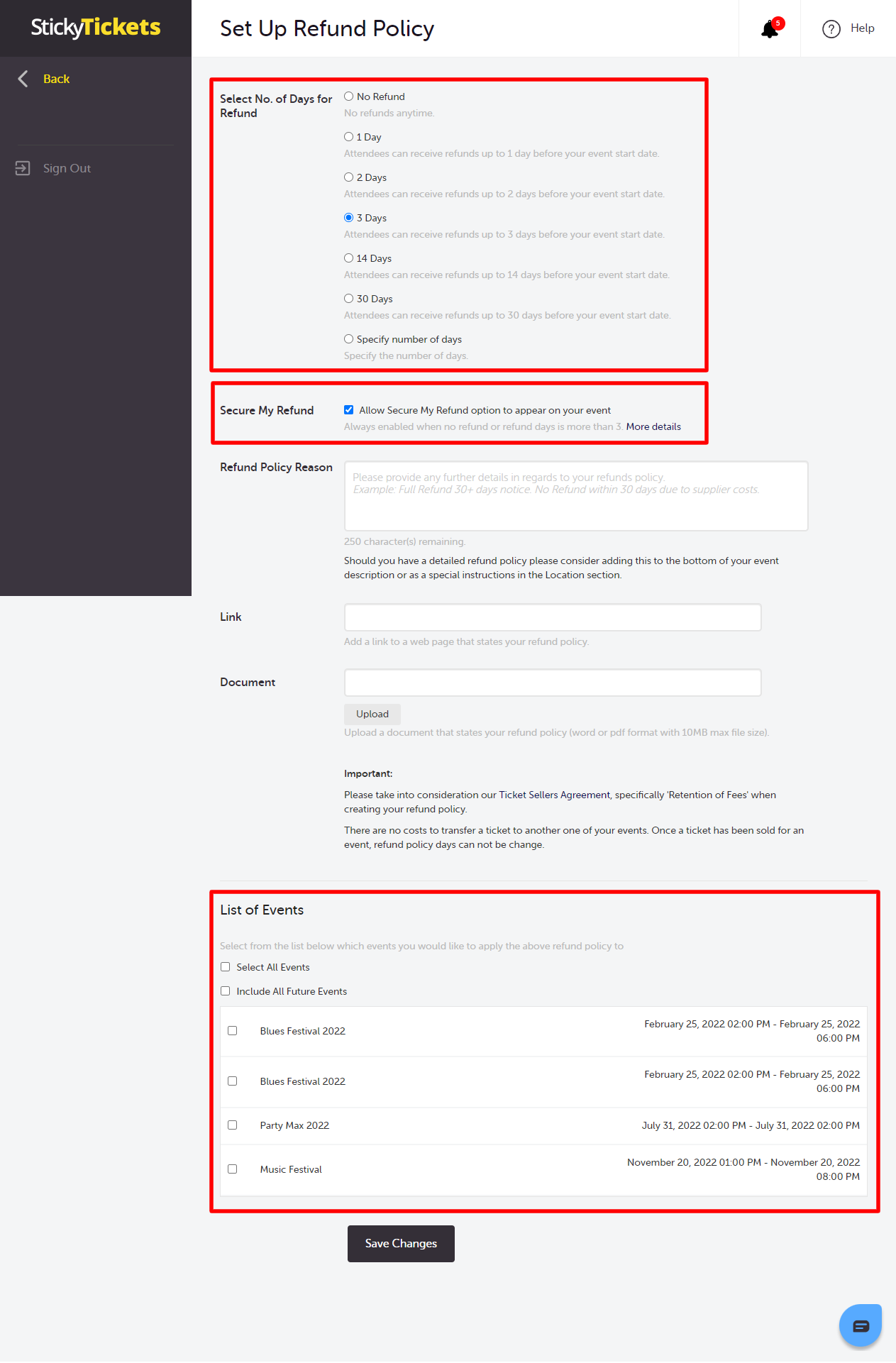
From the Edit Event page.
1. Login to your account and in the My Events tab, click the event
2. In the left panel, go to the Edit Event tab and scroll to the Refund Policy settings.
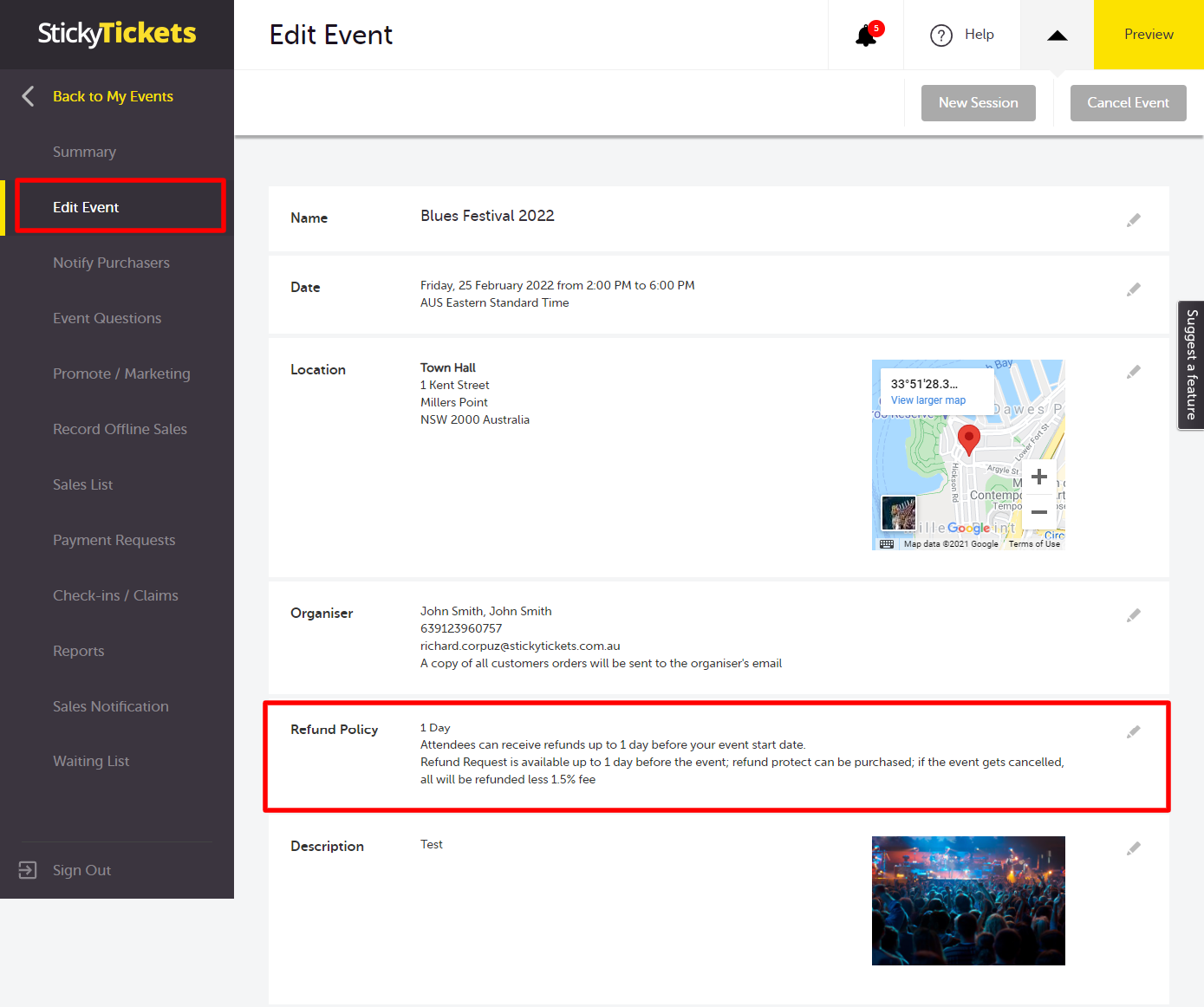
In the "Select No. of Days for Refund" section, choose either 1, 2, or 3 days. This selection will enable you to uncheck the Secure My Refund checkbox, consequently disabling the Secure My Refund option for all purchasers.
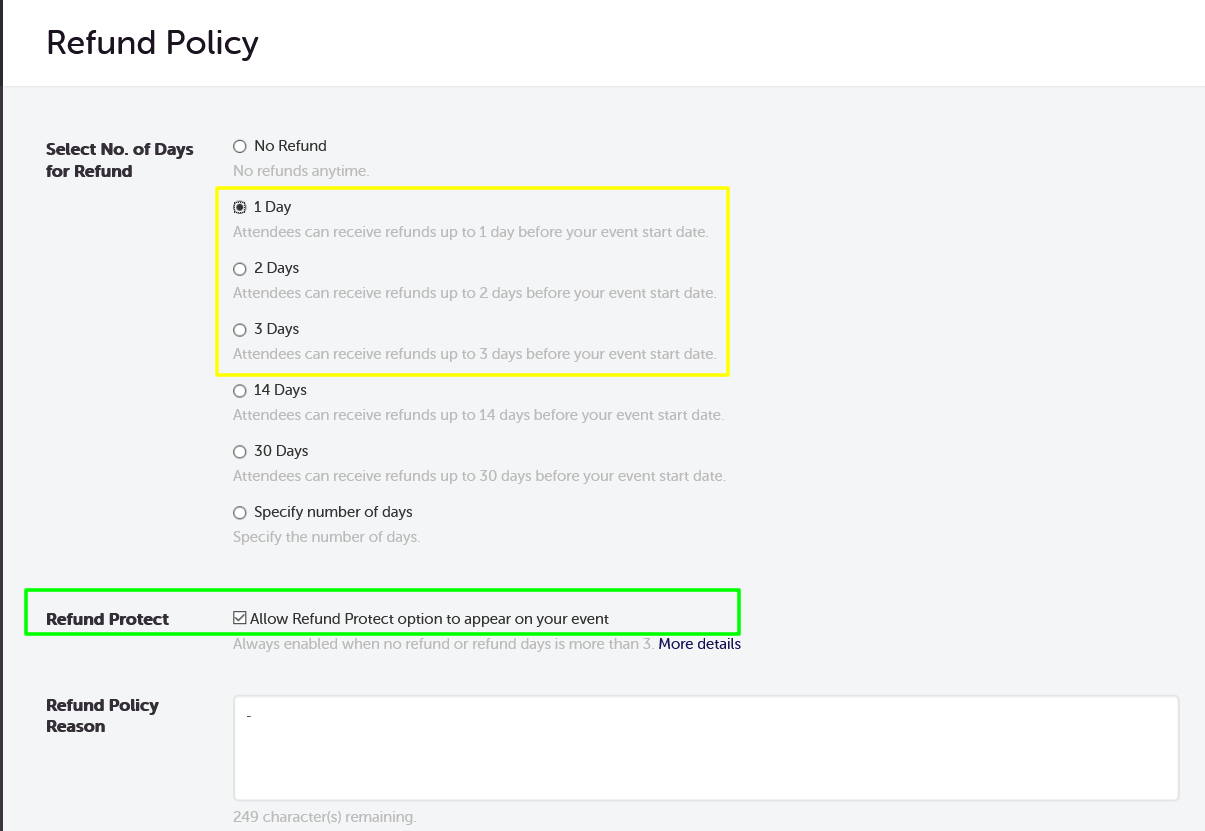
Important Note: If your Refund Policy is set to No Refund or more than 3 days, Secure My Refund will always be offered to guests and cannot be disabled.
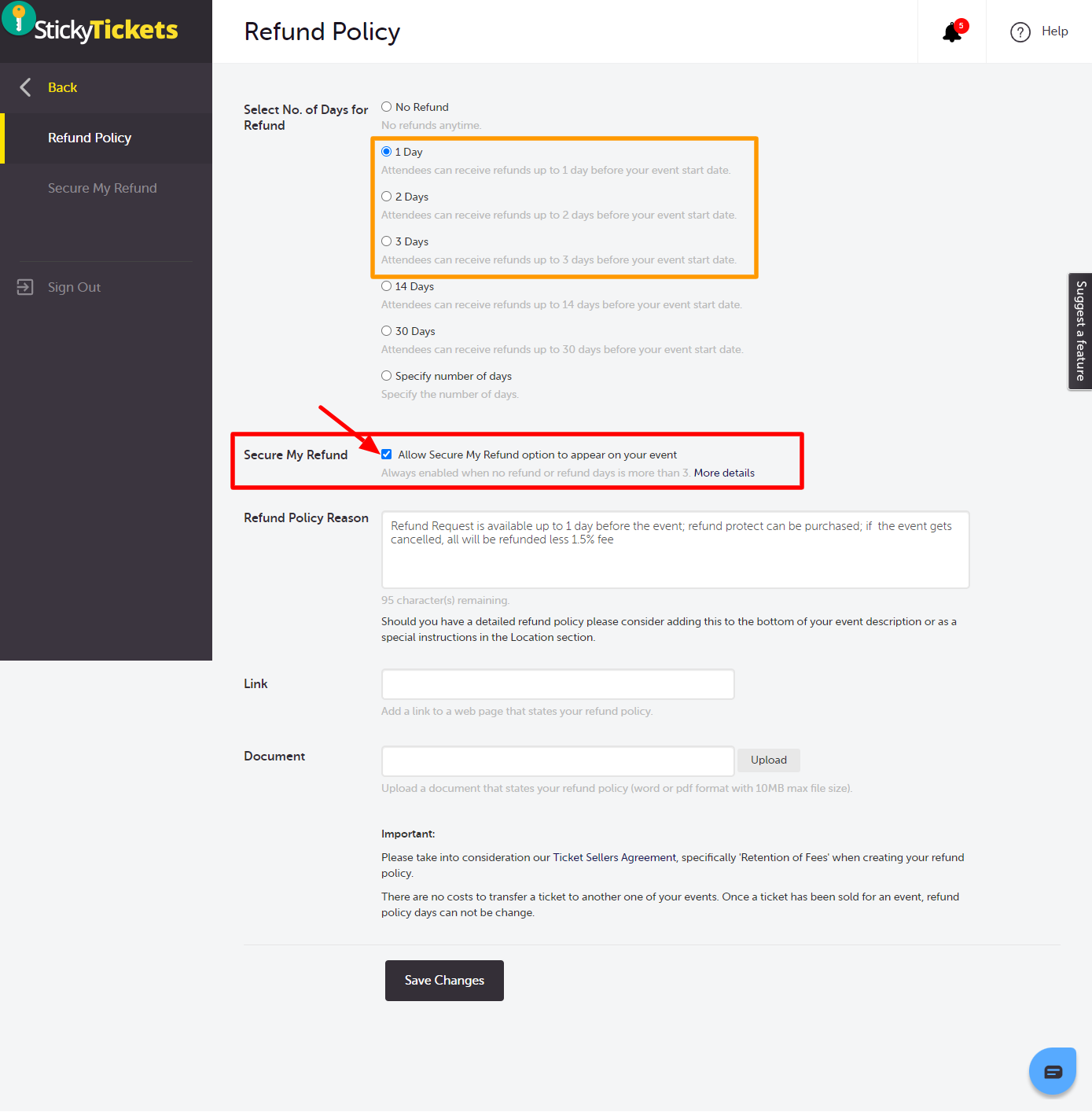
If you have any questions about requesting a refund or anything else, please contact us and we'd be more than happy to help.