Note: To access the "Promote/Marketing" page, ensure that your event is live. For details on making your event live Click here. Even after making your event live, you can continue to edit it as needed.
Opting for a private event? Share your event page URL (e.g., www.stickytickets.com.au/951) with your invitees. They can directly enter this URL in their internet browser for ticket purchase or registration.
Even if your event is searchable on Sticky Tickets, consider including the URL on invitations and flyers for a streamlined experience. You can locate your event URL under the 'Promote/Marketing' tab of your event.
Easily access your event URL:
-
Event URL: Share this internet address with invitees for online ticket purchases. Click the "Copy Event Link" button to distribute it across your marketing channels.
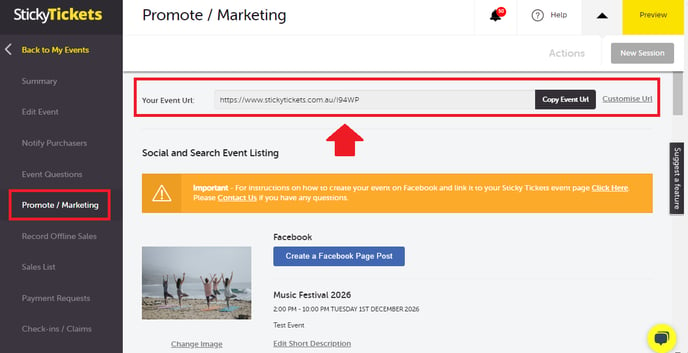
If you have questions about your event URL or anything else, please don't hesitate to contact us and we'd be happy to help.