Once you've completed entering or updating your event details, you're all set to schedule when your event goes live. Alternatively, you can make it 'live' instantly to kickstart online advertising and ticket sales. Until your event is live, it will display a 'Pending' or 'Scheduled' status, keeping it offline, and tickets won't be available for purchase. Feel free to continue making changes to the event details during this period.
To learn how to make your event live, check out this brief video or follow the steps below:
If you're not ready to make your event live, use the 'Save For Later' button to preserve your current changes and return to the event list page.
-
Utilize the Preview link to see how your event page will appear to potential ticket purchasers.
-
Click the 'Make Event Live' button and decide whether to make the event live immediately or schedule it for later.
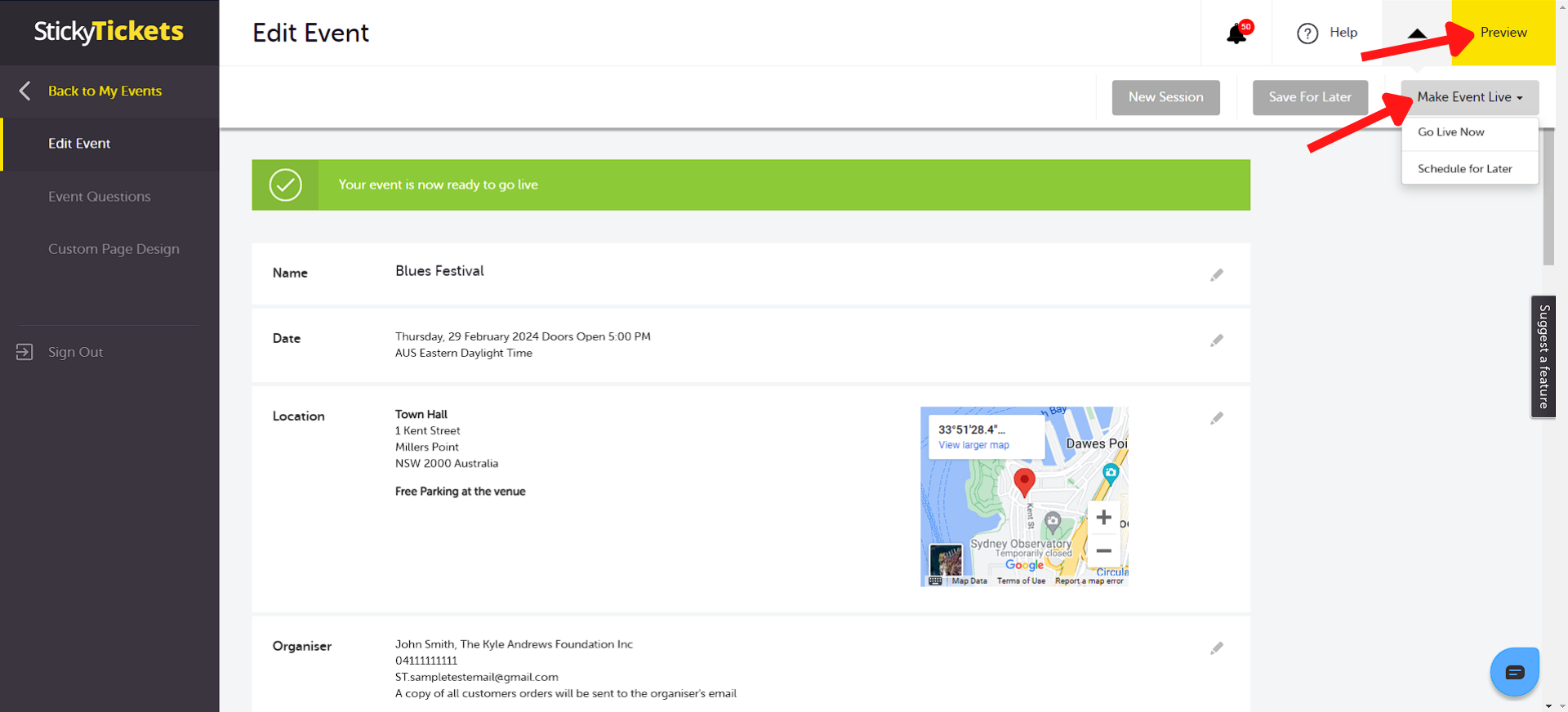
For mobile devices:
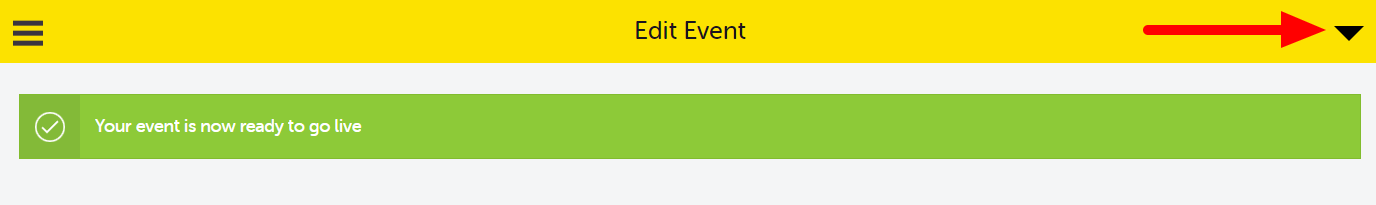
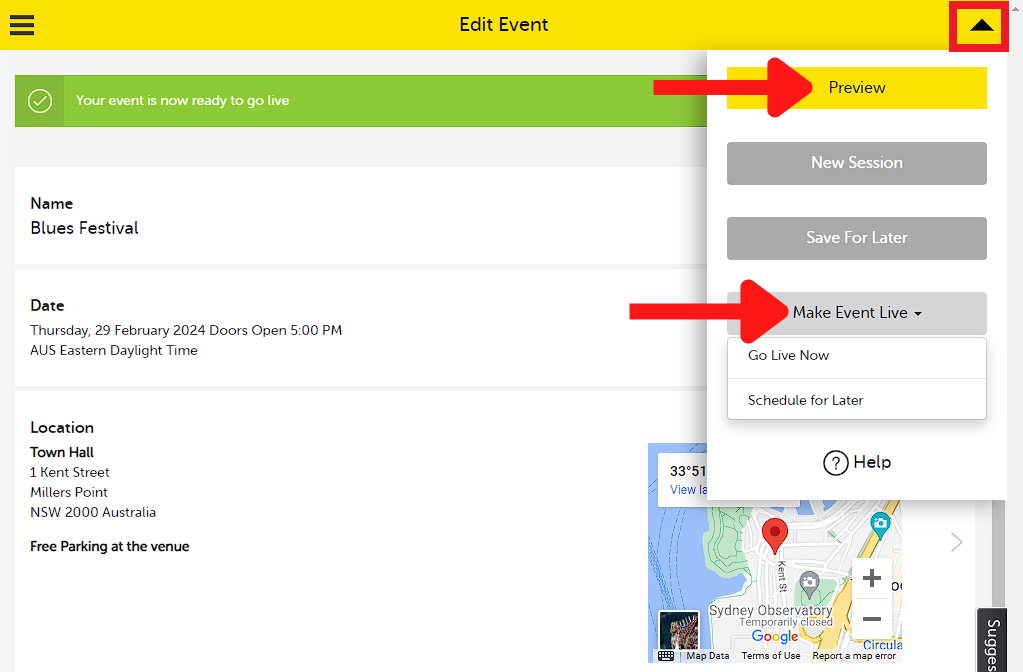
Your event page on Sticky Tickets will closely resemble the example provided here.
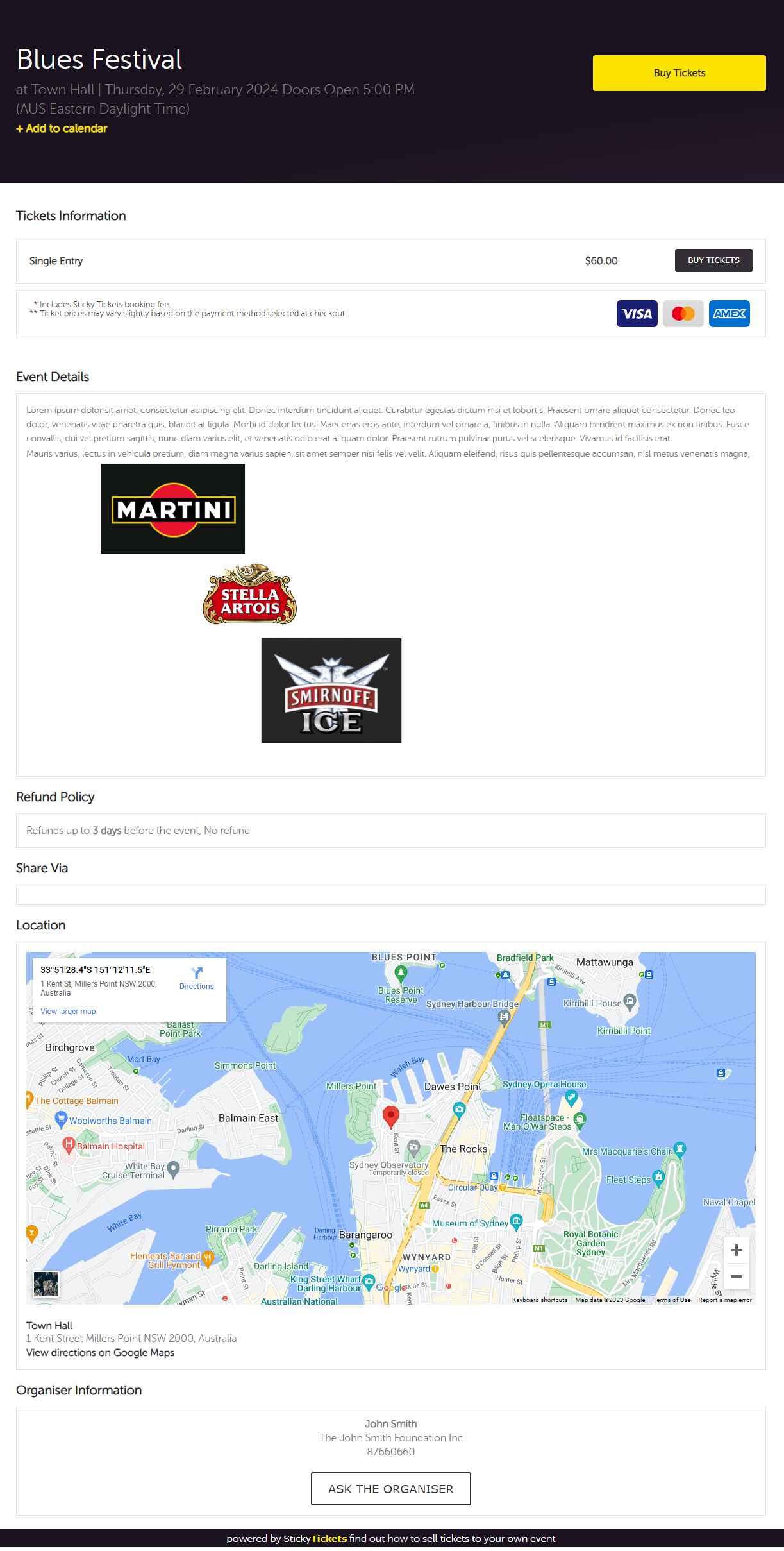
Should you have any queries about making your event live or any other matters, feel free to get in touch with our support team anytime. We'd be delighted to help you out.