Once your event has been completed you need to initiate the payment process. To do so, you can watch our quick demo, or follow the steps listed below:
Note: The complete button will not show until the day after your event date!
1. Log in to Sticky Tickets
2. Click on the event you wish to complete
3. On the Event Summary page, click on the Complete Event button located at the top of the page.
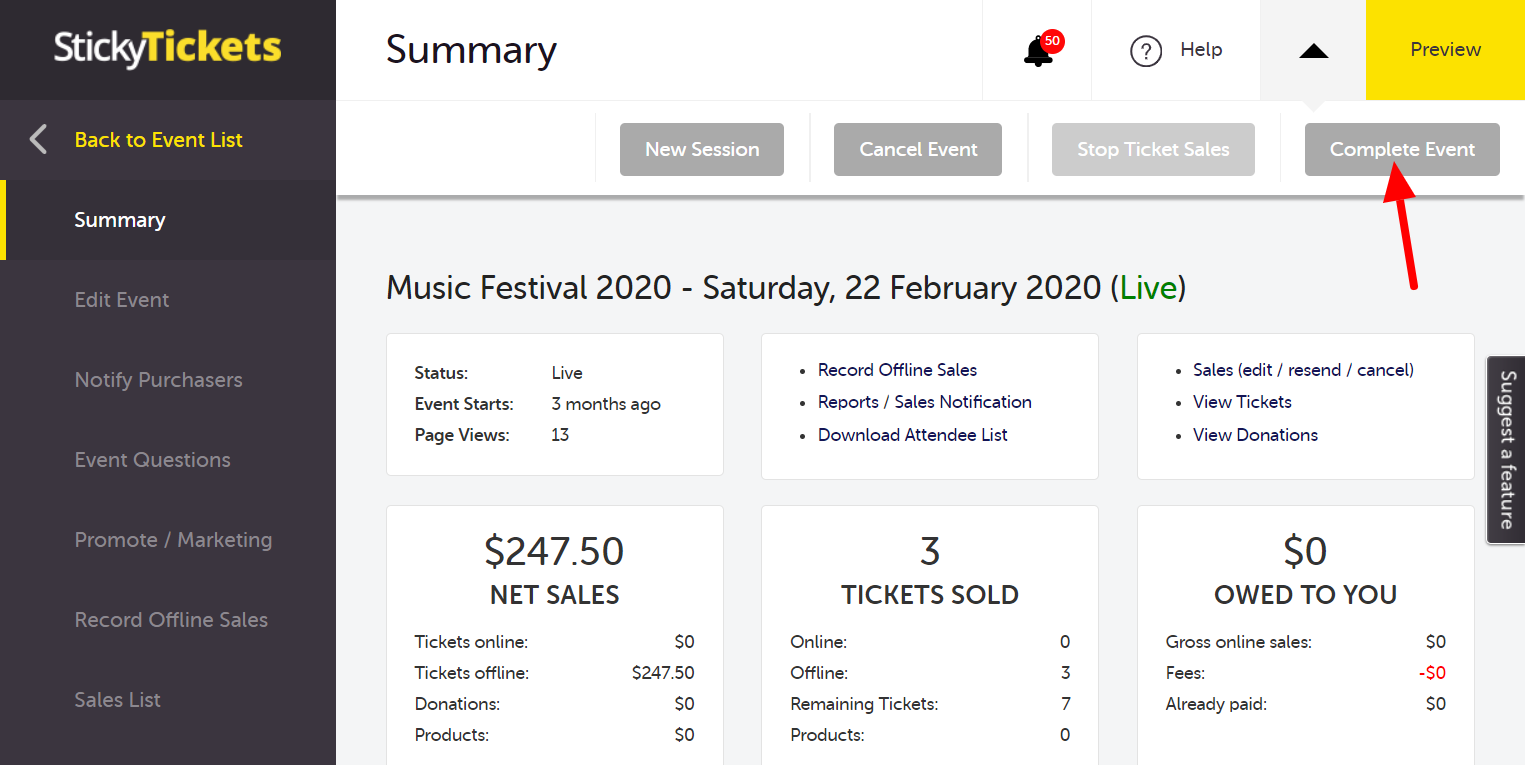
For mobile devices:
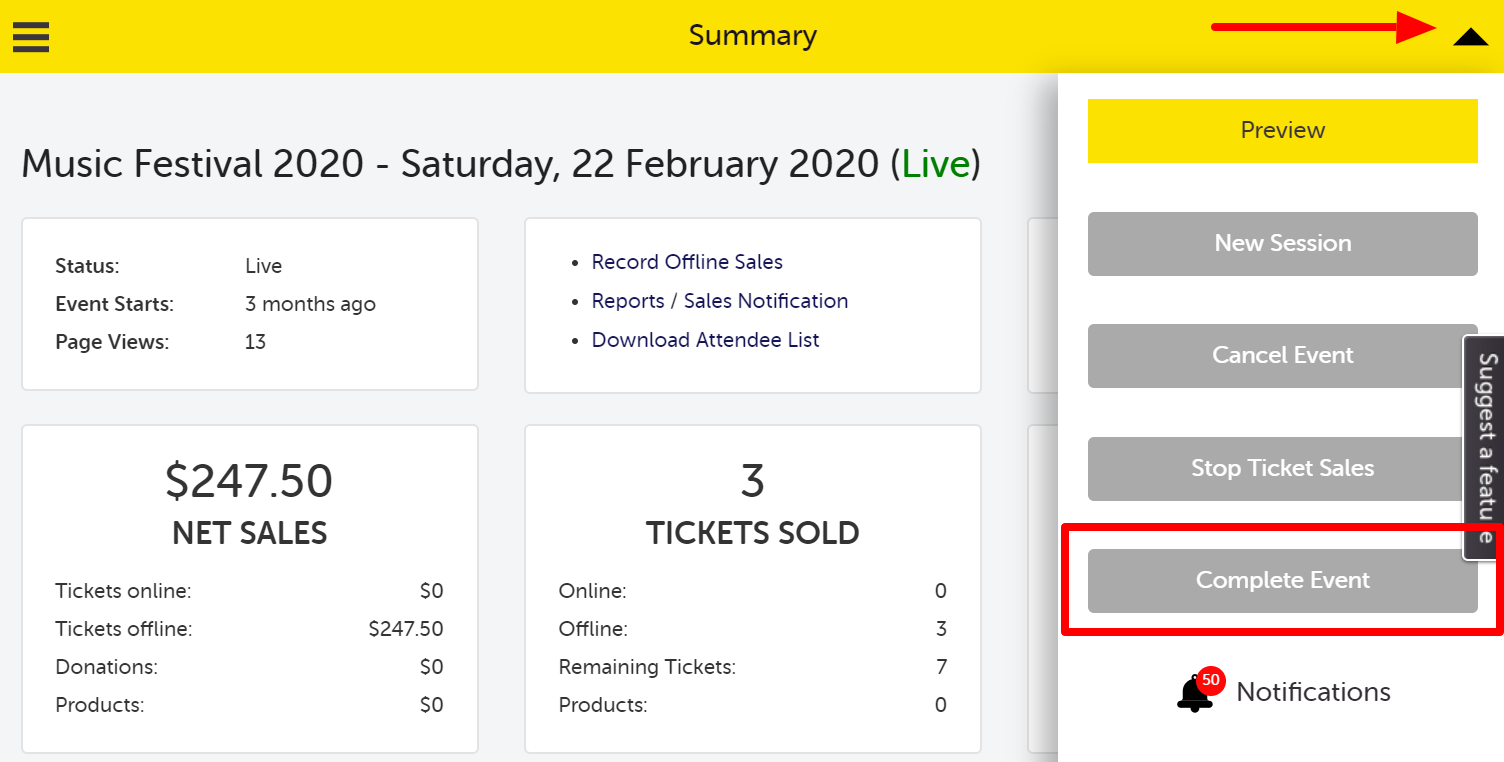
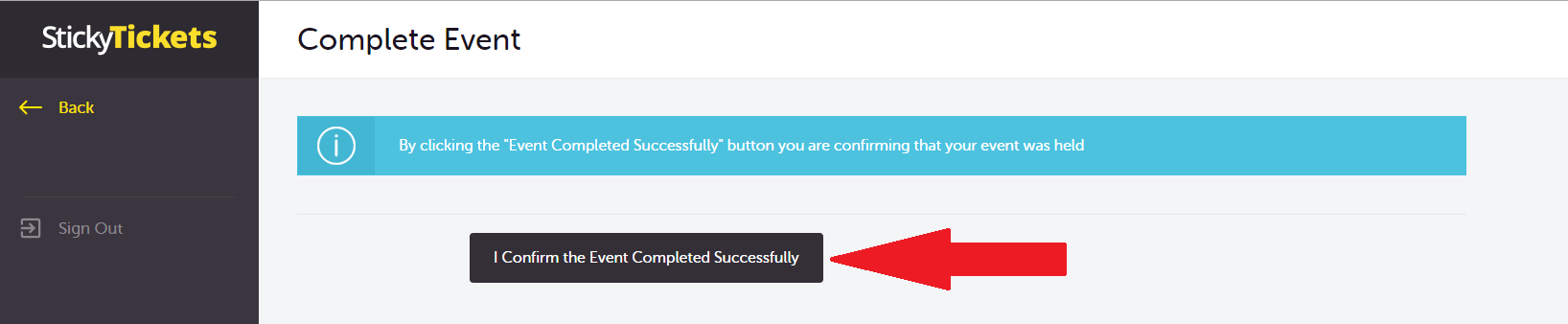
Once you have clicked the 'complete' button, the payment process will begin. An email notification will be sent to the organiser, and Sticky Tickets will transfer ticket sales the next business day, which may take 2 to 3 working days to appear in your nominated bank account.
If you have not verified your bank details yet, please refer to the Bank Details and Verification Process section.
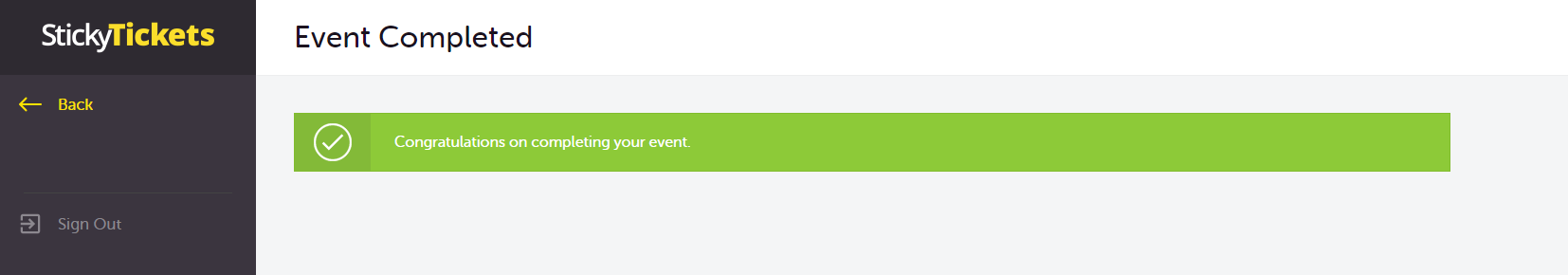
If you have any questions about the payment process or anything else, please contact support and we'd be happy to assist.