Payments from ticket sales are transferred to your nominated bank account upon the successful completion of your event. To ensure you receive your funds, we use a bank verification process to confirm we have the correct banking details.
To enter or update your bank details, you can watch our quick demo, or follow the steps listed below:
New organiser:
1. Login to your Sticky Tickets account.
2. Click on the link from the orange banner, or go to "Organiser Settings" and select the "Banking Details" tab in the left panel.
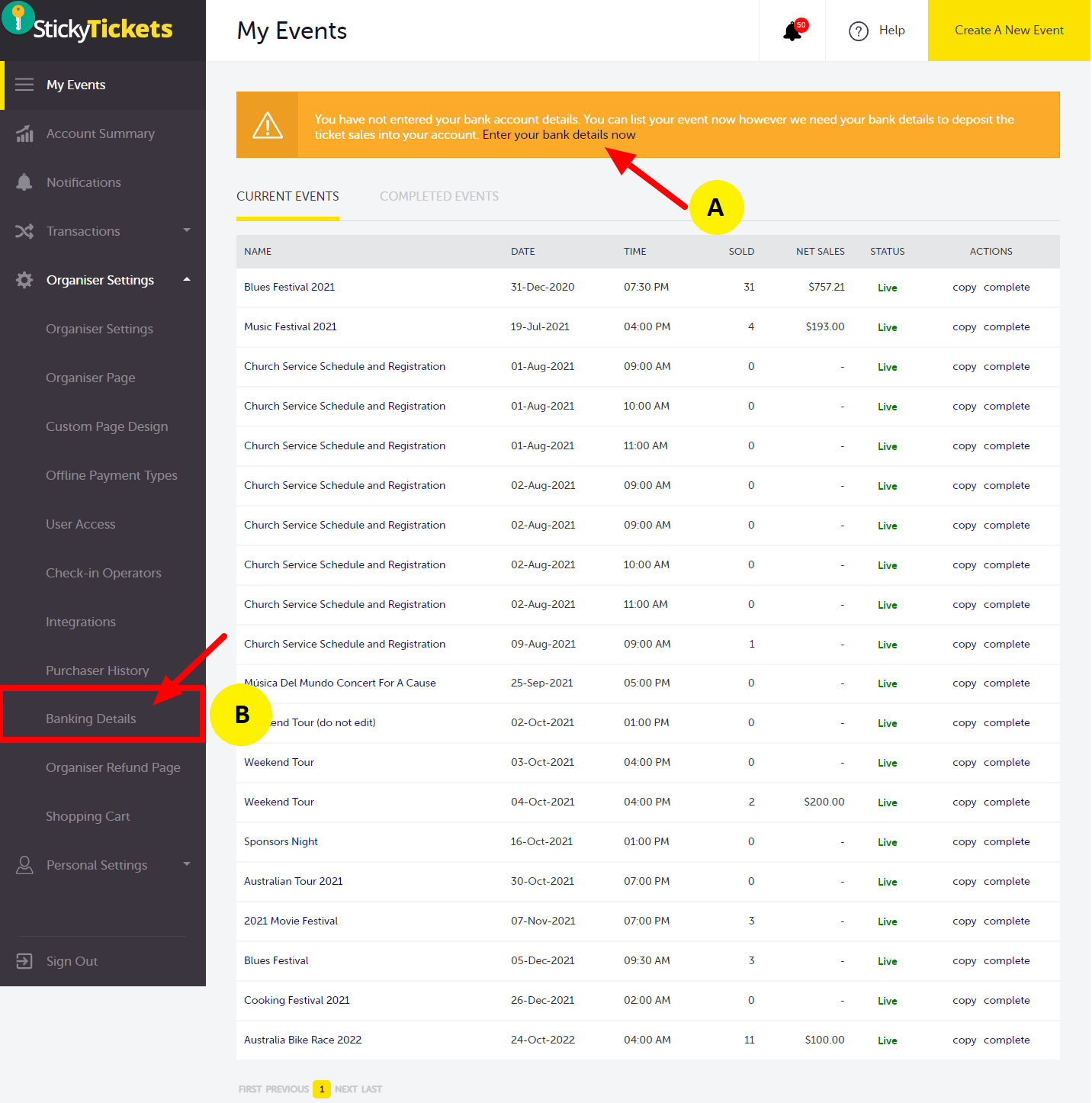
Existing Organiser
If you held events before and would like to change the nominated bank account you set for your account, go to Organiser Settings > Banking Details tab in the left panel.
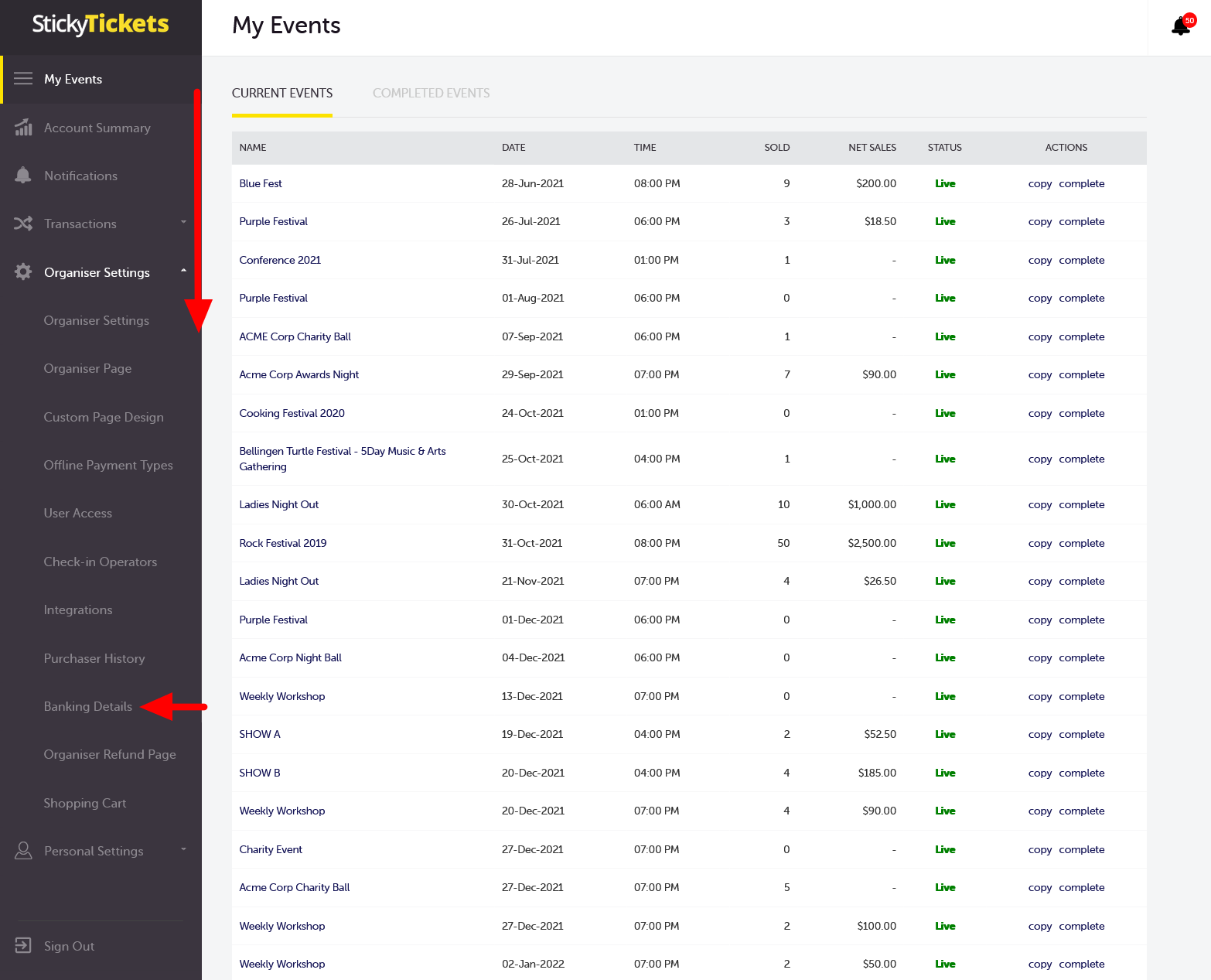
For mobile devices:
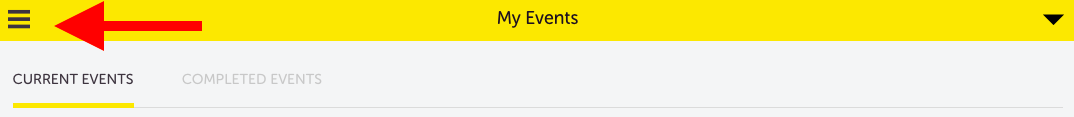
3. Select Change Bank Details and enter your information.
Once you’ve entered your details and clicked Save Changes, this will start the bank verification process. We'll make a 1c deposit into your nominated bank account – please allow 2-4 days for the deposit to appear in your account.
Please note: You can still start selling tickets before your bank account is verified.
The deposit detail will have a code that you will use to finalise the bank verification process.
Some banks omit this code or print it incorrectly - if this happens, or you have issues entering the code, please contact us at support.
When the deposit reaches your bank account, enter your code to verify by following the instructions below:
1. Log in to Sticky Tickets
2. At the top of the screen you will see a message starting with 'Bank Verification is pending'. Click on the link 'enter the reference number'.
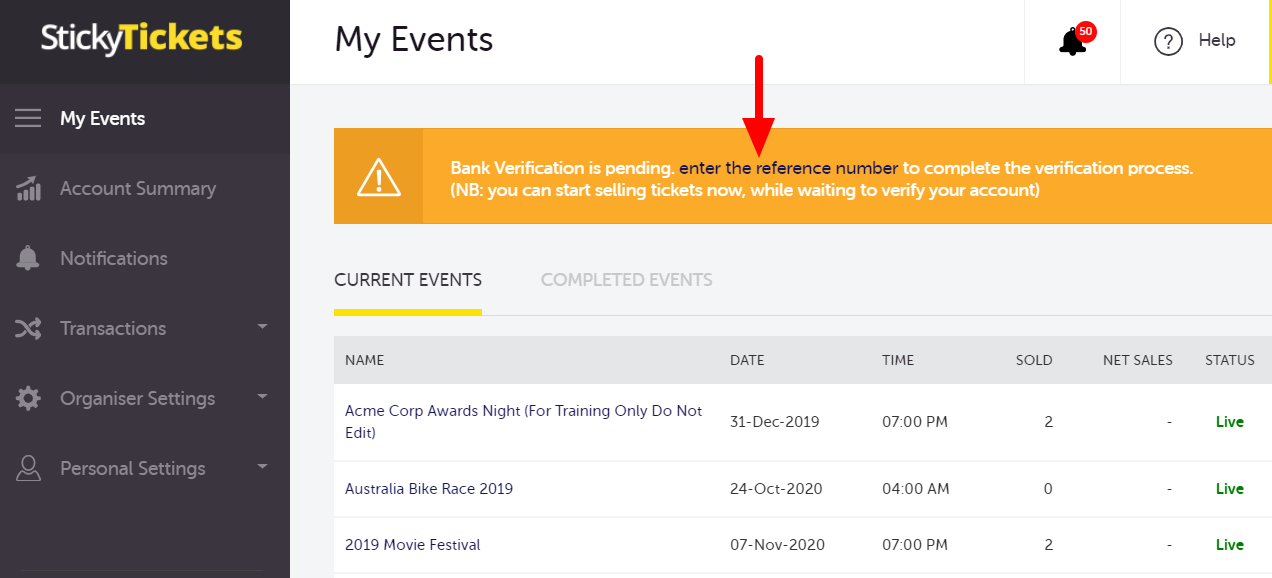
3. Enter the code exactly as it’s displayed in the relevant field, remembering that the code is case-sensitive. The text box will display the first and last digits of the code as a guide. Then click Verify My Account to complete the process.

If you still have questions regarding bank verification or anything else, please contact us any time and we'd be more than happy to assist.