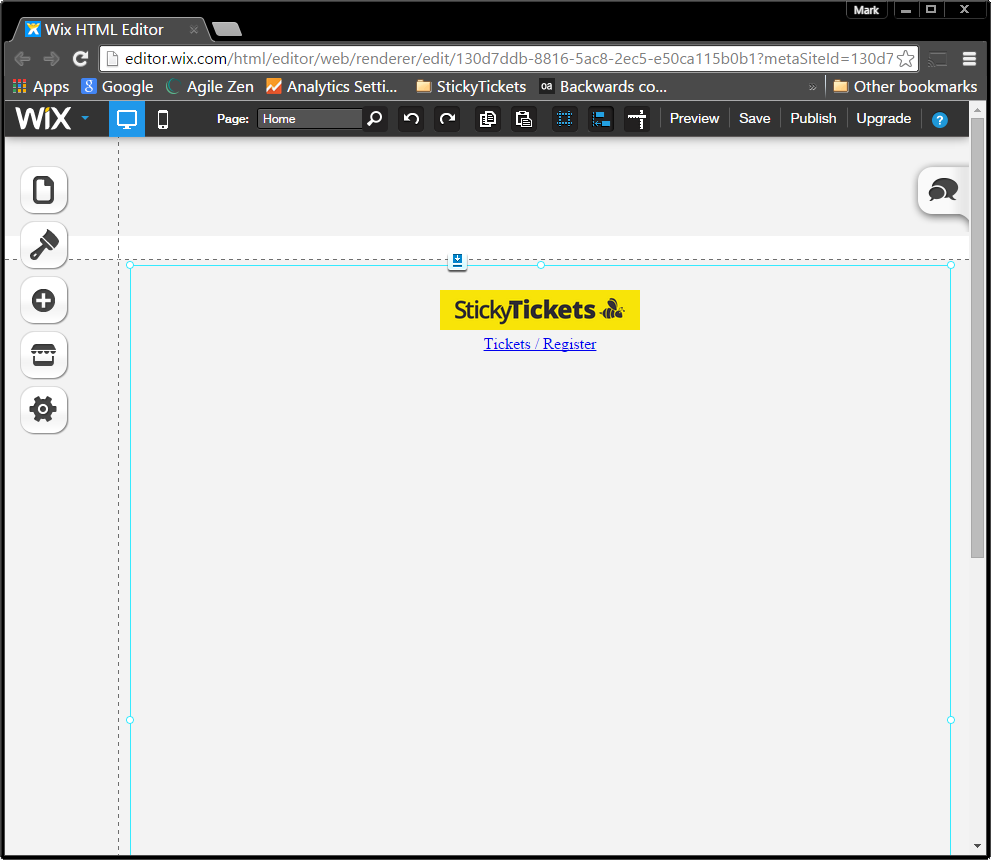If you're using a wix.com website and wish to integrate our 'Buy Tickets' button, please adhere to the following steps:
Note: Our advanced settings (ticket widget) will not work on a wix.com website, due to limitations imposed by wix.com
- Log in to your wix.com account.
- Navigate to the Add menu and select Apps.

3. Choose HTML from the menu options.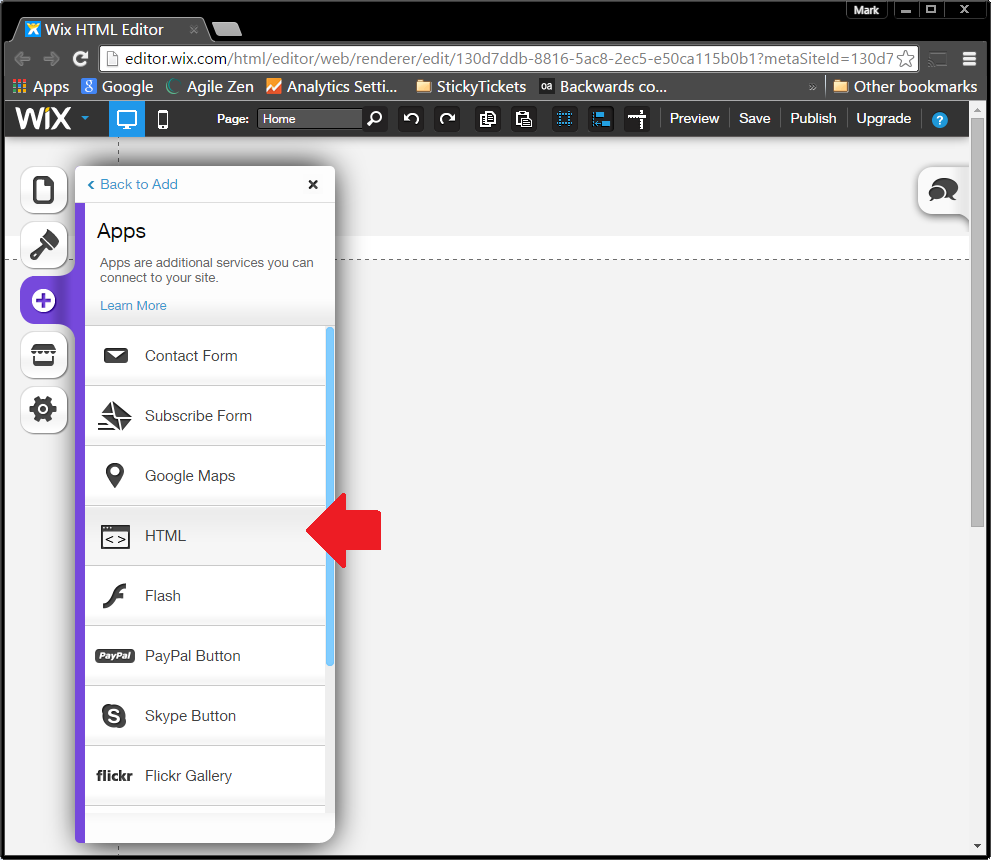
4. Access Settings from the menu.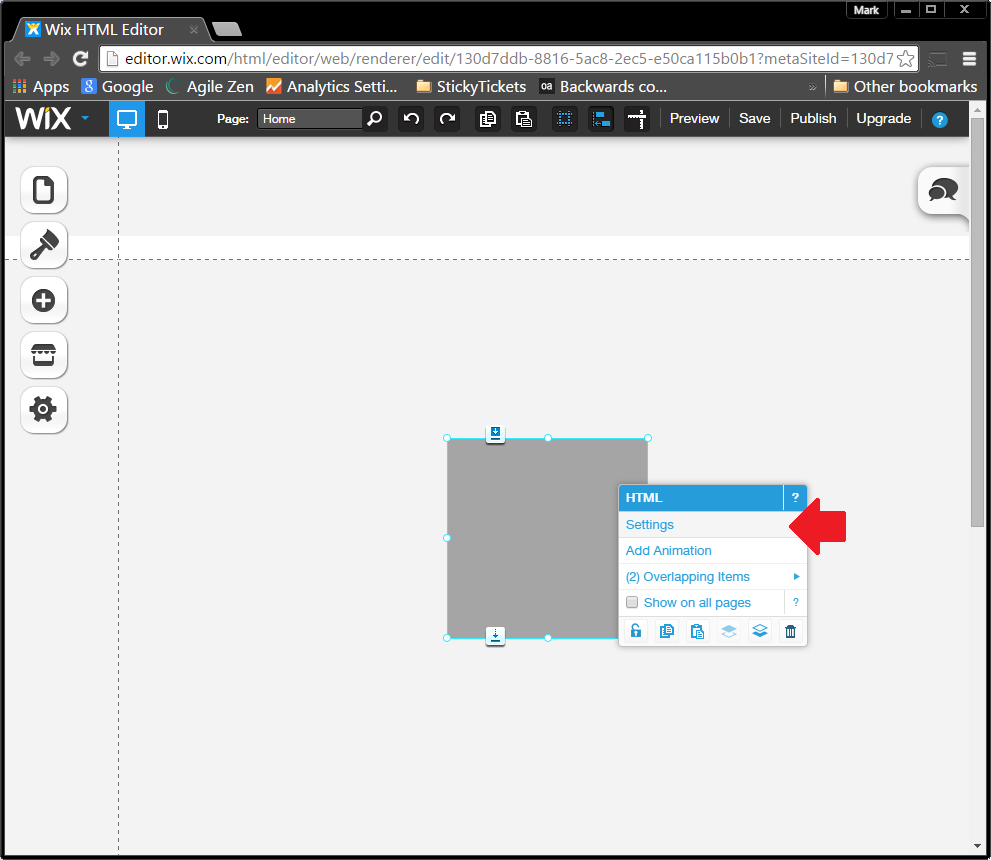
5. Opt for the HTML Code mode.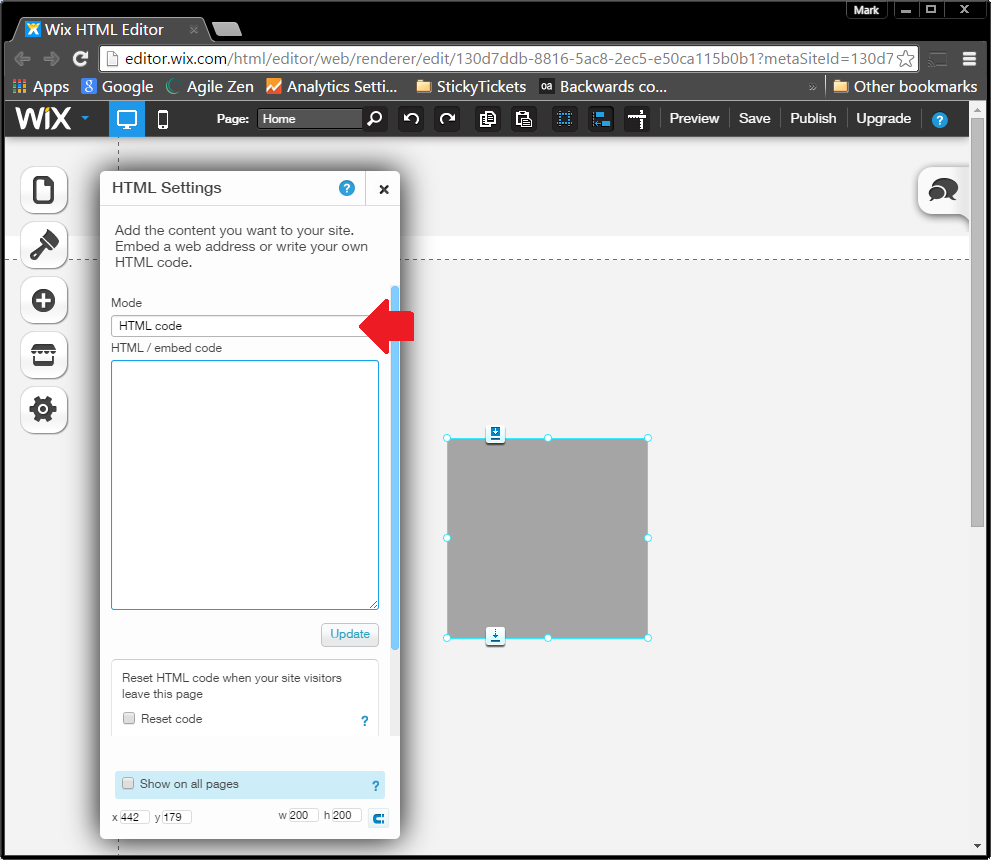
6. Copy and paste the relevant code from your Sticky Tickets Promote page.
7. Click Update to save the changes.
Once completed, the link will be successfully inserted into your wix.com website.