Add to Calendar settings (daily, weekly, monthly)
This functionality provides event organisers with the flexibility to specify the frequency of their events (daily, weekly, monthly). When purchasers click "Add to Calendar " on the event page, the event will be displayed as a recurring entry on their calendars. For instance, if your event spans multiple dates, such as a class or seminar, you can utilise this feature to define its recurrence.
- Navigate to the 'My Events' tab and select the event you want to customise.
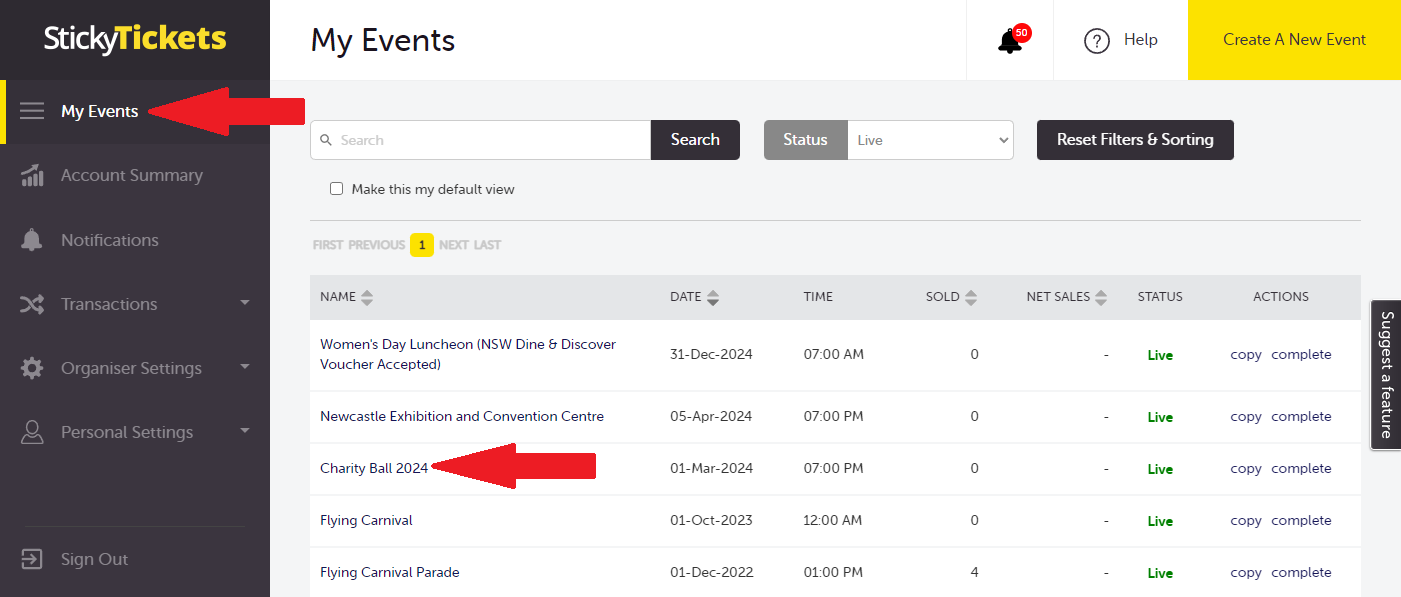
- In the Edit Event tab, click on the ‘Edit’ link for the Date section.
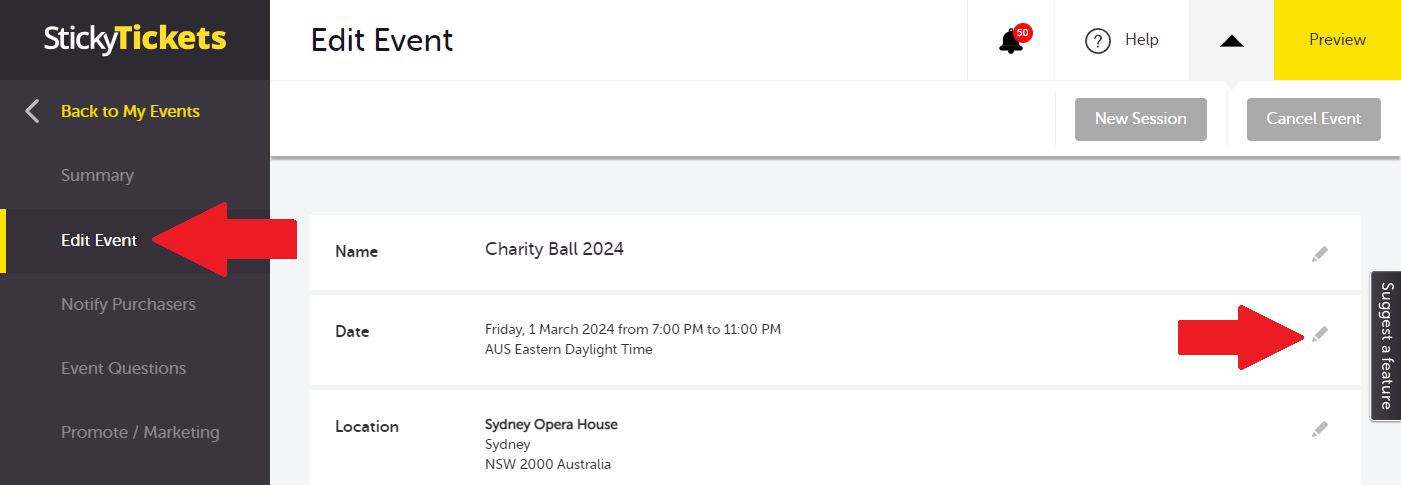
- In the Date settings, click on the Advanced Settings link.
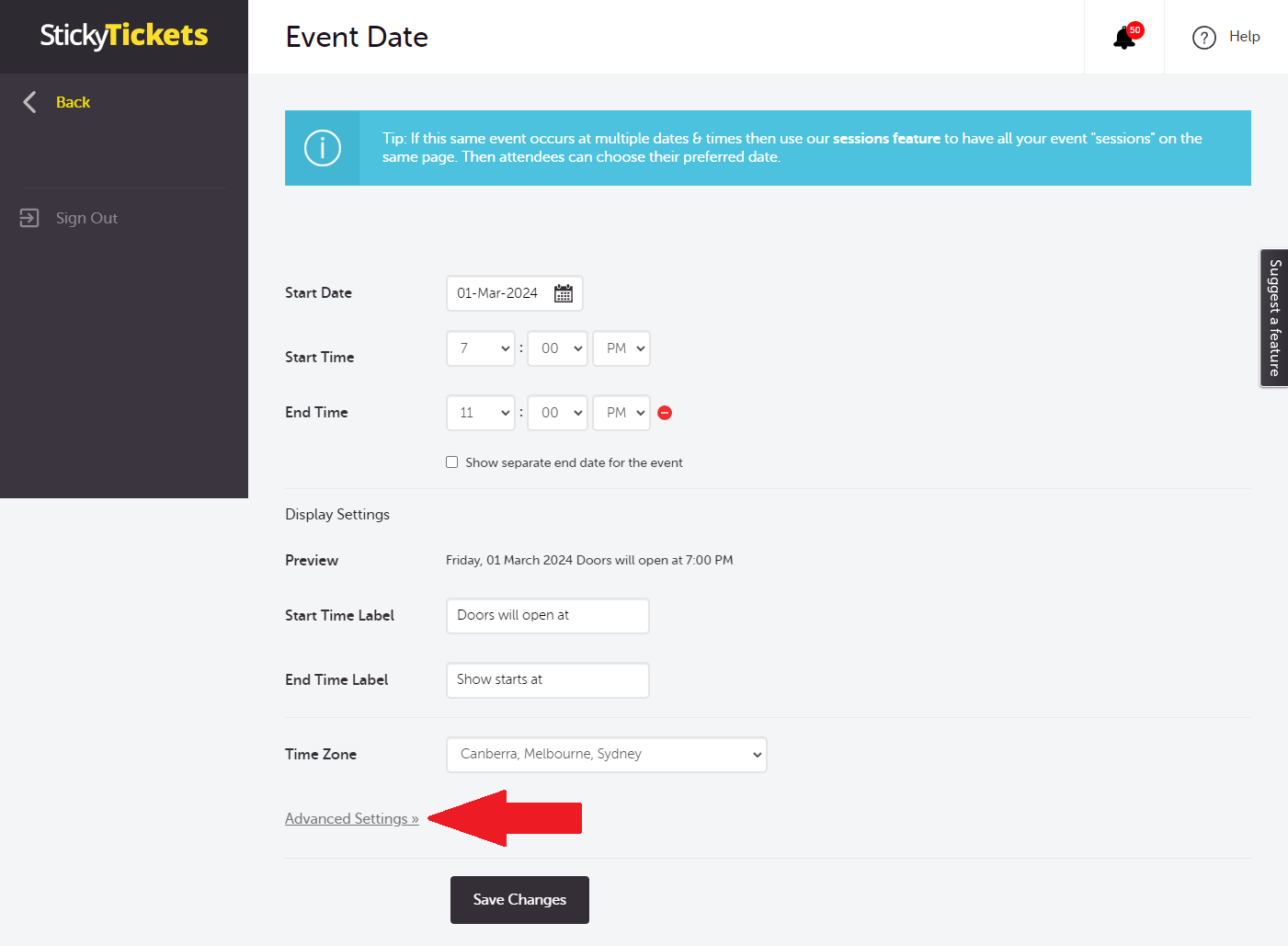
- This will open the Frequency dropdown list, where you can select how often your event occurs, and allows you to tick the appropriate day/days. The preview line will show you how it will be displayed on your event page.
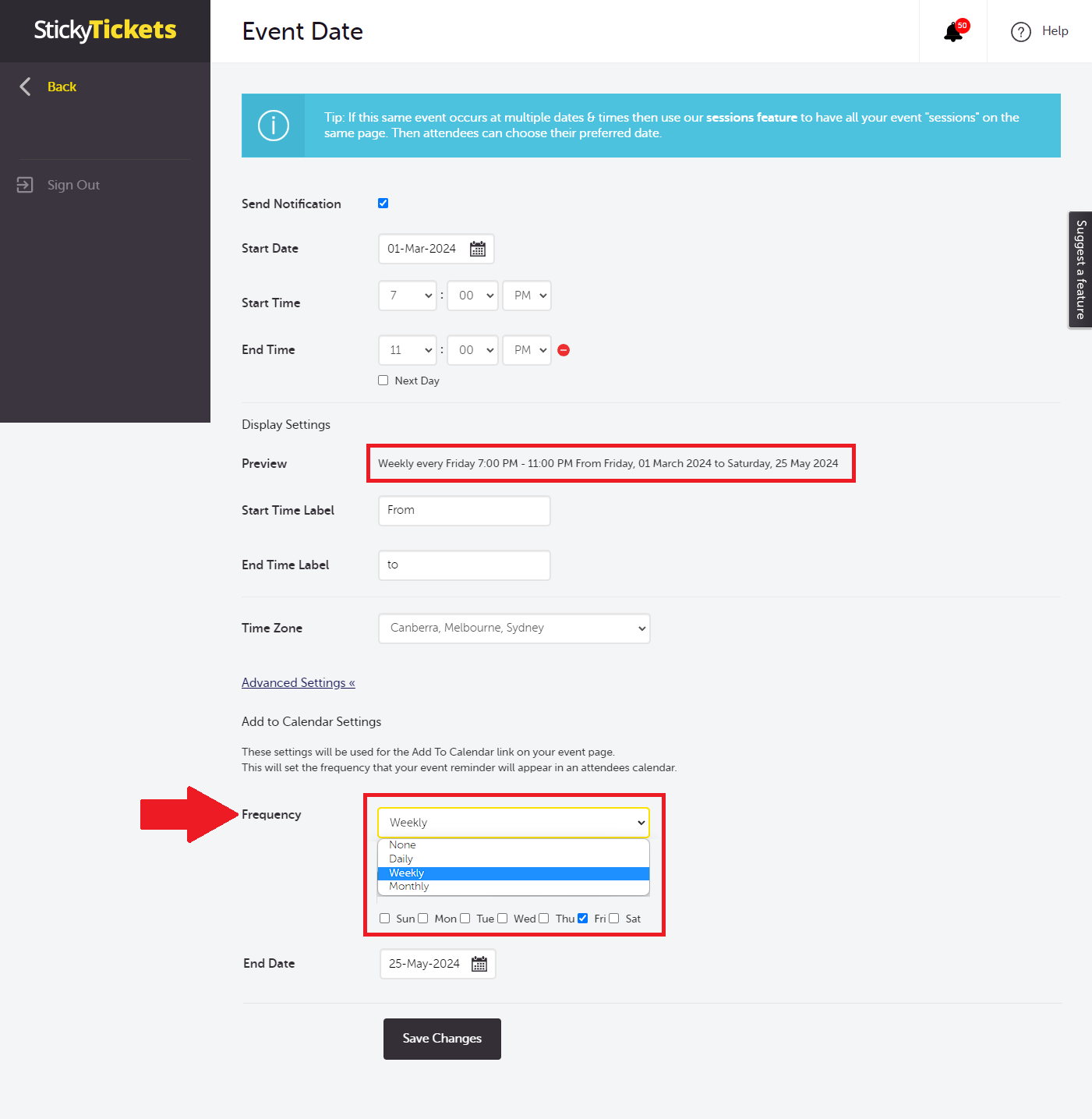
- Once done, click on the Save button. Below is an example of how it will be displayed on the event page.
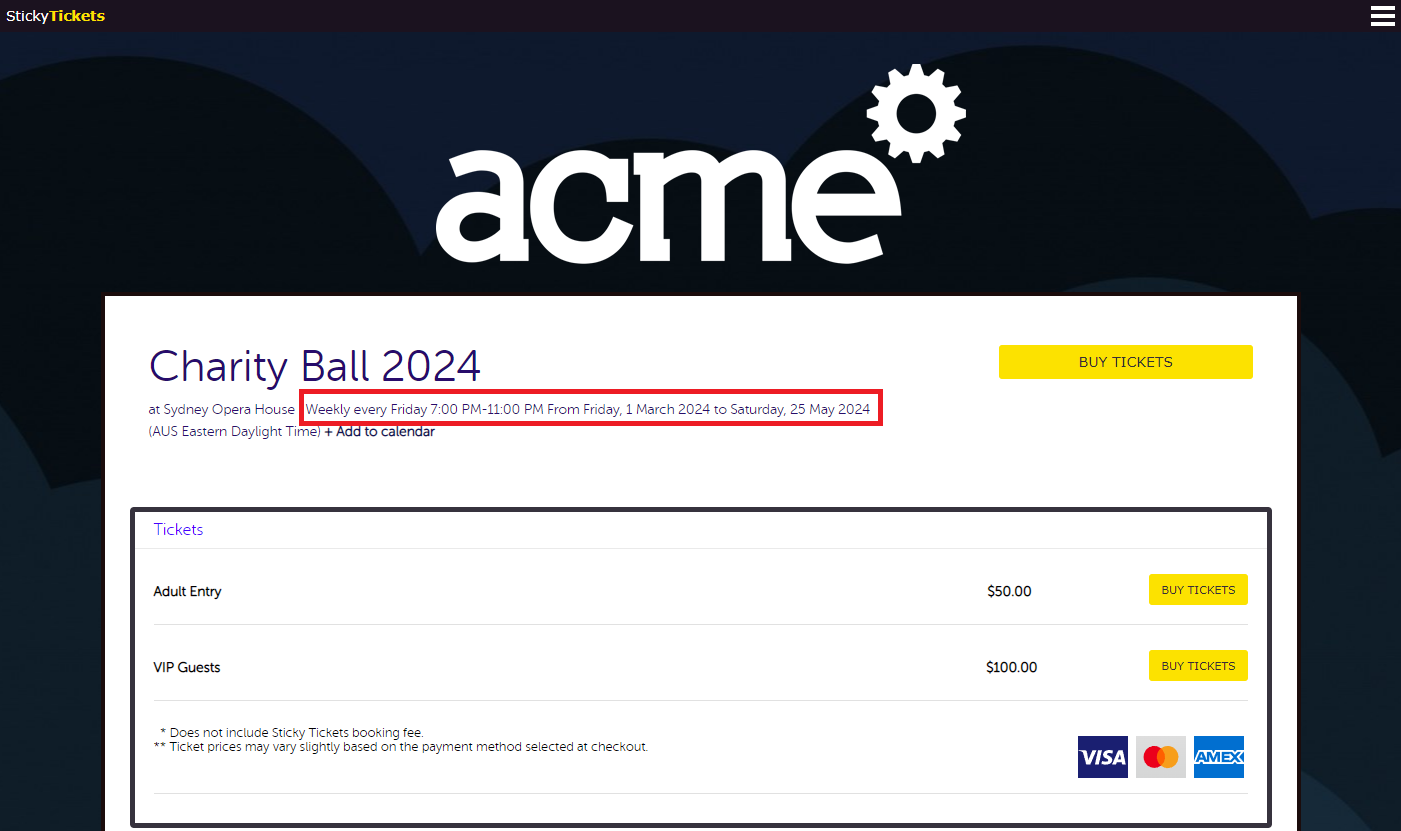
If you have any questions about this or anything else, please don't hesitate to contact us at support any time, and we'd be more than happy to help.
