How to add an event in my calendar
If you've purchased a ticket for a specific event and want a reminder, here's a handy feature for you:
Add to Calendar: On the event page, use the 'Add to Calendar' link. This feature allows you to set a reminder for your purchased event, and it's compatible with Apple, Google, Outlook, and Yahoo calendars.
Simply click the 'Add to Calendar' link, and you'll be all set to receive reminders and stay on top of your event schedule.
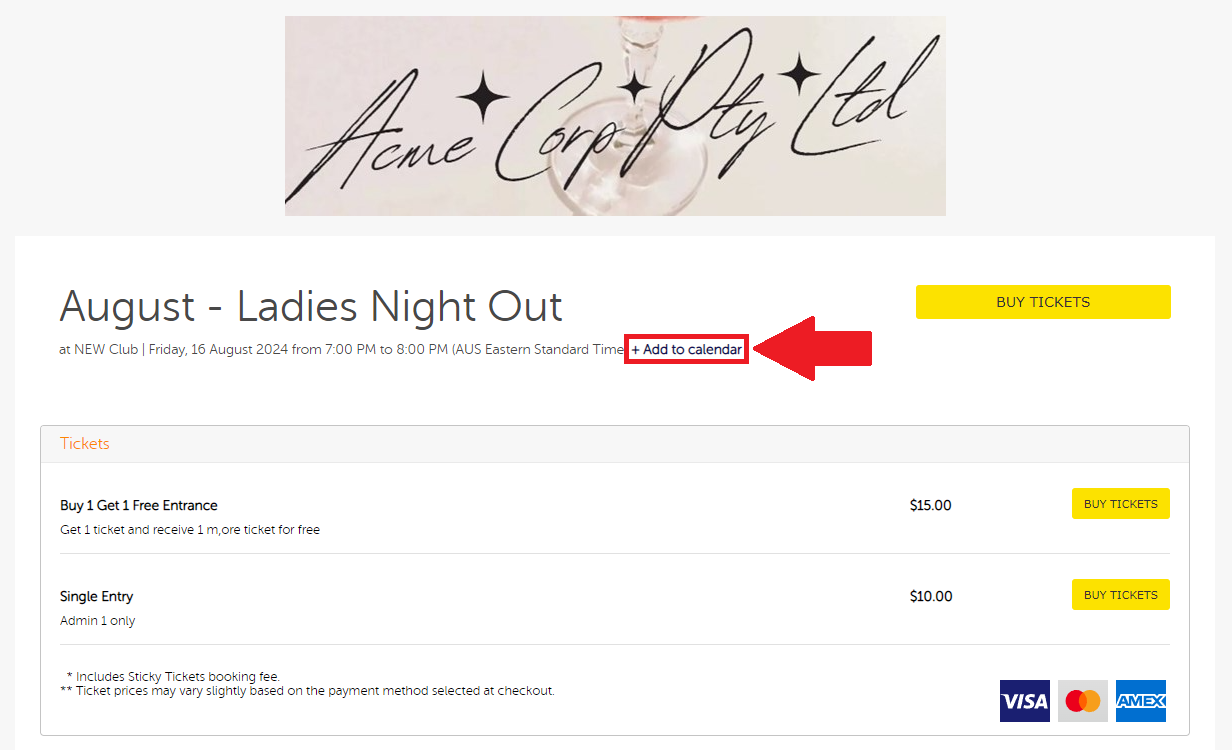
If you have any questions about this or anything else, please don't hesitate to contact us at support any time and we'd be more than happy to help.
