Adding a Redirect Button to the Order Success Page
Enhance the post-purchase experience for your customers by adding a redirect button to the 'Order Success' page. Adding a ‘redirect’ button to this page will allow the ticket purchaser, if they choose, to click and be directed to a URL of your choice. This simple guide will walk you through the process:
1. Log into Your Sticky Tickets Account
2. Go to the Edit Event page and scroll down to the bottom of the page.
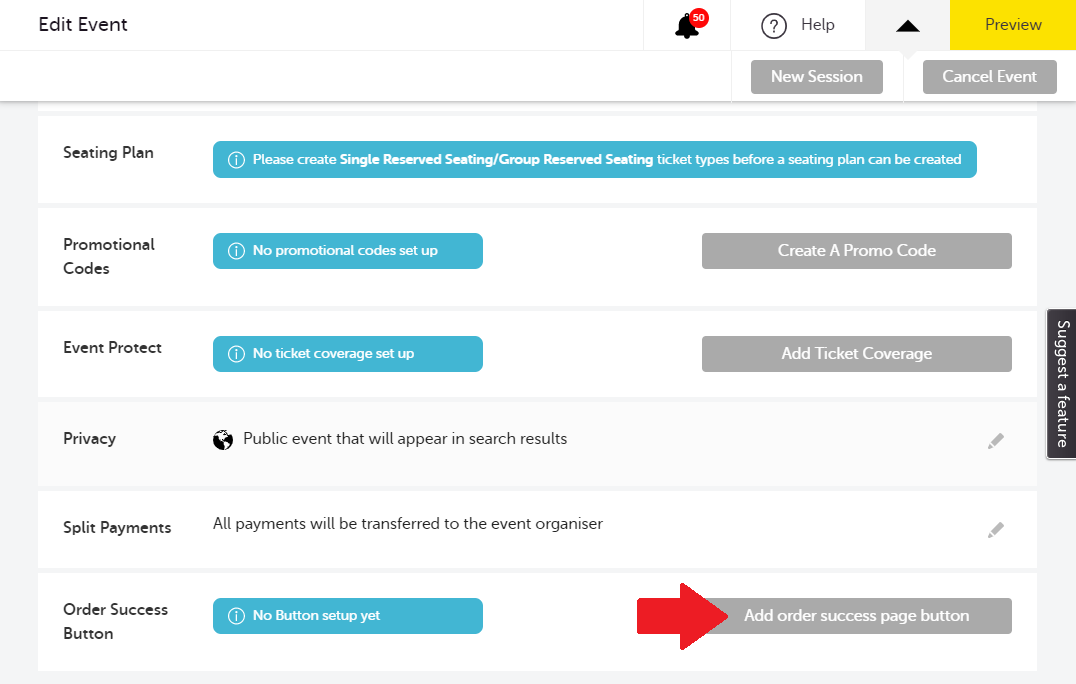
- Button Text: Enter the desired label for your button. This is what your purchasers will see. Make it engaging and indicative of the action, like "Discover More" or "Visit Our Page."
-
Redirect to Organiser Page (Checkbox): Decide whether you want the button to redirect purchasers to your organiser page. If so, check this box. If you prefer a different URL, leave it unchecked.
-
Button URL: If not redirecting to the organiser page, input the specific URL where you want purchasers to land. Ensure it's a complete URL, starting with 'https://' (e.g., https://www.stickytickets.com.au/).
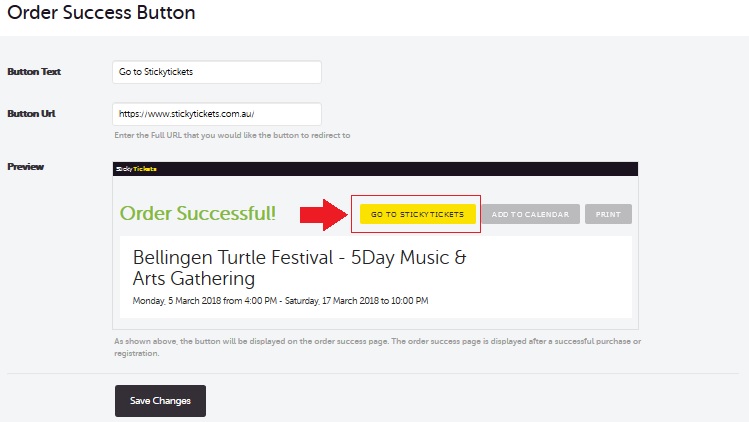
If you have questions about this or anything else, please don't hesitate to contact us at support any time and we'd be more than happy to help.
