The WIX Ascend Integration allows you to push all purchaser information data (email and name) who opted to be contacted to your selected Wix account when they complete an order.
1. Login to your Sticky Tickets account and then go to Organiser Settings > Integrations
2, In the Integrations pages, simply click the "Setup Integration" button for the WIX Ascend.
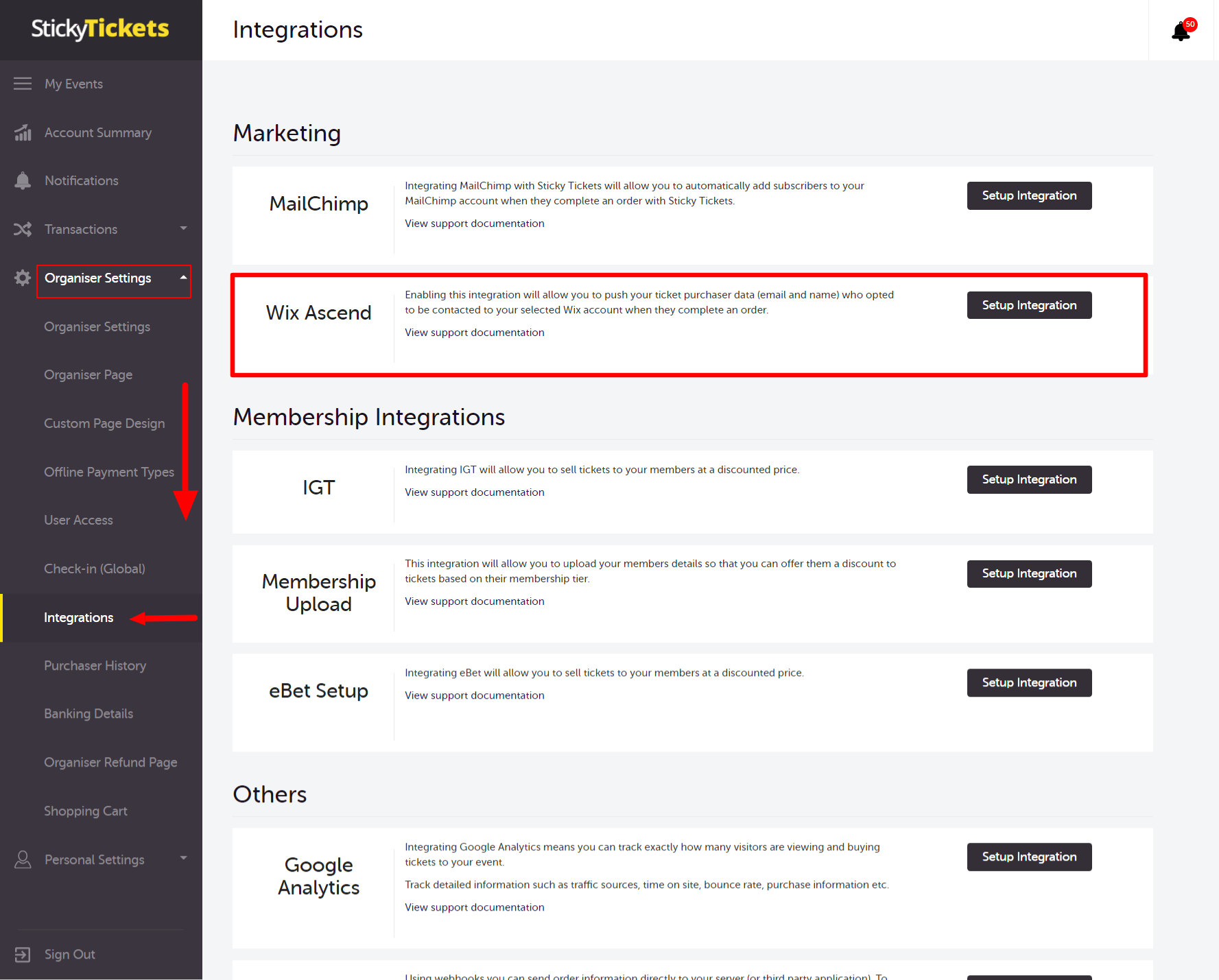
3. You will be directed to the WIX login page. Log in to your Wix account, and once logged in, choose the site you want to link the integration to if you have multiple sites.
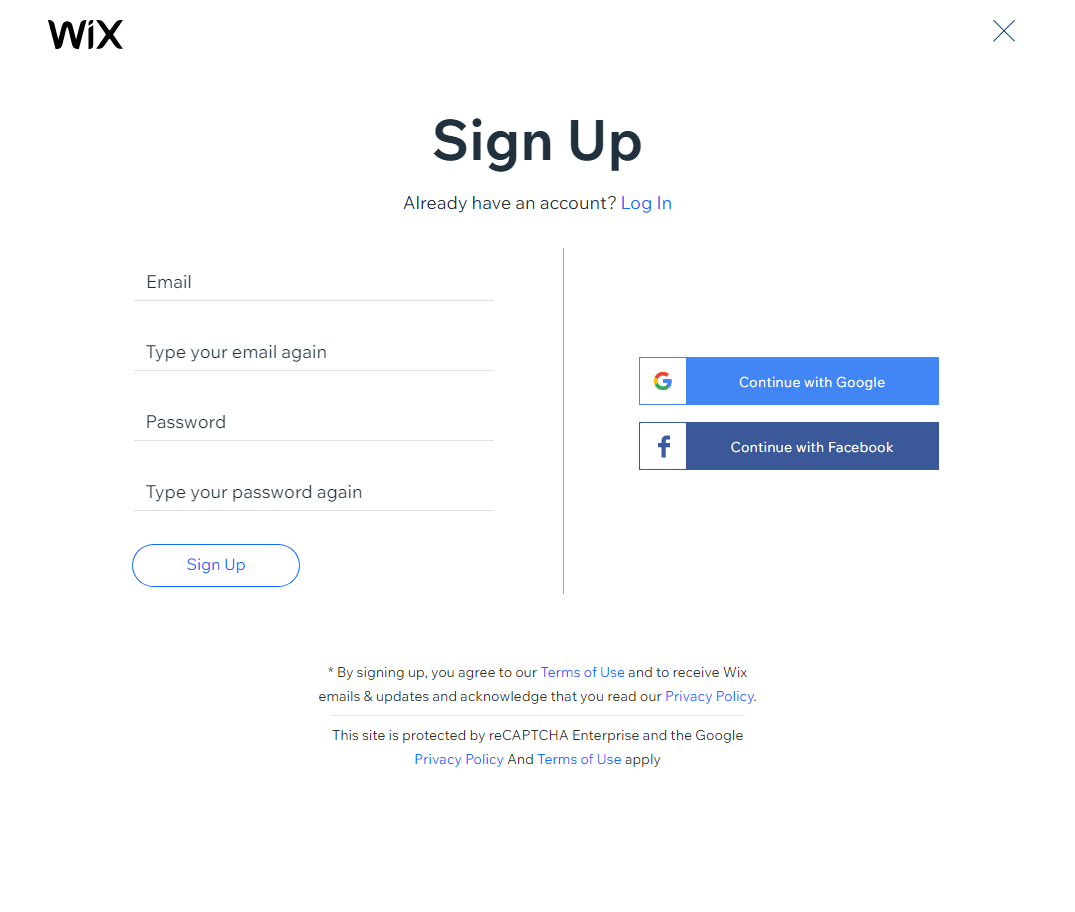
4. Grant permission to Sticky Tickets by clicking the "Allow" button.
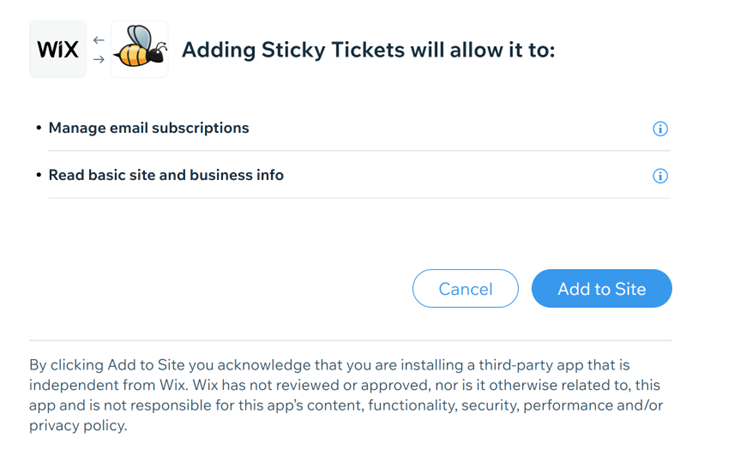
5. Wait for the authentication process to be complete.

6. After authentication, you will be redirected to your Sticky Tickets account, and you will see that the Integration button is now labeled as "Enabled".
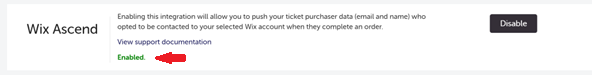
7. If you wish to disable this integration, simply click on the "Disable" button.
If you have any questions about this feature or any other inquiries, please feel free to contact our support, and we'd be more than happy to assist you.