To unpublish an event seating plan, follow these steps:
1. Login to your Sticky Tickets account.
2. Select the event that has a seating plan that you need to unpublish
3. Go to the Edit Event link on the left menu
4. Scroll down to the Seating Plan section and click Edit to access the editor.
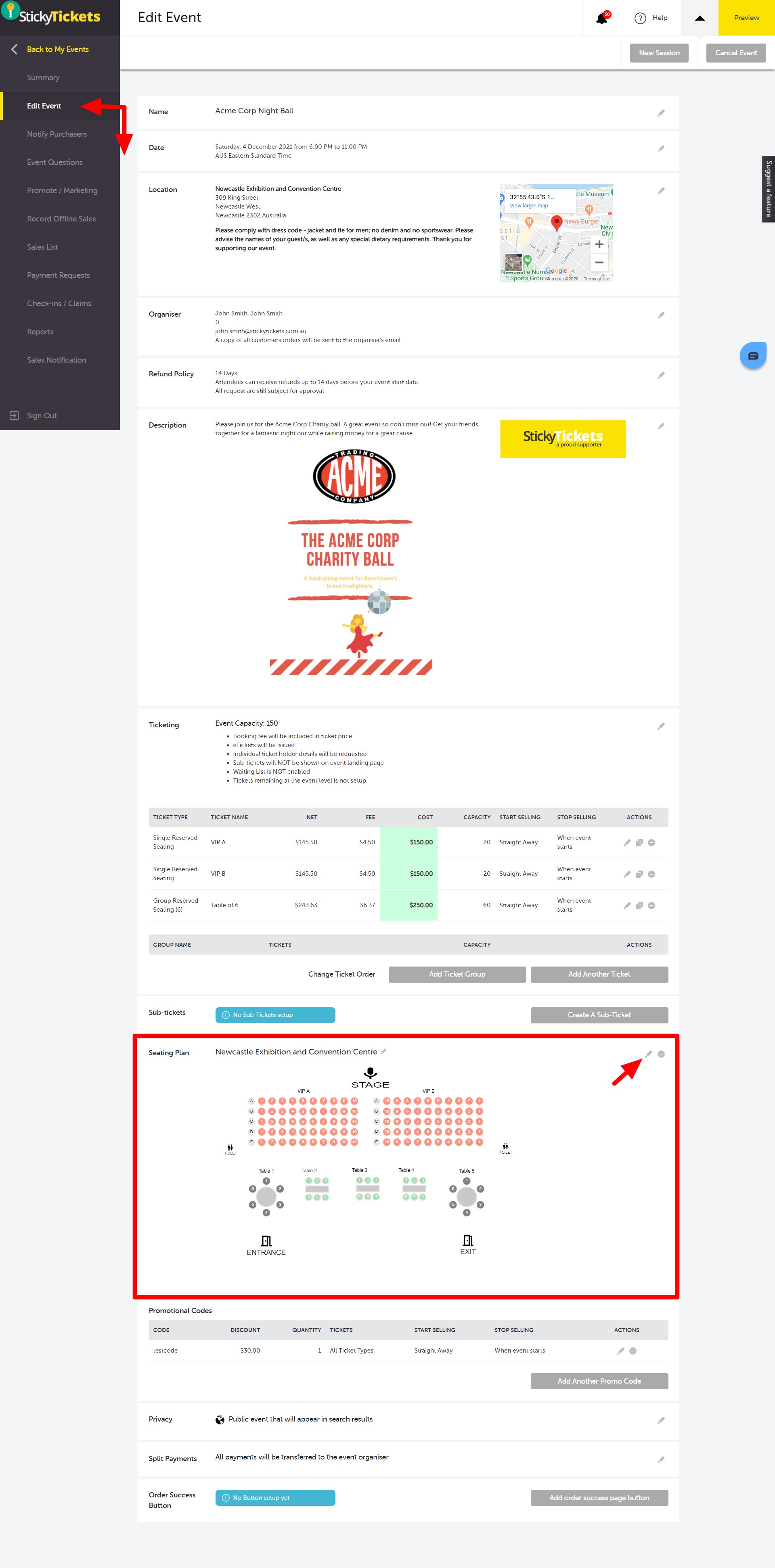
5. If your seating plan is in the old version, click Unpublish and select 'Yes' to confirm.
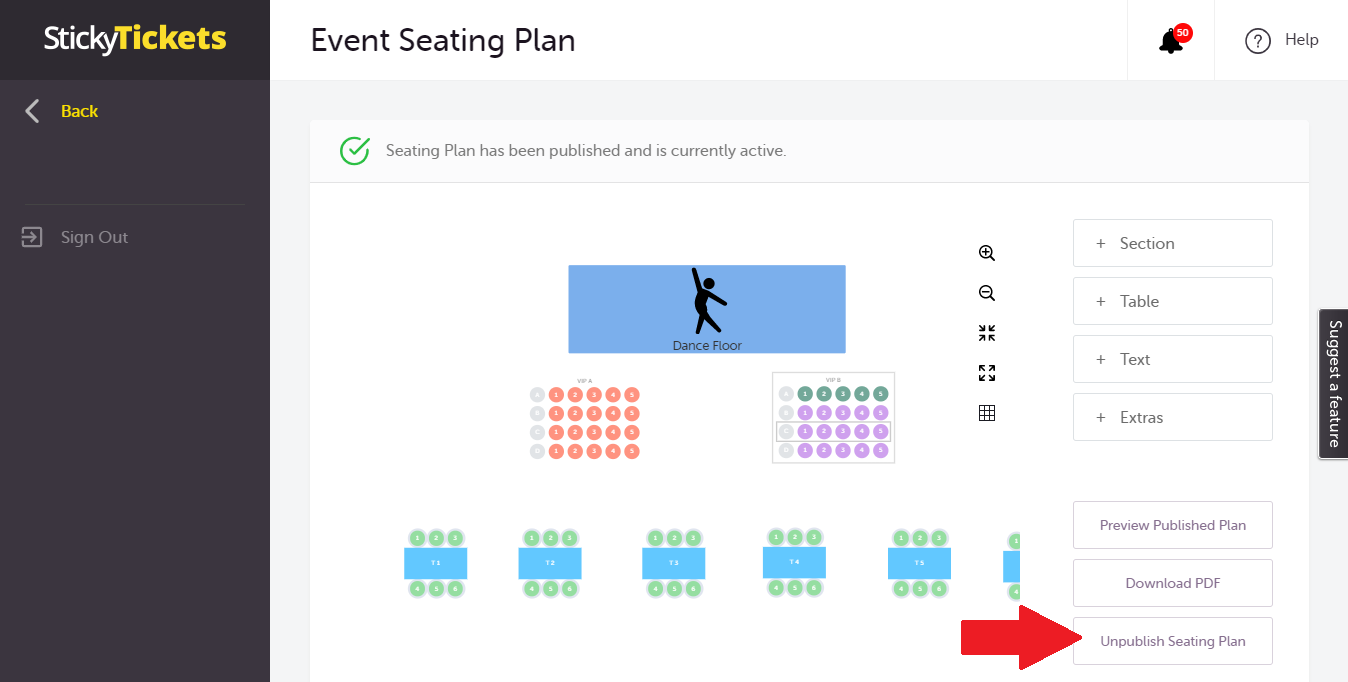
6. If your seating plan is using the old version, simply click on "Unpublish" and confirm by selecting 'Yes.' Your changes will be saved.
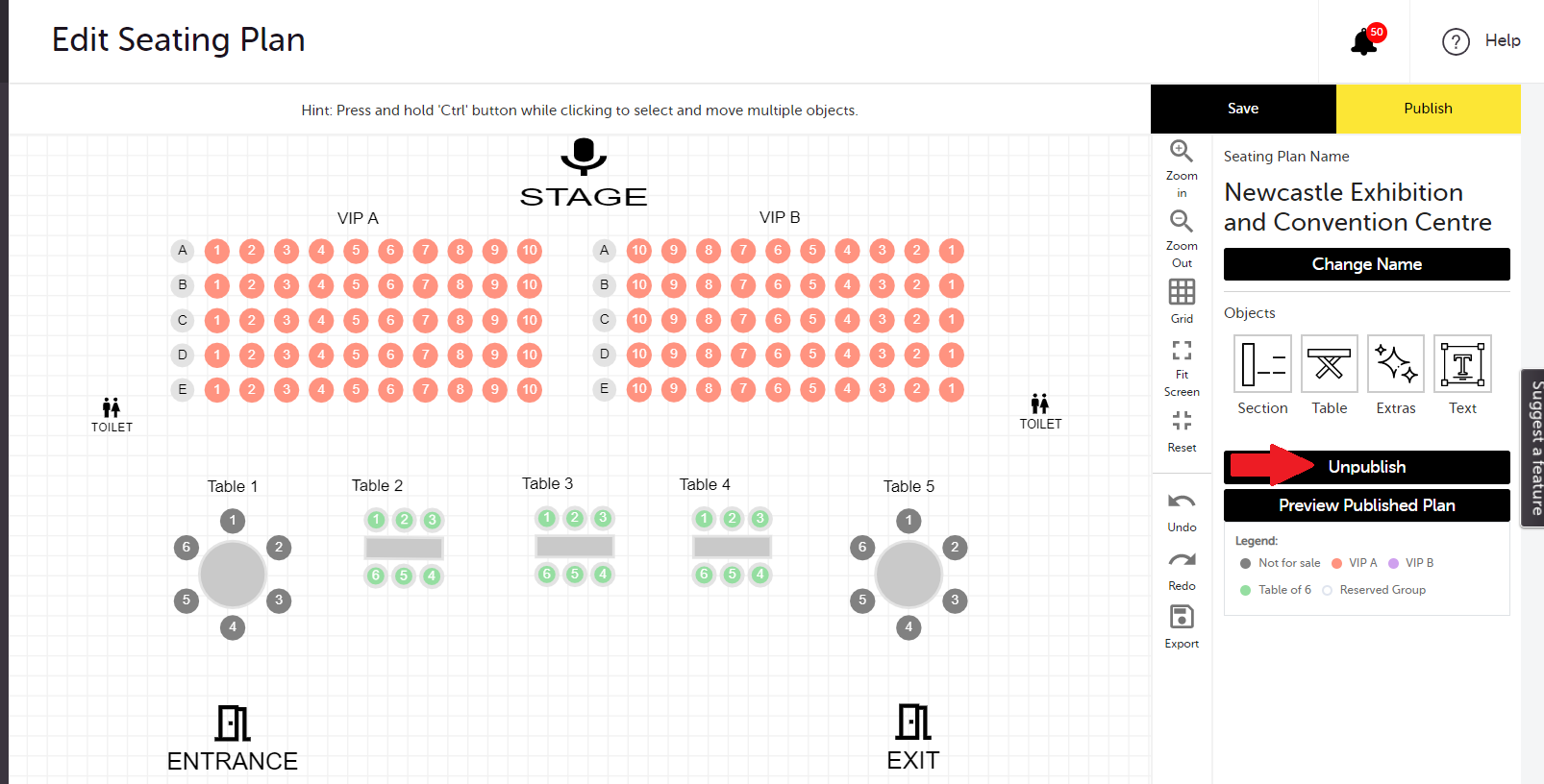
Notes:
- You can unpublish the seating plan even if some seats have already been sold.
- Once unpublished, the seating plan won't be visible to purchasers on your event page.
- Reserved tickets won't be displayed on your event page when the seating plan is unpublished.
- You have the flexibility to publish your seating plan again at any time via the Event Seating Plan page.
If you have any questions or need further assistance, feel free to reach out to our support team. We're here to help whenever you need us!