To automatically link sales to your Talkbox account, follow these steps:
1. Log in to your Sticky Tickets account and click on "Organiser Settings," followed by the "Integrations" link.
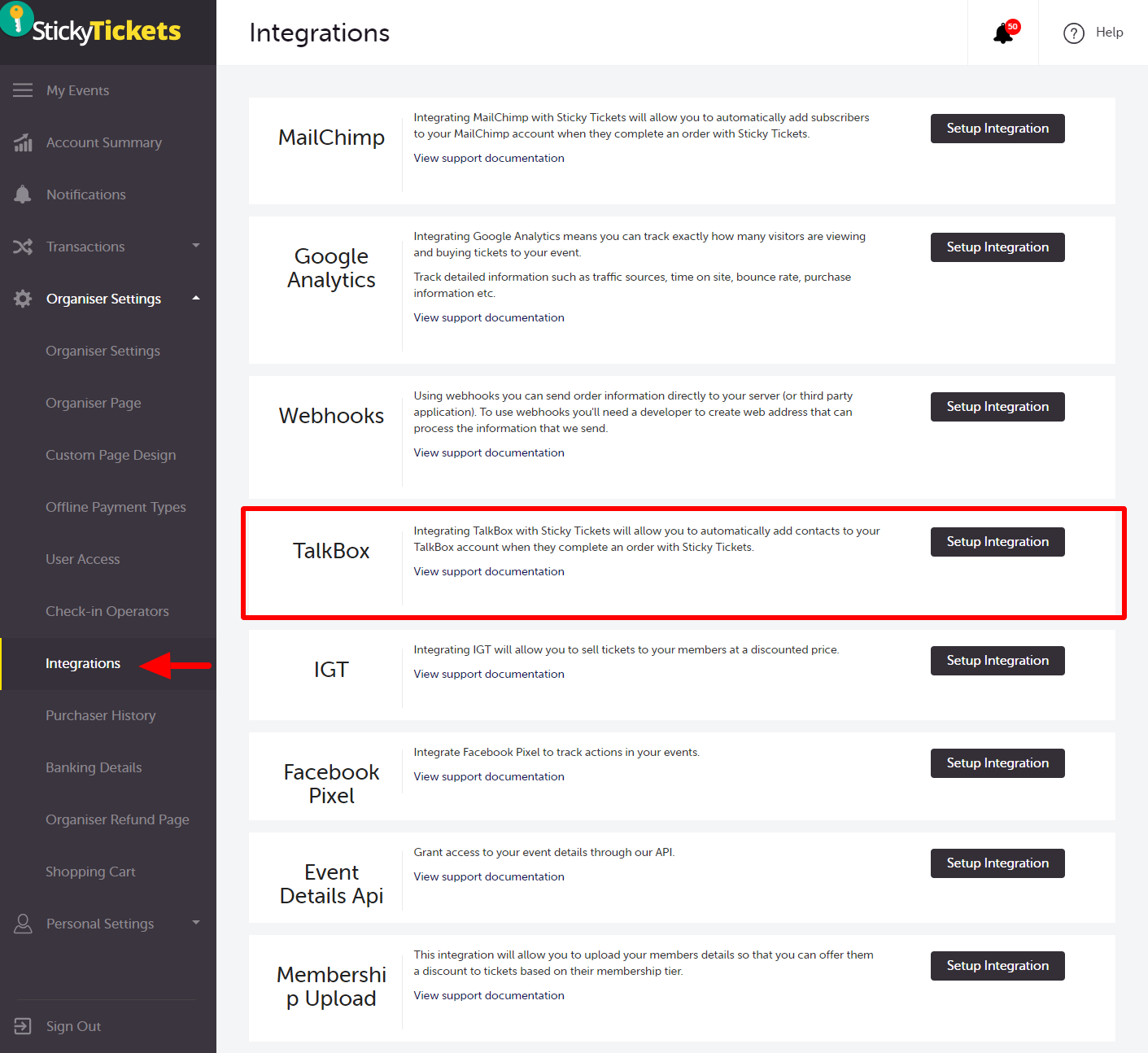
2. Click on "TalkBox Setup Integration." This will take you to the "API Credentials" page
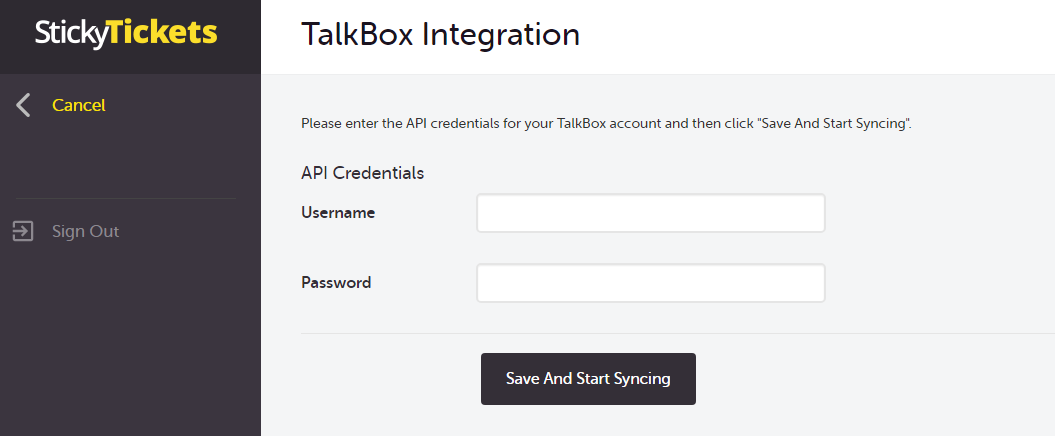
Please Note: The API credentials are different from your TalkBox login details. Follow the steps below to locate your API credentials in TalkBox.
Locating your TalkBox credentials
- Login to talkbox
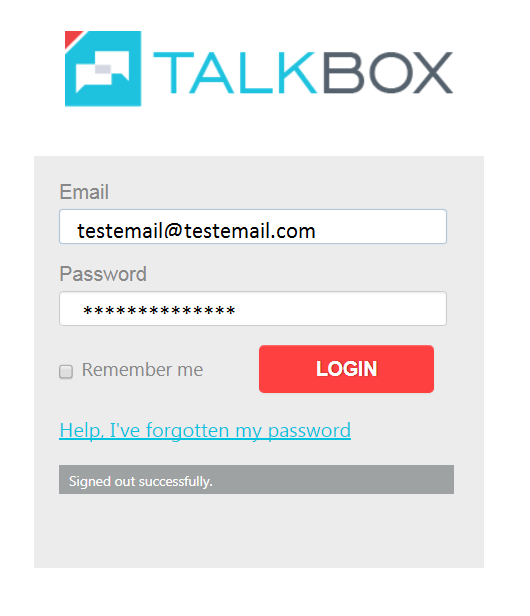
- Go to Tools>Developers>API
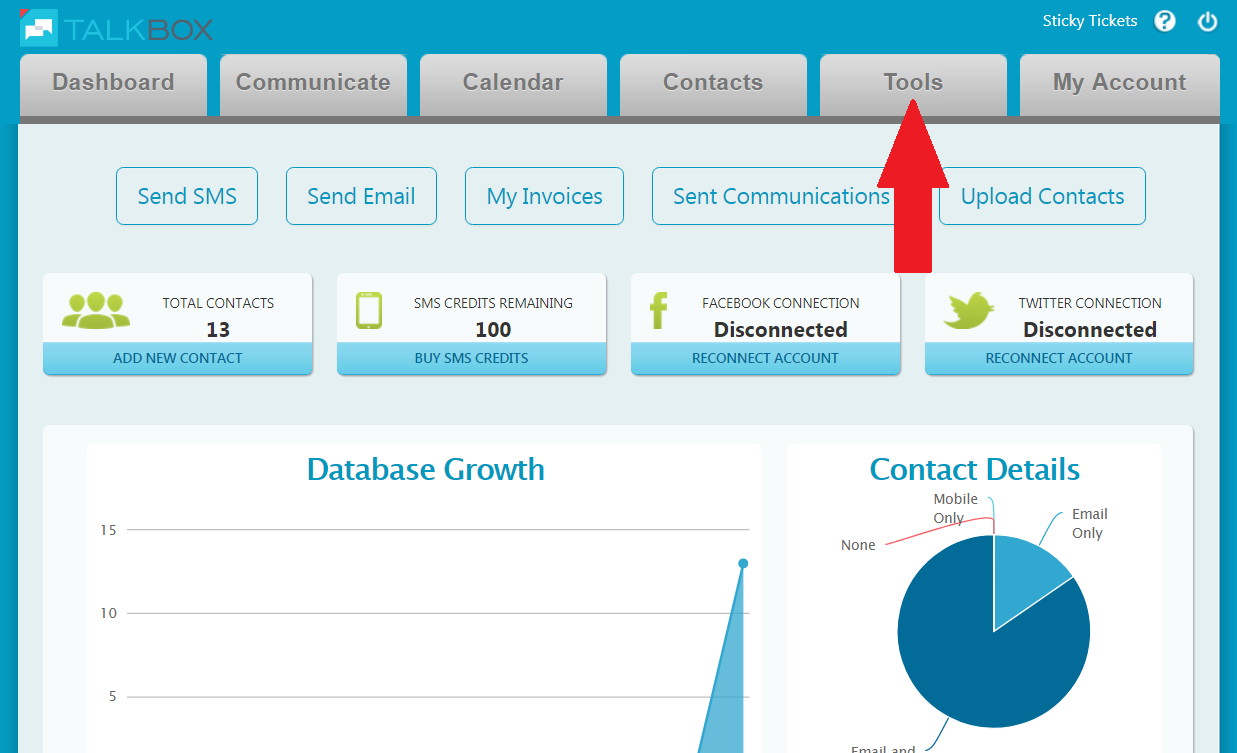
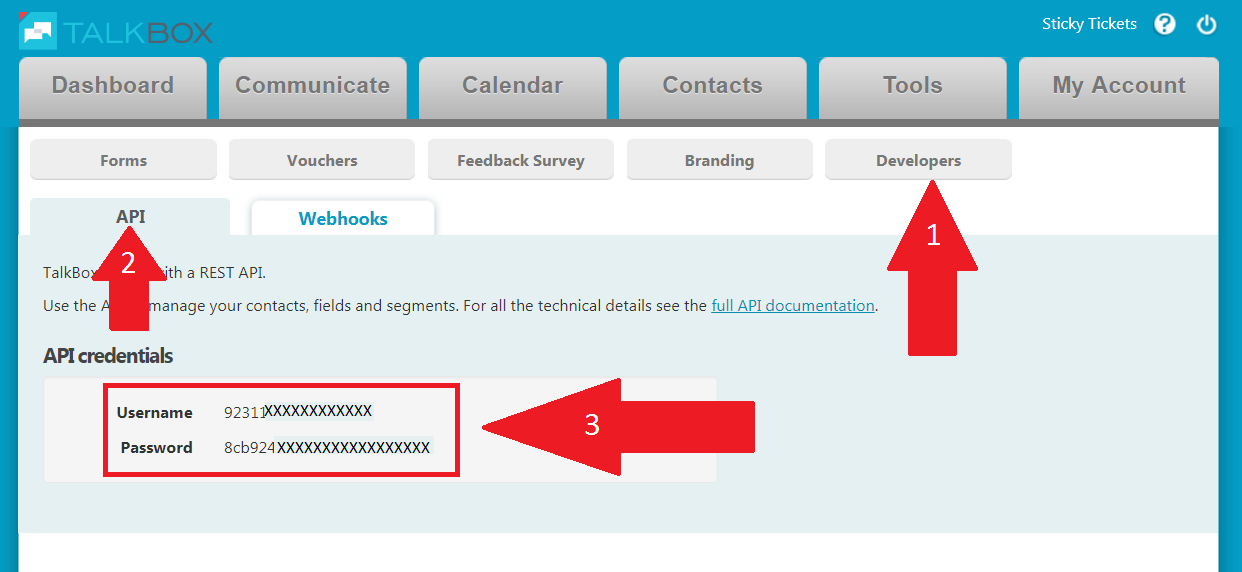
Copy and paste your API credentials into Sticky Tickets and select Save and Start Syncing
Your TalkBox integration is now enabled.
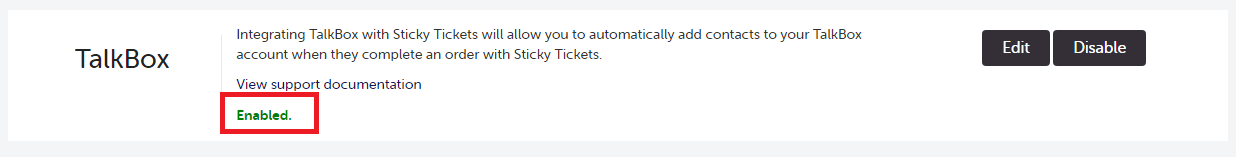
All ticket sales will be automatically added to your TalkBox account.
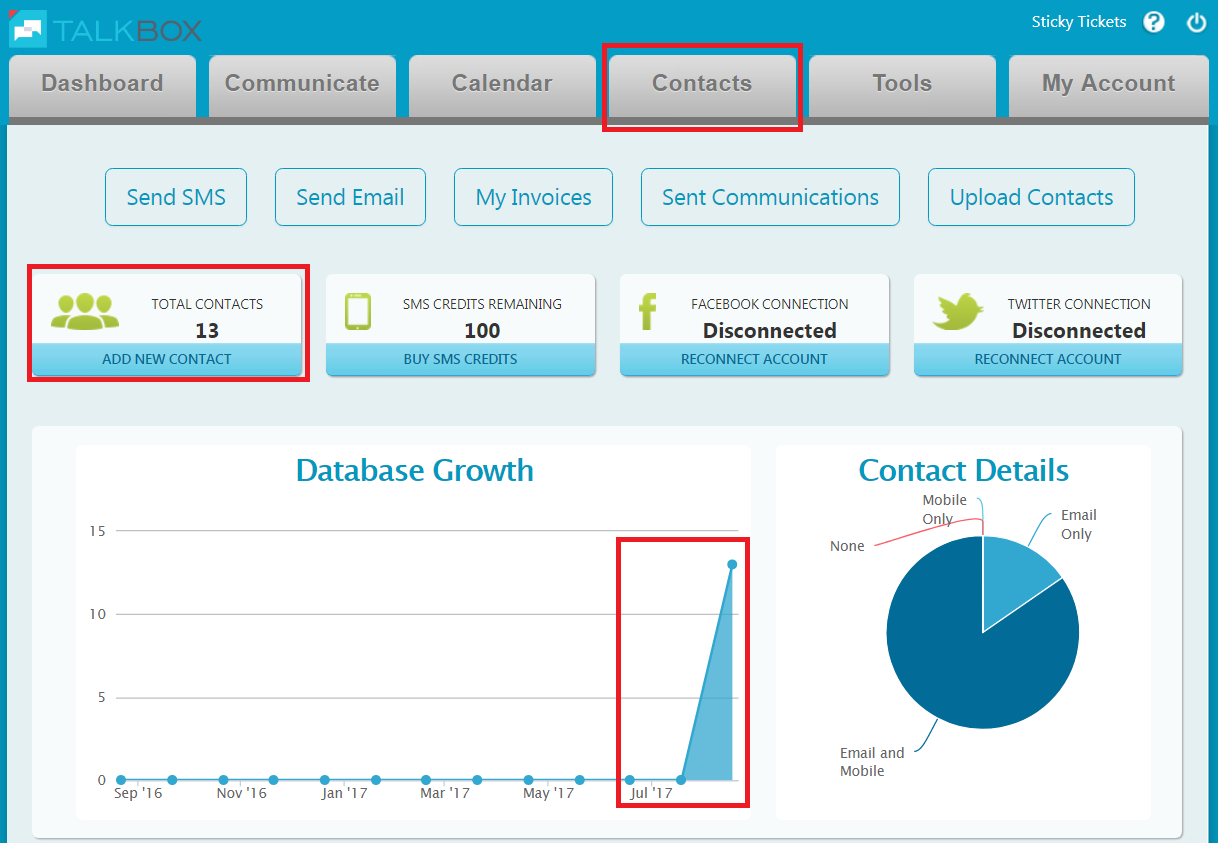
If you have any questions or need assistance, feel free to contact us at support.