This feature enables purchasers to buy tickets for multiple events from the same organiser and only pay once, saving time for the purchaser and allowing multiple sales across different events for the organiser. Additional features for the shopping cart, such as cart-specific promotional codes, analytics, and cart abandonment tools, will be added over time.
Initially, this feature will be disabled on your account by default but if you would like to enable and disable it afterward, please follow the steps below.
Open Organiser Settings tab > Shopping Cart tab then check the Enable/Disable Shopping Cart checkbox to add/remove this feature on your account.
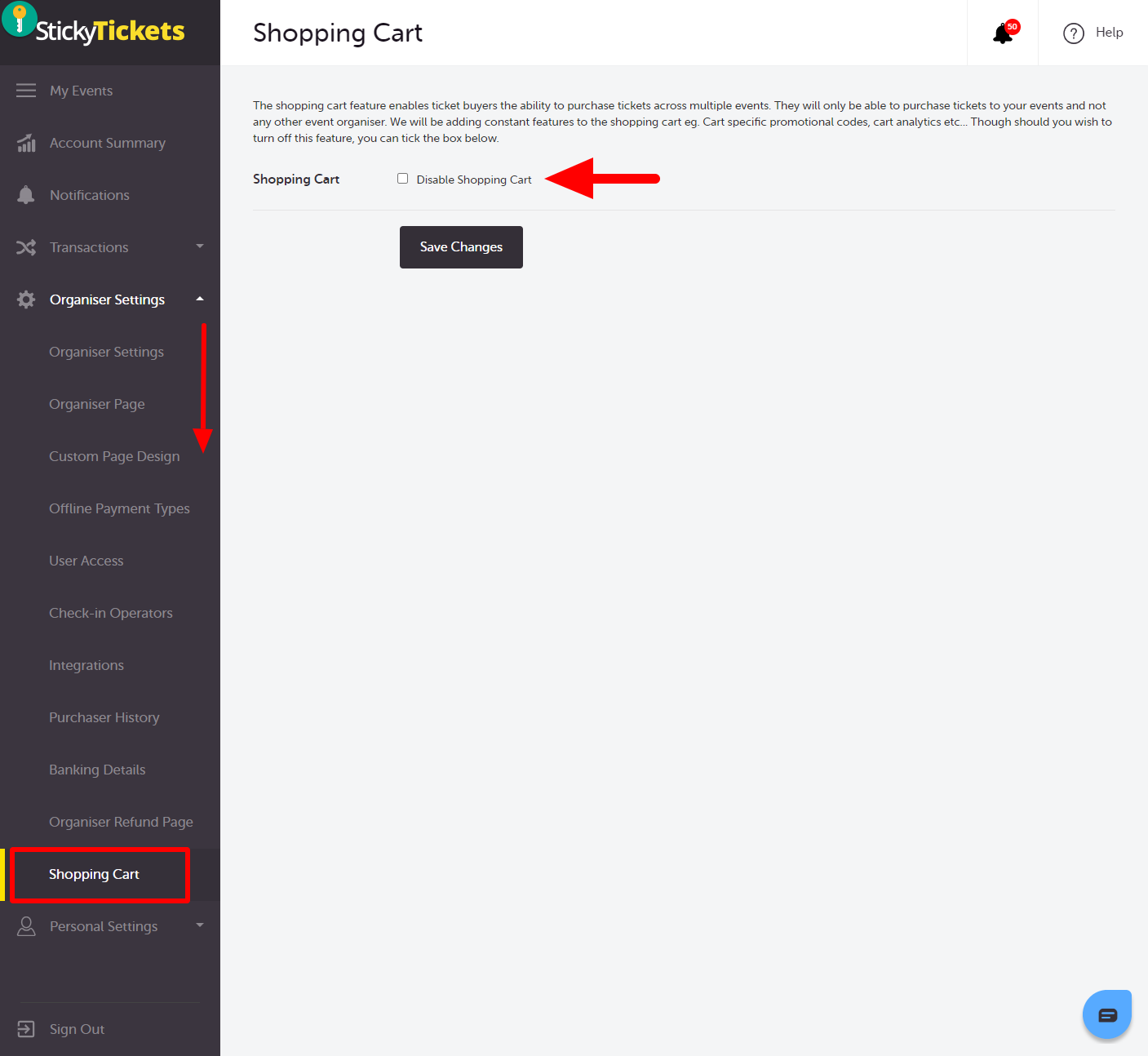
If you have any questions about this or anything else, please don't hesitate to contact us and we'd be more than happy to help.