If you need to re-print your e-tickets or receipt, here's a simple guide to help you:
Re-Printing E-Tickets or Receipts:
-
Go to www.stickytickets.com.au.
-
Click on the "My Tickets" tab at the top-most part of the page.
-
If you have an existing account with us:
- Click on the "SIGN IN" button to log in and access all your old and upcoming tickets.
-
If you booked your tickets as a Guest:
- Search for your tickets using the Order Number and Email address or use the Credit card transaction.
-
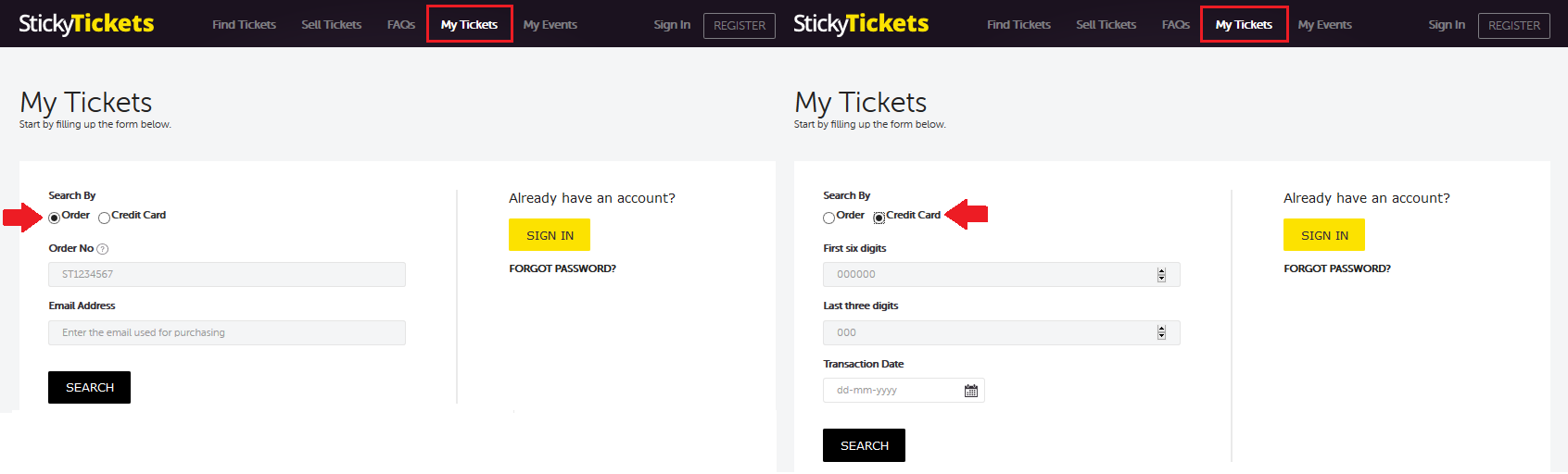
3. Once your tickets are found:
- You can obtain a copy of your receipt and download all your tickets.
- We recommend downloading the receipt and e-tickets to your mobile device or printing them for easy access.
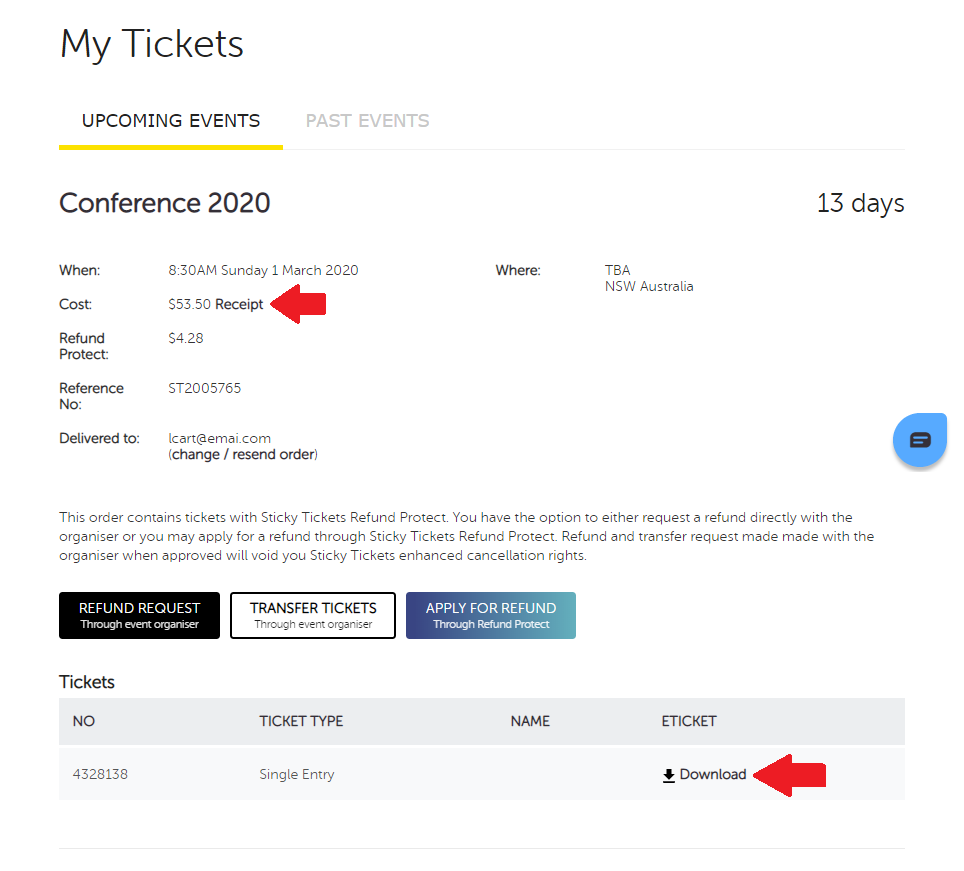
If you have any questions about user access or encounter any issues during this process, please don't hesitate to contact us at support anytime.