Refund requests can now be initiated directly by the purchaser and will be submitted to us for review and processing. You can manage these requests conveniently from your Transactions tab under the Refund/Xfer Requests section.
Note: A daily email notification reminding you about any pending refund requests until they are either approved or declined.
You can watch our quick demo, or follow the steps listed below:
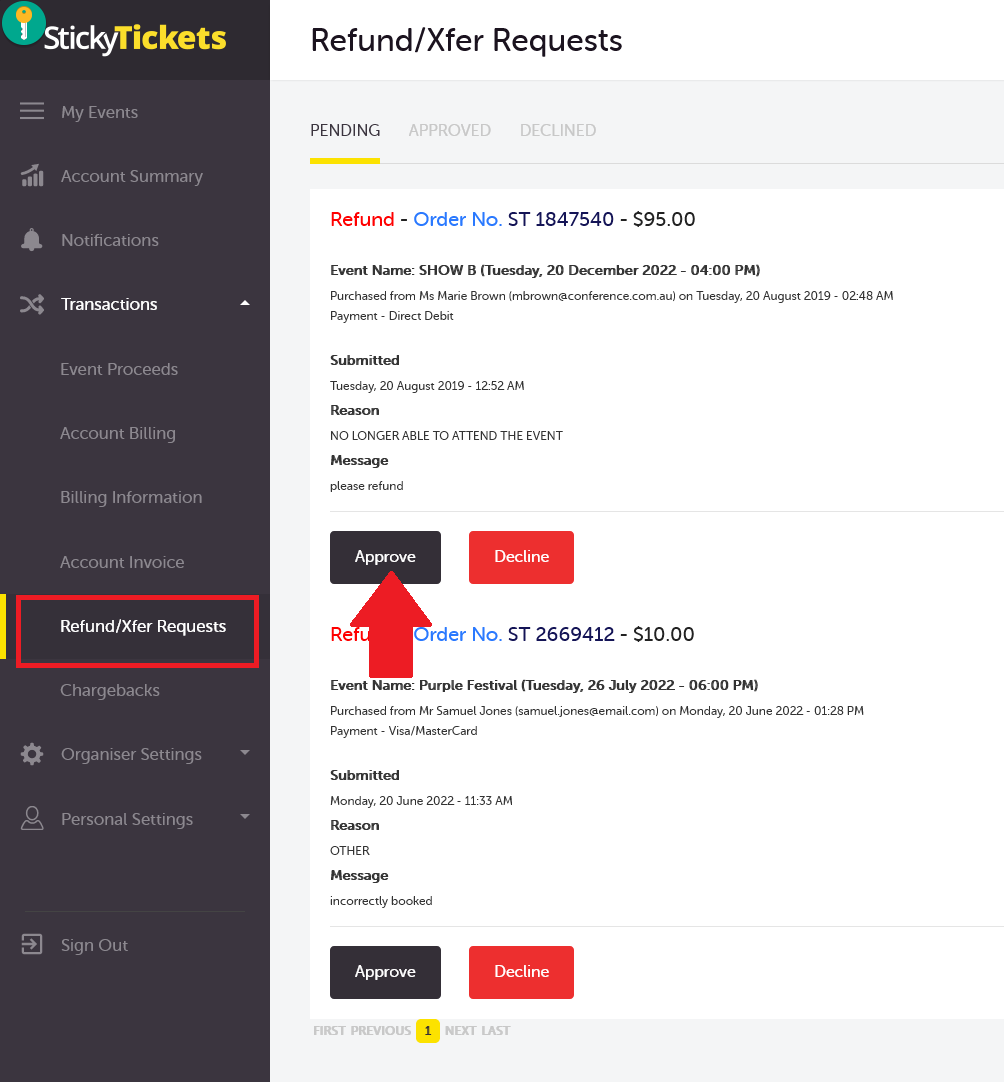
To approve a refund request, simply click on the "Approve" button. You'll then be directed to a page summarising the refund transaction, where you'll be prompted to enter your login password and provide a short message to the purchaser. Once completed, click on the "Approve" button to initiate the refund process.
Important: Please be aware that a 1.5% non-refundable merchant and administration cost will be deducted from the refund amount.
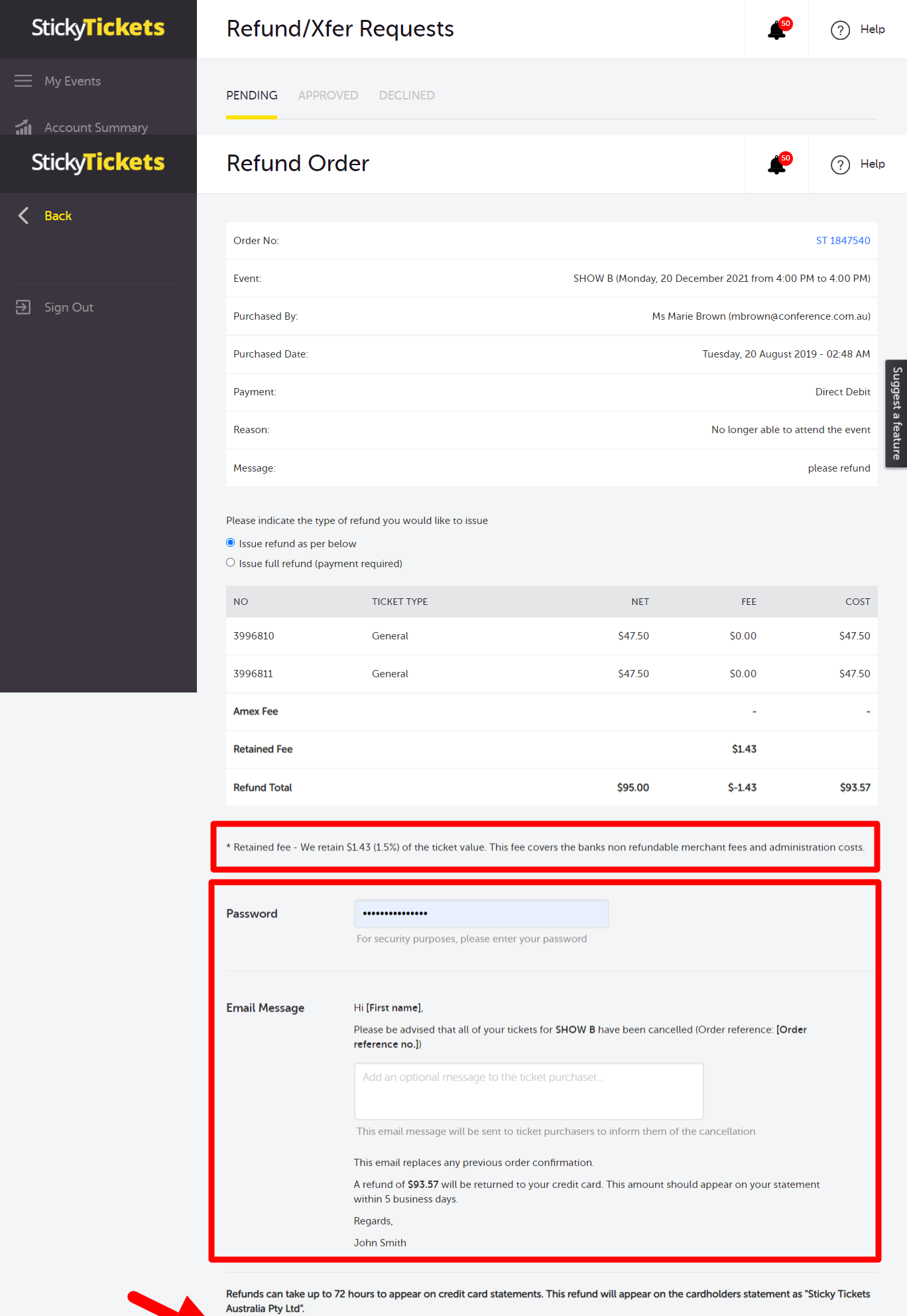
Alternatively, if you choose to decline a refund request, click on the "Decline" button. You'll be taken to a page where you can provide a reason for your decision. Once you've entered the reason, click on the "Decline" button again to send an email notification to the purchaser.
Important Consumer Rights Note:
Under the Australian Consumer Law, ticket purchasers may have a right to a refund in circumstances where the event or service did not meet consumer guarantees. These rights apply regardless of the organiser’s stated refund policy and cannot be excluded or waived.
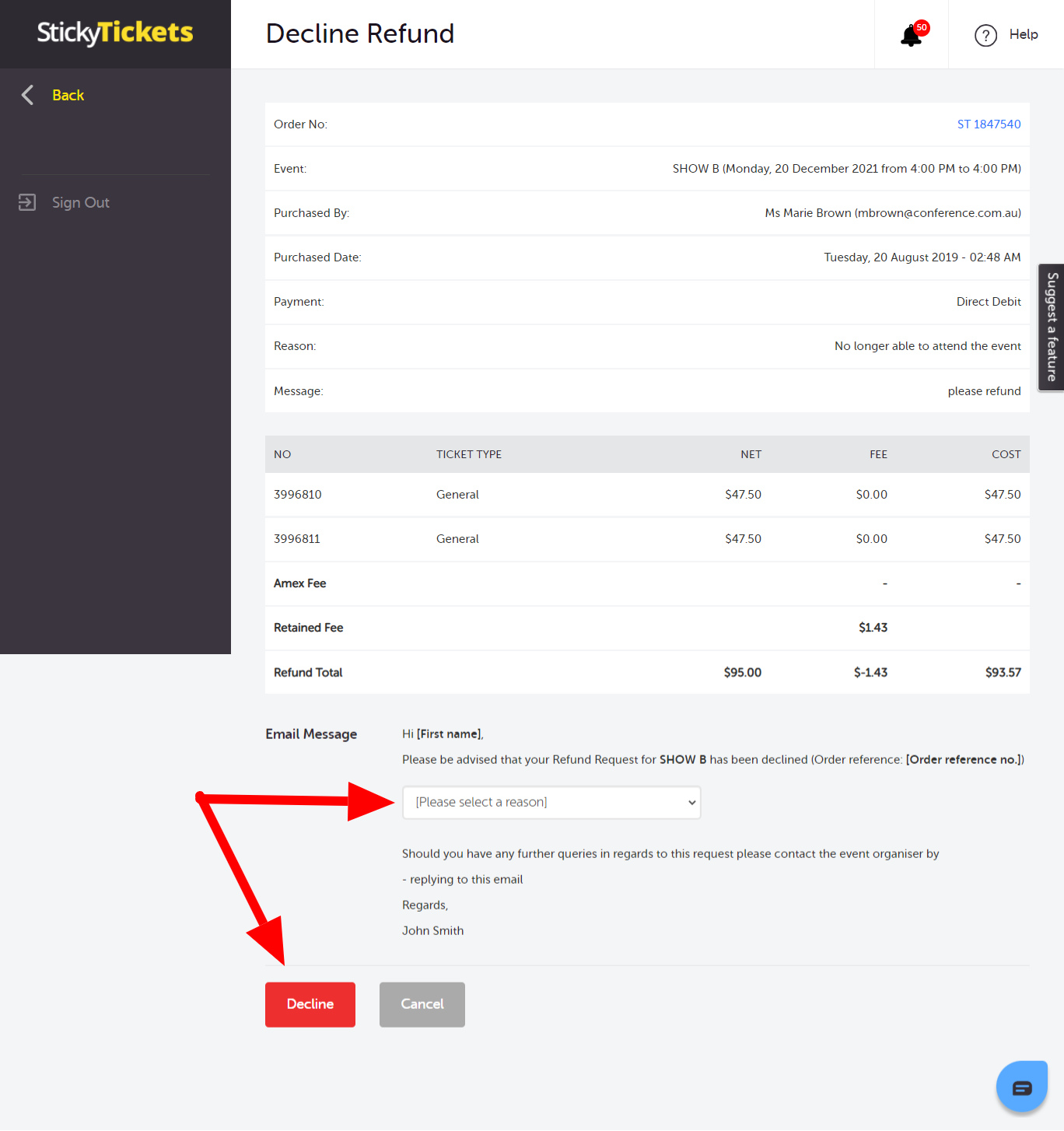
If you have questions about refunds or anything else, please don't hesitate to contact us any time and we'd be more than happy to help!