If your event tickets are displaying as 'Sold Out,' it could be due to reaching either the maximum number of tickets available or the event capacity. Follow these steps to adjust:
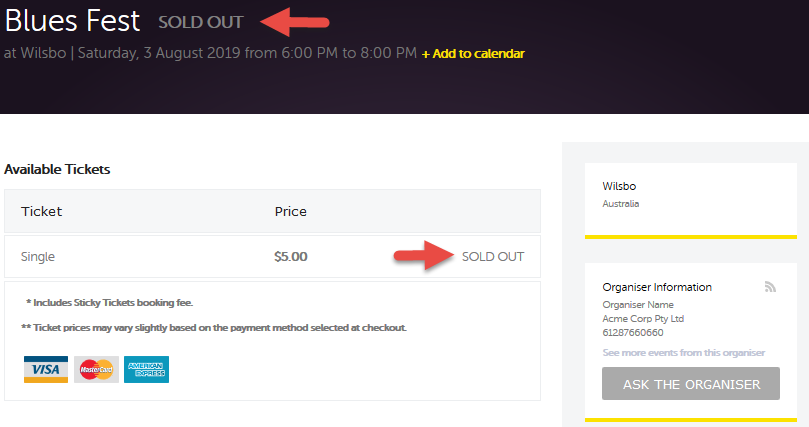
Possible Reasons for 'Sold Out' Tickets:
A. Event Capacity Reached: The number of tickets sold matches the Event Capacity you set for your event.
B. Ticket Capacity Reached: The capacity for individual ticket types has been reached.
To Resolve:
-
Log in and open your event. Navigate to the Edit Event tab in the left menu.
-
Scroll down to the Ticketing section and click the Edit icon.
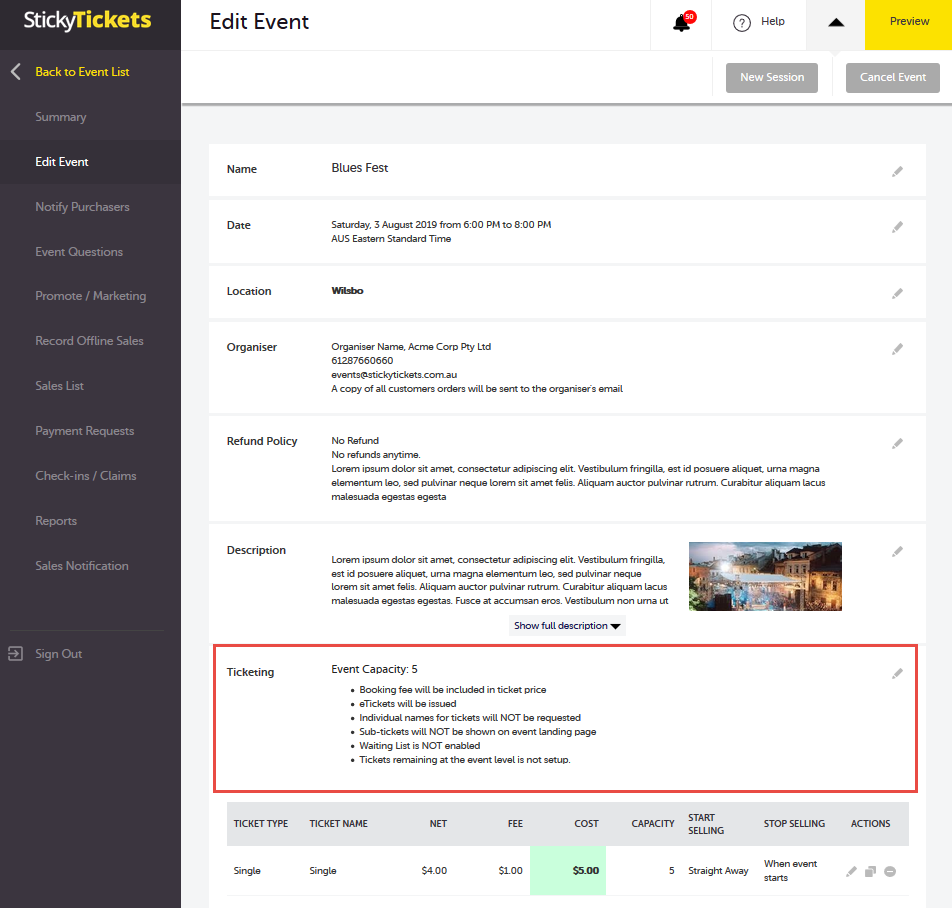
3. Increase the number in the Event Capacity field and click Save. Refresh your event page; your tickets should now be available for sale again. If not, follow the next steps:
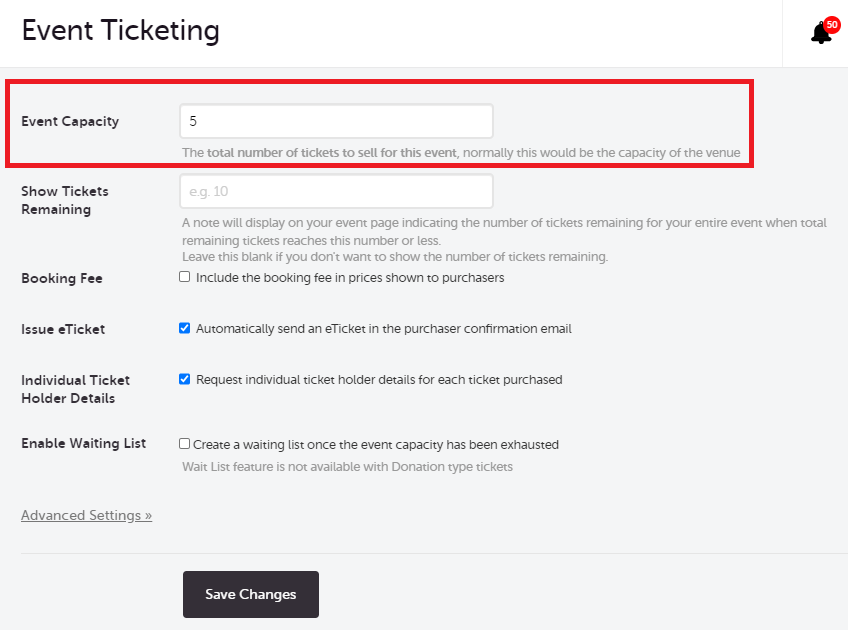
If Tickets Still Aren't Showing:
4. Under the Ticket Type list, click the Edit icon for the sold-out ticket type. Increase the ticket capacity to the desired number and click Save Changes.
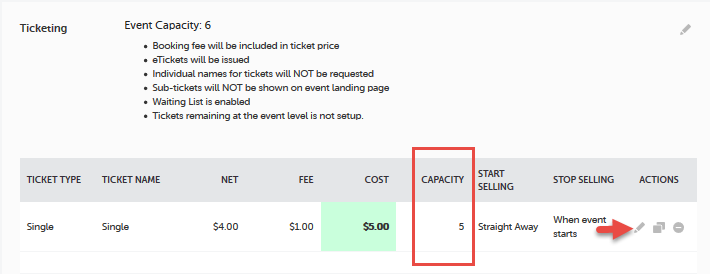
Please Note: For group tickets, calculate based on the total number of individual tickets available. For example, for 8 tables with 10 seats each, the tickets available would be 80, representing the total number of individual tickets available for this group ticket type.
If you have any further questions about this topic, please don't hesitate to contact us and we'd be more than happy to assist.