Follow the steps below to connect a Facebook Event to your Sticky Tickets event page for ticket sales.
Firstly, to get the link (URL) to your Sticky Tickets event page, log in to stickytickets.com.au, click on the relevant event, then choose 'Promote / Marketing' from the left-hand side menu...
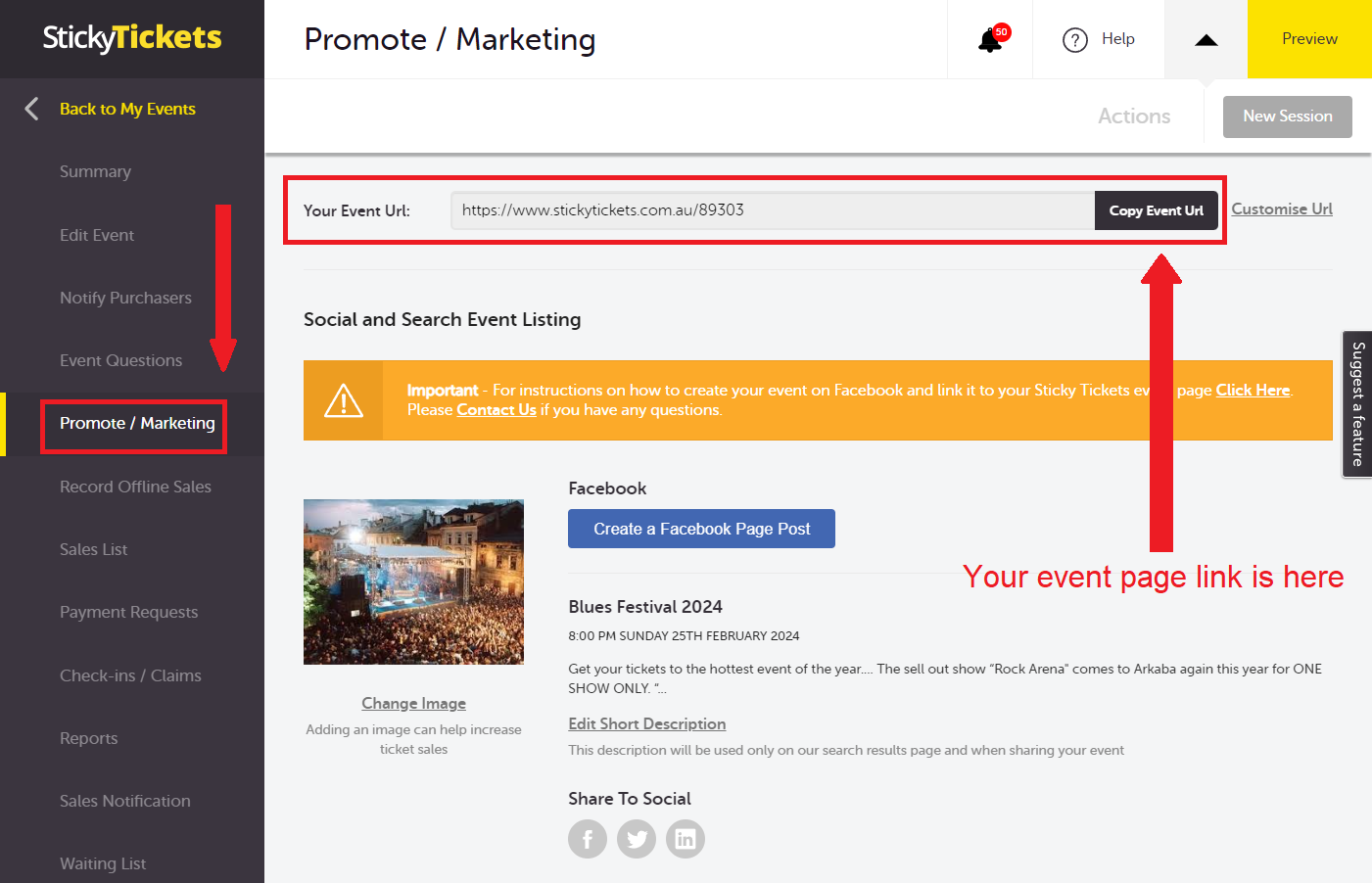
A. If you haven't created your event on Facebook yet...
(Proceed to section B if your event is already created on Facebook)
-
Log in to Facebook using the relevant profile with the necessary access to manage your Facebook Page.
-
Select '+ Create a new event.'
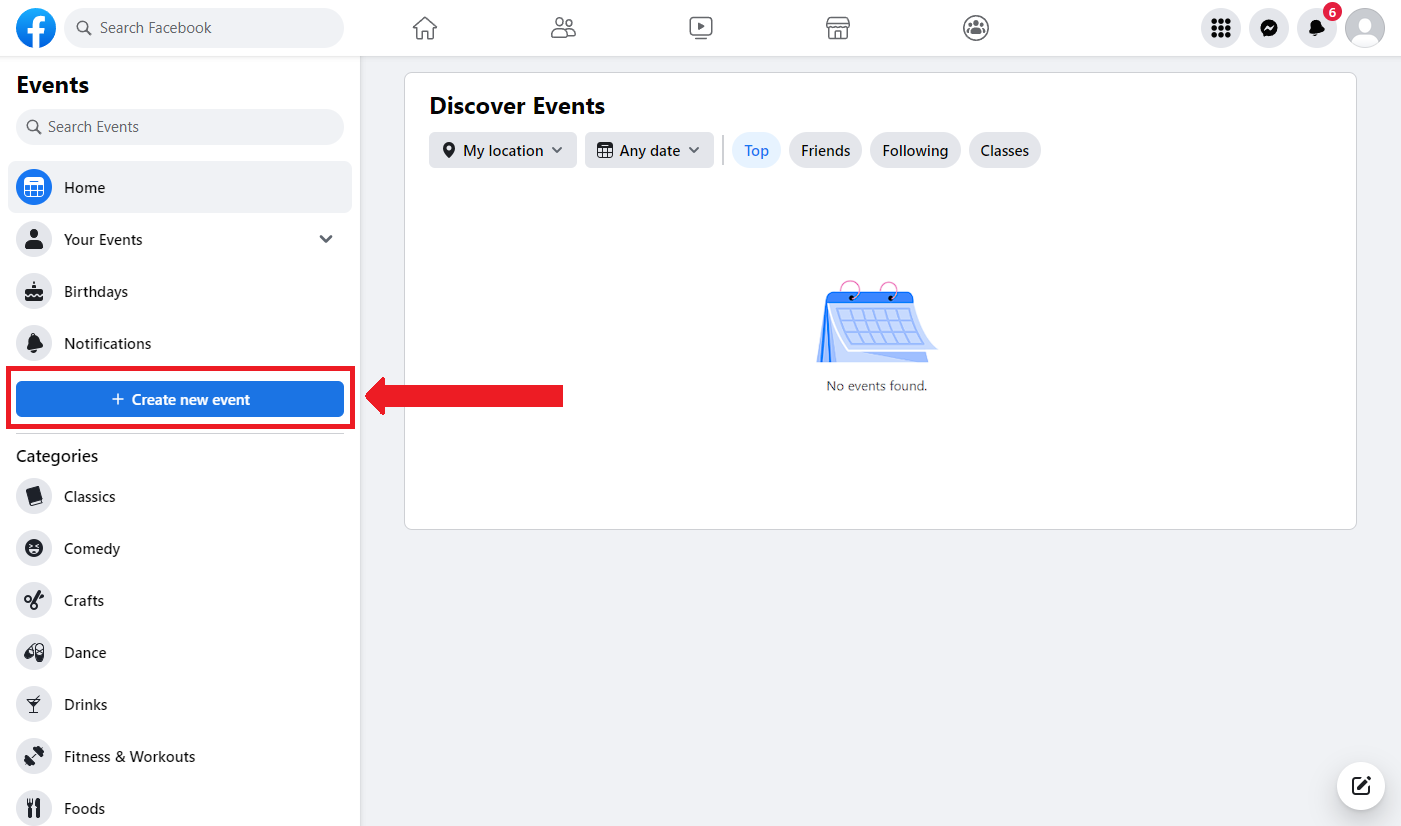
4. If prompted, select the appropriate event type...
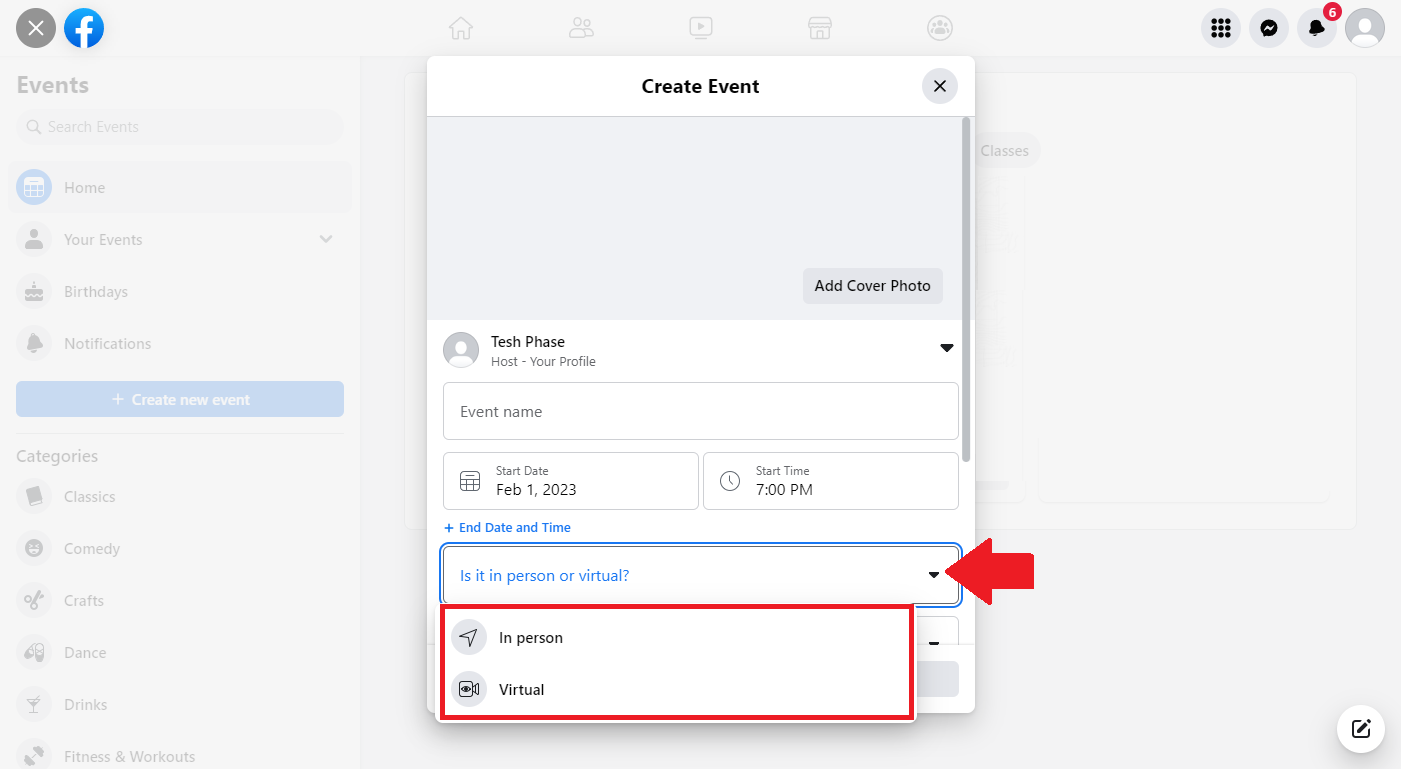
5. Complete the event details, then click on 'Next'...
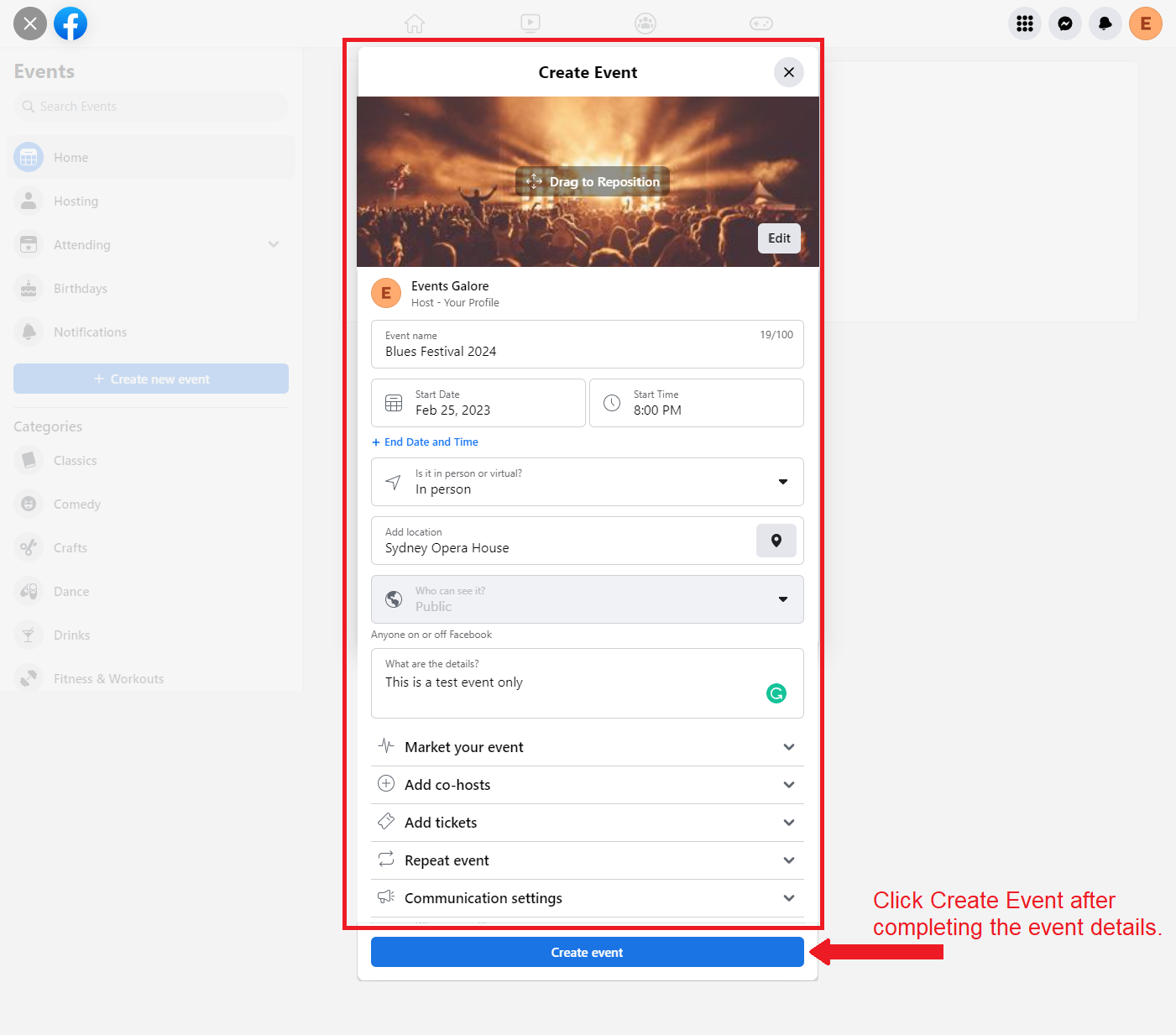
6. On the FB Event page click edit
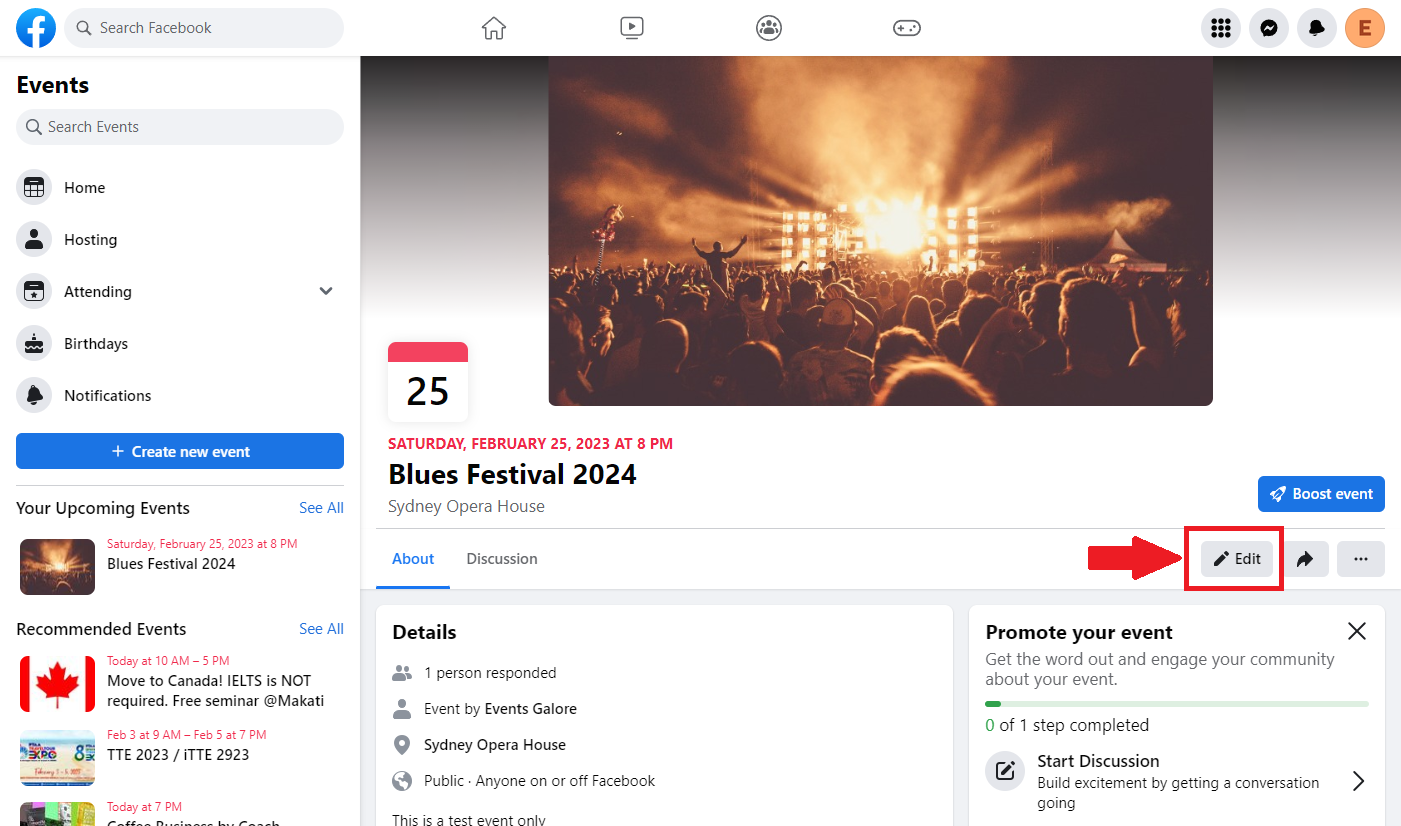
7. Repeat the above step (5) until you see the ‘Admission – Add ticket link' option...
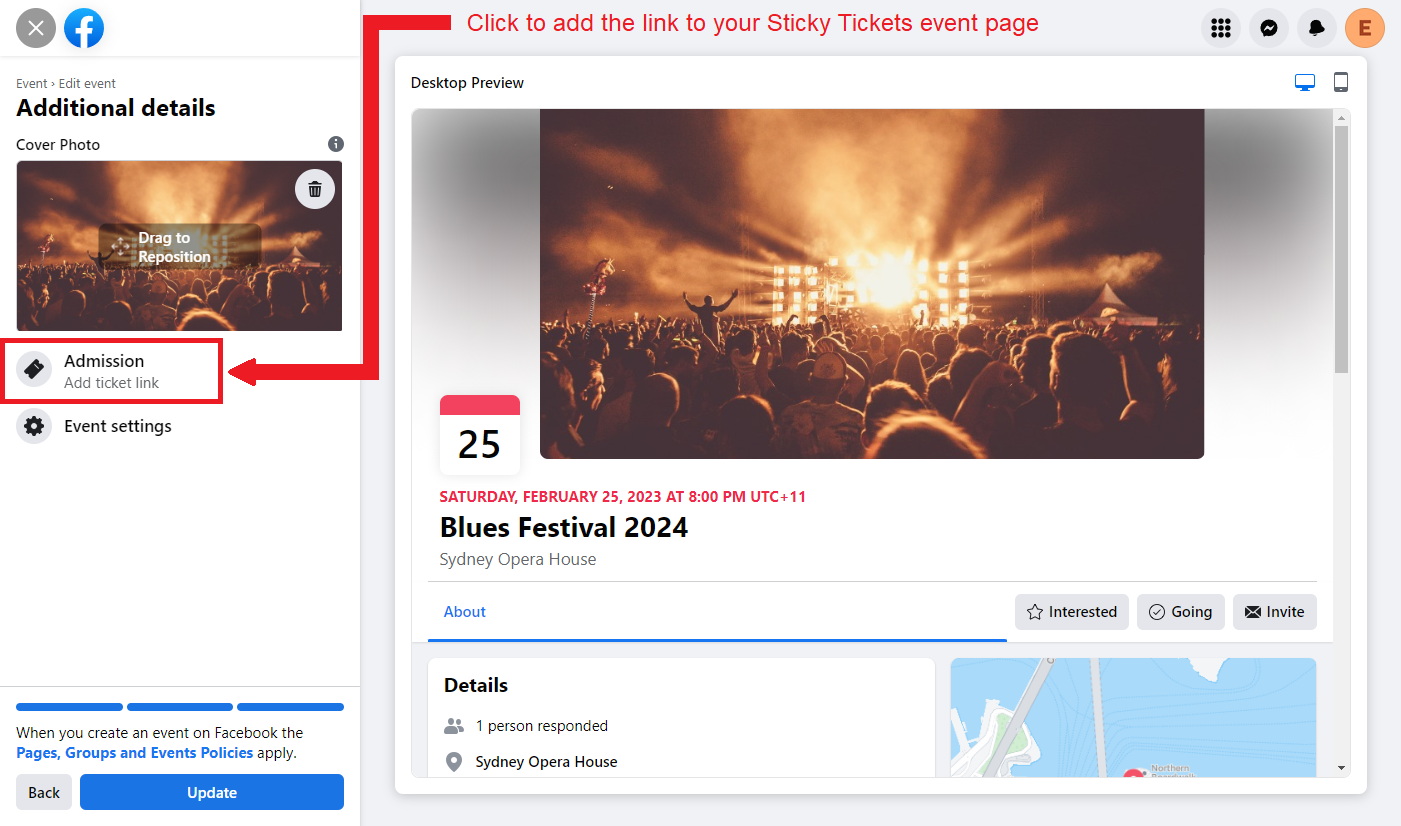
8. Enter the link (URL) for your Sticky Tickets event page in the 'Ticket URL' field. Then click on 'Save'...
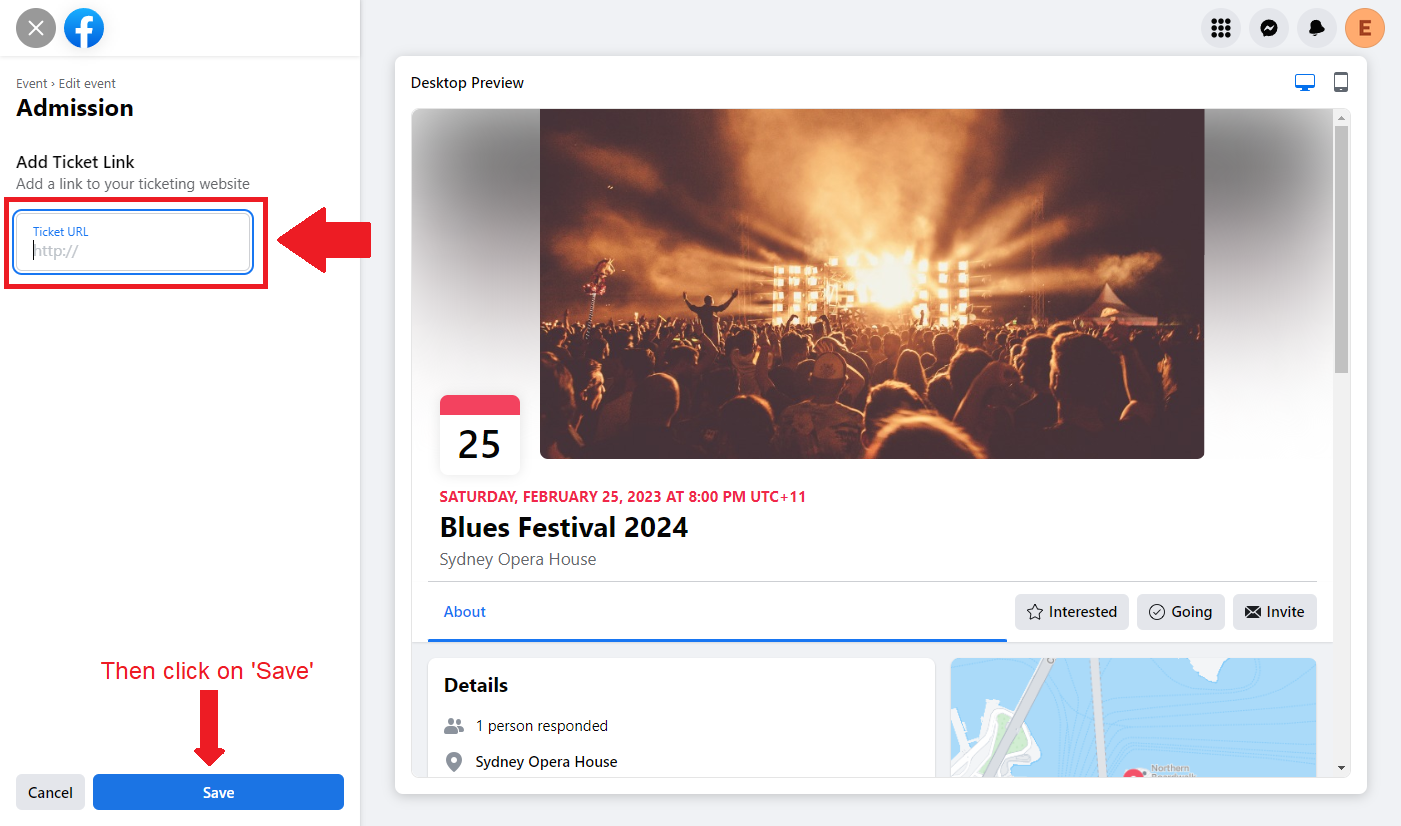
9. You should now see the link to your Sticky Tickets event page under the word 'Admission'. Then select 'Update'...
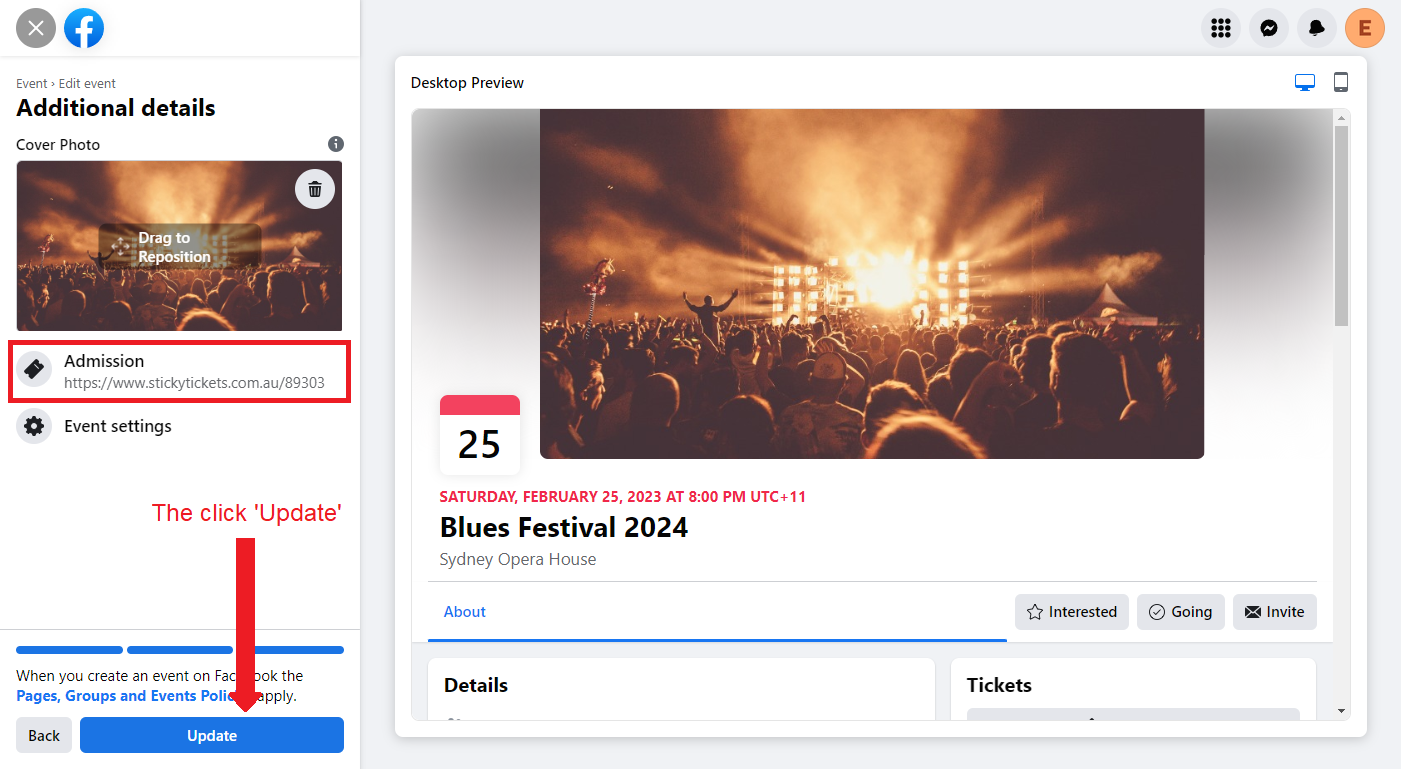
10. Now, when people access your event on Facebook, there will be a ‘Tickets’ link that links to your Sticky Tickets event page for ticket sales here...
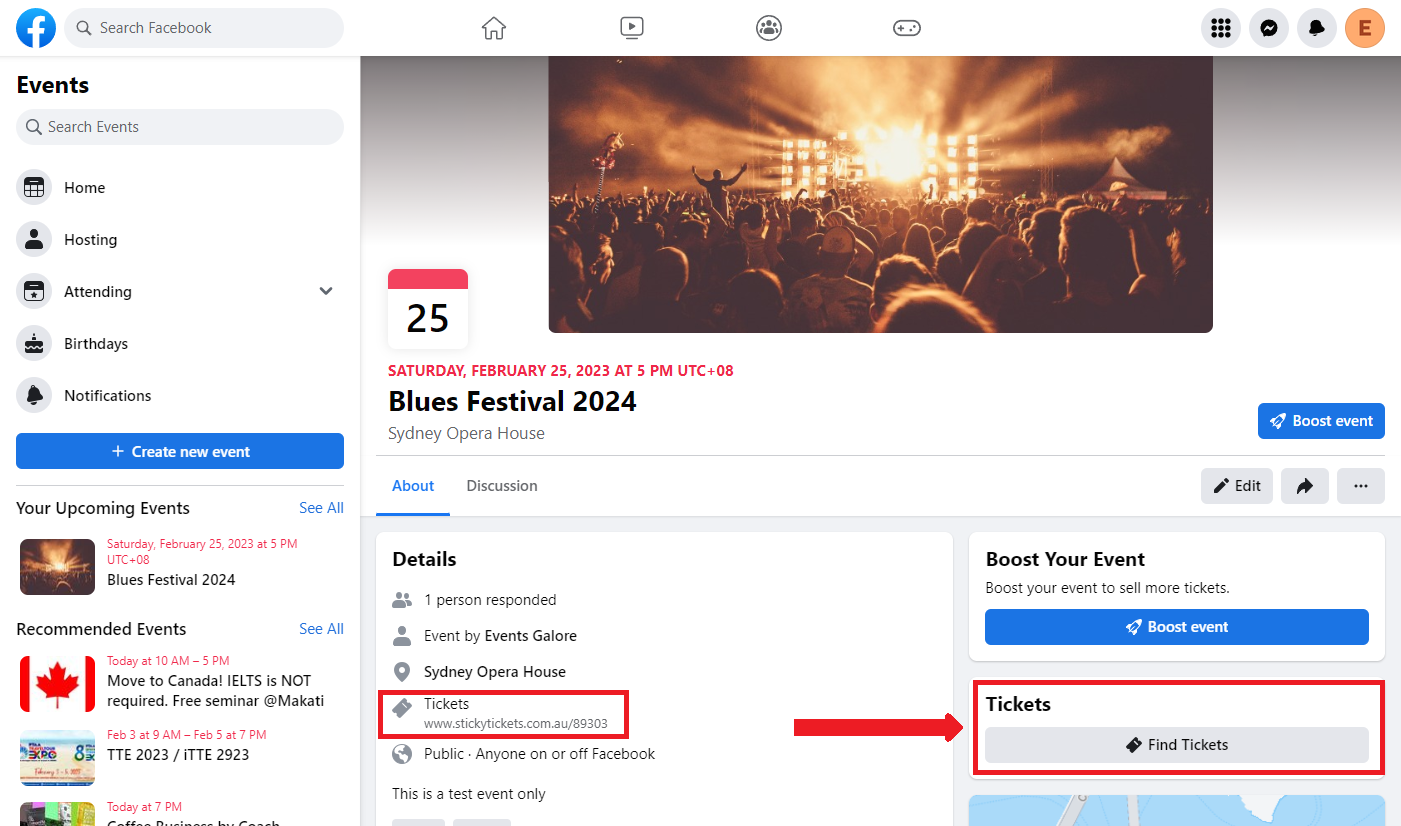
B. If your event has already been created on Facebook...
Go to your event on Facebook, and click on the 'Edit' button...
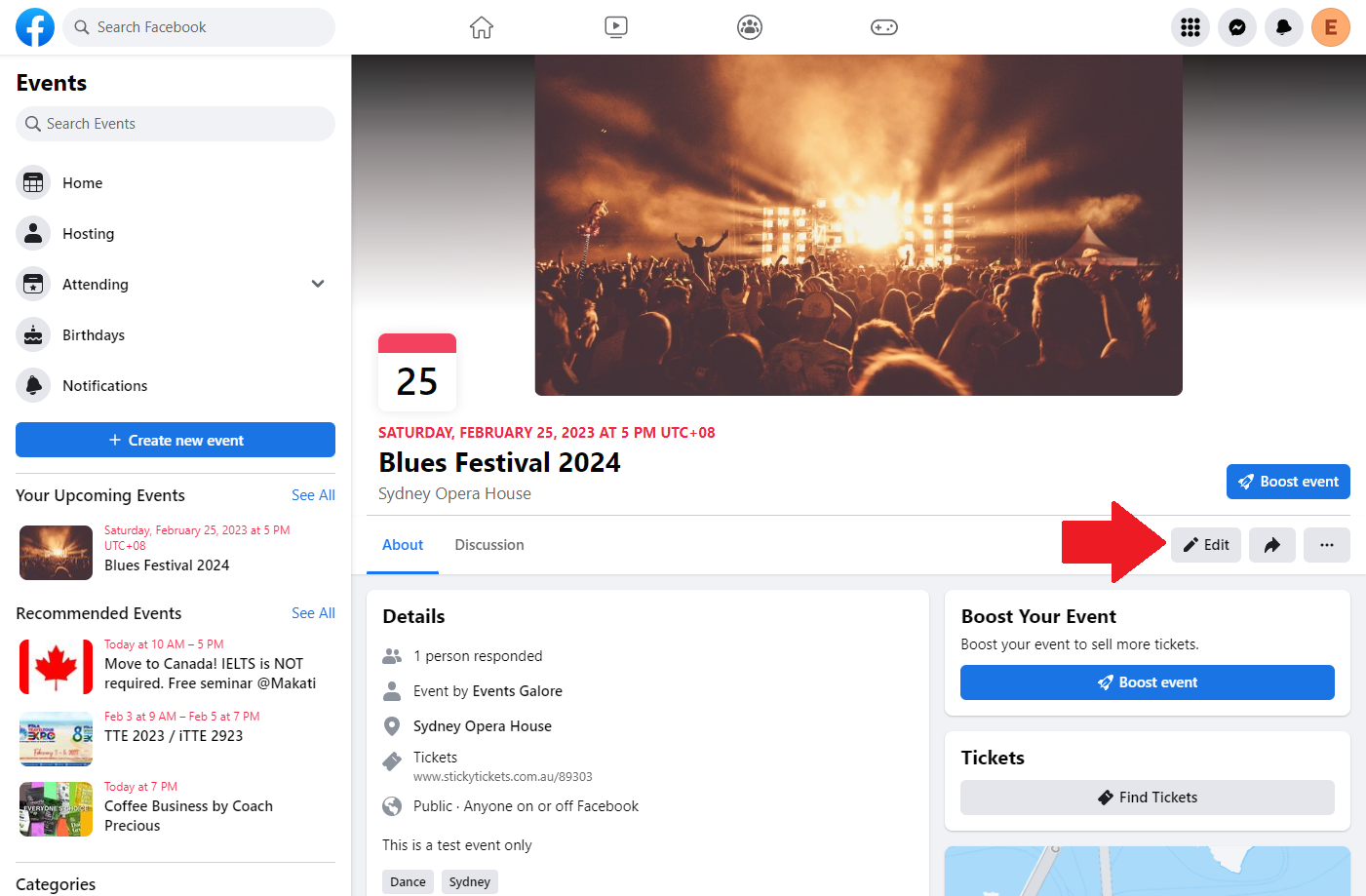
Then, scroll up and follow steps 5 through 10 in section A above. Simple.