I want to change ticket holder details
If you have enabled the option for customers to add individual names to their purchased tickets, there might be instances where you need to modify these details, especially if an incorrect name was entered or if a request is made to change it to another name.
Note:
- You can activate the "Edit Ticket Holder Details" feature, allowing your guests to independently update their ticket information, including Title, Name, and Company, from the My Tickets tab.
To modify ticket details, please follow these steps:
1. Log in to Sticky Tickets and access the event you are managing.
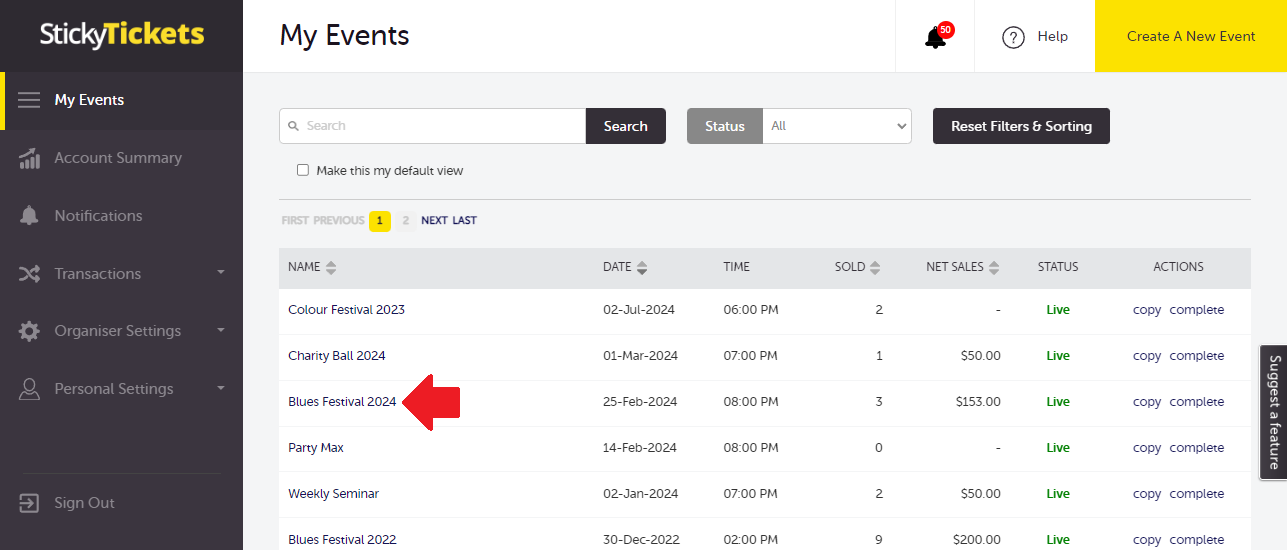
2. Click the Sales List menu or if you are on the Summary page you can click the Sales link
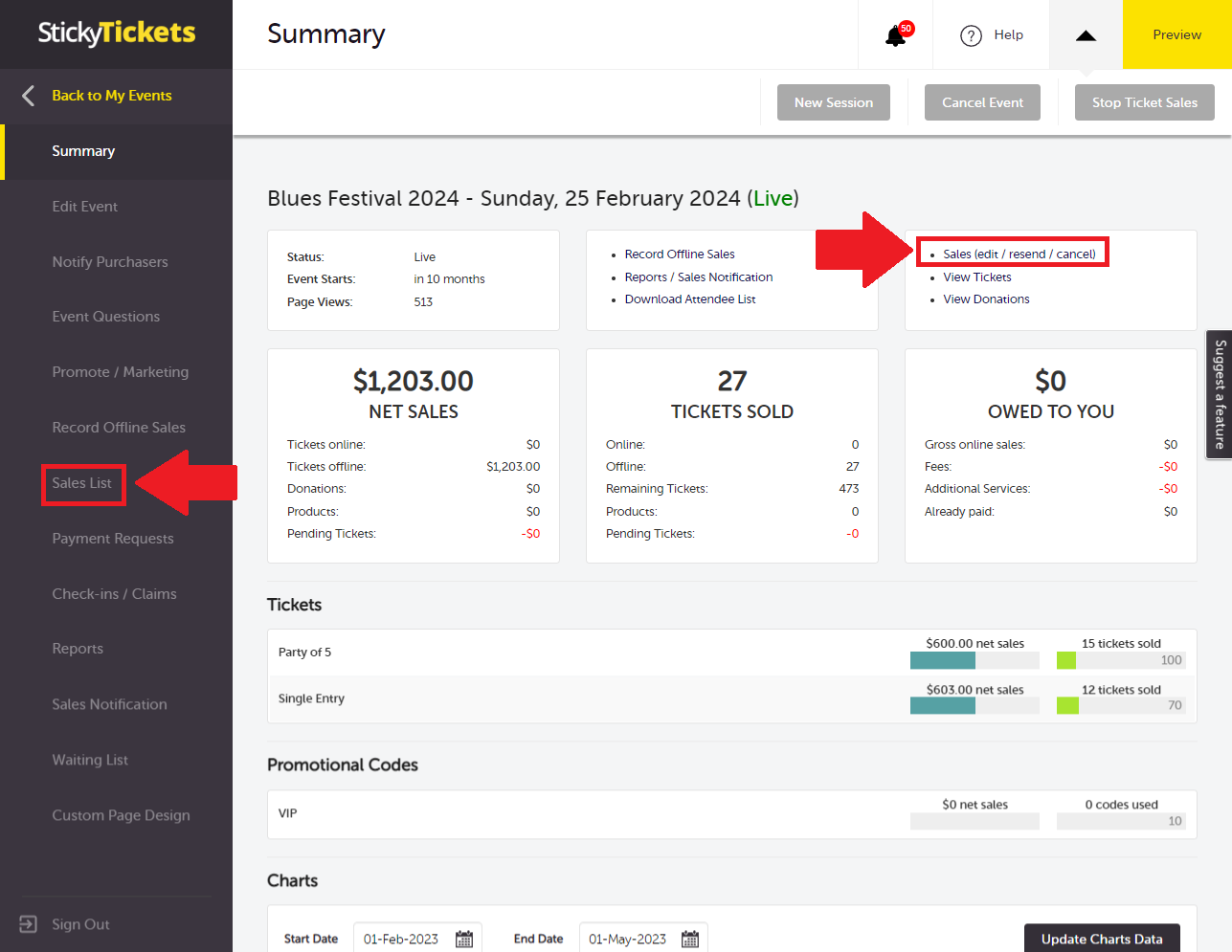
3. Find the sale you wish to make changes to and click the Order Number
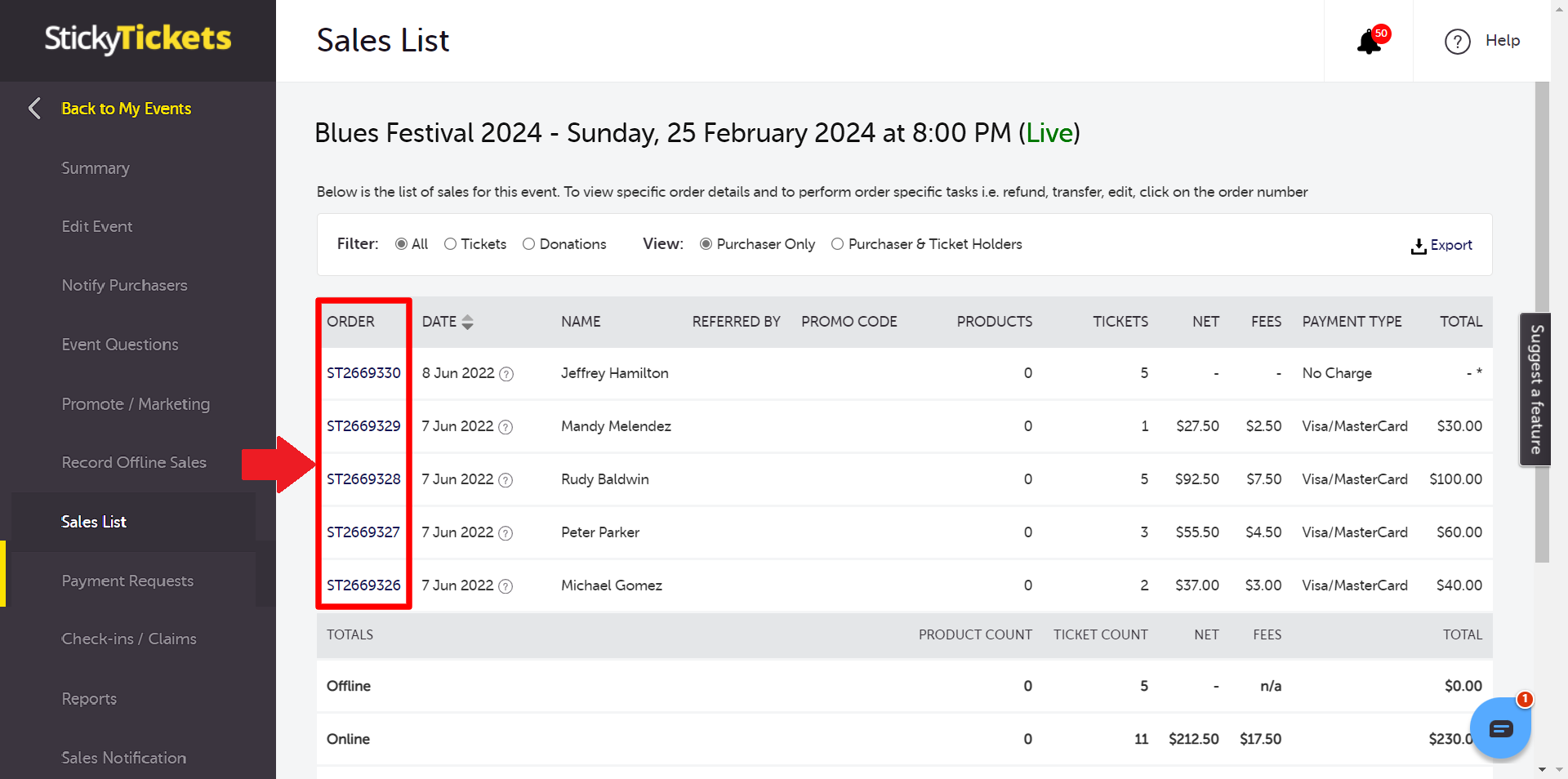
4. In the Order Details page, click on the Edit Order (yellow) button to open the edit page and make the necessary changes and select Save Changes.

5. Once saved, you can now click on the Back link on the left menu to return to the list of sales.
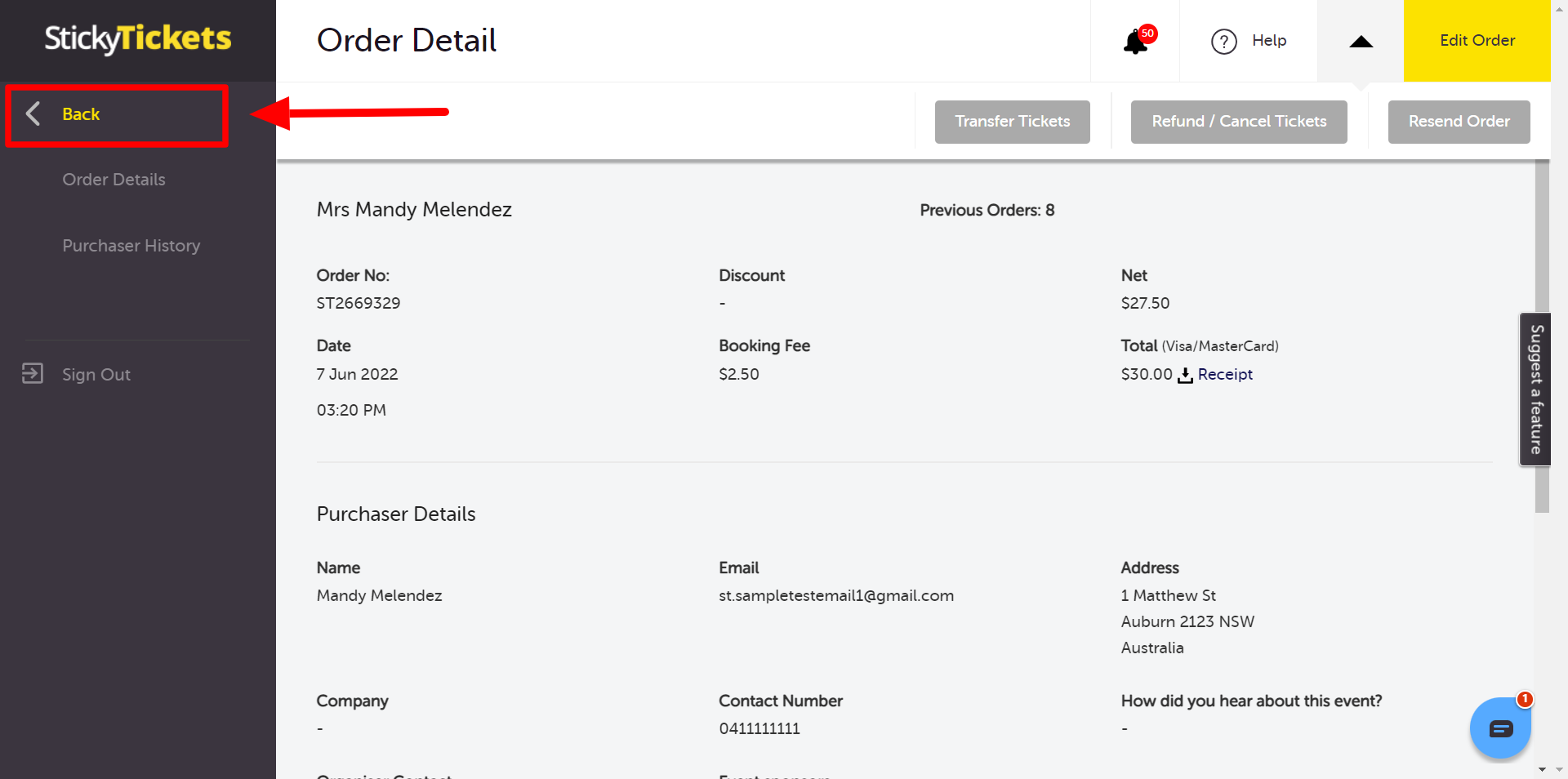
If you wish to allow the purchaser to edit ticketholder details, you can follow the steps below:
To enable the option for purchasers to modify their ticket details, follow the steps below:
1. Click "Edit Event," scroll down, and locate the "Ticketing" section. Then, click the edit icon to open the settings.
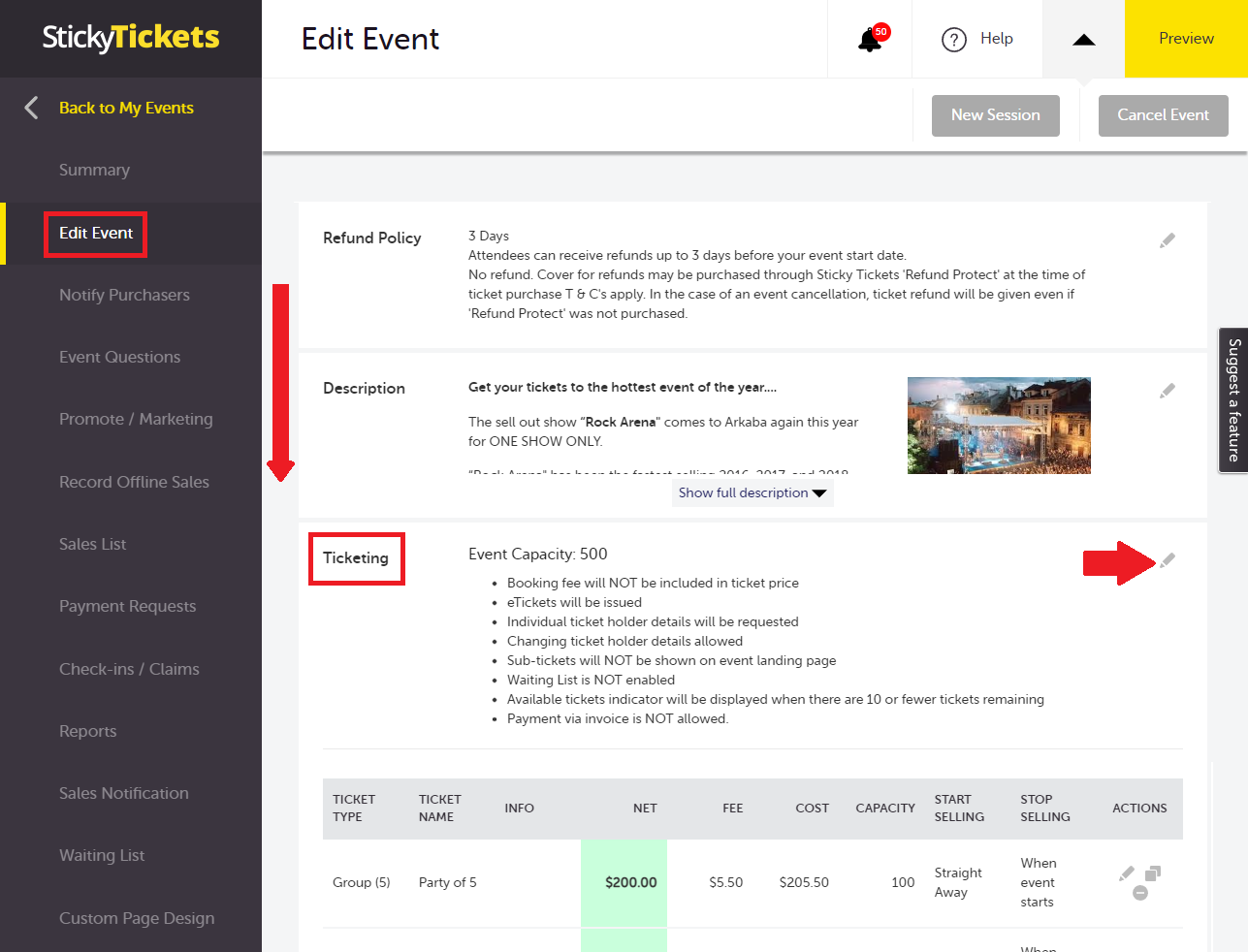
2. Scroll down and select the checkbox for "Edit Ticket Holder Details," then click "Save Changes." This enables purchasers to modify the ticket holder's information. Note: This feature is only accessible if the "Individual Ticket Holder Details" checkbox is enabled.
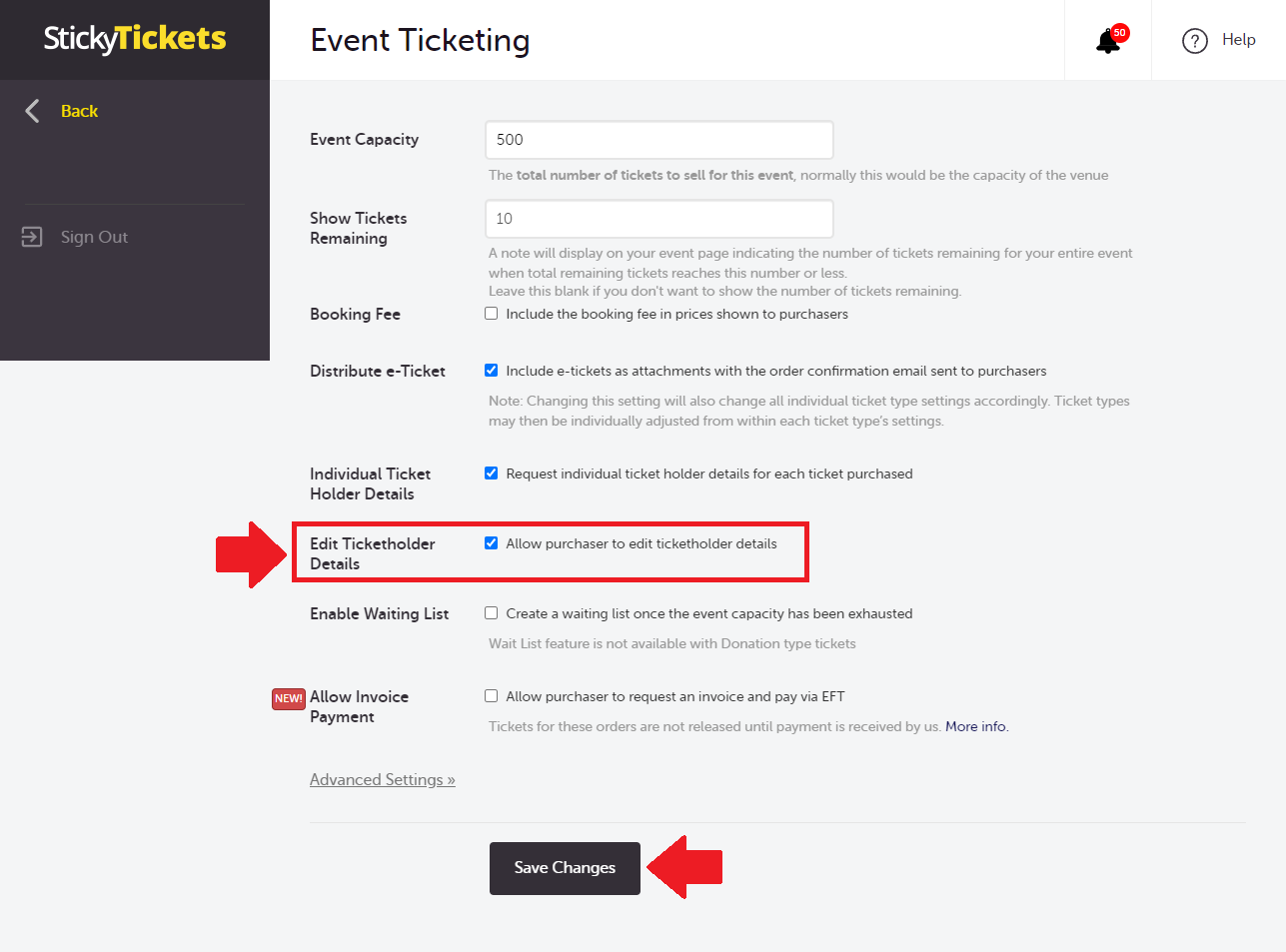
3. Once done, you may refer the purchaser to the website www.stickytickets.com.au if they need to change the ticket holder's name and details.
If you have any questions about the feature or anything else, please don't hesitate to contact us any time and we'd be more than happy to help.
