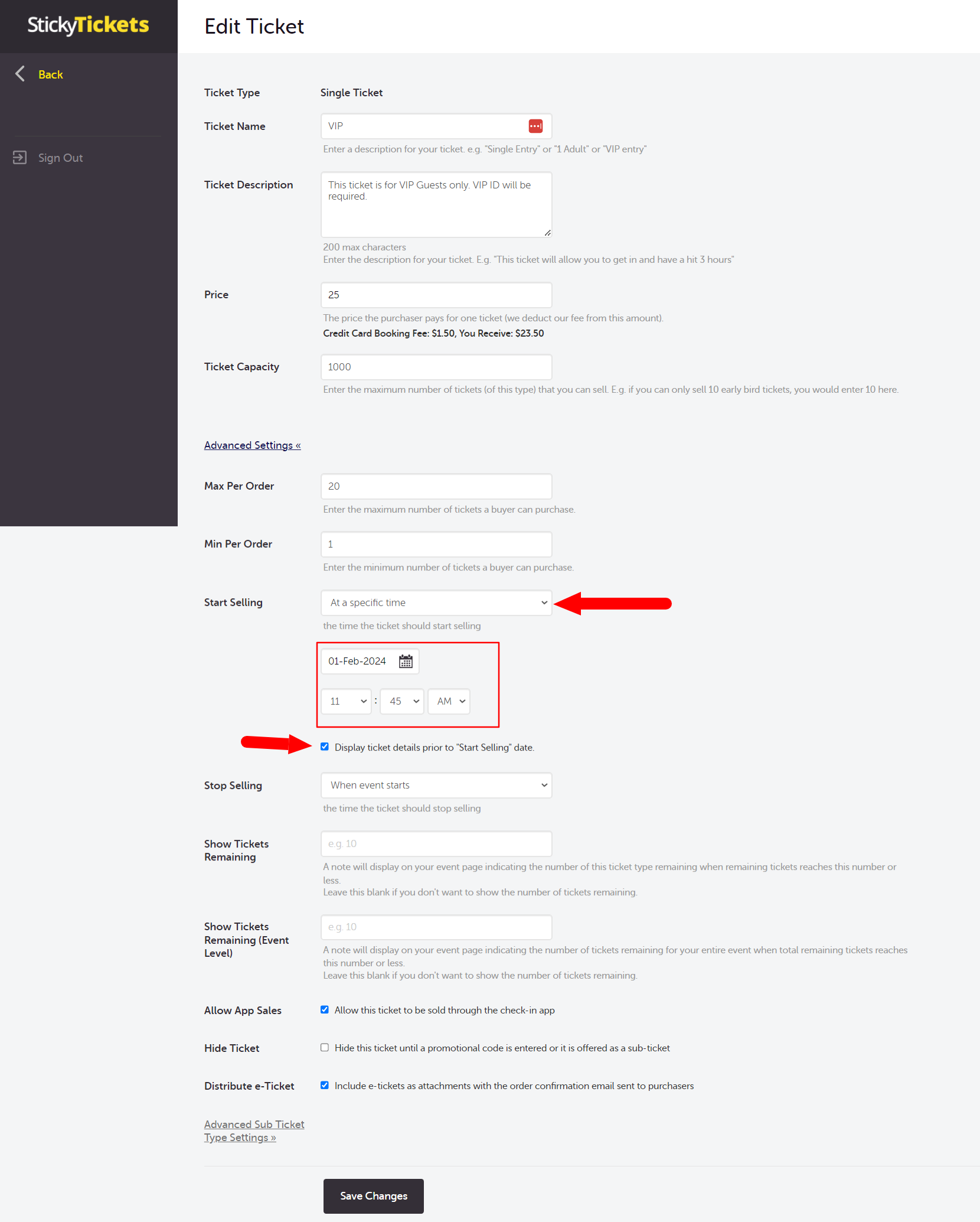I want to change the start or end time of my ticket sales
Need to tweak the start or end time of your ticket sales? No problem! You can watch our quick demo, or follow the steps listed below:
1. Log into Your Sticky Tickets Account
2. Navigate to the event for which you want to change the ticket sales times.
3. Click on "Edit Event" from the navigation menu on the left side of the page. This will open up the event editor.
4. Scroll down to the "Tickets" section, where all your ticket types are neatly listed. Click on the specific ticket type you wish to modify.

5. For Sales Start Time: By default, when you make your event live, ticket sales will be set to start straight away and end when the event begins. If you want to delay the start of ticket sales until a specific date or time, modify the "Start Selling" field. This allows you to control when ticket sales commence. Additionally, you can set the time to display when ticket sales will begin on the event page before the actual start date.
For Stop Selling End Time: If you need to close ticket sales before the event date, adjust the "Stop Selling" field accordingly. If you wish to continue selling tickets even after the event date, set the "Stop Selling" field to a later date.