To transfer seat on a seating plan follow these steps:
1. Login to Sticky Tickets
2. Select the event you wish to transfer tickets from
3. Go to the Sales List link on the left menu
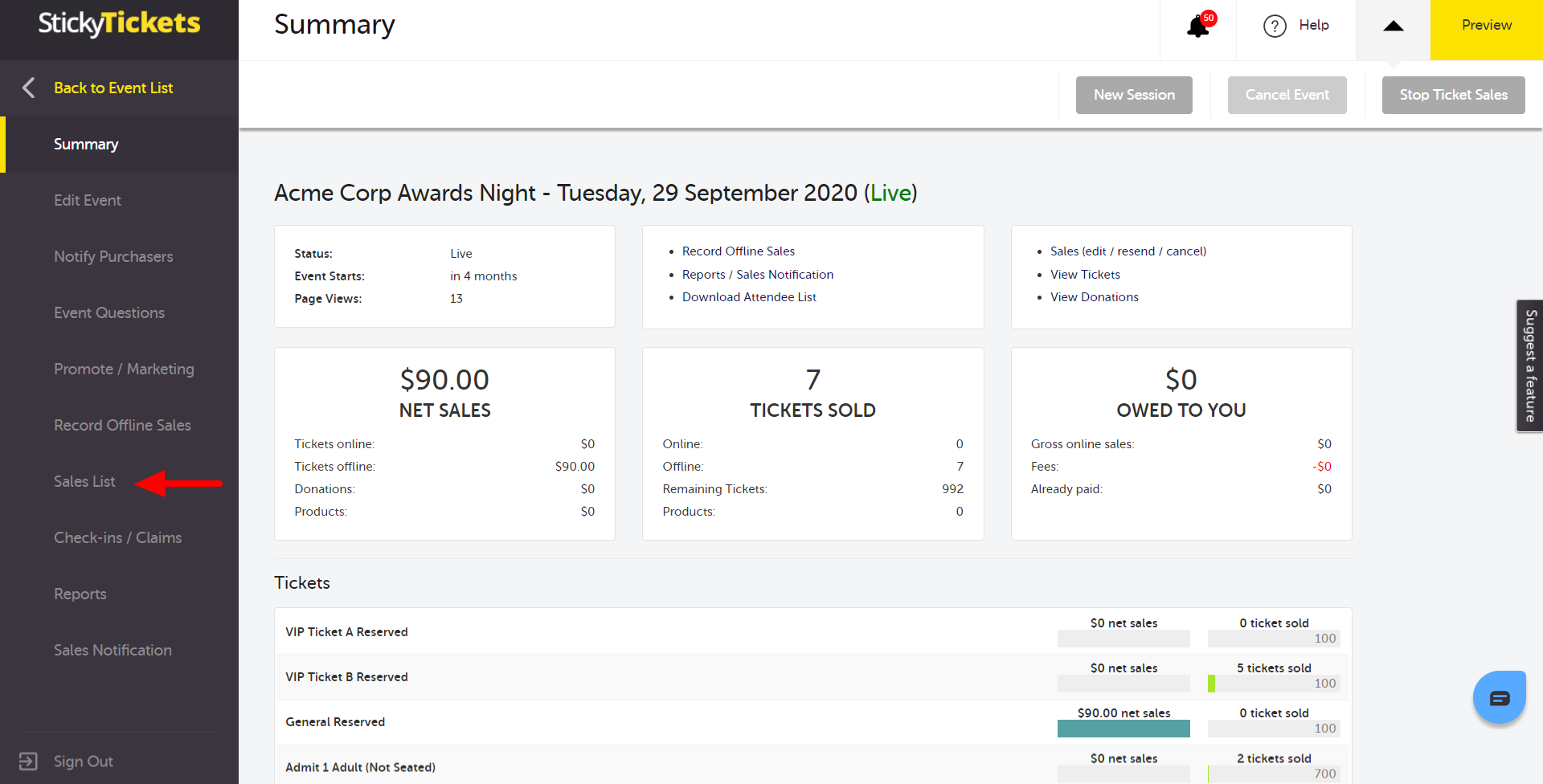
4. On the Sales List page, select the order that has the tickets you would like to transfer and click the order number.
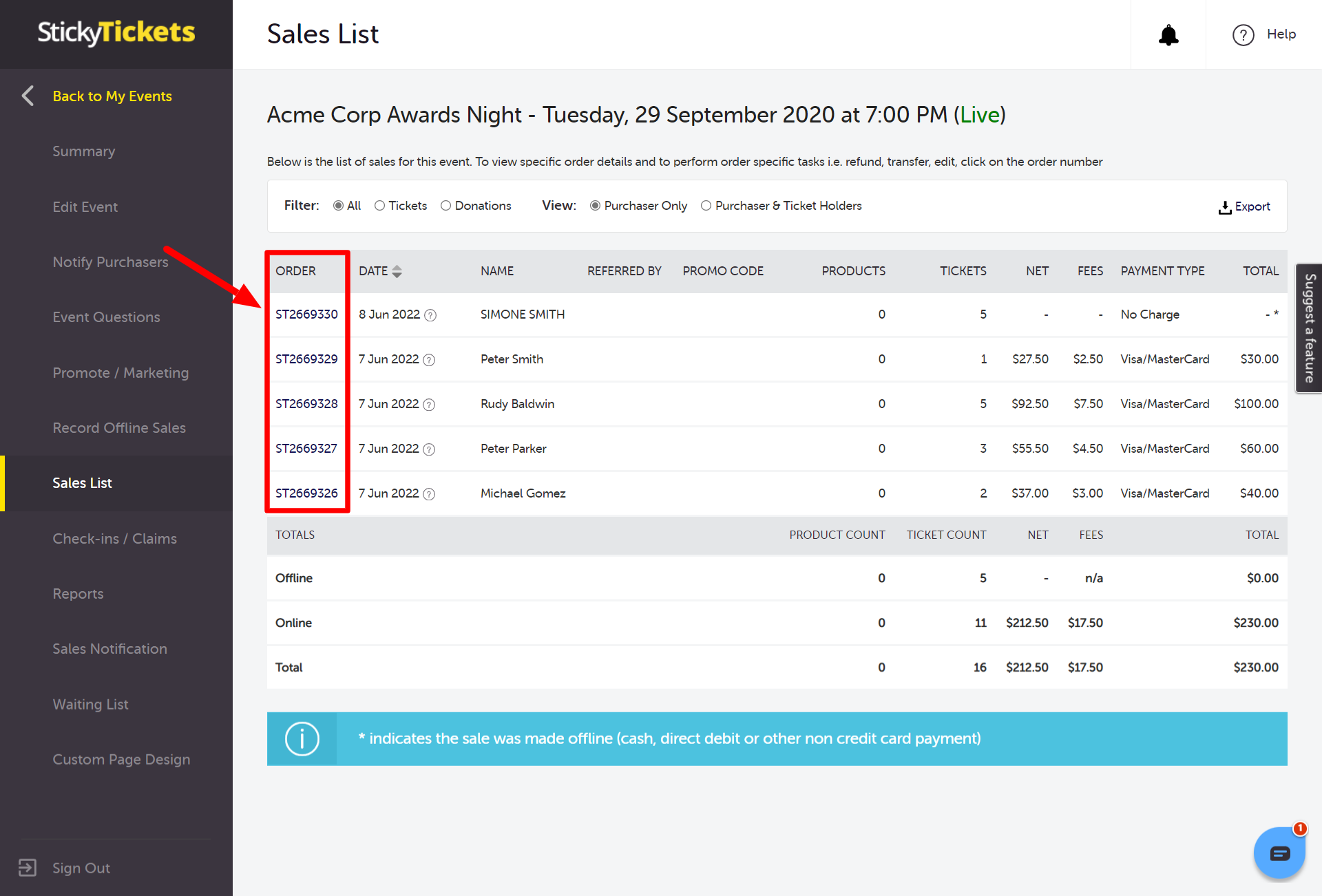
5. Select Transfer Tickets
Note: Transferring tickets/seats will release the original ticket/seat number so that it is available for repurchase. A new order number will be created and new tickets will be sent to the purchaser.
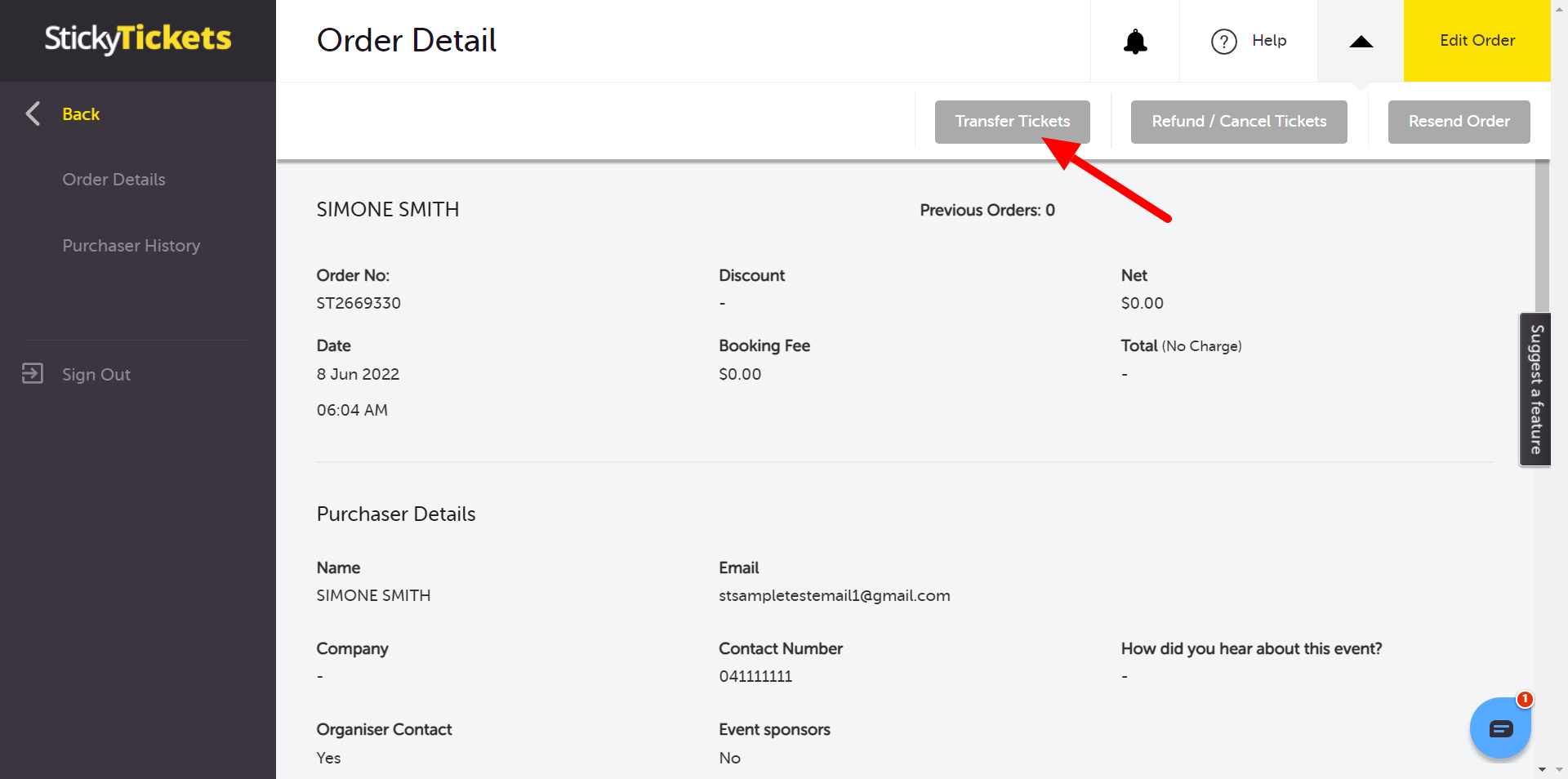
6. Select the tickets you would like to transfer and choose the same event from the drop down list. Click Next to continue.
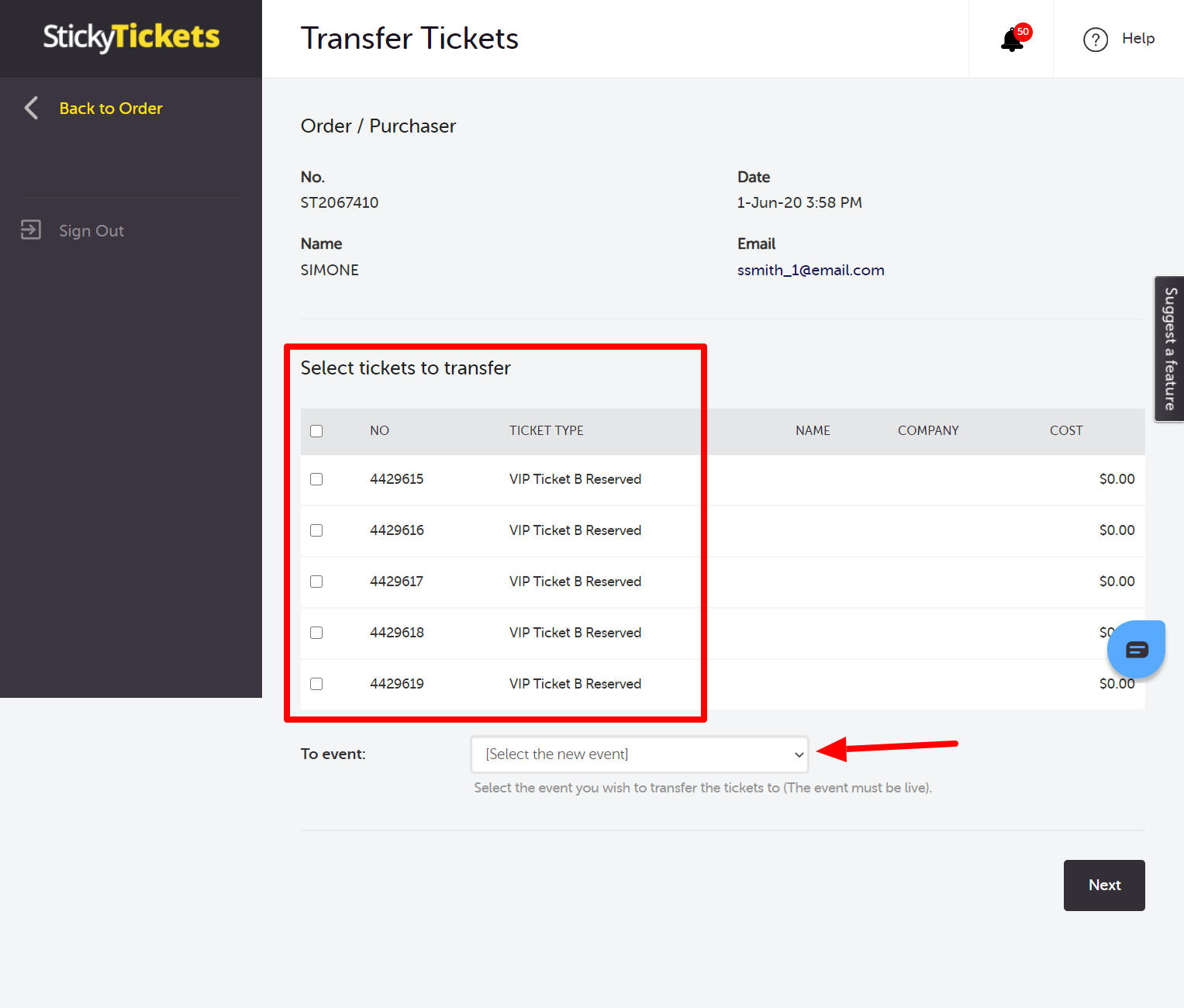
7. Pick the suitable reserved ticket type for the transfer from the drop-down menu, then click "Select Seat" to access your event seating plan.
Note: If you opt for a non-reserved ticket type as the new ticket, there won't be an option to choose a seat.
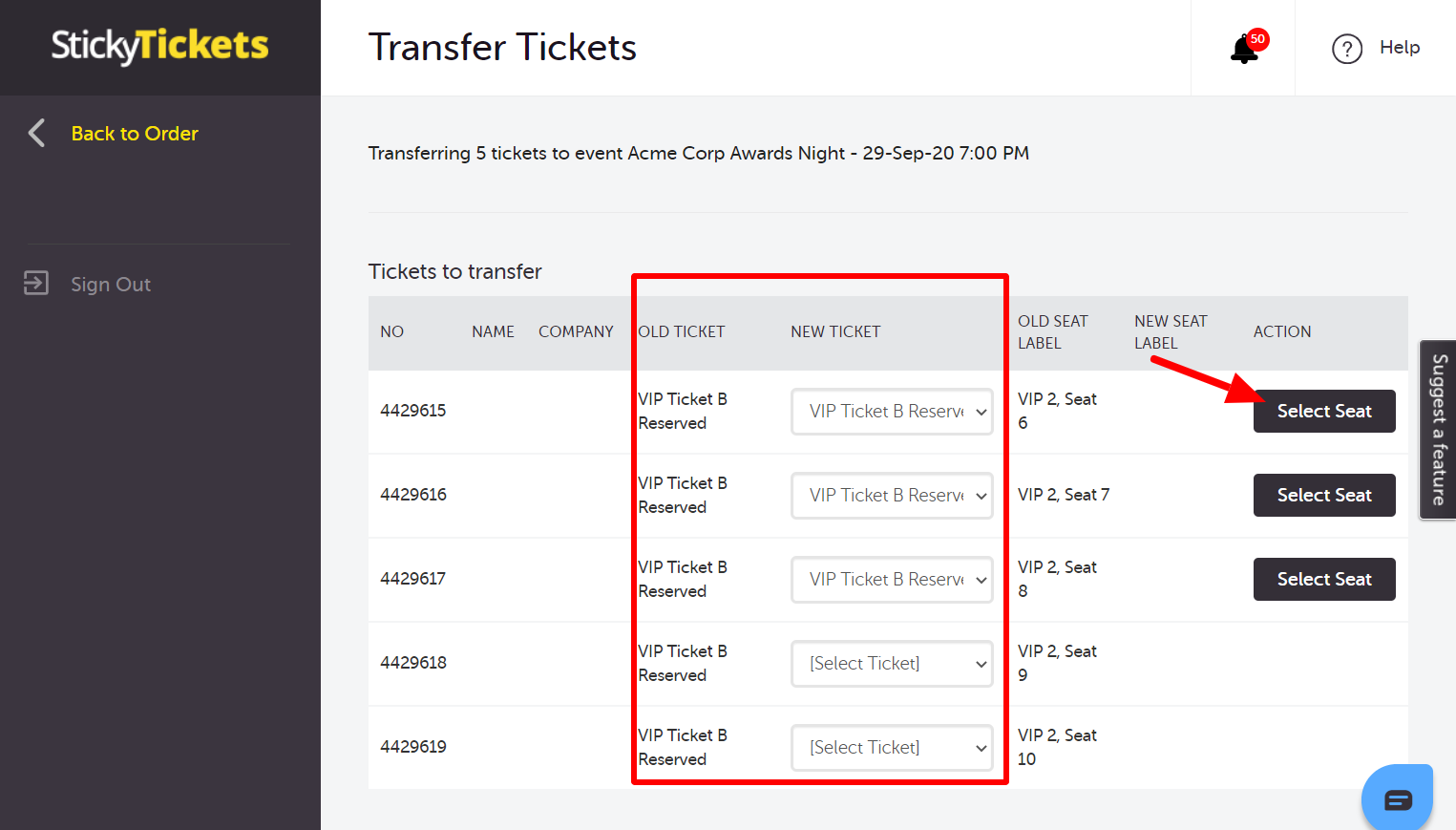
8. Select the new seat number from the seating plan (a notification above the page confirms the new seat number details). Click Next to continue.
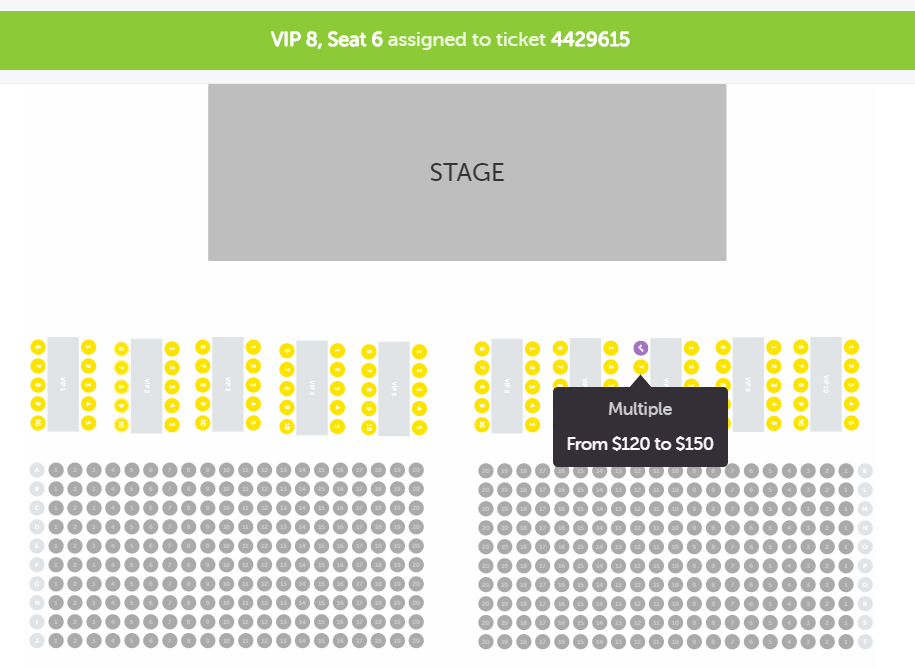
9. Once done, New Seat Label column will display the new seat number of each ticket.
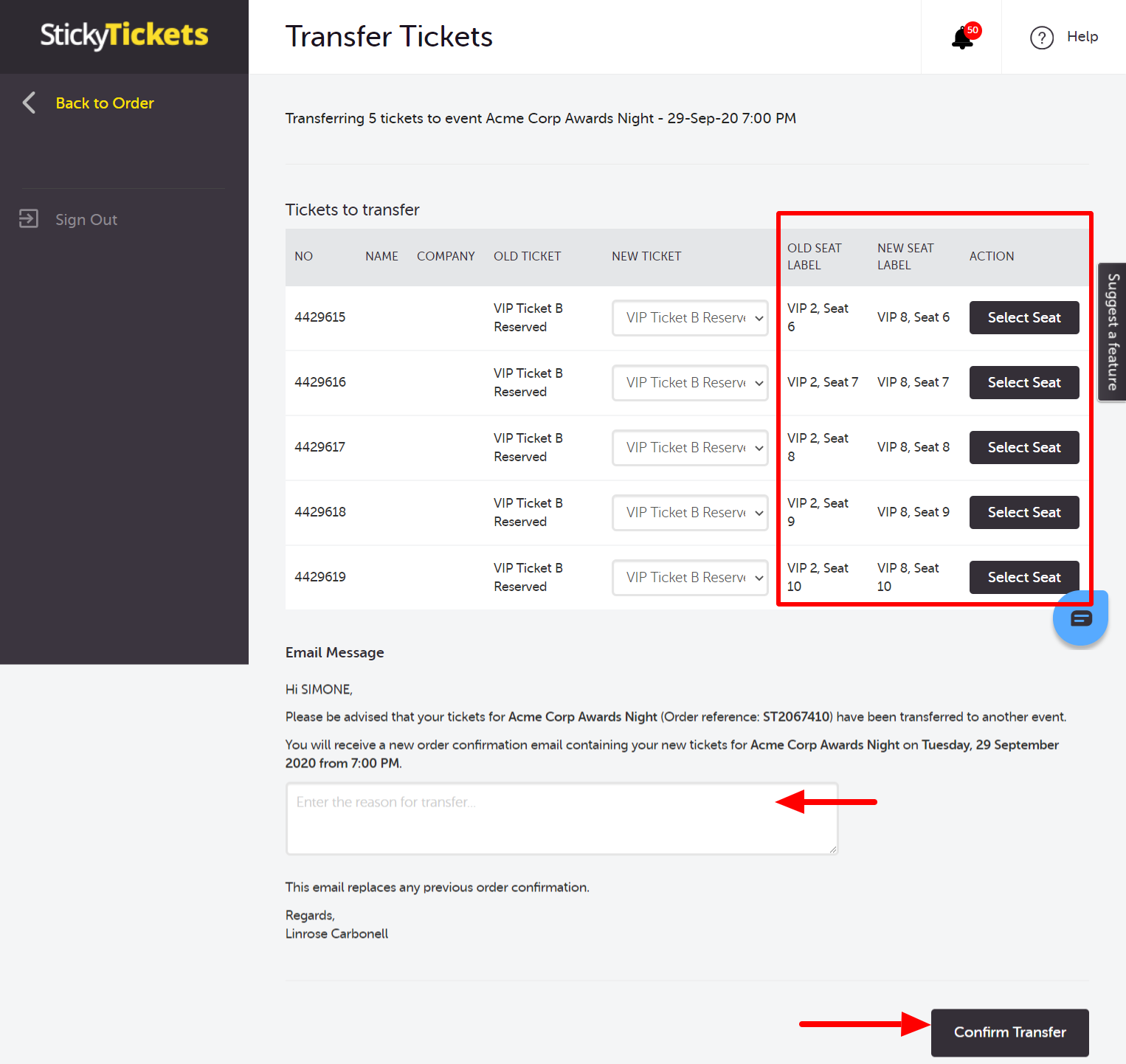
10. Enter in a reason for the transfer and select Confirm Transfer. This will complete the transfer and send the new tickets to the ticket purchaser.