You can schedule reports (both standard and custom reports) for each of your events and send a copy via email, follow these steps:
1. Login to your account and open the event you want to schedule the report for.
2. On the left panel, click on the Reports tab
3. On the Reports page, click Schedule Report Attachments. If you previously have set schedule reports for this event, this area will list all scheduled reports. Otherwise, you can create a new one by clicking Create A Schedule button.
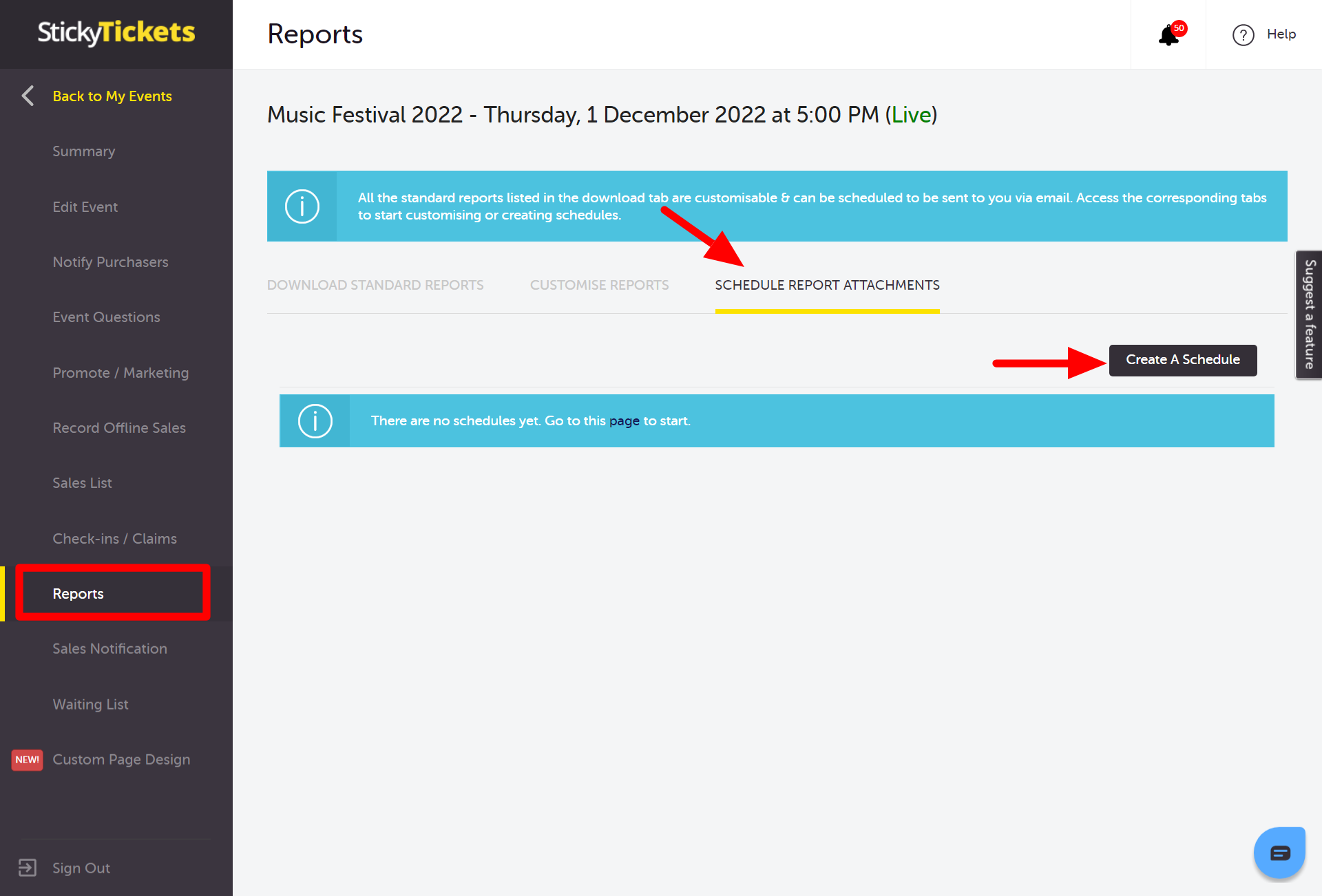
In the report schedule settings:
- Create a name for this scheduled report. You can also write a short description explaining what the report is.
- By default, the scheduled report will be sent to the registered organiser email, but you can enter multiple emails to whom you want to send the report.
- Select which report (Standard or Custom Reports) you want to create a scheduled report for.
- Set the schedule (Daily, Weekly, or Disabled) for when the report will be generated and sent to the recipients.

If you have any questions about this or anything else, please don't hesitate to contact us, and we'd be more than happy to help.