Each event listed in Sticky Tickets has their own refund policy. If you were unable to attend the event, you can check whether you are eligible to request for a refund. You can find the Refund Policy on the event page, in your email confirmation, on your receipt, and on the e-ticket.
If you're eligable and would like to proceed in requesting a refund through the event organiser, you can follow these steps:
For Registered Members on Sticky Tickets:
-
Log in to your Sticky Tickets account.
-
Go to the "My Tickets" tab.
-
Click on the "Refund Request" button associated with the specific order you wish to request a refund for.
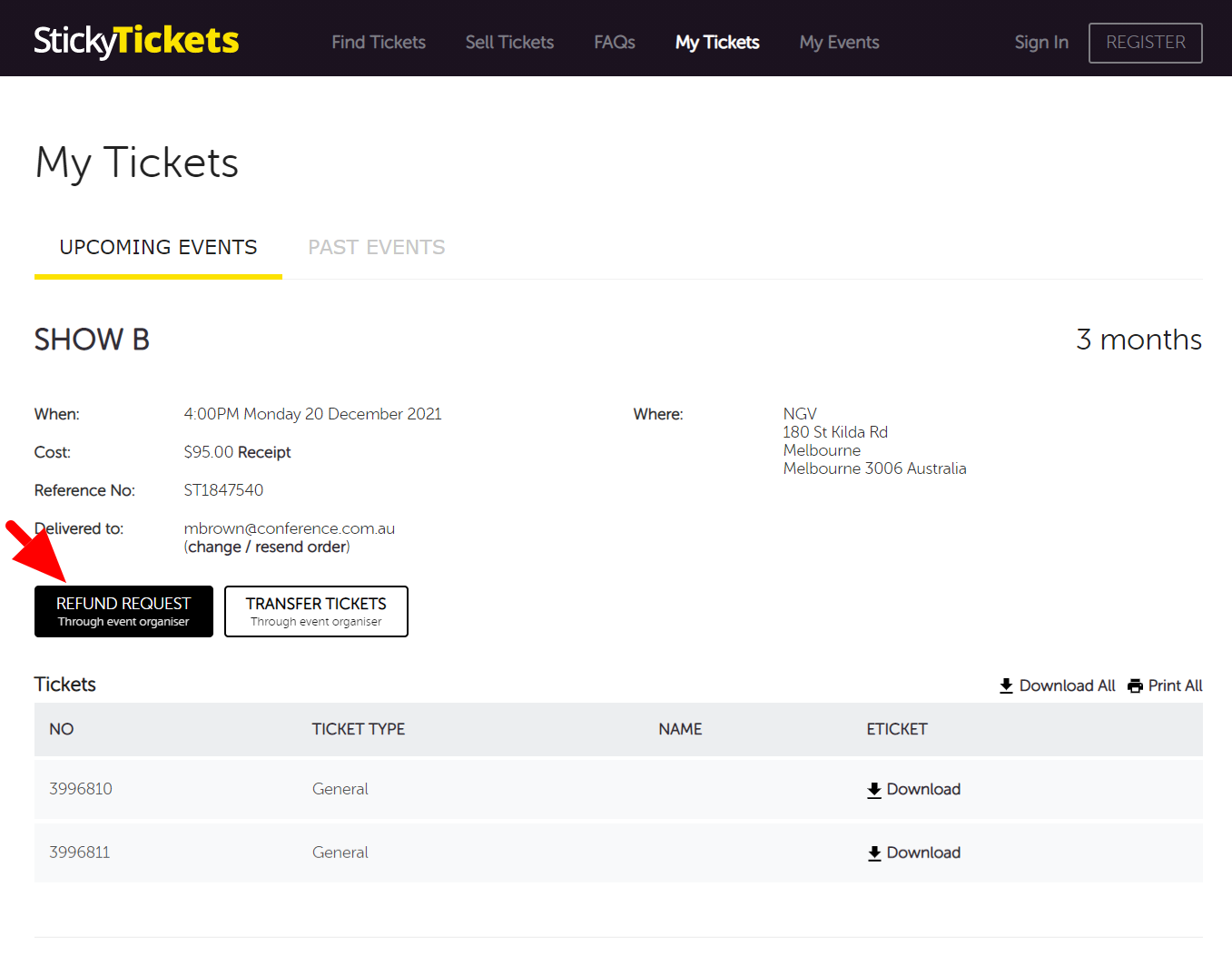
4. On the Refund Request Page. Enter the required details:
-
-
Refund Reason: Select the reason for the refund request.
-
Tickets: Choose the ticket(s) you wish to be refunded.
-
Message: Add a brief message to the event organiser.
-
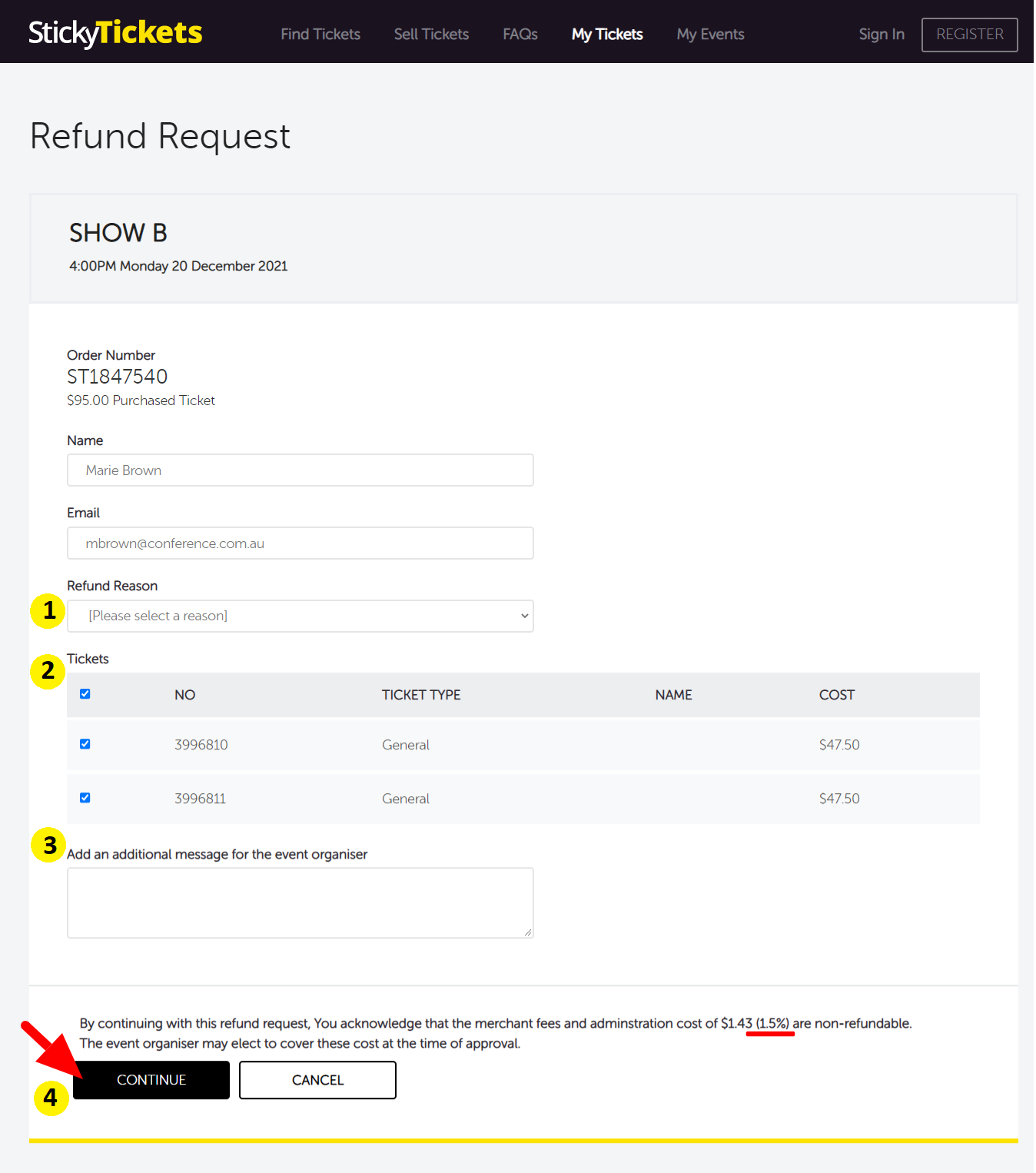
Important Note: Be aware that there is a 1.5% non-refundable merchant and administration cost deducted from the refund.
Click on the 'Continue' button, and the next page will summarise your request. You can then click the 'Confirm' button to send the request to the organiser.
5. Once confirmed, your request will be sent to the event organiser for review and approval. You can check the status of your request on the same page. Additionally, you will receive an email notification informing you of the outcome of your refund request.
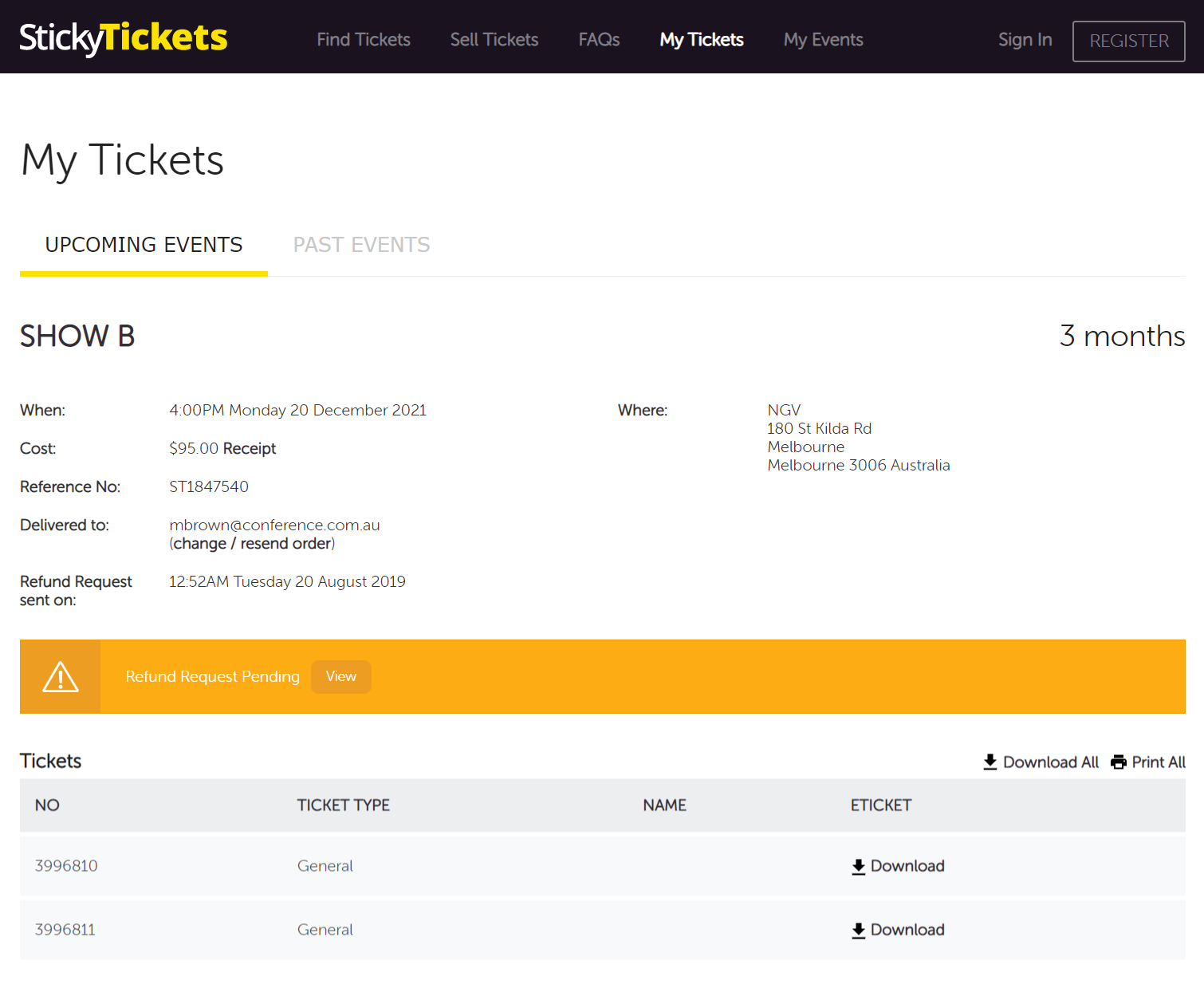
For Guests/Non-Member:
If you didn't register on our website as a member and still need to submit a refund request, here's a step-by-step guide:
-
Go to the Sticky Tickets website.
-
Click on the "My Tickets" tab.
-
-
You can locate your tickets by either:
-
Searching for the order number.
-
Entering the credit card details used for the purchase. Note that all fields on each option are required.
-
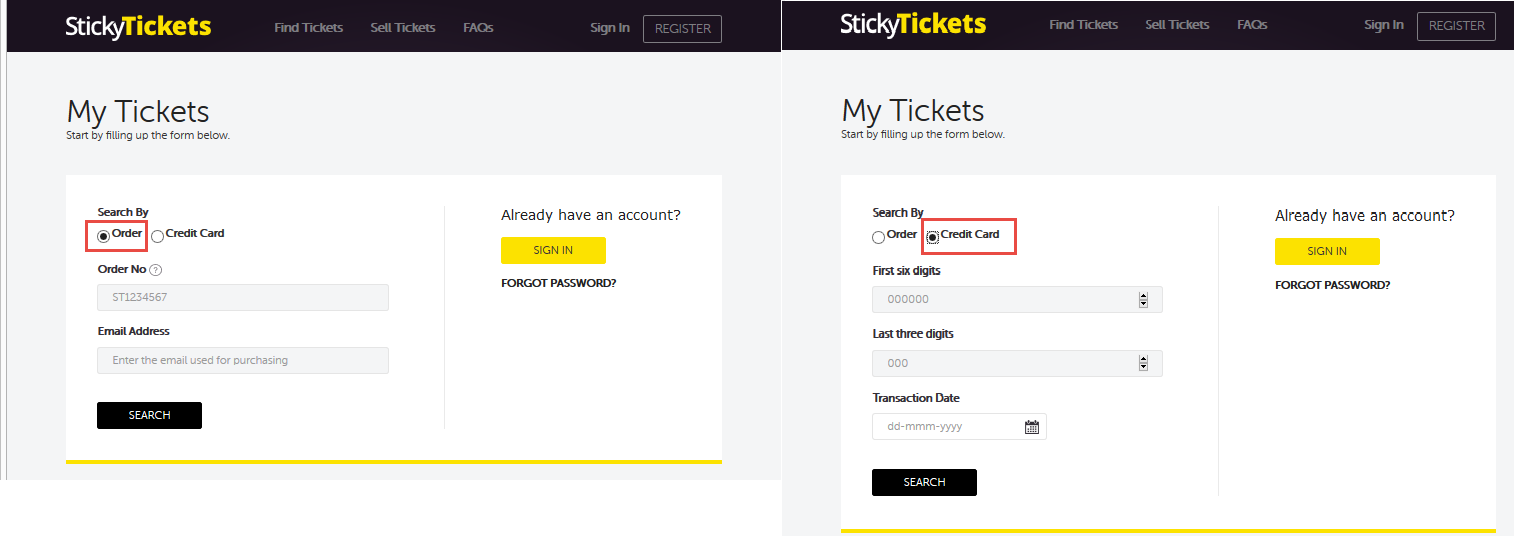
3. Once your tickets are found, click on the Refund Request button. 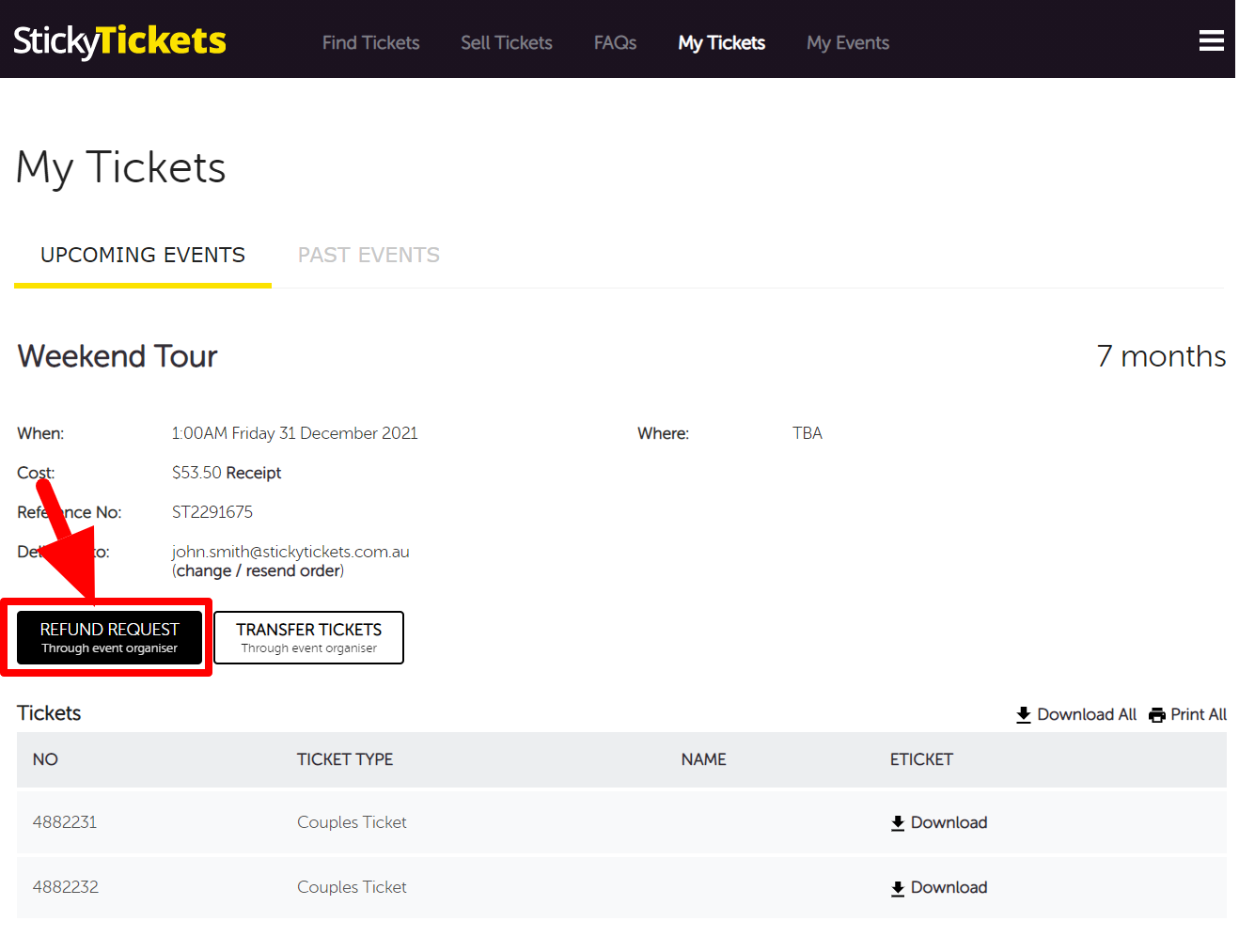
4. On the Refund Request Page. Enter the required details:
-
-
Refund Reason: Select the reason for the refund request.
-
Tickets: Choose the ticket(s) you wish to be refunded.
-
Message: Add a brief message to the event organiser.
-
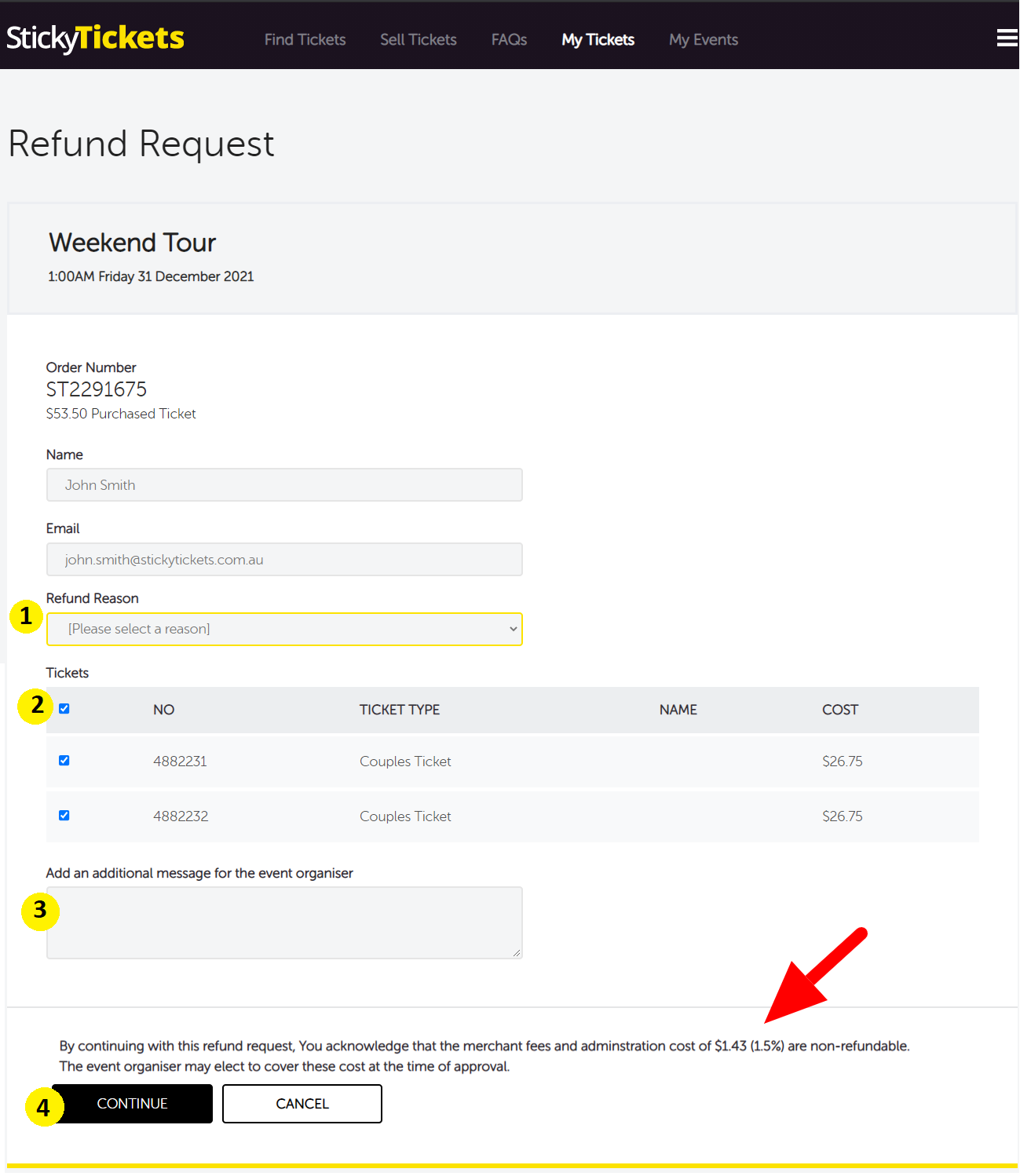
Important Note: Be aware that there is a 1.5% non-refundable merchant and administration cost deducted from the refund.
Click on the 'Continue' button, and the next page will summarise your request. You can then click the 'Confirm' button to send the request to the organiser.
5. Once confirmed, your request will be sent to the event organiser for review and approval. You can check the status of your request on the same page. Additionally, you will receive an email notification informing you of the outcome of your refund request.
For a No Refund Policy
If the event you booked tickets for has a No Refund policy, you'll need to reach out directly to the event organiser. Here's how you can do that:
-
Go to the event page and find the Organiser Information section.
-
Click on "Ask The Organiser" to send them an email.
-
This will enable you to communicate directly with the event organiser regarding your concerns.
-
Under the Australian Consumer Law, ticket purchasers may have a right to a refund in circumstances where the event or service did not meet consumer guarantees. These rights apply regardless of the organiser’s stated refund policy and cannot be excluded or waived.
.png?width=688&height=719&name=Blues%20Festival%202024%20-%20Sticky%20Tickets%20(1).png)
If you're searching for your tickets through the My Tickets page and encounter the message "Please contact the organiser", click on it.
-
This will direct you to the "Ask the Organiser" page, allowing you to send a direct email to the event organiser.
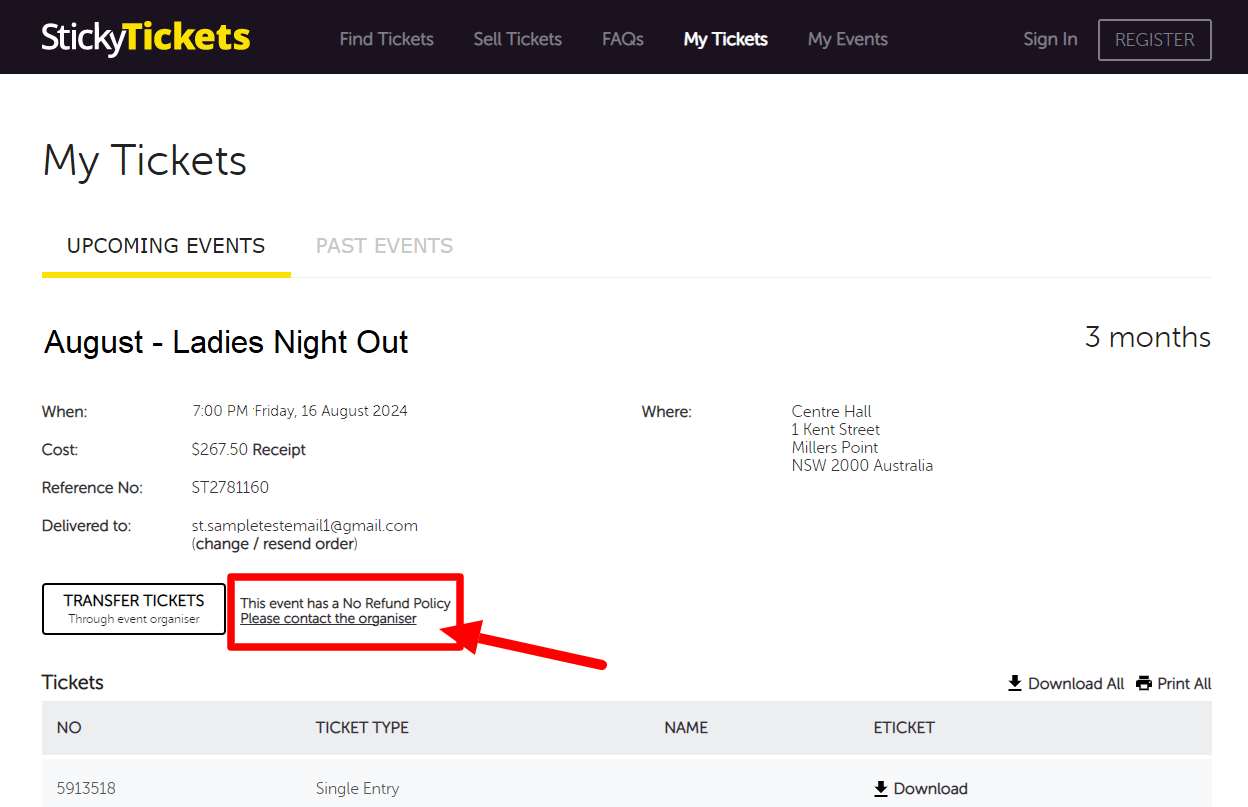
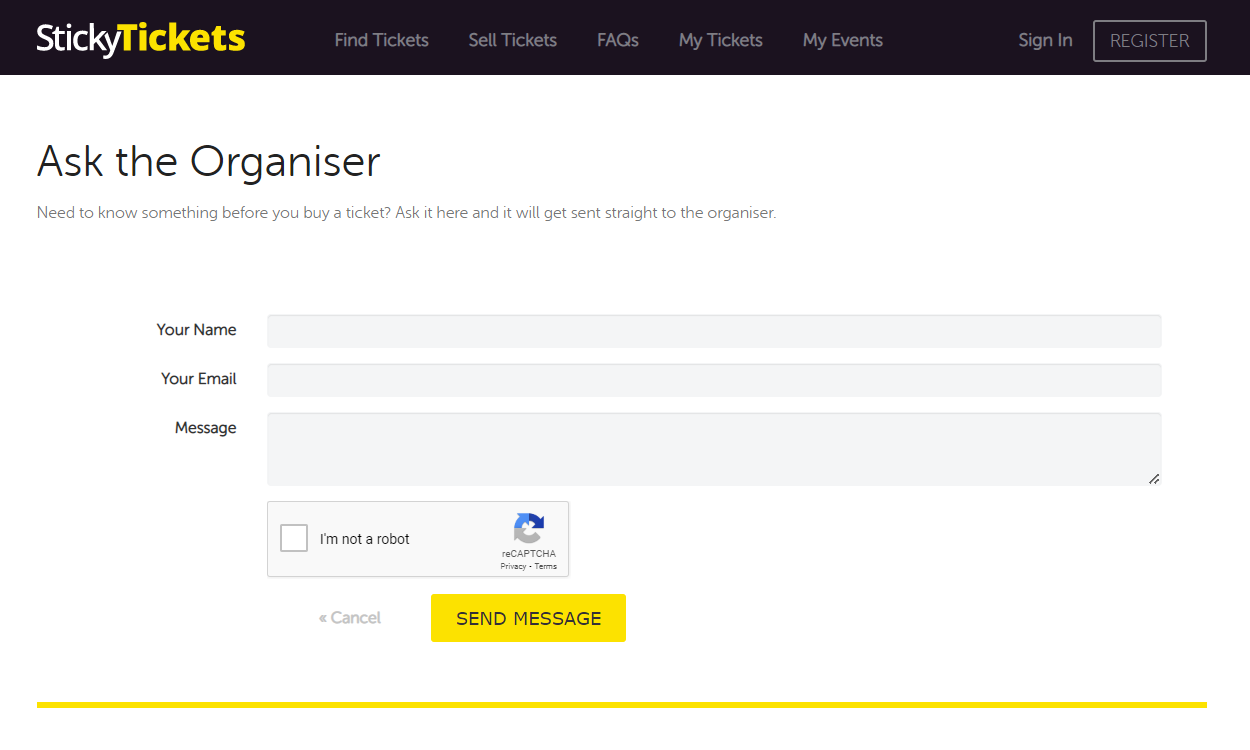
Check your e-tickets for the contact details of the event organiser.
-
Your e-tickets may contain relevant contact information for the event organiser. Please use this information to get in touch with them regarding your refund request.
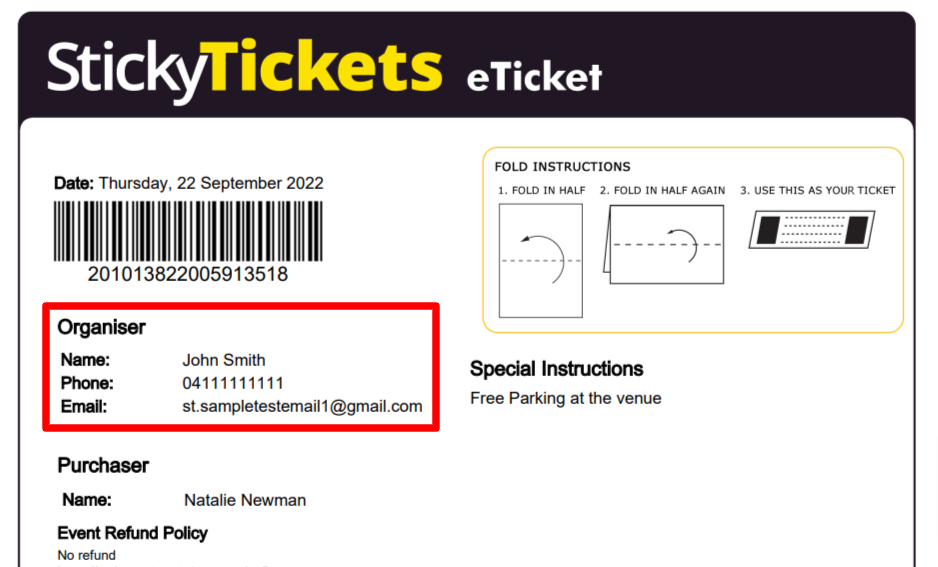
If you have any questions or need further assistance, feel free to reach out. We're here to help!