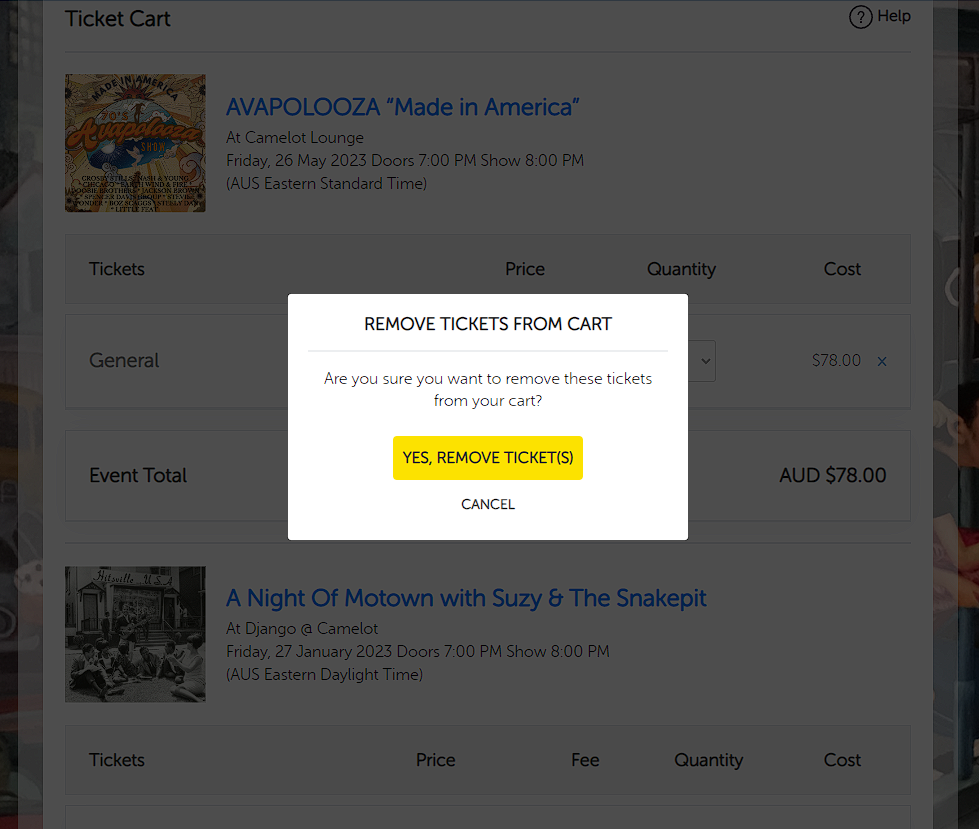How to remove items from your Shopping Cart
If you need to remove tickets from your shopping cart, here's a simple guide to assist you:
1. Visit https://www.stickytickets.com.au/cart or click the cart icon located in the upper right corner of the page.
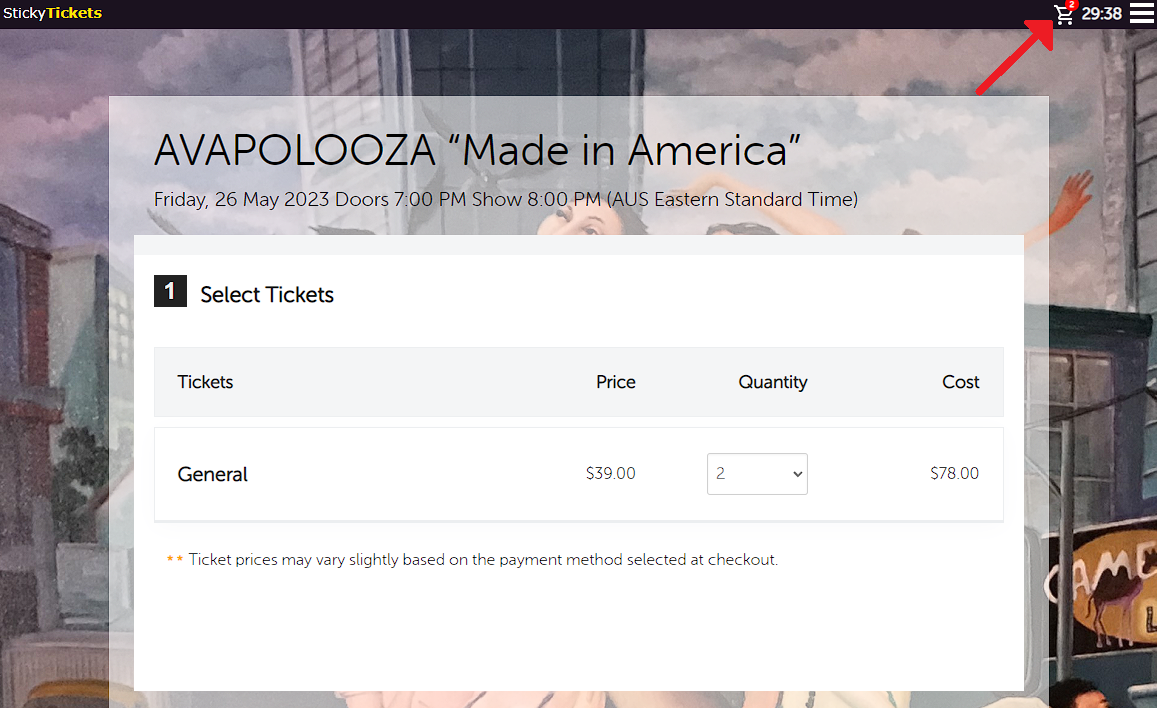
2. Once you're on the "My Cart" page, locate the event or ticket you wish to remove from your cart and click the X button next to the price.
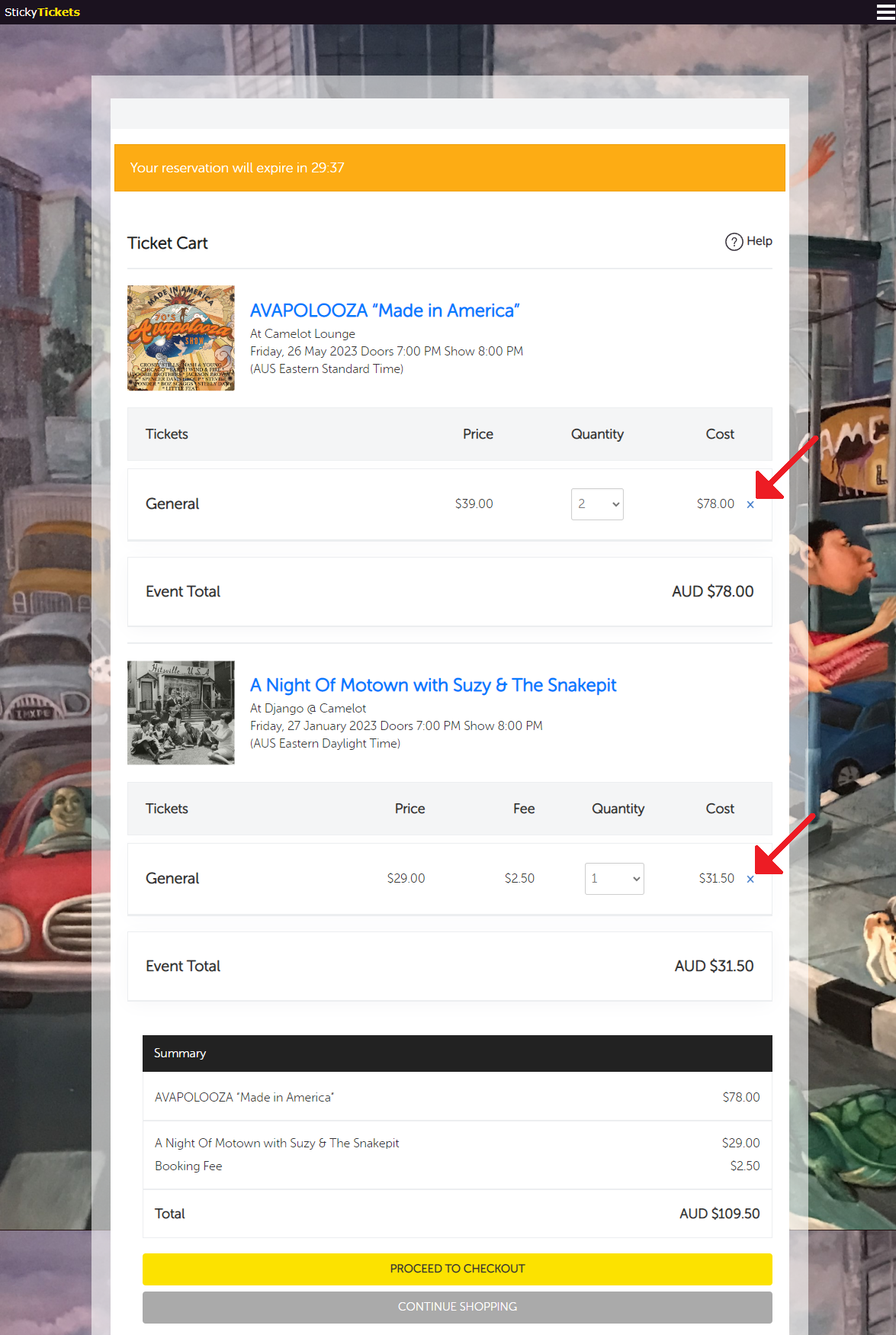
3. A confirmation prompt will appear, asking if you want to proceed with removing the selected ticket/s. If you are sure, click on 'Yes, Remove Tickets.' If you decide to keep the tickets in your cart, you can click the 'Cancel' button.