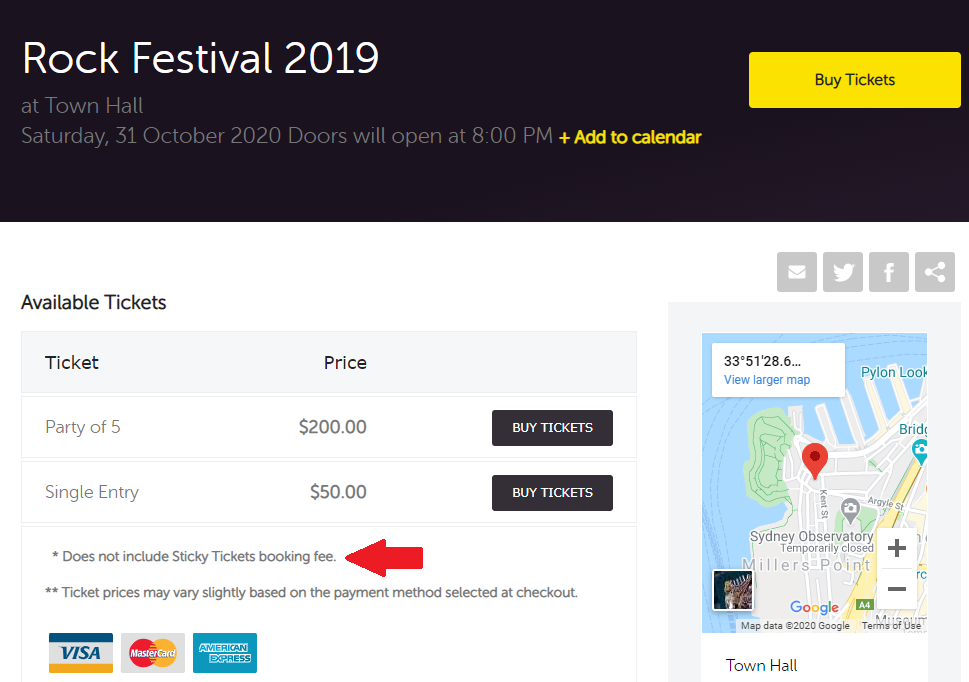At times, organisers may choose to include the booking fee in their ticket price. This means that the amount billed to purchasers already includes the booking fee. For instance, if you intend to sell tickets for $205.50, you will receive a net price of $200.00 per ticket.
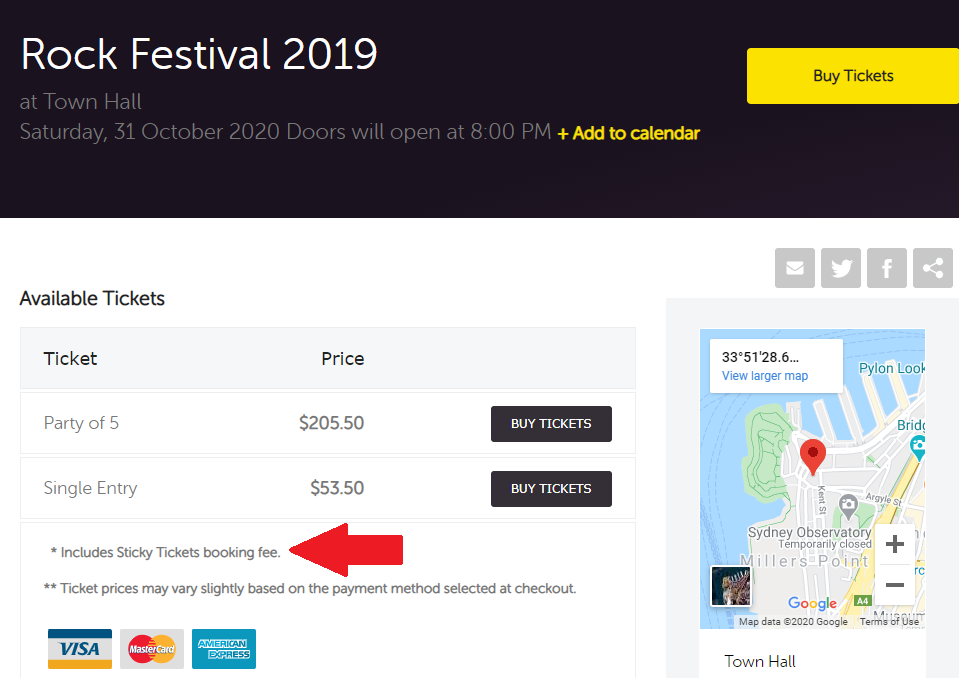
To do this, navigate to the event settings, scroll to the Ticketing section, and click on
the Edit button to open up the options.
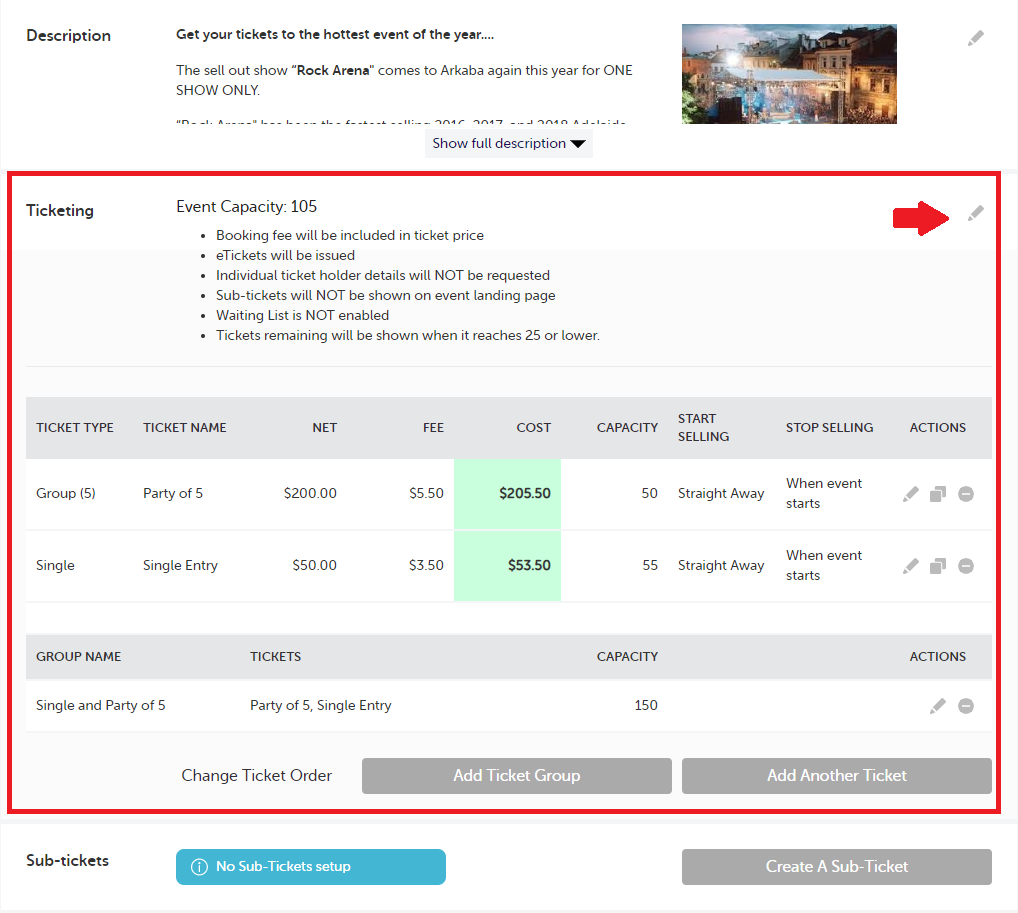
Make sure to tick the checkbox for Booking Fee to include it in your ticket price, or leave it unticked to exclude the Booking Fee from your ticket price. Once you've adjusted the settings according to your preference, click on the Save Changes button. This ensures that your new booking fee configuration is saved.
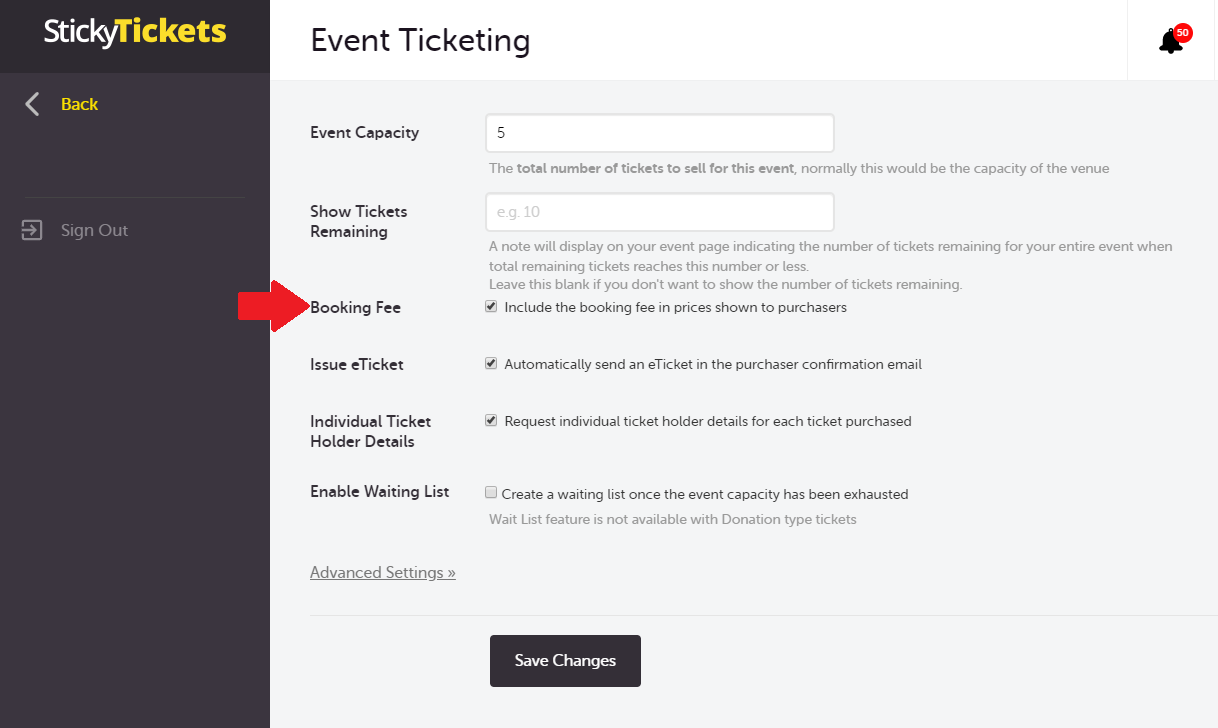
If you choose to include the booking fee, the Cost column in your ticket type lists will be selected.
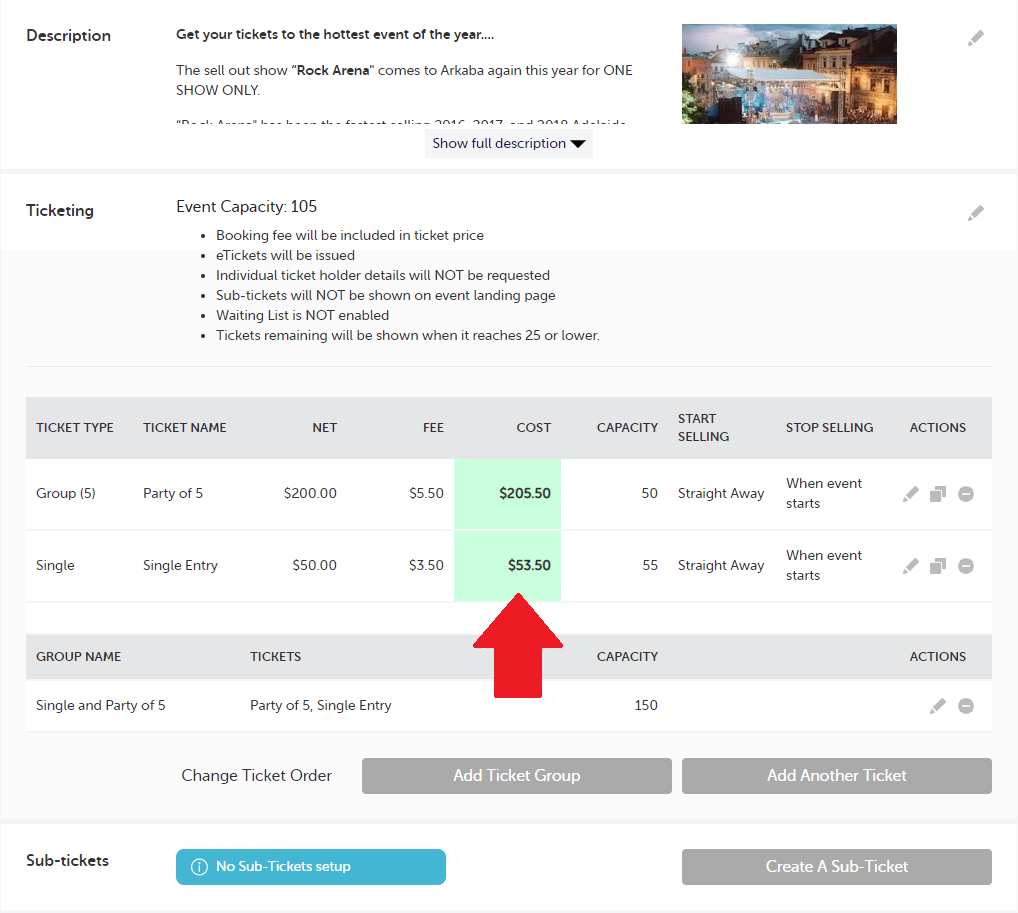
If you pass on the fee to purchasers, the Net column will be selected in your ticket type list.
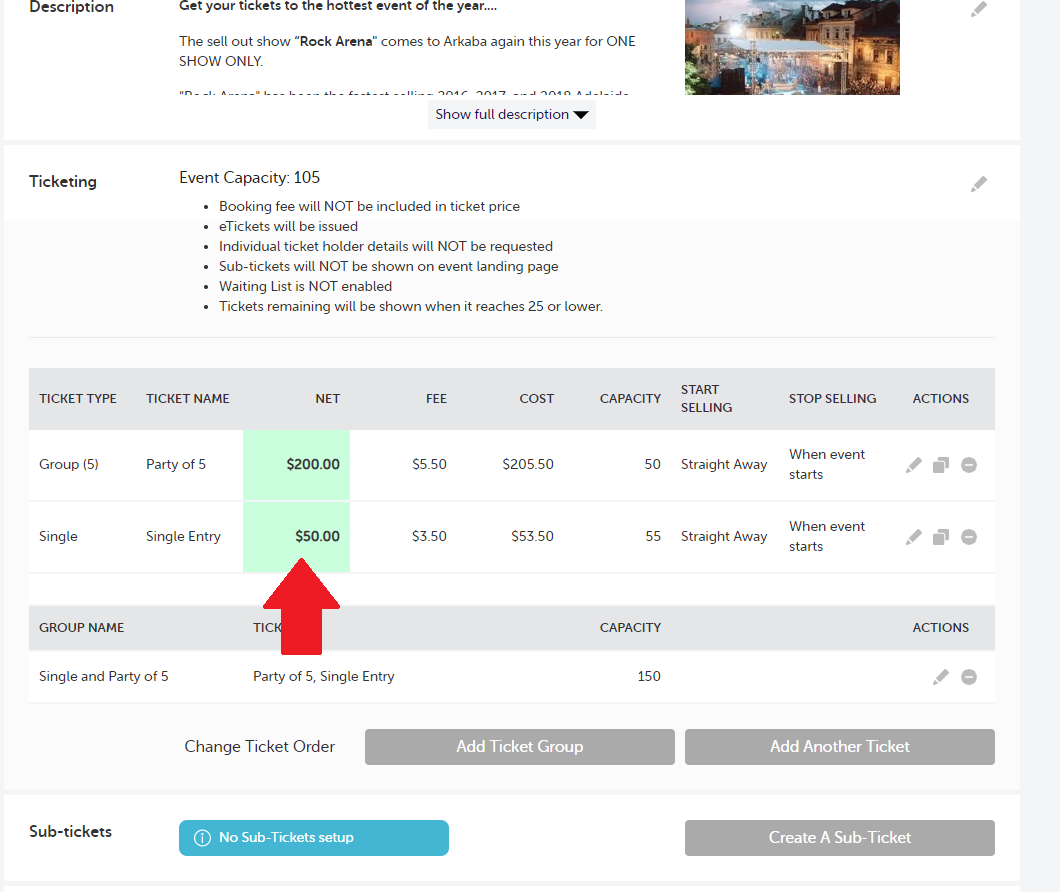
Note: Whenever you modify booking fee settings, you will need to make sure to update the ticket price for each ticket type accordingly. This ensures accurate calculations.
By following these steps, you can seamlessly manage booking fees, providing the flexibility to either absorb them or pass them on to purchasers based on your event's needs.
If you have any questions or need assistance, feel free to reach out to our support team—we're here to help!