Once you have already published your seating plan and you want to make some changes, please follow these simple steps:
1. Login to your Sticky Tickets account
2. Navigate to the event that has the seating plan that you're looking to edit.
3. Go to the Edit Event tab on the left menu.
4. Scroll down to the Seating Plan section and click Edit.
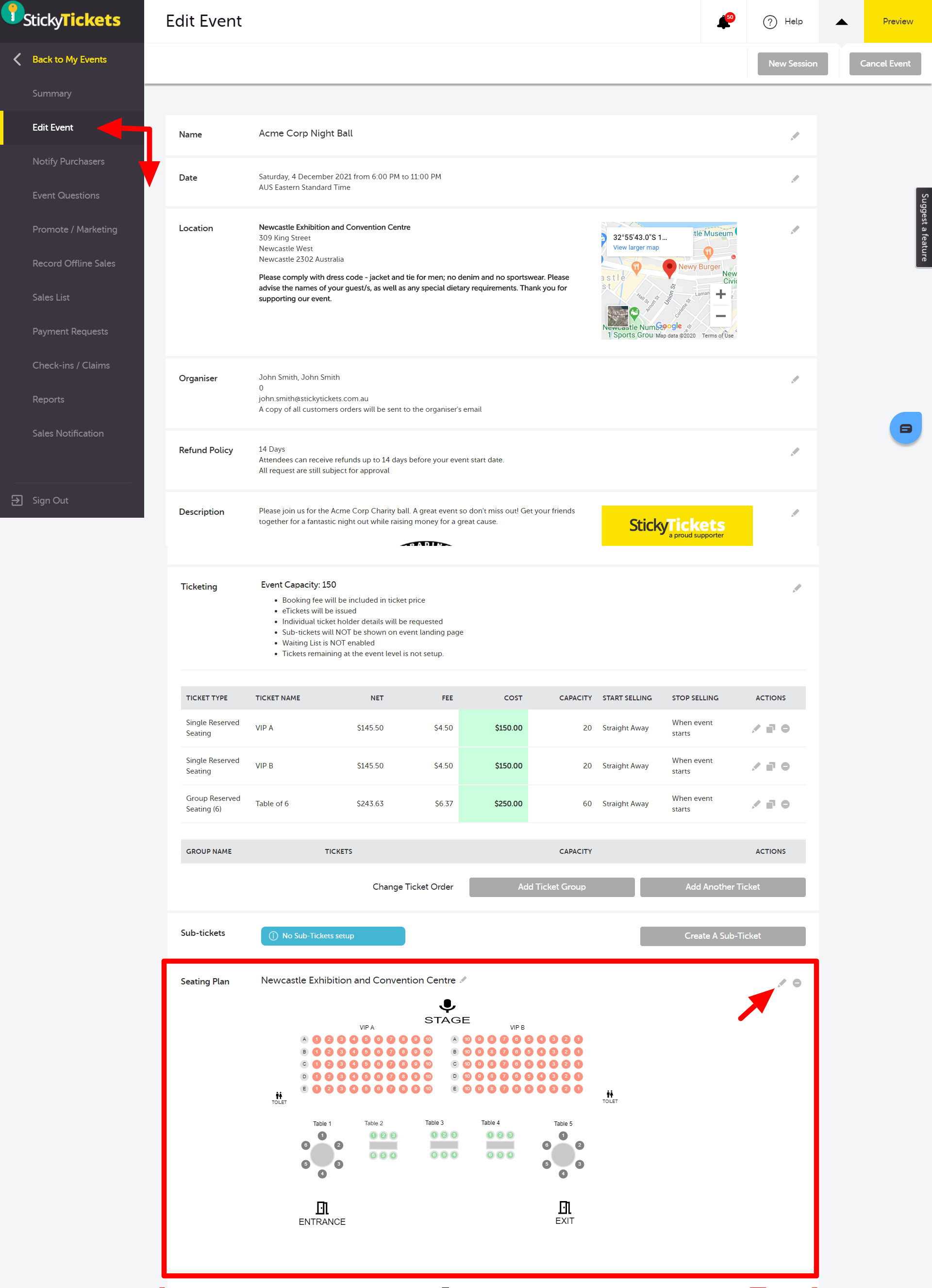
The editor and its features: On this page, you can...
Change Name - Even if your seating plan is already published you can still edit its name.
Unpublish - When you unpublish the event. This will make the seating plan temporarily not visible on the event page
Preview Published Plan - This allows you to view the current published plan.
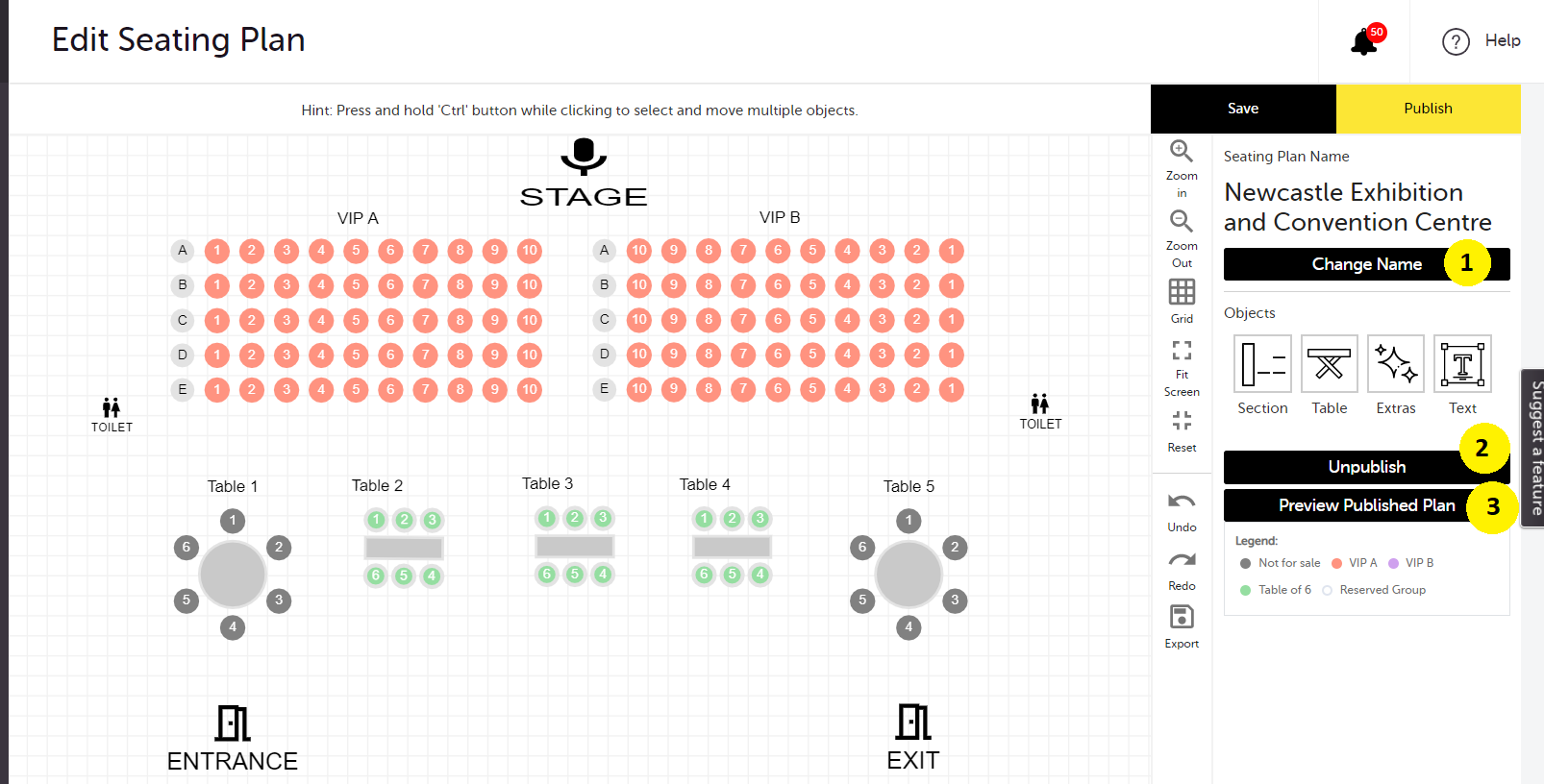
Edit objects - Click and select objects on the seating plan. Update, delete, or copy objects as needed. This will open the right panel settings.
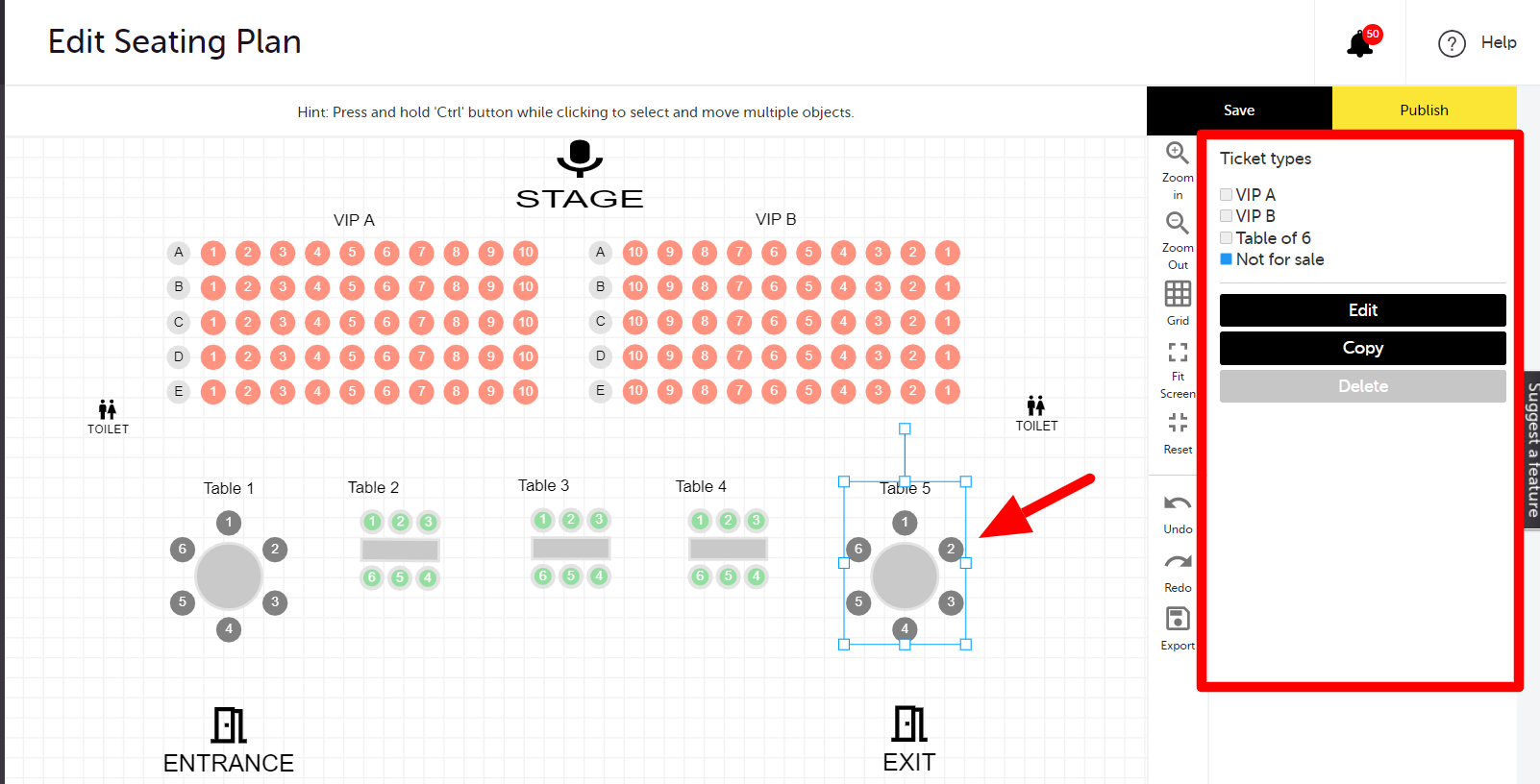
5. Once done making the necessary changes, click the Save button.
6. Click the Publish button, to publish the changes you made on the event page.
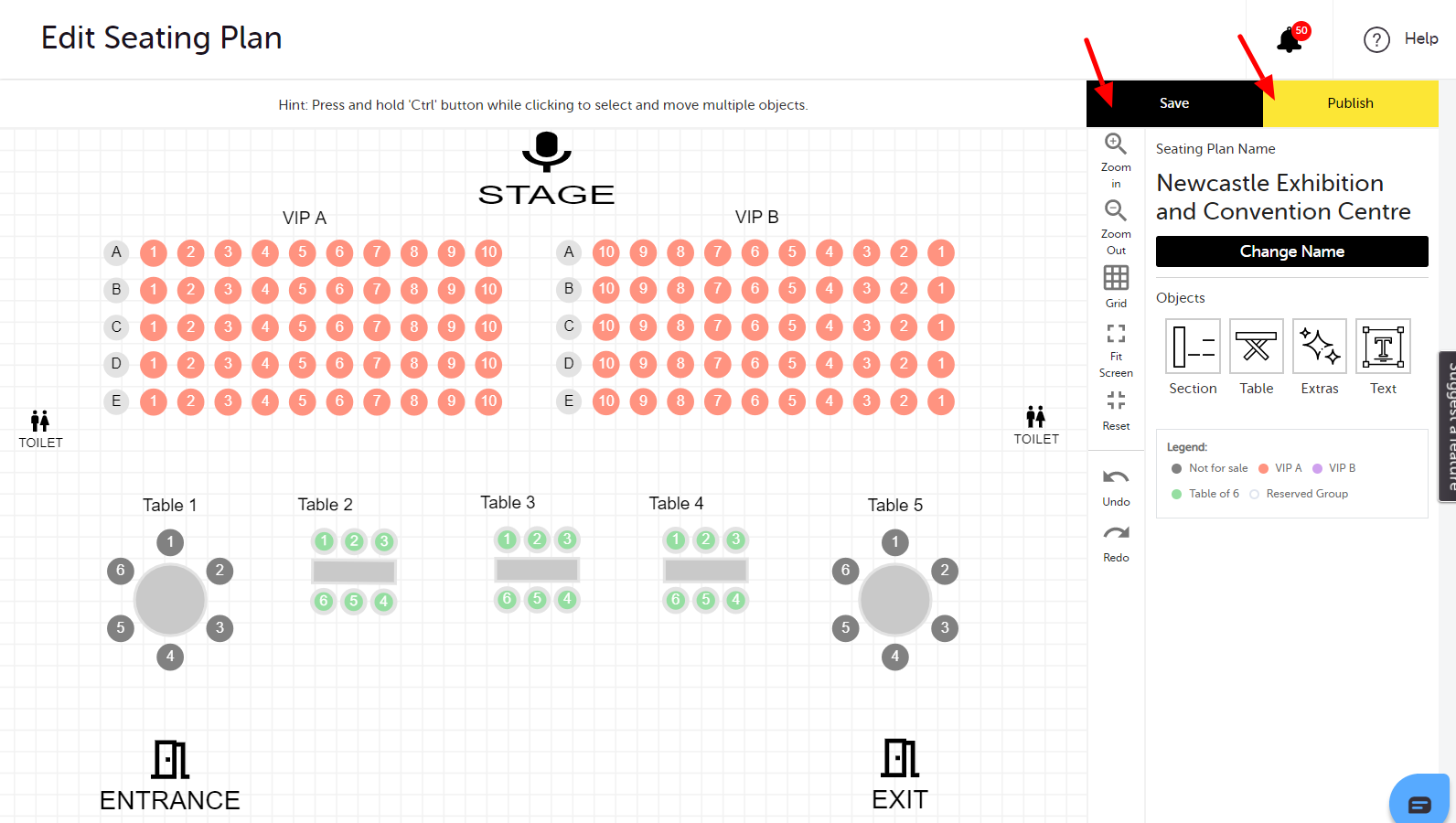
If you have questions about editing your seating plan or anything else, please do not hesitate to contact us at support any time and we'd be more than happy to assist.