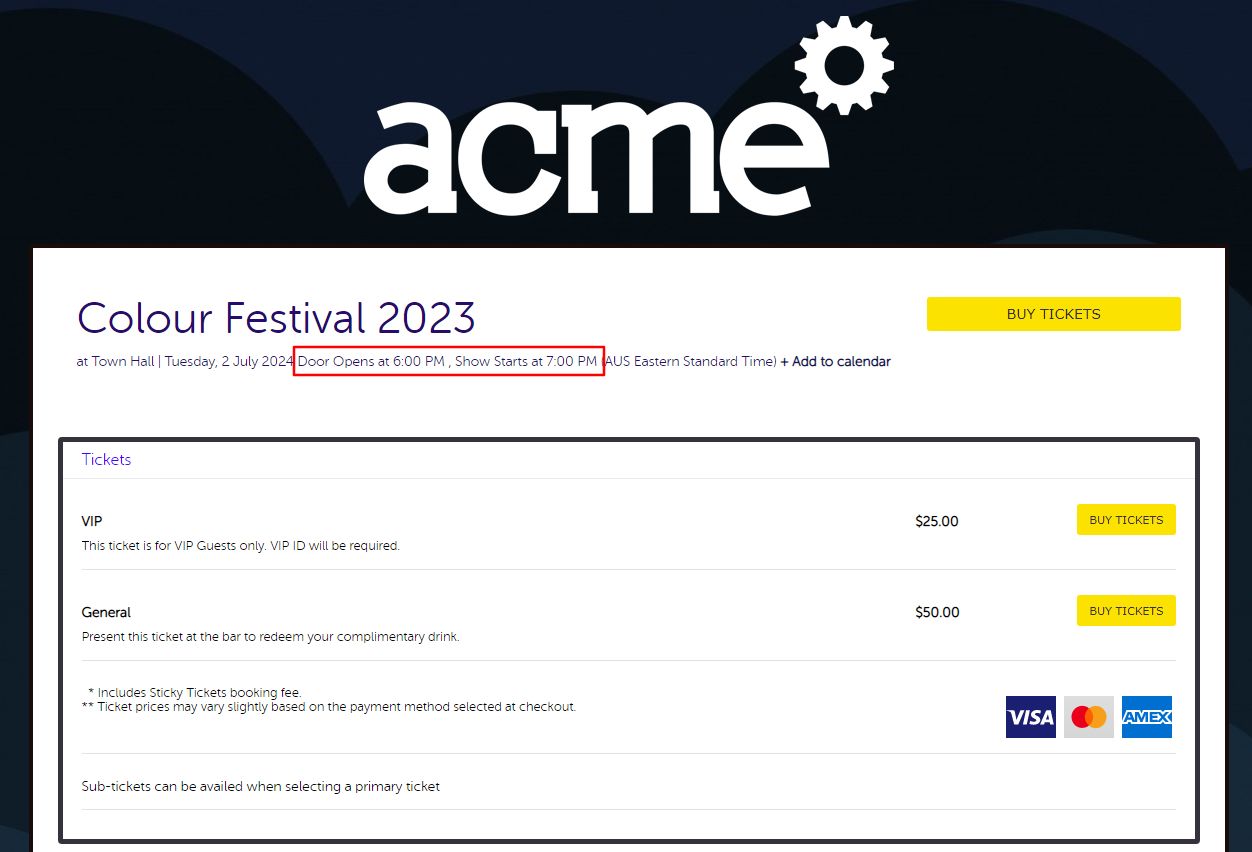How to customise your event time display
This feature allows event organisers the ability to change how the event time is displayed on the event page. For example, you could use this feature to indicate what time the venue doors will open and what time the show will start.
- Go to the My Events tab and click on the event you wish to modify.
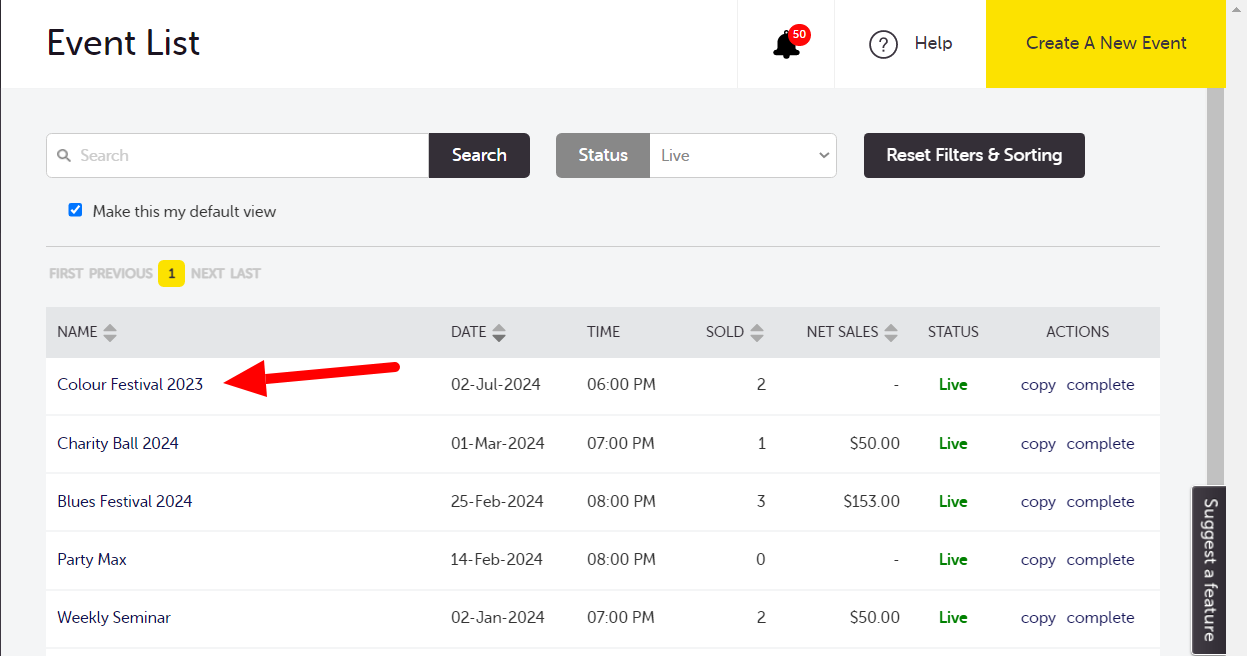
- In the Edit Event tab, click on the ‘Edit’ link for Date section.
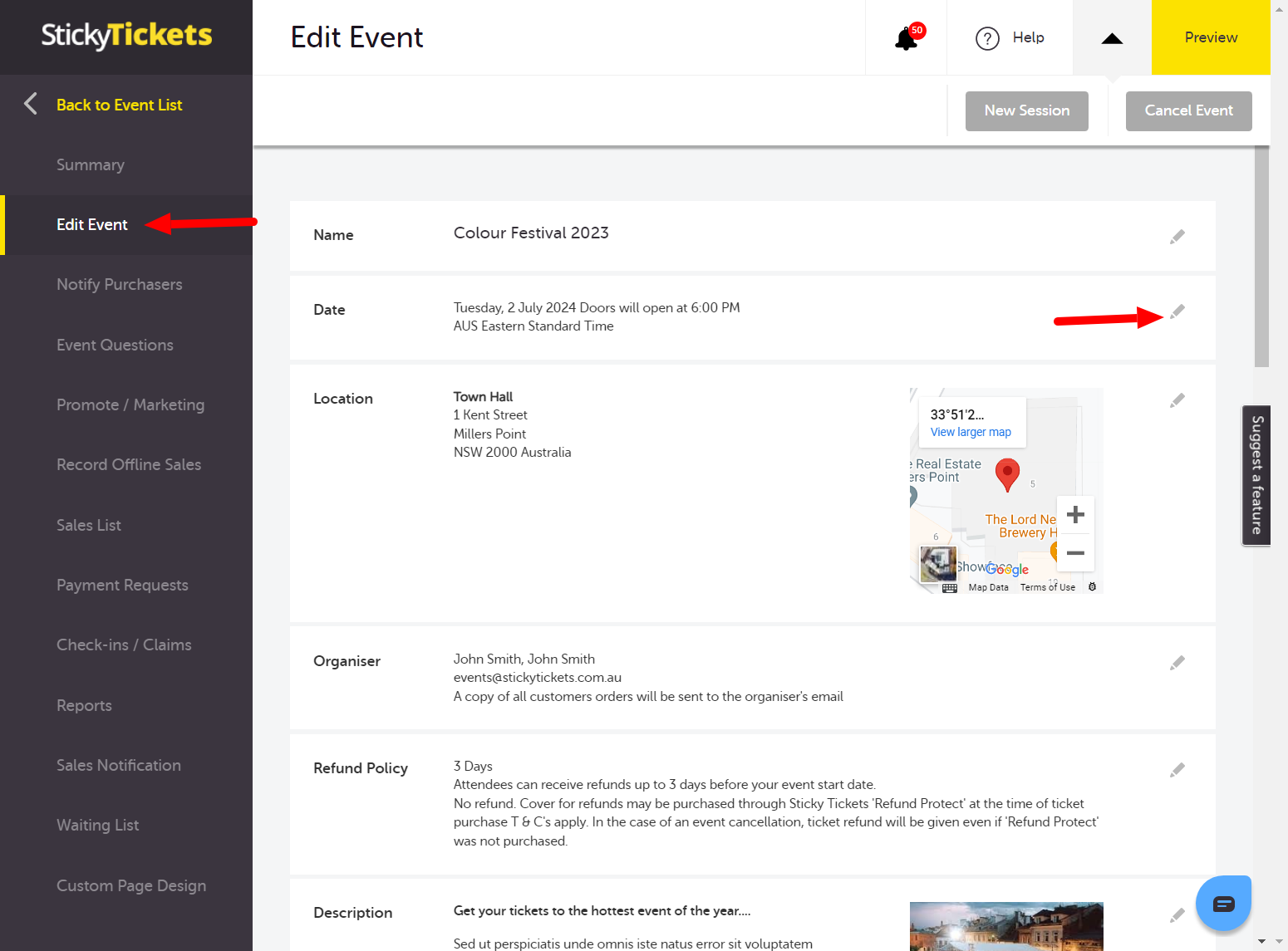
- In the Event Date settings, select the Display Settings section.
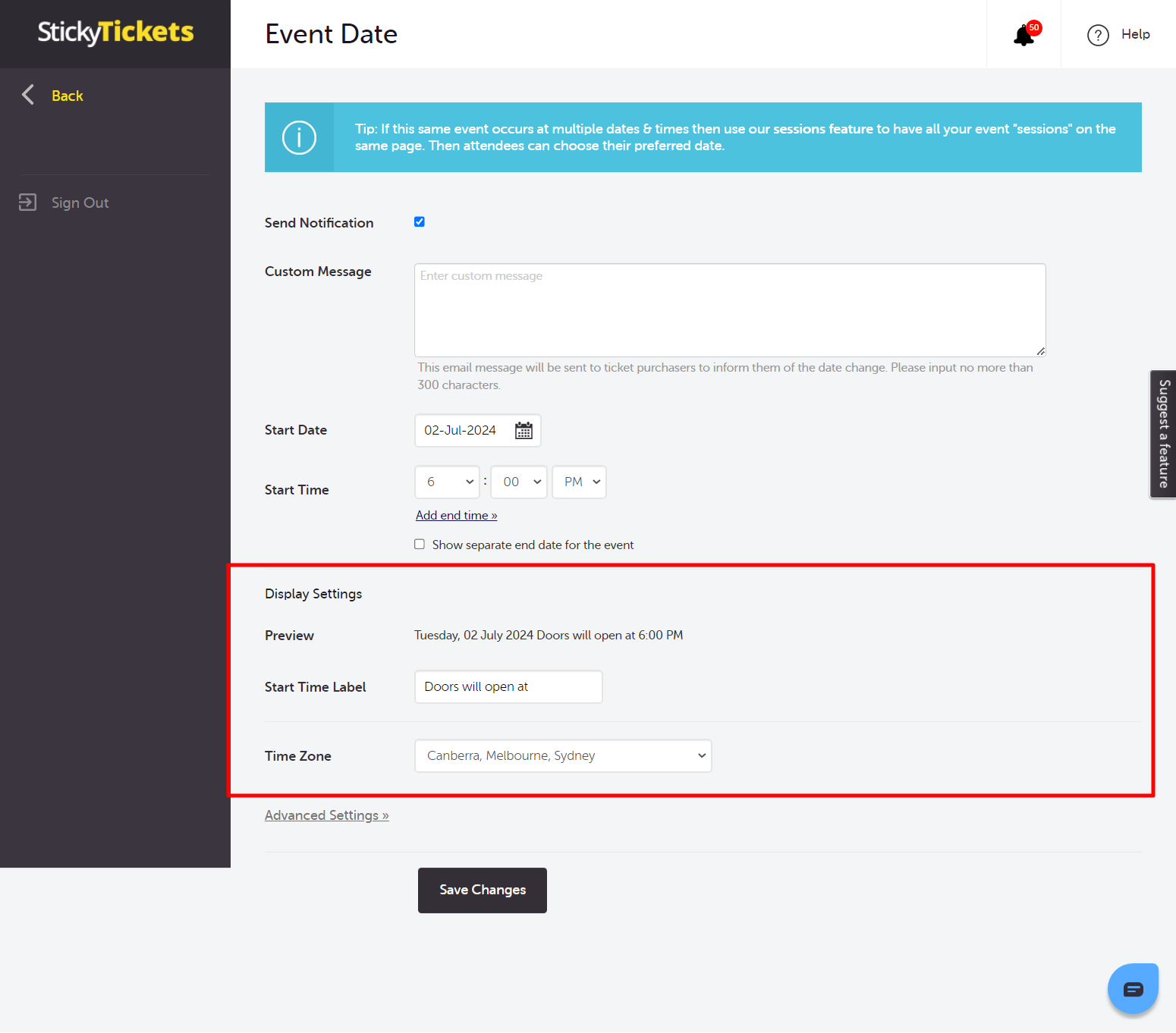
- This has 2 text boxes where you can enter the custom words/phrases you wish to use, The preview line will show you how it will be displayed on your event page.
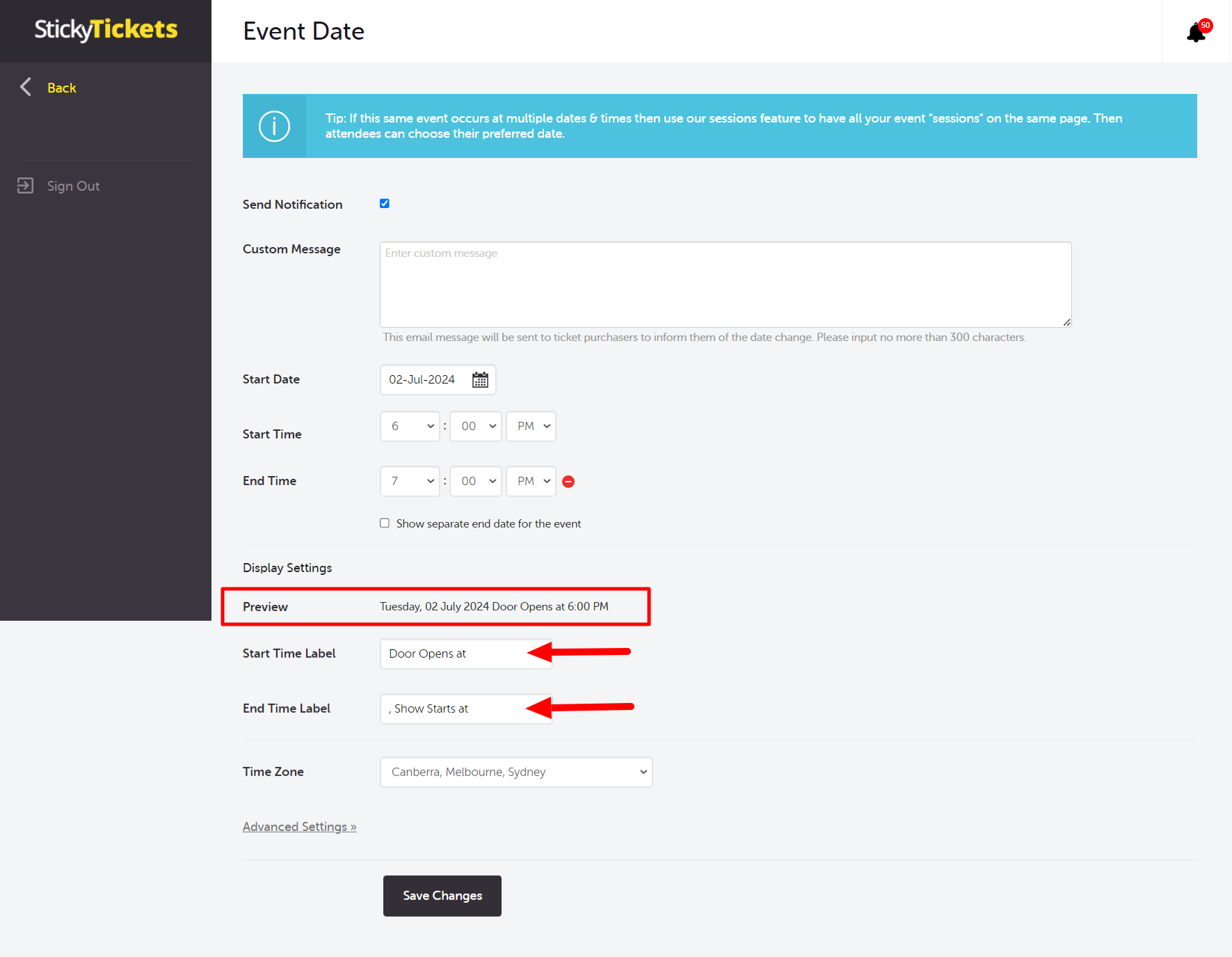
- Once done, click on the Save button. Below is an example of how it will be displayed on the event page