If you have purchased tickets from Sticky Tickets before, all you need to do is change your account to an organiser account. Just follow the instructions below:
1. Visit www.stickytickets.com.au
2. Login with your current details using the link at the top right of the screen.
3. Once you're logged in, you can either
- Click on My Events and follow the prompts
- Click on the link that reads Become an Organiser in the expanded menu on the right side of the page
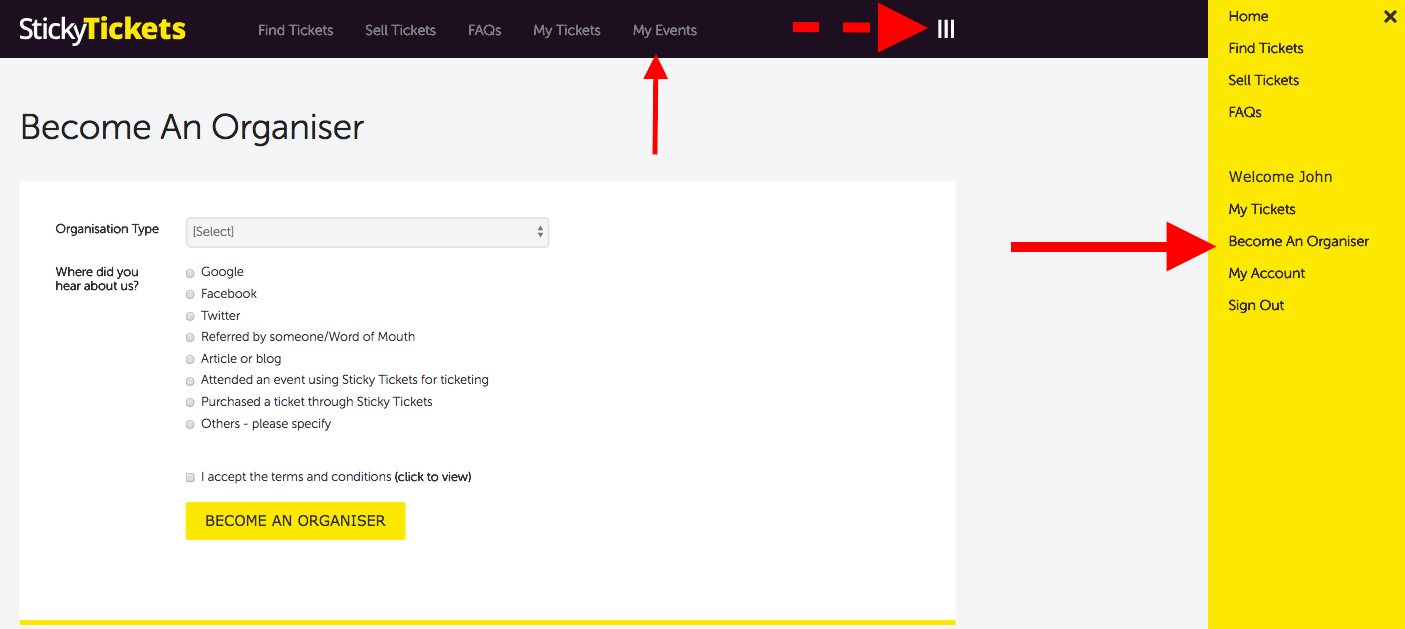
4. Organisation Type - Select what type of event organiser you are (an individual, business, not for profit, or registered charity).
5. When you're finished, click the Become an Organiser button.
A couple of important points:
- You are still required to enter your bank details to receive ticket sales, although you can do this at a later stage. To enter bank details, click on the My Account link at the top right of the page.
- Funds are transferred into this account after the event has been completed.
And now the exciting part…you can start creating your event!
If you need further assistance, we are here to help anytime.