It's great to know that as a ticket purchaser, you now have the capability to update the names and details of ticket holders without having to contact the organiser or customer support. This streamlined process ensures more convenience for you in managing your tickets.
NOTE:
- This feature may not be available for all events. The event organiser must enable it for specific events.
- If the feature is not enabled for your event, contact the event organiser to update your ticket details.
If you need to update the names and details of ticket holders, and the feature is enabled for your event, here's a step-by-step guide:
1. Go to https://www.stickytickets.com.au/member/tickets/guest.
- If you bought the tickets as a Guest:
- Search using the order number or enter the credit card details used for the purchase (all fields required).
- If you have an account with Sticky Tickets:
- Click on the "Sign In" button (if you haven't already).
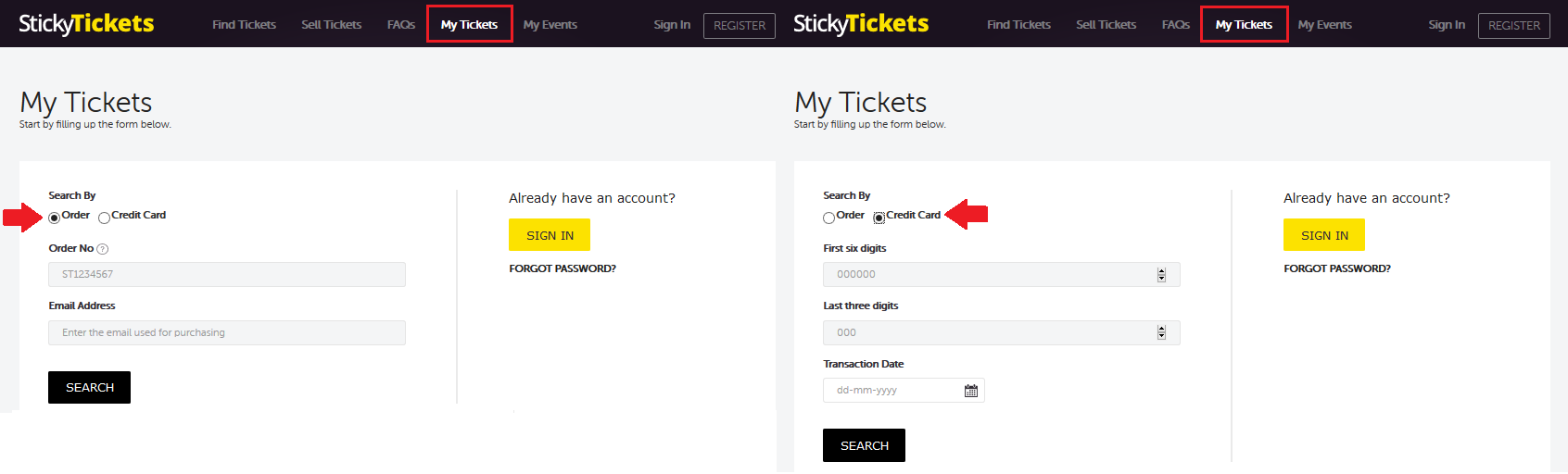
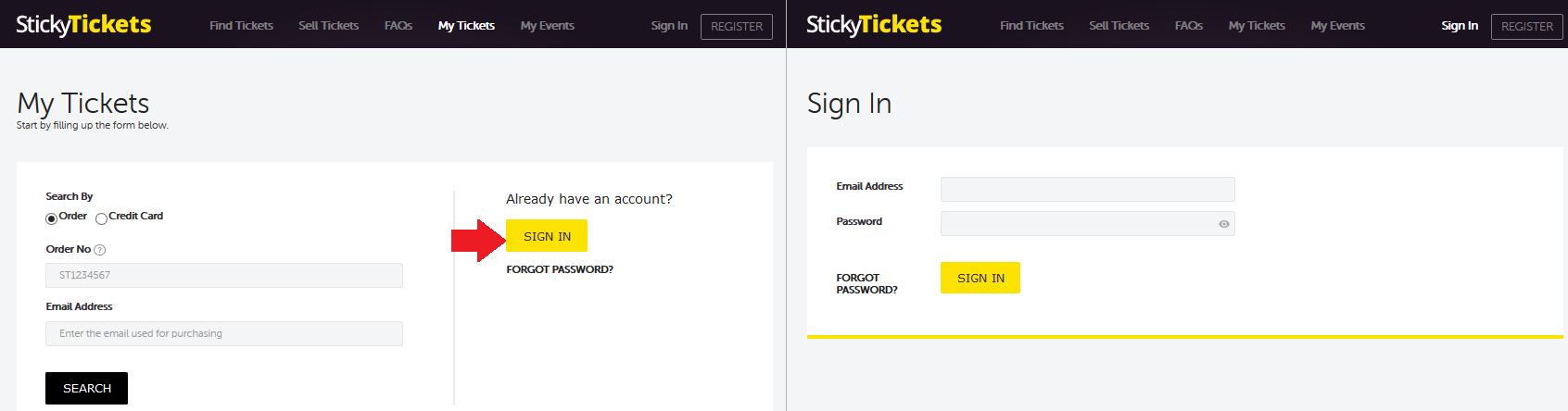
2. Once you've located your order, scroll to the list of tickets.
- If the edit feature is enabled, you'll see the "Edit" link next to each ticket.
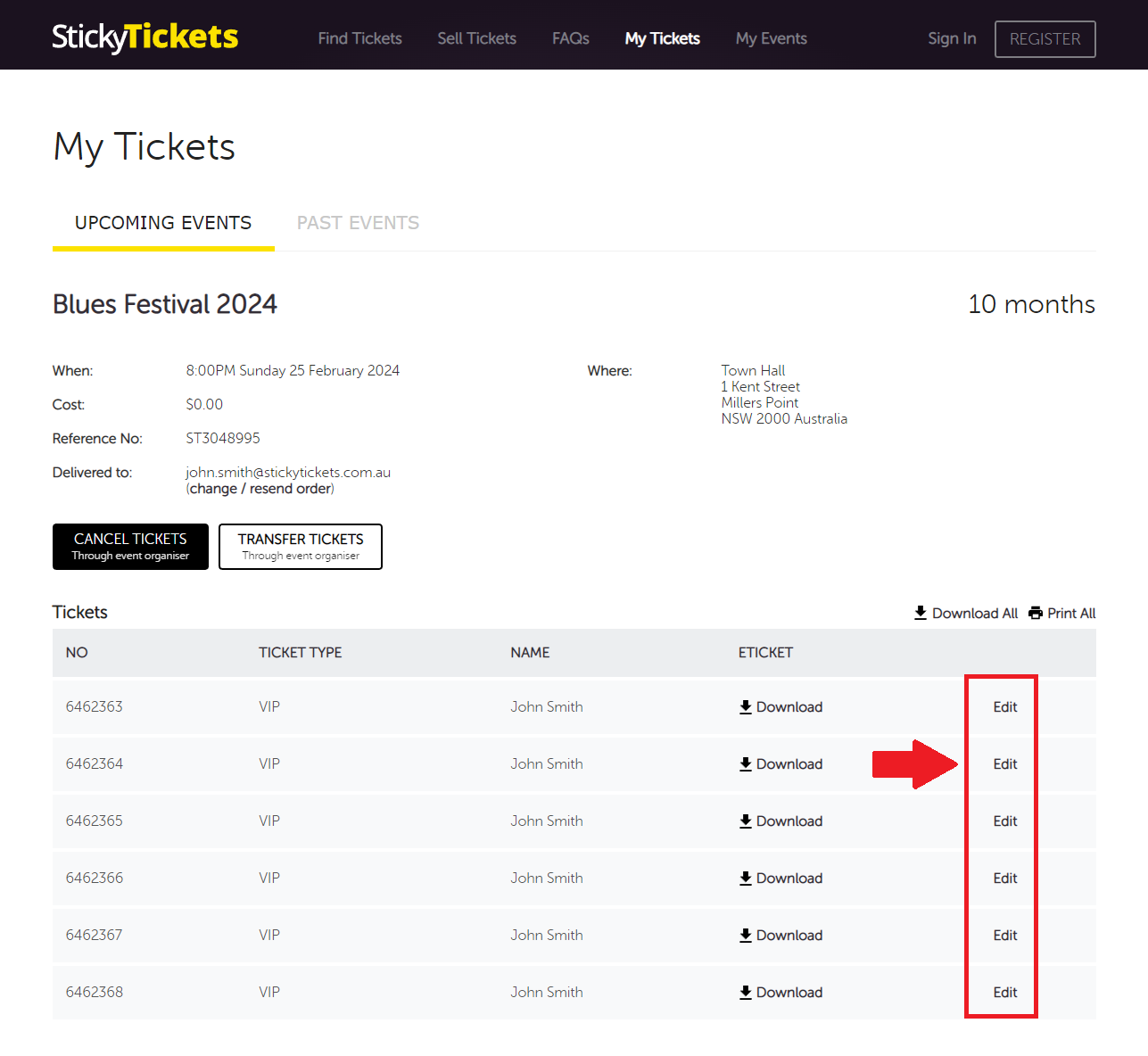
3. Click the "Edit" link:
- You should be able to change all ticket holder details, including Title, First & Last Name, and Company, if applicable.
- After making changes, click the "Continue" button to save the updates.
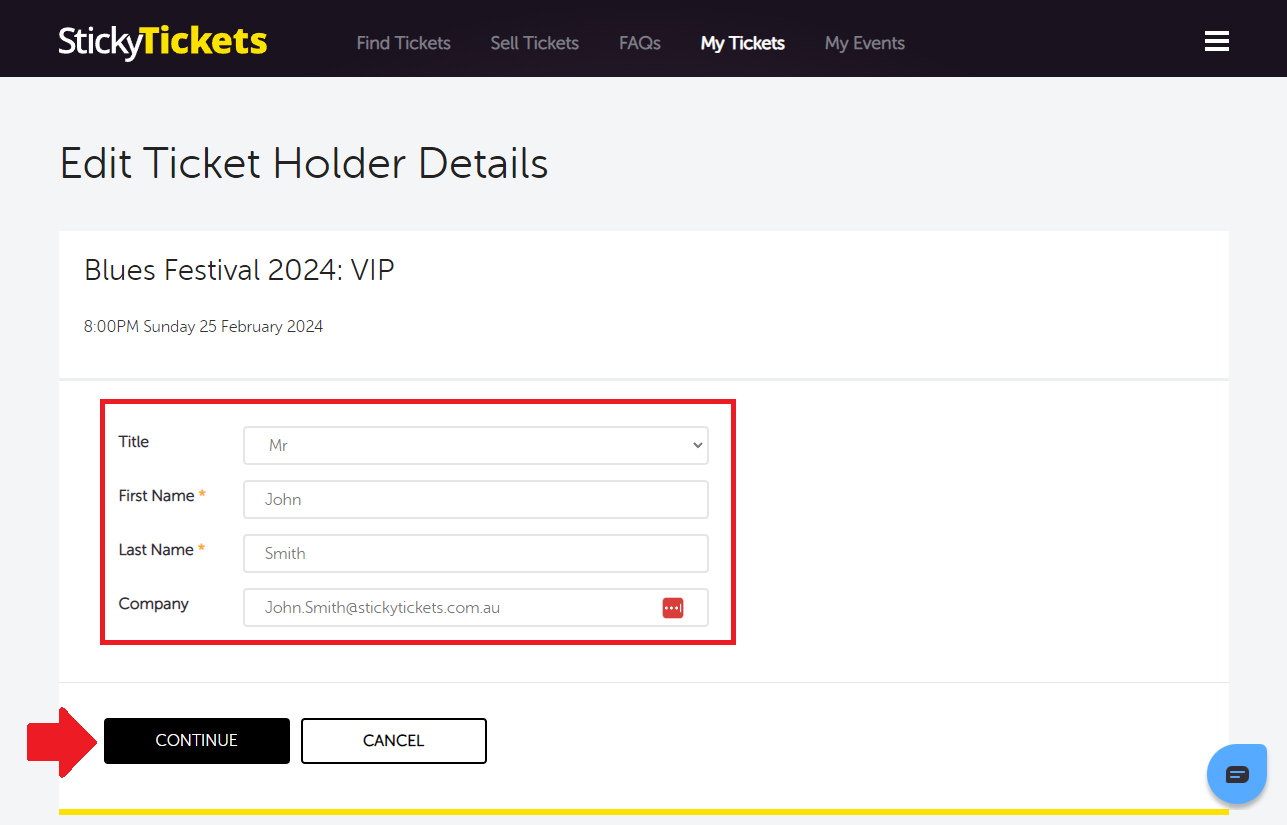
4. Download the updated ticket/s.
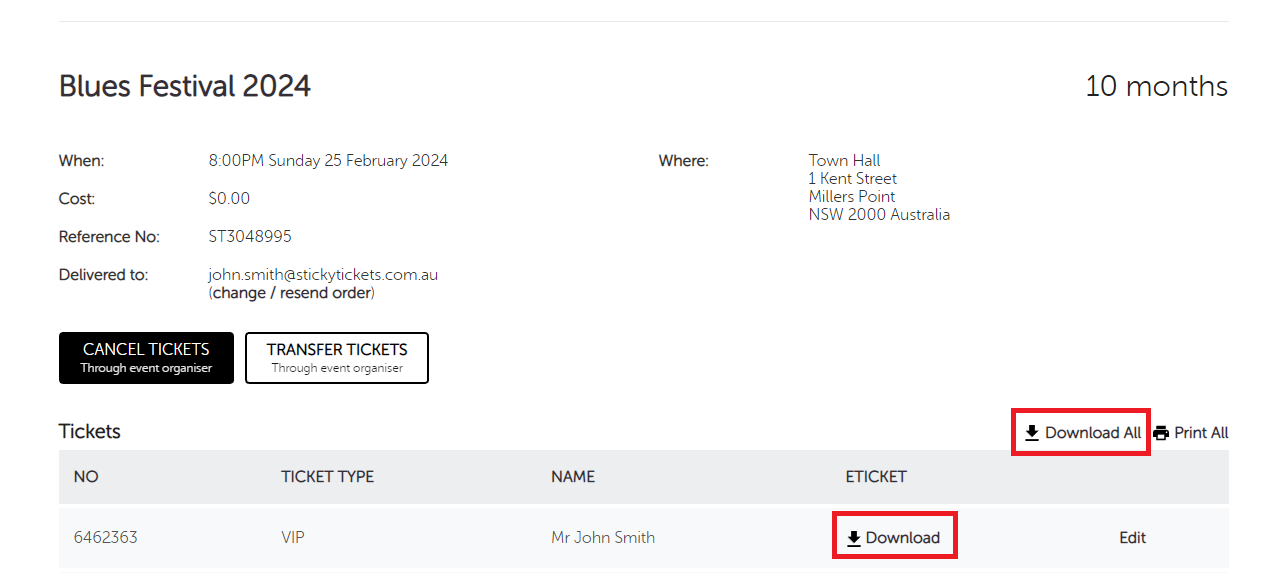
If you have any questions about this feature or encounter any issues, please feel free to contact us anytime. We're more than happy to assist you with any inquiries or concerns.