Organisers can ask each purchaser or ticket holder if they have any dietary requirements.
To do this, you can watch our quick demo, or follow the steps listed below:
1. Log in to your Sticky Tickets account and open the event you are working on
2. In the left panel, click on the Event Questions tab.
3. If you would like to ask the dietary requirements for the purchaser only (the one making the booking), you can add this question under the Purchaser question list
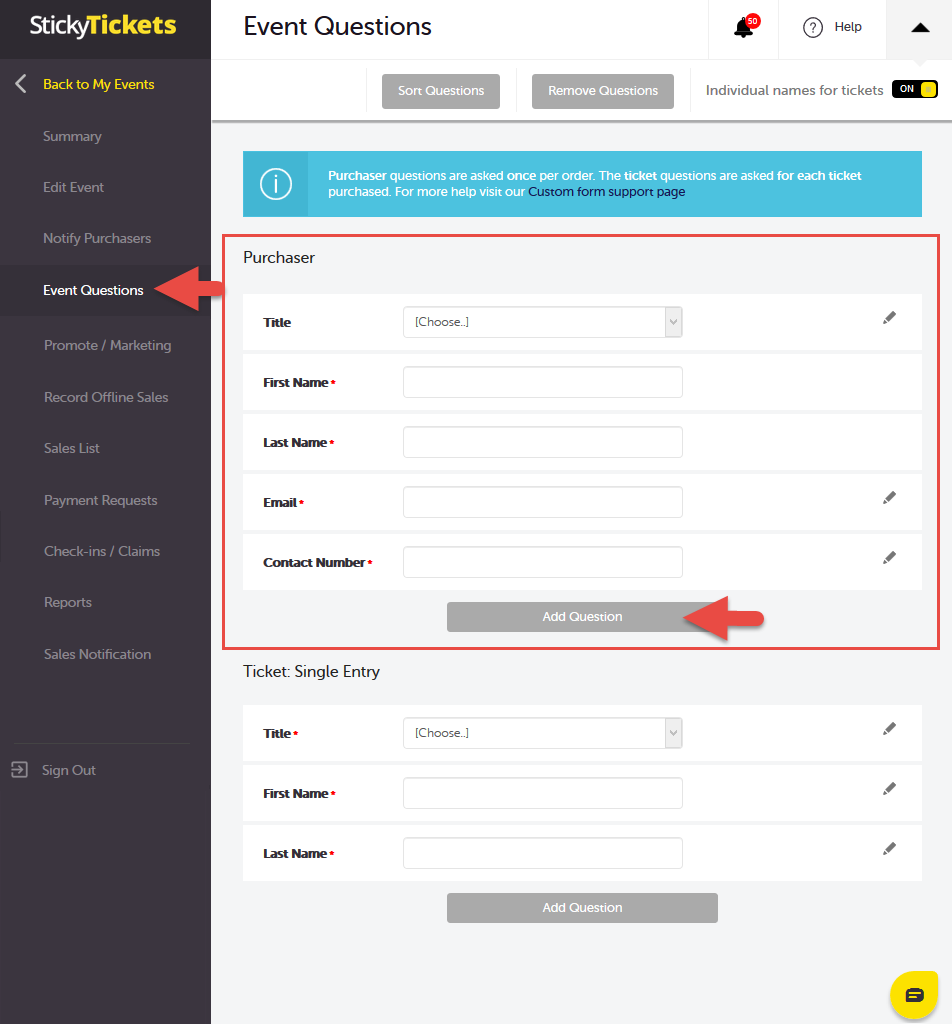
4. If you wish to collect answers for each ticket holder in the purchase, ensure to activate 'Individual names for tickets' (blue box) and add this question under the Ticket type question list.
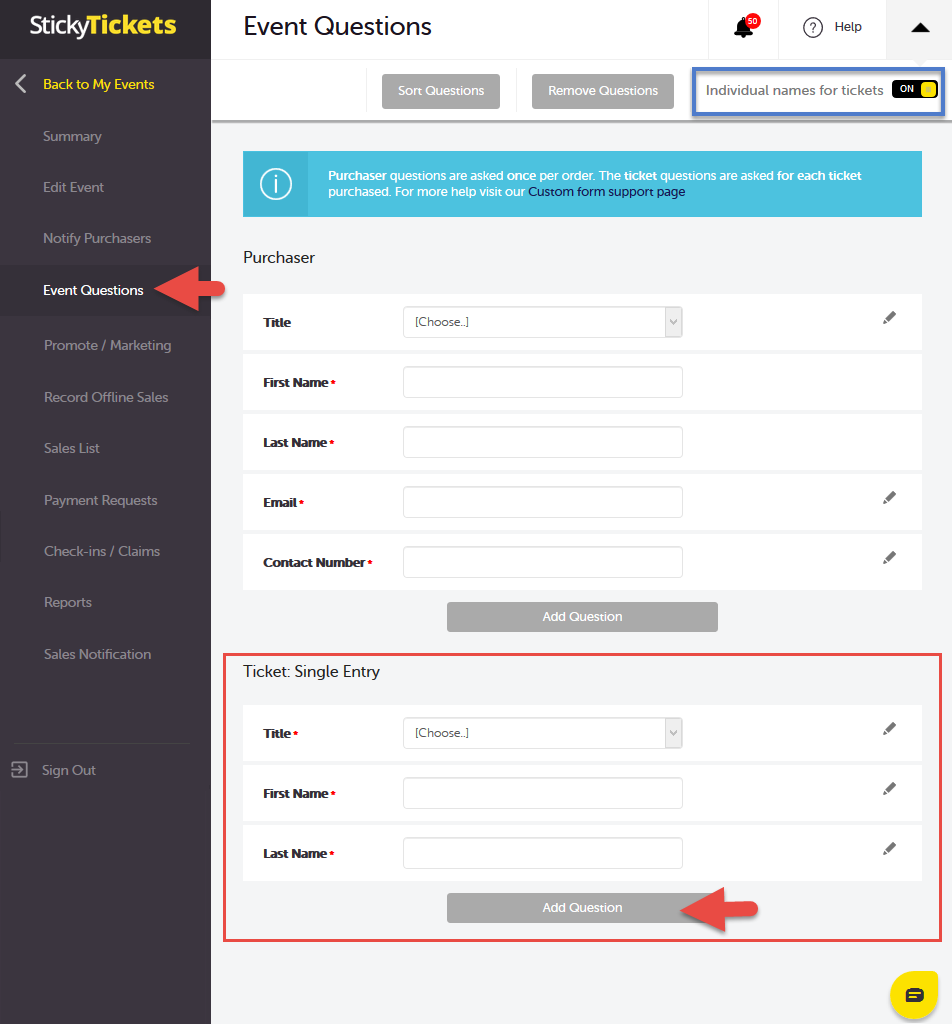
5. When you're prepared to review all the responses provided by the purchasers/ticket holders, you can generate a Ticket List or Sales Report. To access these reports, click on the Reports tab in the left panel or the Reports link in the Summary tab.


6. With the Ticket List report, the information for different fields will be less, and more related to the ticket type questions
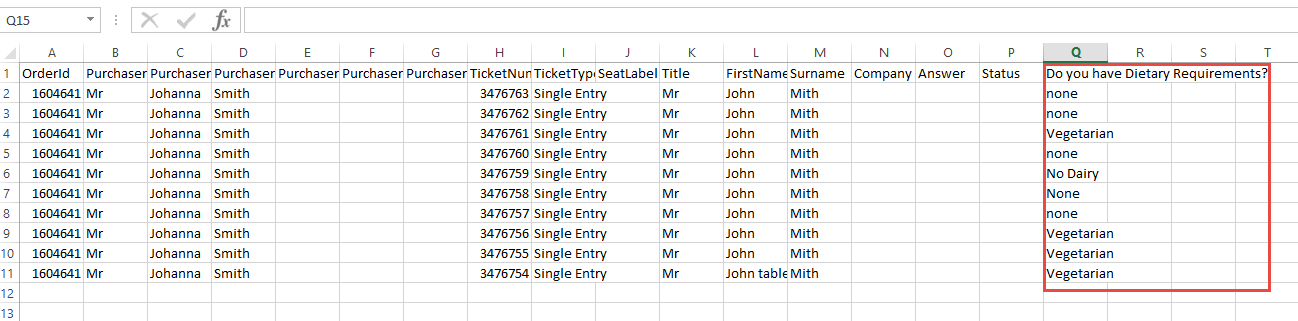
The Sales Report has similar information but includes more details such as prices and fees
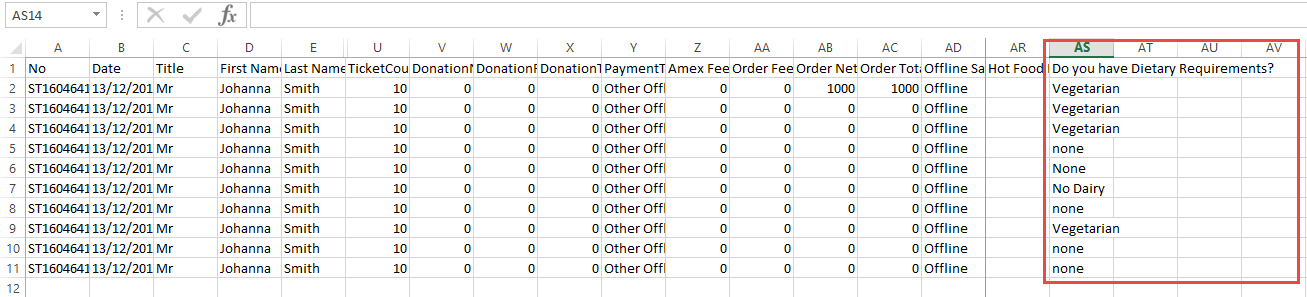
If you have a question about custom form questions or anything else, please don't hesitate to to contact us at support any time and we'd be more than happy to help.