If a customer has misplaced their email confirmation containing tickets and receipts, or if you have updated the ticket/purchaser details and need to resend the tickets, you can refer to our quick demo or follow the steps outlined below:
1. Log in to the Sticky Tickets account and open the event you are working on.
2. Go to the 'Sales List' tab in the left panel
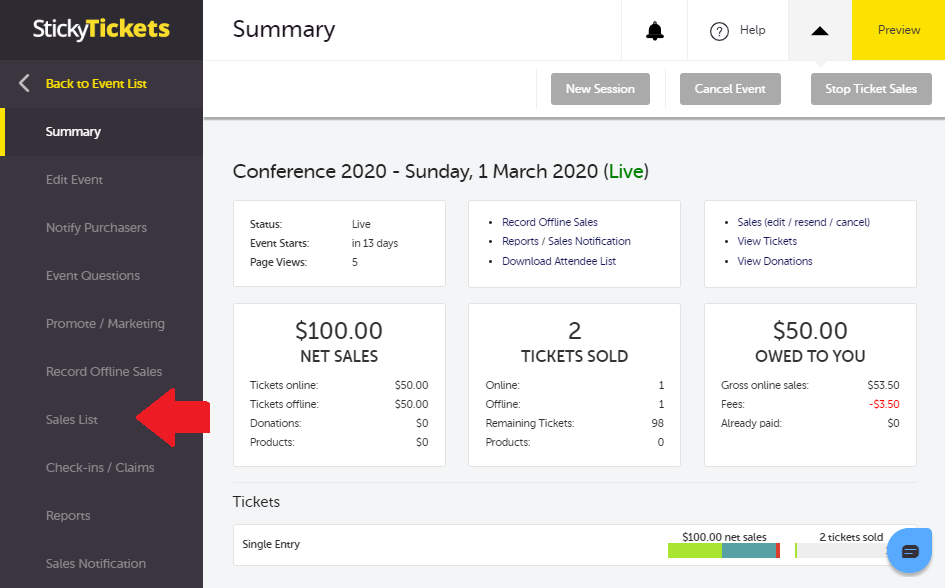
3. Search for the Order Number or name of the purchaser you want to resend the tickets to and click on the Order Number to open the details
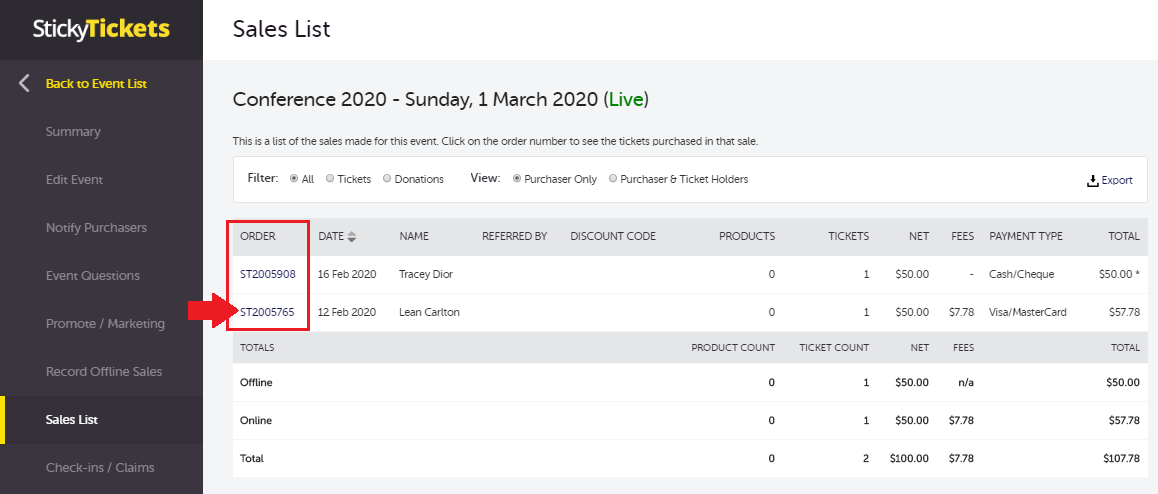
4. On the Order Detail page, click on the Resend Order button.
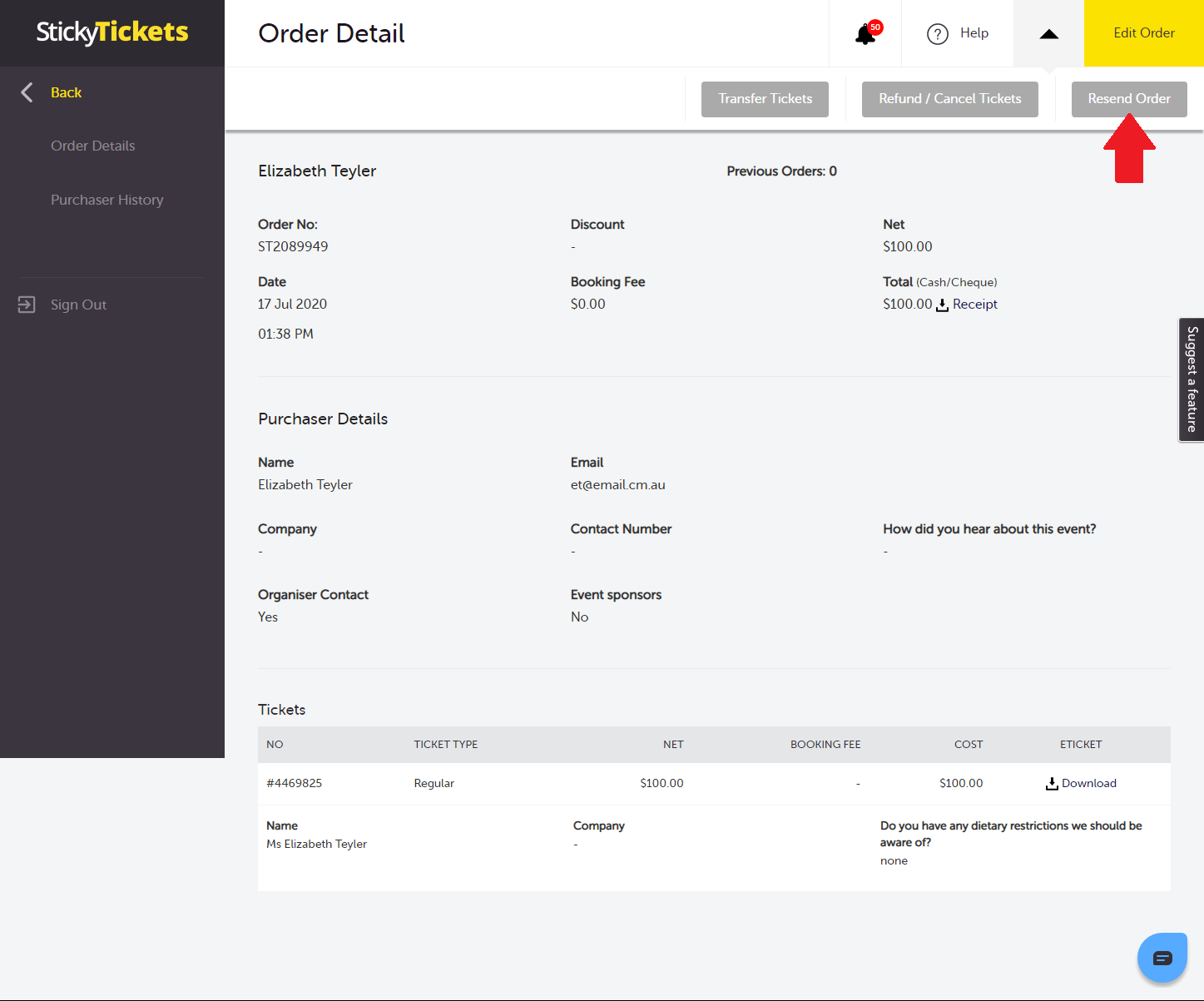
5. You have the option to re-send the confirmation email to the same email address or enter a different one. After making your choice, click the 'Send Order' button.
Note: If you provide a different email address and wish to update it as the new/correct email address for the purchaser, please check the 'Save email address' checkbox.
If you have questions about sales reports or anything else, please contact us at support any time and we'd be more than happy to help.