You can reconcile payments that you have received from Sticky Tickets by going to the Transactions page:
1. Login to your Sticky Tickets account
2. Select the Transactions link
3. Select Event Proceeds
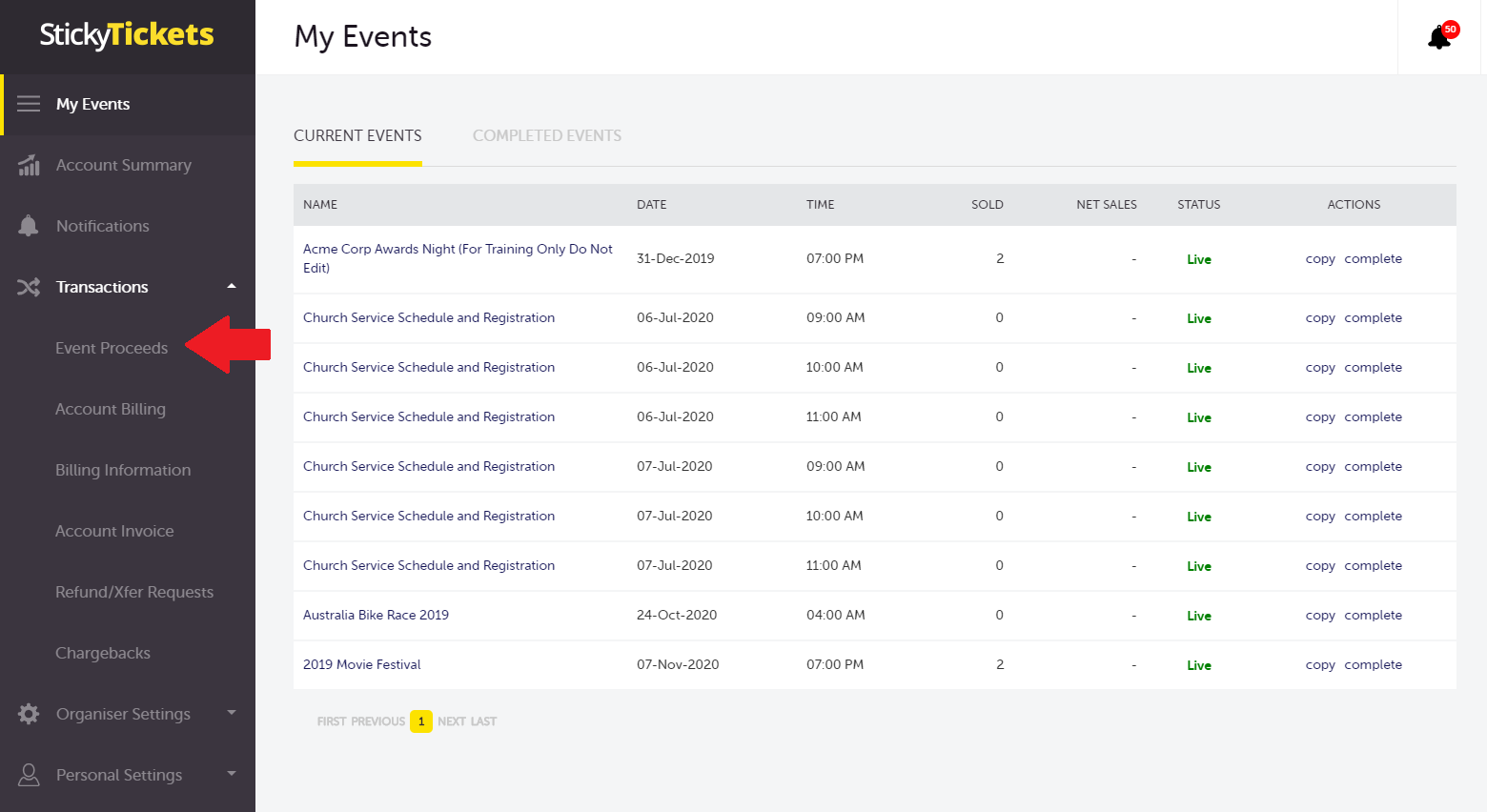
4. Select the date range and click Search
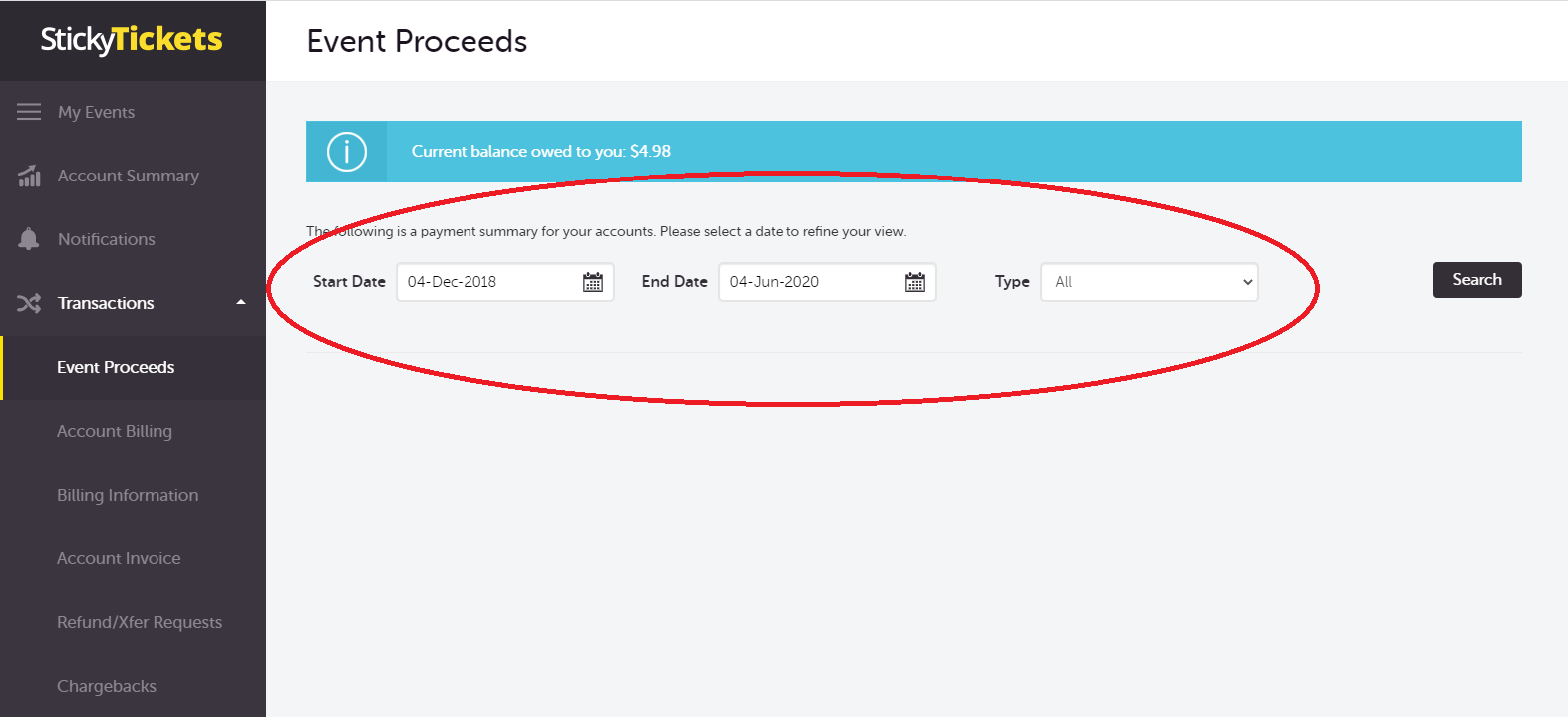

Here is a breakdown of the information you'll see on the payment summary page:
A. Amount Owed to You:
- This represents the current amount owed to you, and these funds will be transferred to you upon the successful completion of your event.
B. Transfer Date:
- The date on which Sticky Tickets transferred these funds to you.
C. Bank Transaction Number:
- The unique transaction number associated with the bank transfer. It is not the event ID number.
D. Event ID Number:
- The event ID number to which these funds belong. You can view the event by opening a new browser window and adding the event ID number to www.stickytickets.com.au. For example, www.stickytickets.com.au/154.
E. Event Name:
- Clicking on the event name will take you to the event summary page. You can use the back button on your browser to return to the transaction page.
F. Amount Transferred:
- This is the amount that was transferred into your nominated bank account, calculated as Total Online Sales - Booking Fees.
G. PDF Icon:
- Clicking on the PDF icon allows you to download a PDF that includes a payment summary and receipt for the booking fees.
If you have any questions about this or anything else, please feel free to contact us at support.