To access the sales notifications for your event, you can watch our quick demo, or follow the steps listed below:
1. Log in to your Sticky Tickets account
2. Select the live event you would like to set up notifications for
3. Select the Sales Notification tab

To set up sales notifications, simply enter the email addresses to receive the alerts (1 per line) and how often you would like them to be sent (daily, weekly or monthly).
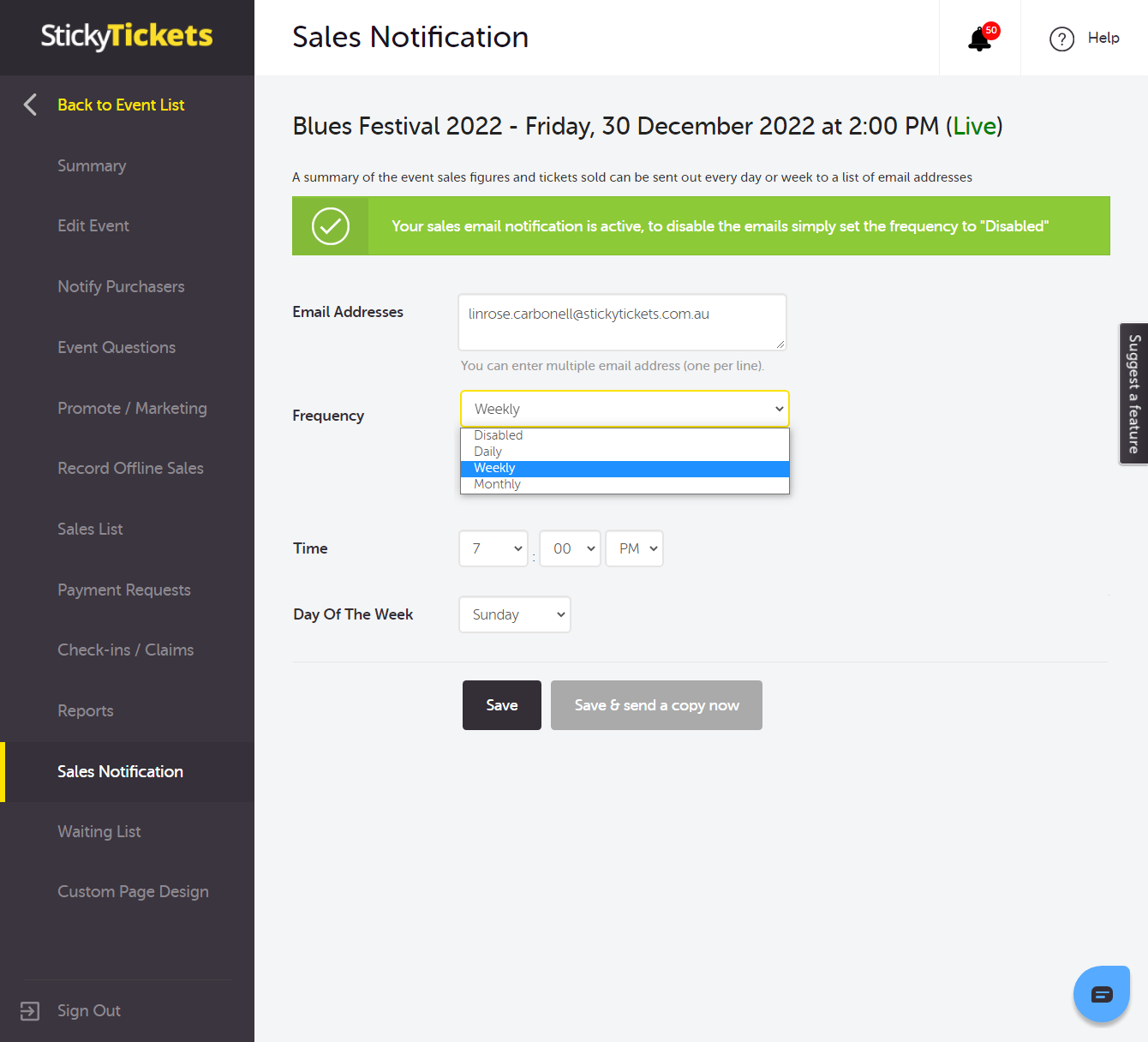
You can choose the time, day, and frequency for receiving email reports.
-
Apply to All Sessions: By selecting this, you'll receive a summary report for all sessions of the event. It streamlines the notification setup for all sessions without the need to go into each one individually.
-
Report on All Sessions: This option sends a comprehensive report covering all event sessions along with sales for each session. You'll receive a consolidated notification for all sessions.
Note: Sales reports will cease once your event is concluded.
Sample Email Report:
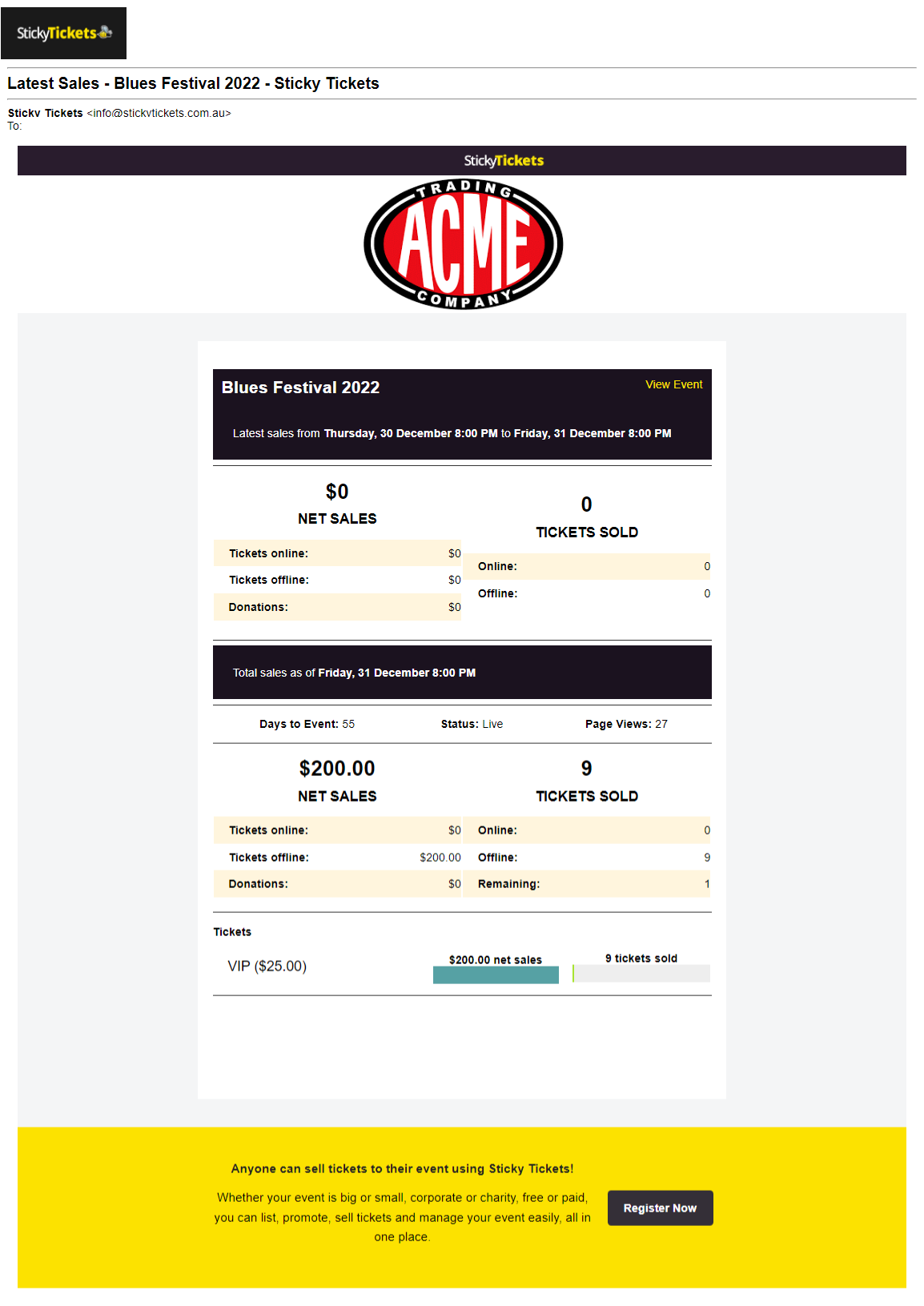
If you have any questions about sales notifications or anything else, please don't hesitate to contact us at support and we'd be more than happy to help.