There are many reasons why you may need to cancel your event and refund tickets. This option will cancel your entire event – to refund individual tickets click here.
To cancel your event that has no ticket sales:
- Login to your Sticky Tickets Account
- Select the Live event you would like to cancel
- Click on the Cancel Event button
- Enter your login password to complete the cancellation
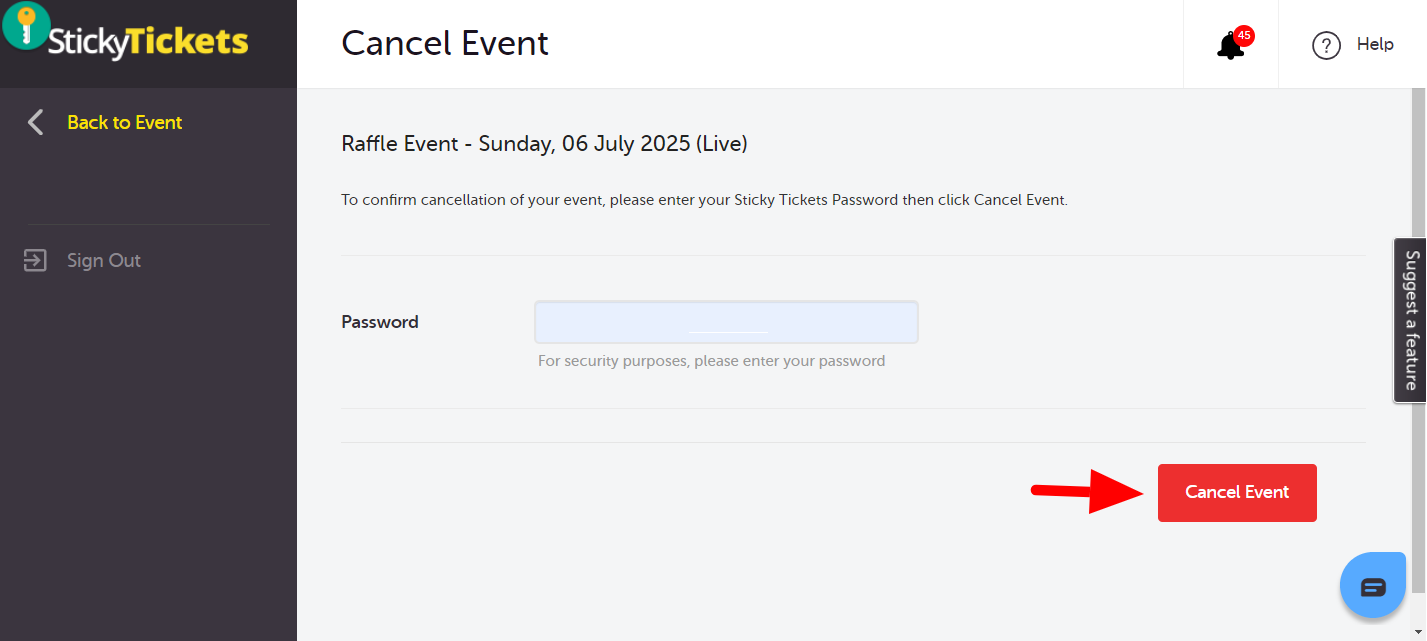
To cancel an event with ticket sales:
- Login to your Sticky Tickets Account
- Select the Live event you would like to cancel
- Click on the Cancel Event button
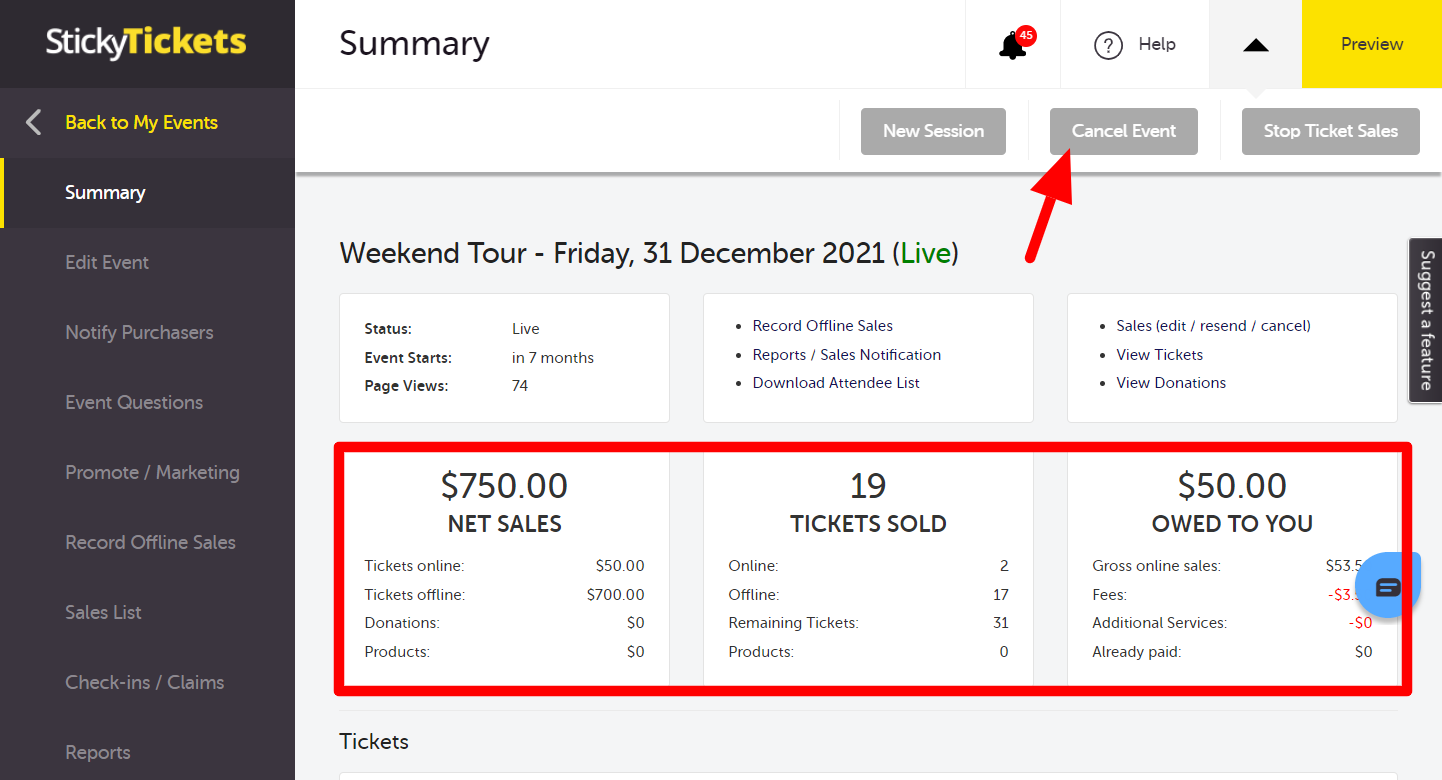
- On the subsequent page, you need to select the refund type.
- Partial Refund (less 1.5% or $1.00, whichever is higher) - With this choice, the purchaser will receive a refund, reduced by 1.5% or $1.00 (calculated from the ticket price and booking fee), whichever is higher. You will be prompted to input your login password and a brief message for the purchaser, which will be included in the email notification sent to them.
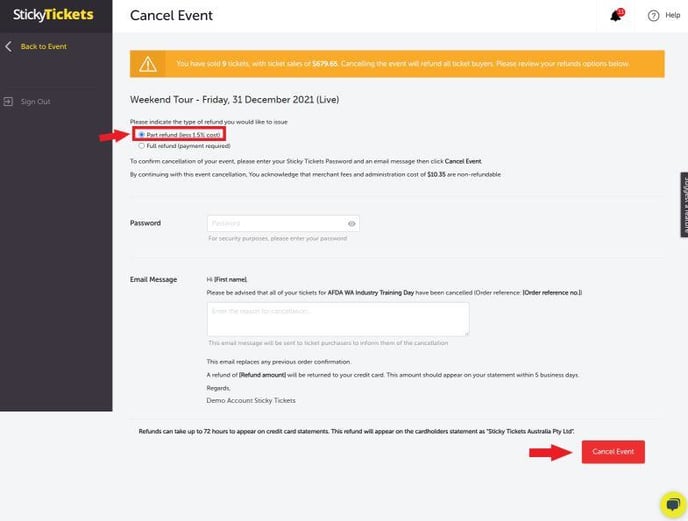
- Full Refund - selecting this alternative will entitle the purchaser to a full refund, and the organiser will cover the merchant fee and administration costs (1.5% or $1.00, whichever is higher). The organiser will need to input their credit card details and provide a brief message for the purchaser, which will be incorporated into the notification.
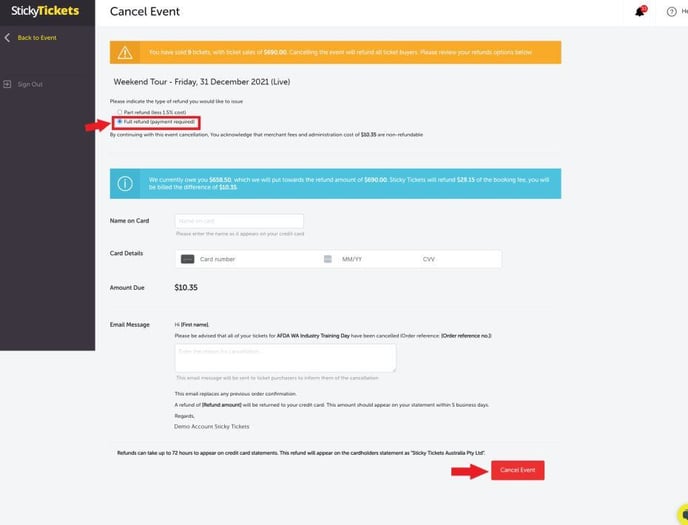
Important:
-
After completing the cancellation process, refunds typically take 72 hours to process. You will receive an email notification once this has been completed.
-
A non-refundable merchant fee and administration cost of 1.5% or $1.00, whichever is higher, will apply.
If you have any questions about reports or anything else, please don't hesitate to contact us any time and we'd be more than happy to help.