Email Notifications to Organisers
As an Organiser, you will receive notifications for certain actions that have occurred on your account. Below is a list of current notifications:
- The event is ready to be marked as complete.
- Ticket sales are about to close based on the 'Stop Selling' date.
- When bank details are changed.
- Refund and Transfer requests by ticket purchasers.
- Pending bank verification.
- Email/SMS message funds are low.
- Changes made to organiser settings.
- Changes made to personal details.
- Sales summary report sent to recipients.
- Event date changes.
You can view the list of notifications you have received from the following location:
1. Log in to your Sticky Tickets organiser account and click on the Notifications tab (left panel).
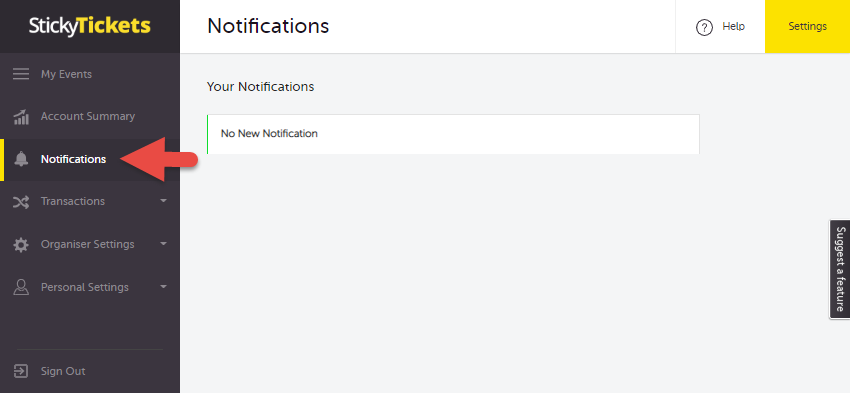
2. You will see alerts from the bell Icon located at the upper right corner of the page once you log in to the My Events page.
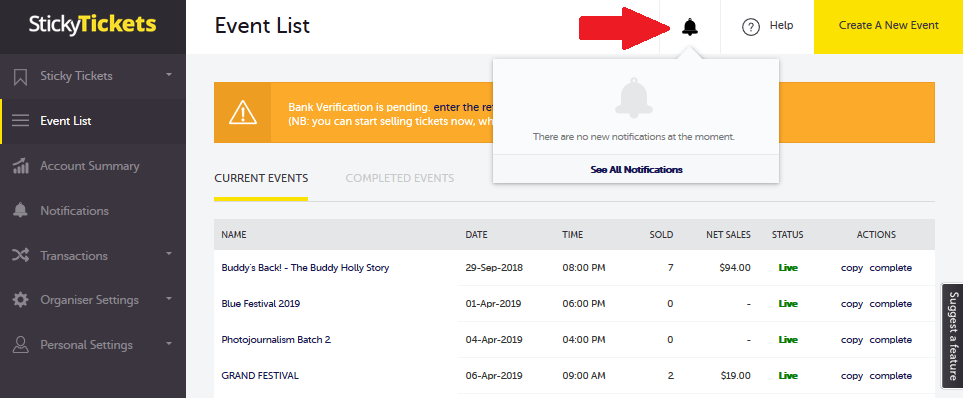
To set which notifications you want to enable:
1. Log in to your Sticky Tickets organiser account and click on the Notifications tab (left panel) then click on the Settings button
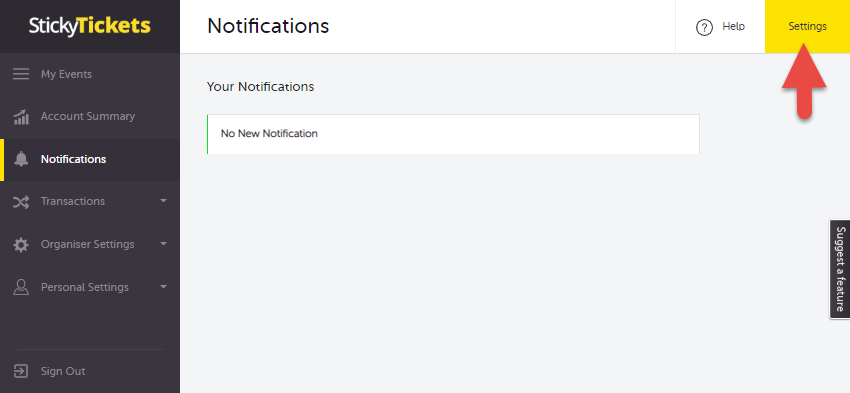
2. You can toggle the options to turn on or off a notification. both for Dashboard view and Emails
Note: If you turn off the notifications under EMAIL column, this means you will no longer receive email reminders
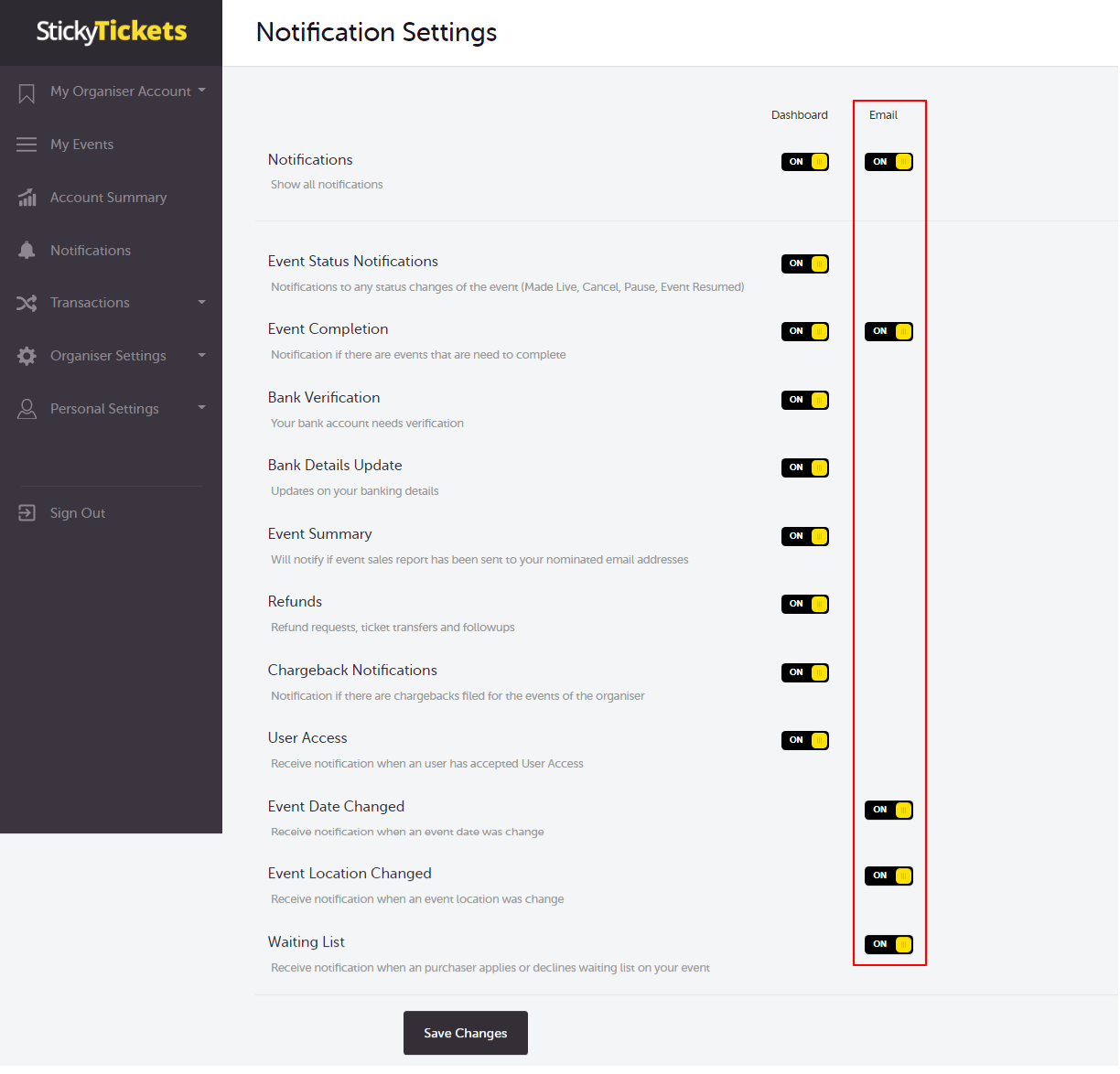
If you need help with notifications or anything else, please do not hesitate to contact us any time.
