Organisers now have the option to show how many tickets are left for an event, or for a particular ticket type.
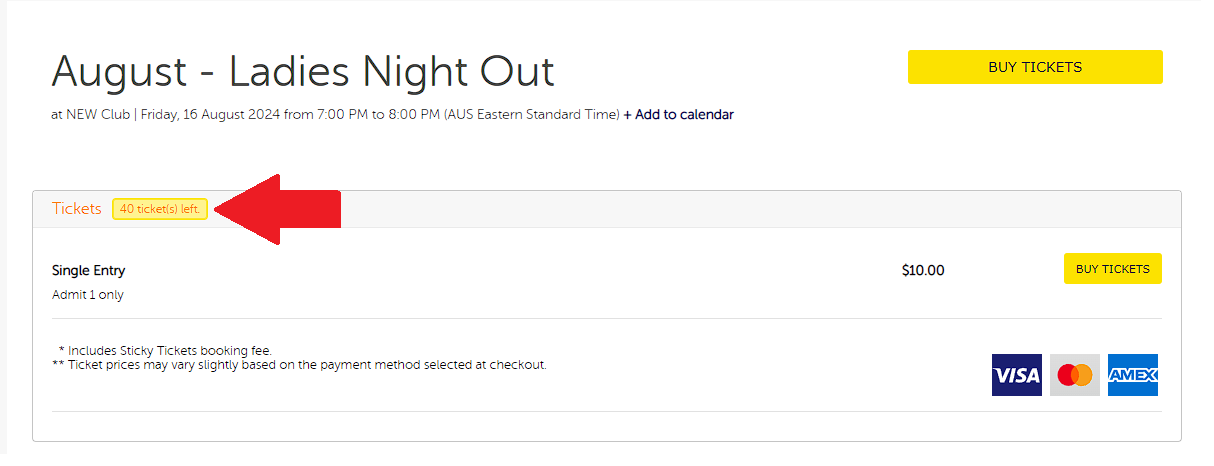
To show the remaining tickets on an Event Level:
1. Make sure that you set the threshold for the number of tickets.
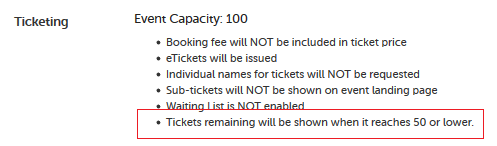
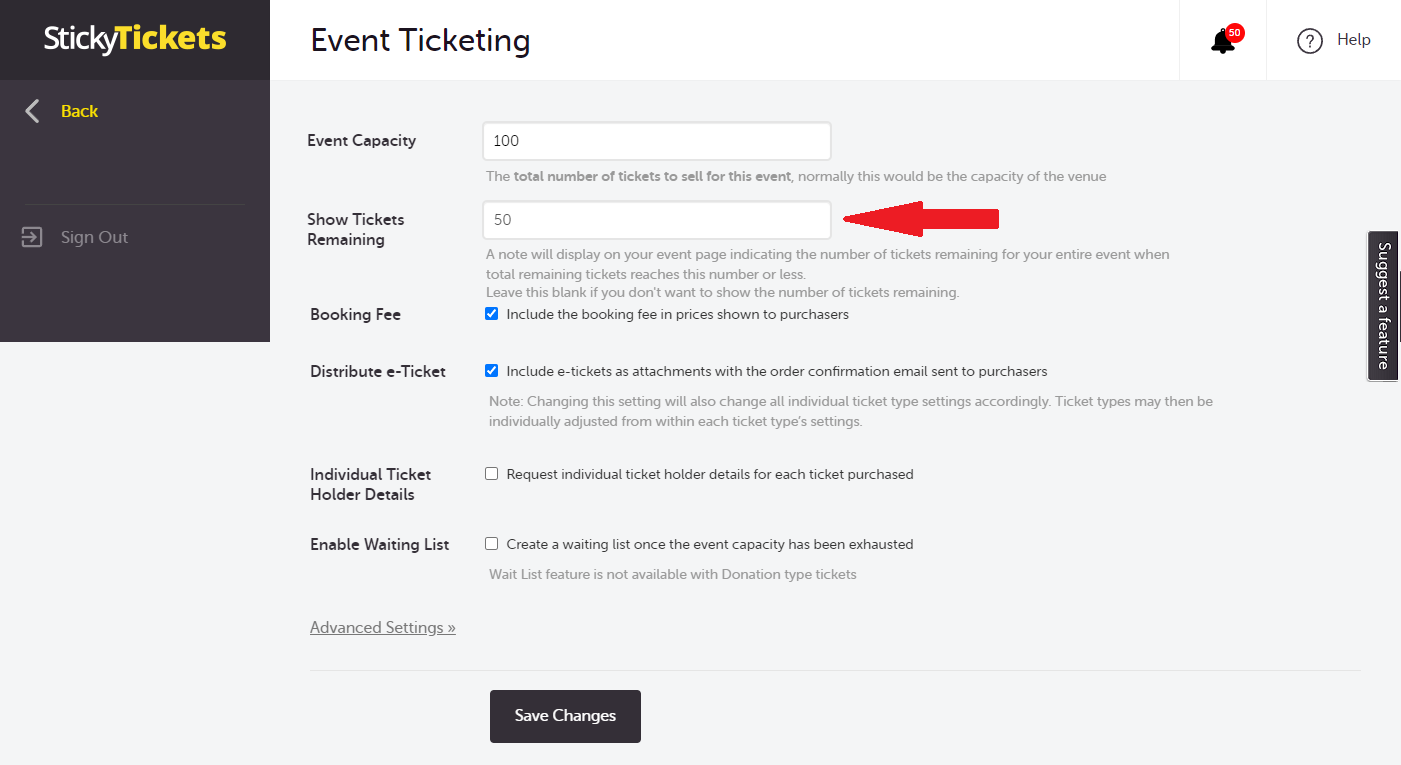
To show the remaining tickets per ticket type:
1. Navigate to the 'Edit Event' tab.
2. Locate the 'Show Tickets Remaining' field within the ticket type setting. Enter the desired threshold number to display the remaining tickets for this ticket type.
Note: If you prefer not to show the number of tickets remaining, leave the 'Show Tickets Remaining' field blank.
3. Save the updated settings to apply the changes.
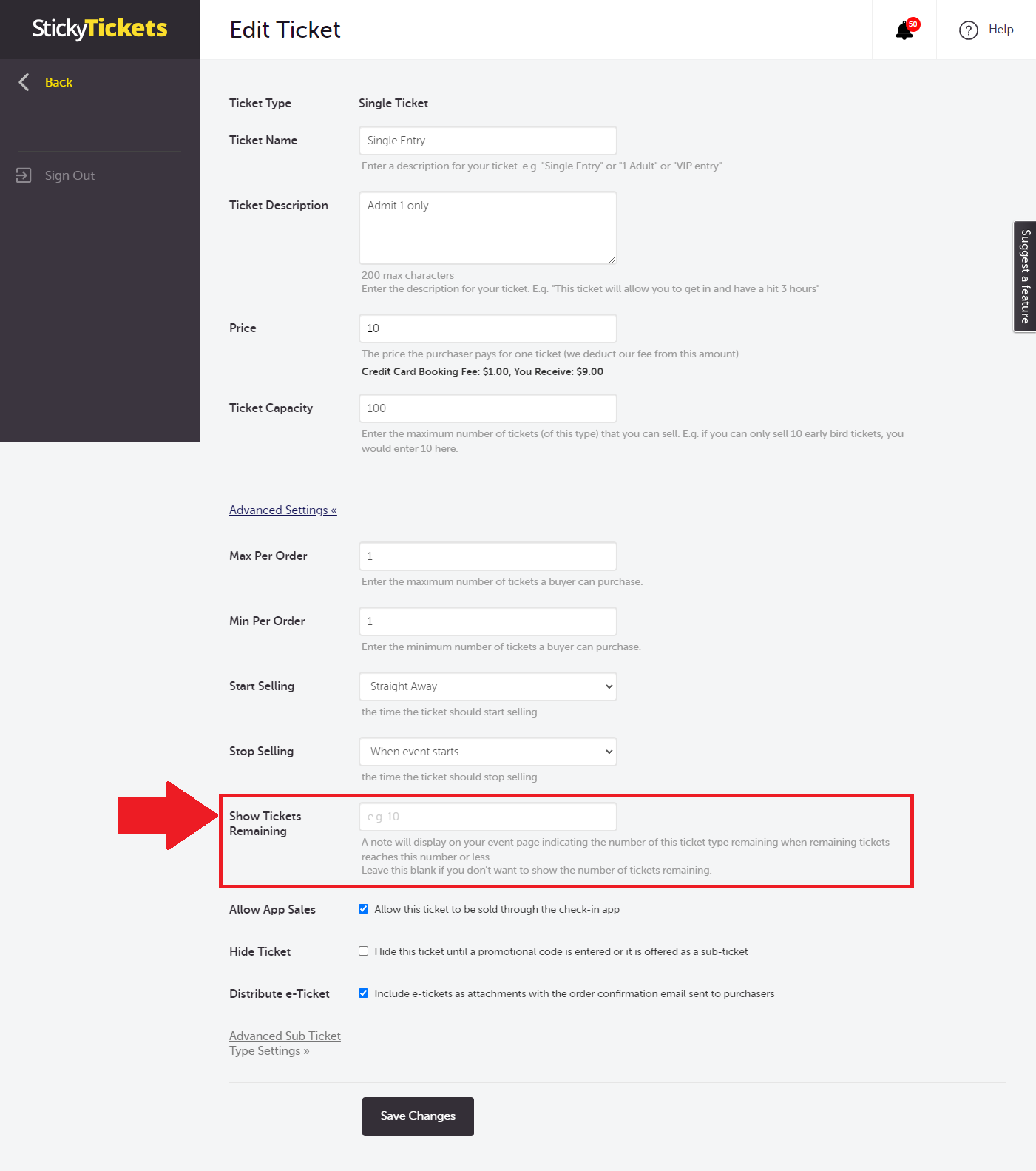
Once the system reaches the threshold or less, a note will display on your event page indicating the number of tickets remaining.
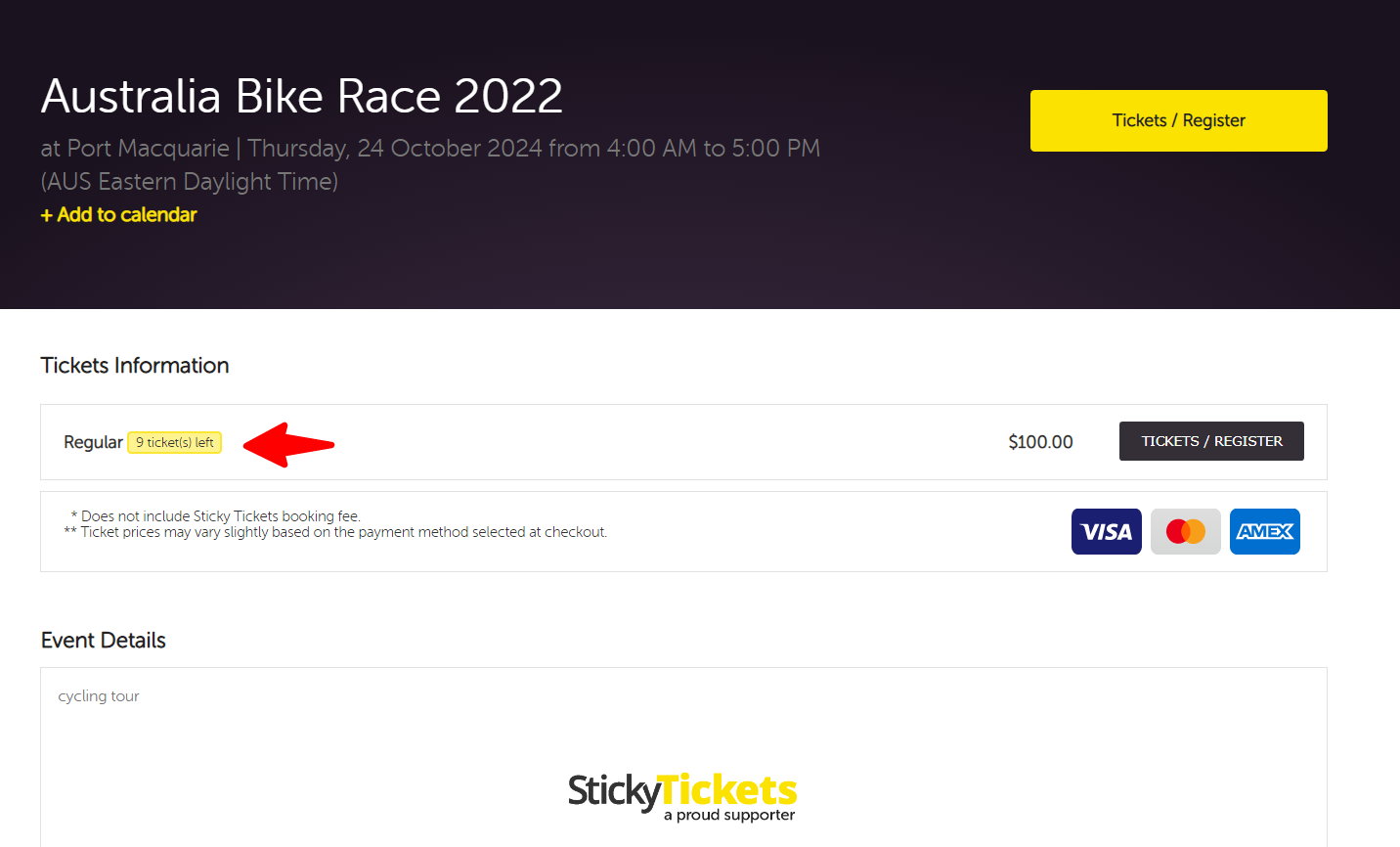
Note:
-
This feature cannot be used with the following ticket types Donation, Open Group, and Reserved Seating ticket types.
-
if event capacity < total tickets' capacity, then event-level tickets remaining will be used
-
if event capacity >= total tickets' capacity, then ticket-level tickets remaining will be used