Requesting funds after Payment Request approval
If you have been approved to have the payment request feature added to your account then please follow the steps below to find out how to request funds. If you would like to apply, click here.
To request a payment follow these steps
1. Login to your Sticky Tickets account
2. Select the event you would like to request a payment from
3. Select the Payment Requests link
4. Select the Request Payment button
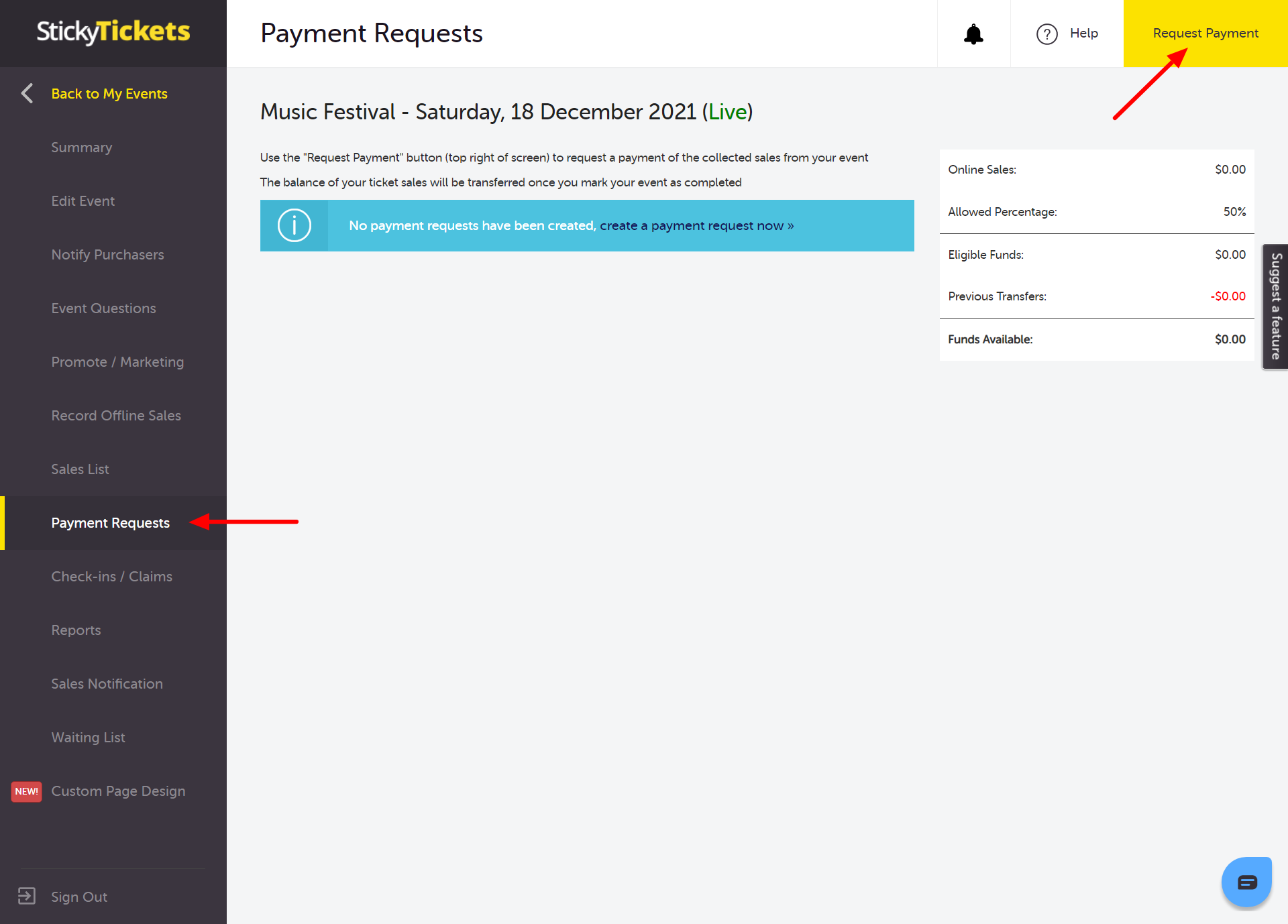
For mobile devices:
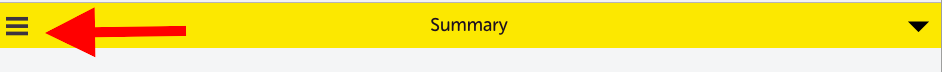
5. Enter a payment description i.e. Venue Hire
- Enter a payment amount
- As soon as sufficient ticket sales are available to cover your requested amount, we will transfer the funds with the description provided.
- Save Changes
-
Once we transfer the funds they should appear in your account within 2 business days.
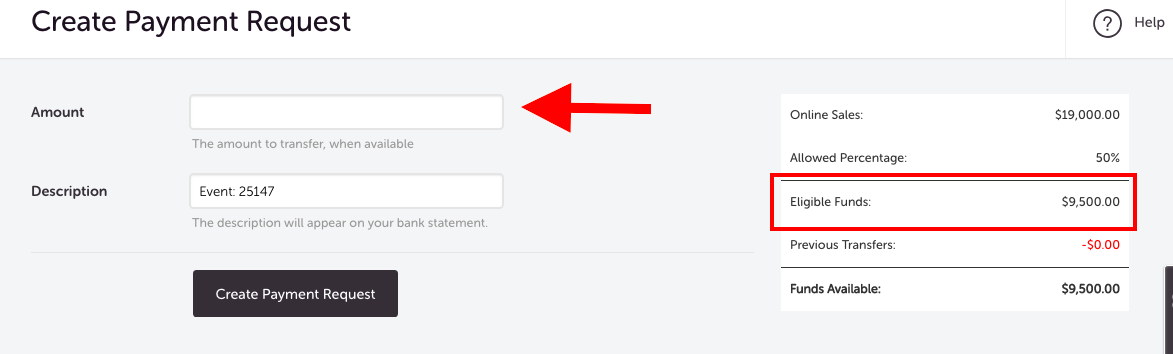
Please contact us at support any time if you have any questions regarding this, or anything else.
