Purchasers now have the option to submit a request to transfer their tickets to another event. Transfer requests adhere to the Refund Policy established by organisers for each event. The Refund Policy outlines whether organisers permit transfer or refund requests and specifies the timeframe during which these requests will be accepted or granted.
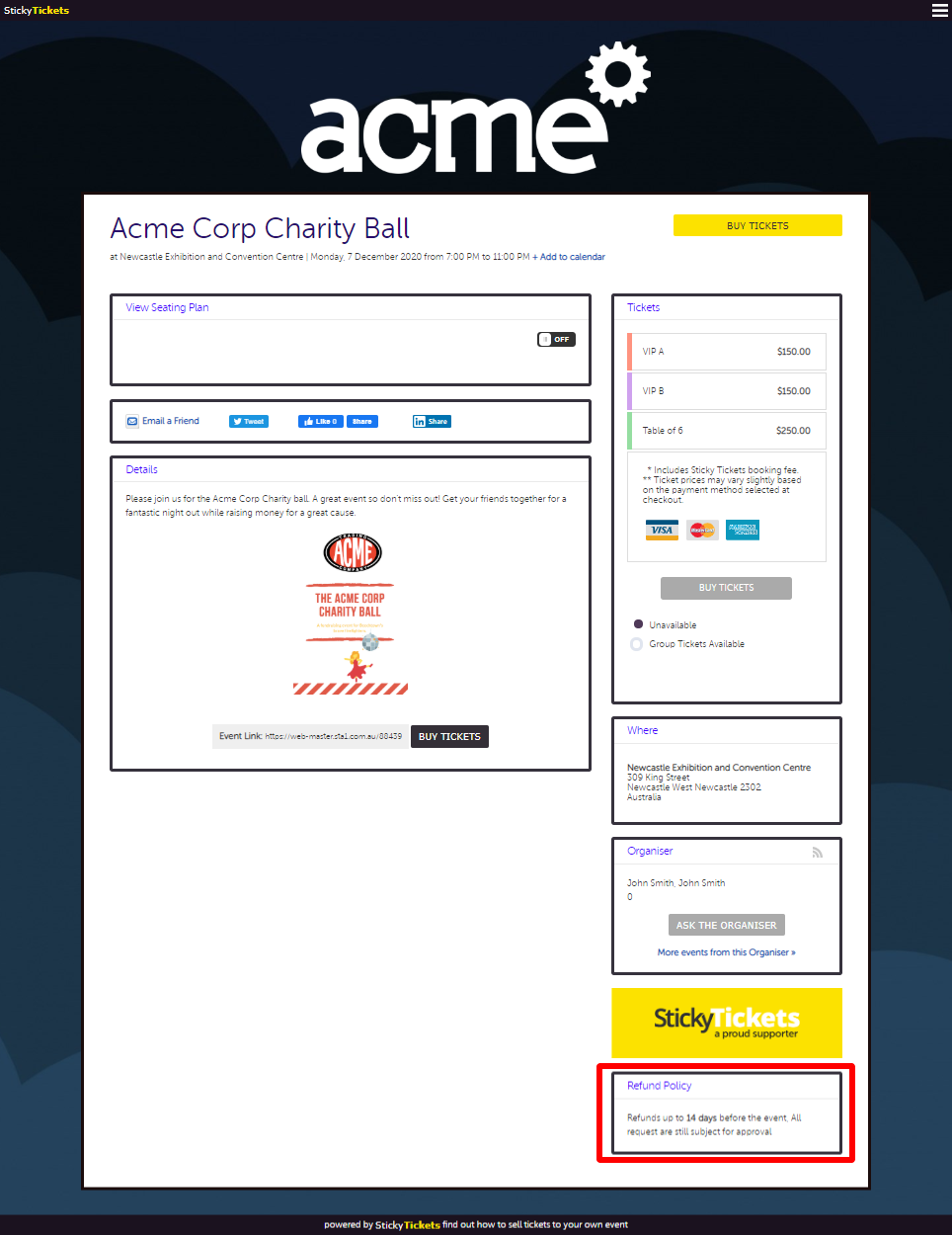
It's important to note that submitting a transfer request does not guarantee automatic approval. All requests are subject to review and approval by the event organisers. To submit a transfer request, follow the steps below:
For Member Accounts:
1. Log in to your Sticky Tickets account and navigate to the My Tickets tab. Under the Upcoming Events tab, find the ticket/s you want to transfer, then click on the Transfer Tickets button.
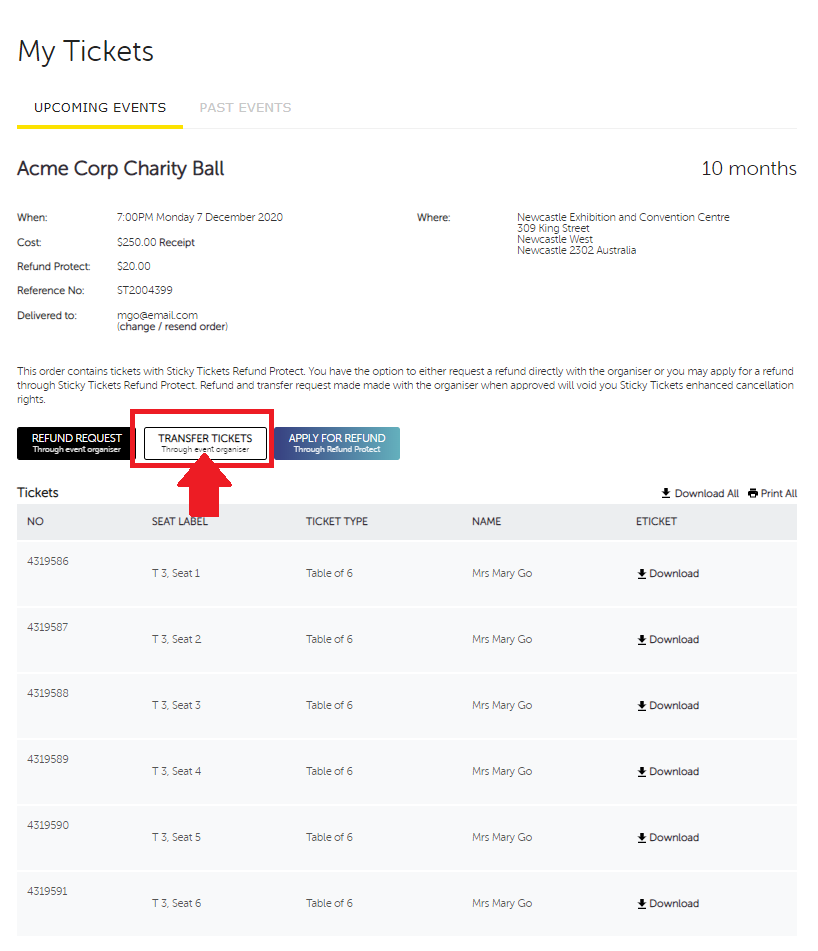
2. Choose the ticket/s you want to transfer and select the destination event for the transfer. Add a brief message for the organiser and proceed by clicking on the Continue button.
Note:
- Ticket transfers are only possible if both events are managed by the same organiser.
- Refund Protect becomes void once tickets are transferred.
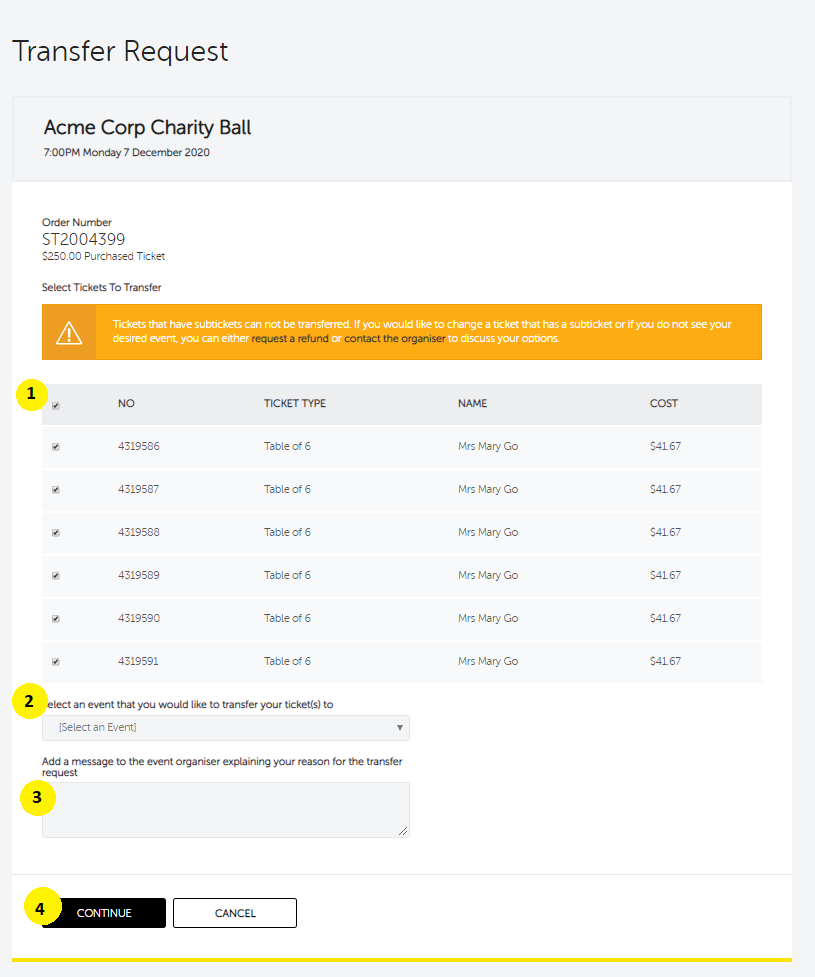
3. On the following page, choose the ticket you intend to transfer and provide a reason for the request. It's important to note that if there is a price variance between your current ticket and the ticket for the other event, this transaction will not be processed. Any additional charges or refunds due to price differences must be resolved directly with the Event Organiser outside Sticky Tickets.
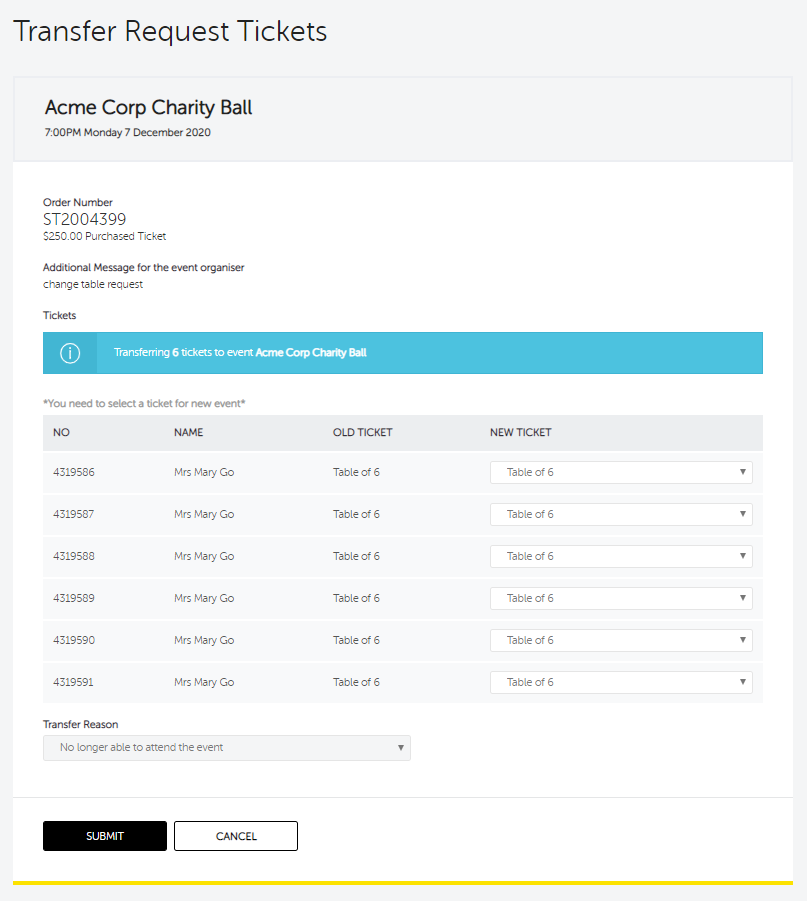
4. Once the Submit button is clicked, your request will sent to the organiser for review and approval.
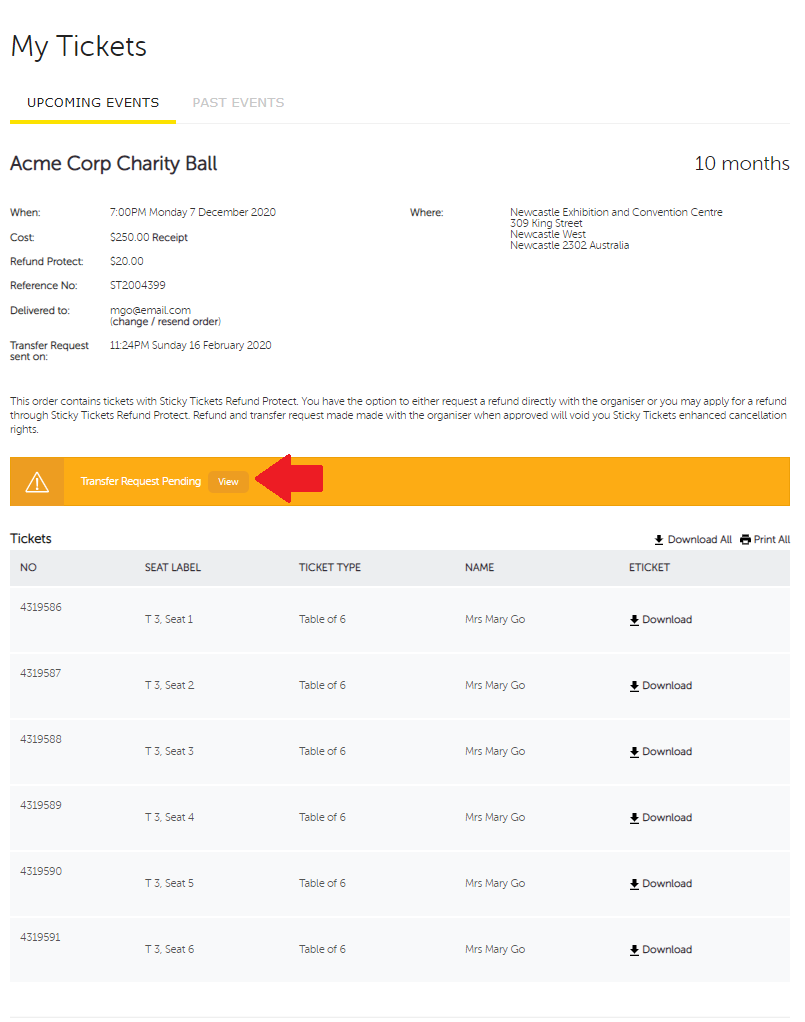
For Guest Accounts:
1. Visit our website and navigate to the My Tickets tab. Locate your tickets by entering the order number or providing the credit card details used for the purchase. Please ensure all fields in each option are filled out as they are required.
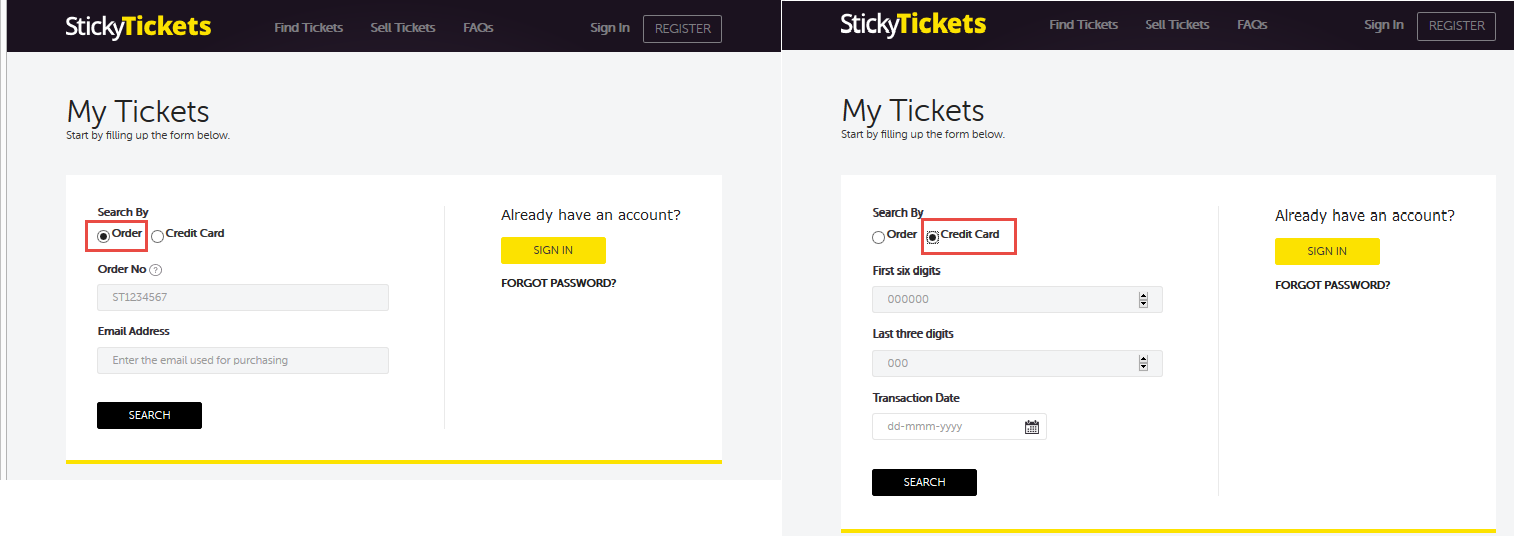
2. Once your ticket/s are found, follow the same for Member accounts