If you opted in for Secure My Refund at the time of purchase and need to apply for a refund due to unforeseen circumstances, here's a step-by-step guide:
1. Access My Tickets:
- Go to the My Tickets tab. If you have an account, log in for easy ticket access. Otherwise, use the Order Number or Credit Card transaction option to search for your tickets.
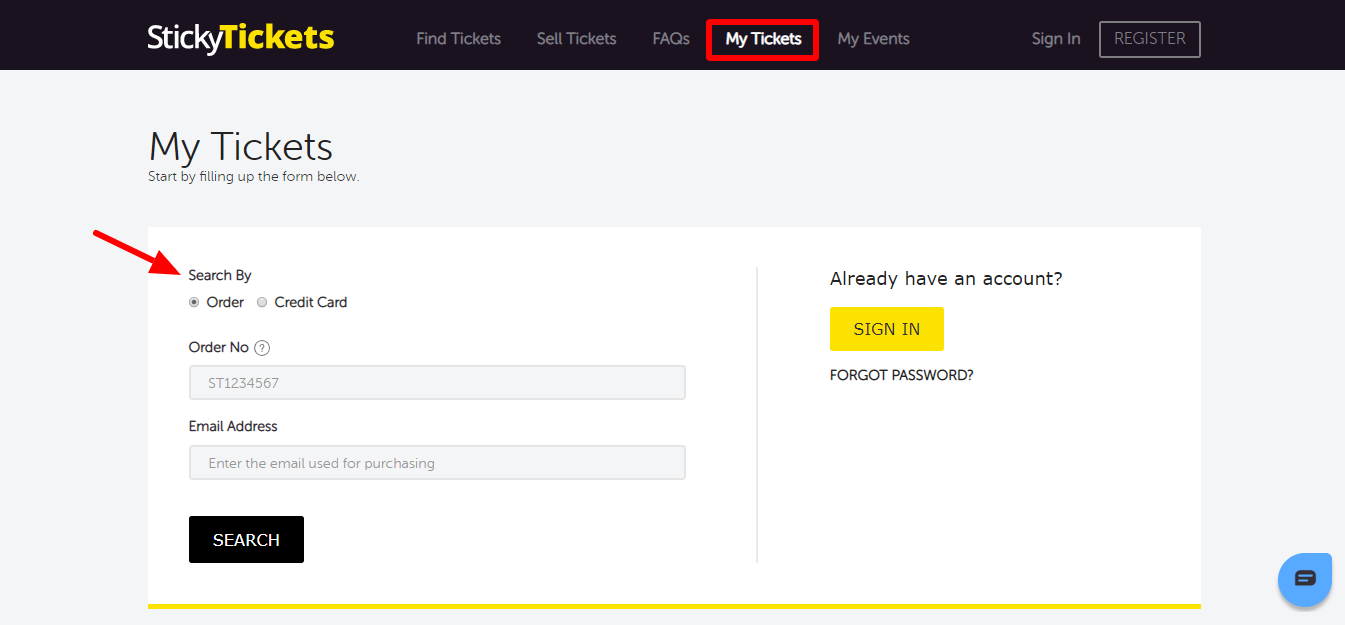
2. Initiate Refund Application:
- Once your tickets are found, click on the "Apply For Refund (through Secure My Refund)" button.
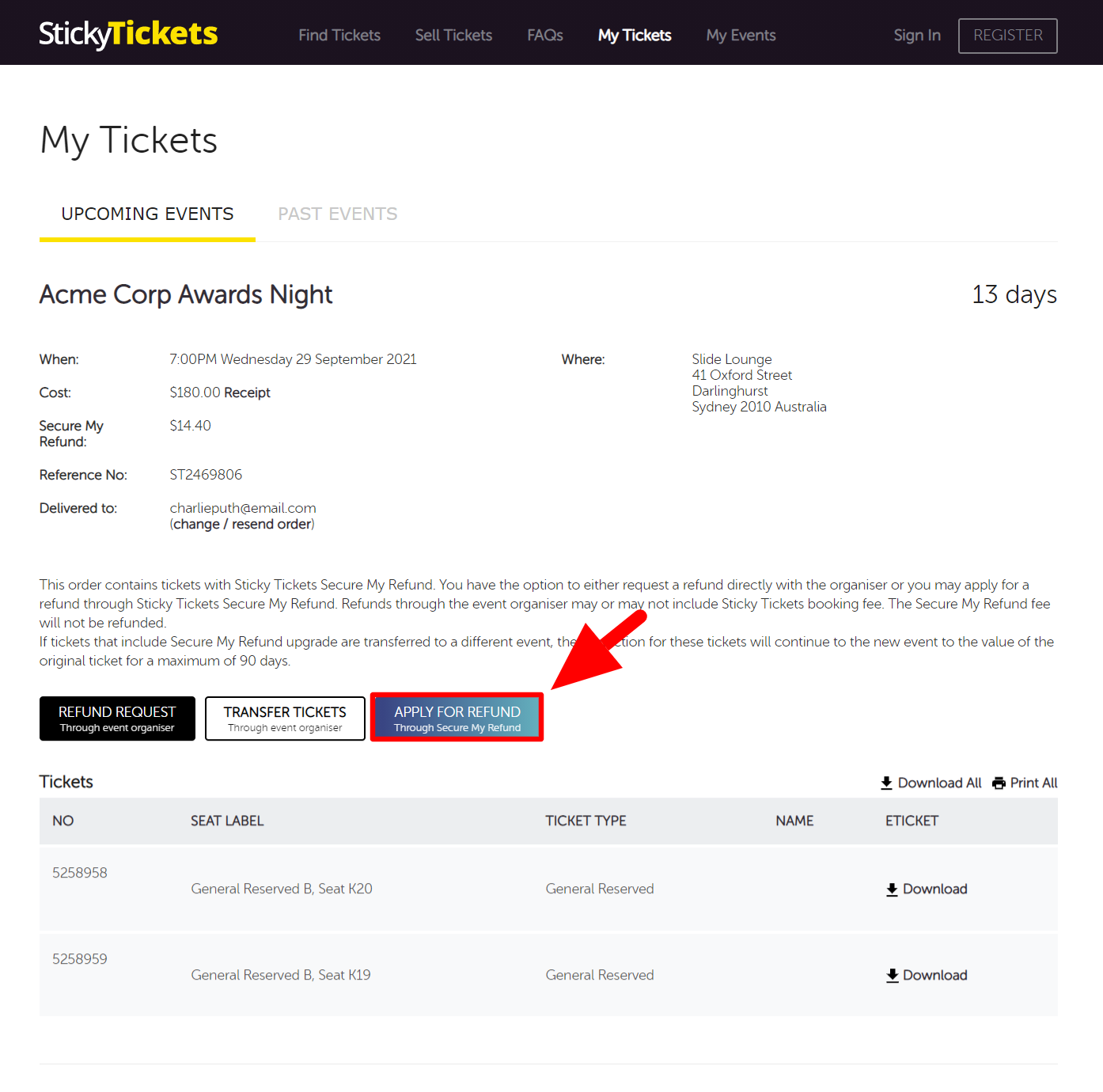
3. Complete Application Form:
- You'll be redirected to the application form.
- Select the ticket/tickets you want a refund for.
- Choose the reason for your application.
- Provide banking details for the refund.
- Add additional details about your application.
- Attach supporting documents (image, pdf, doc, etc.).
- Click the "Continue" button once all fields are filled out.
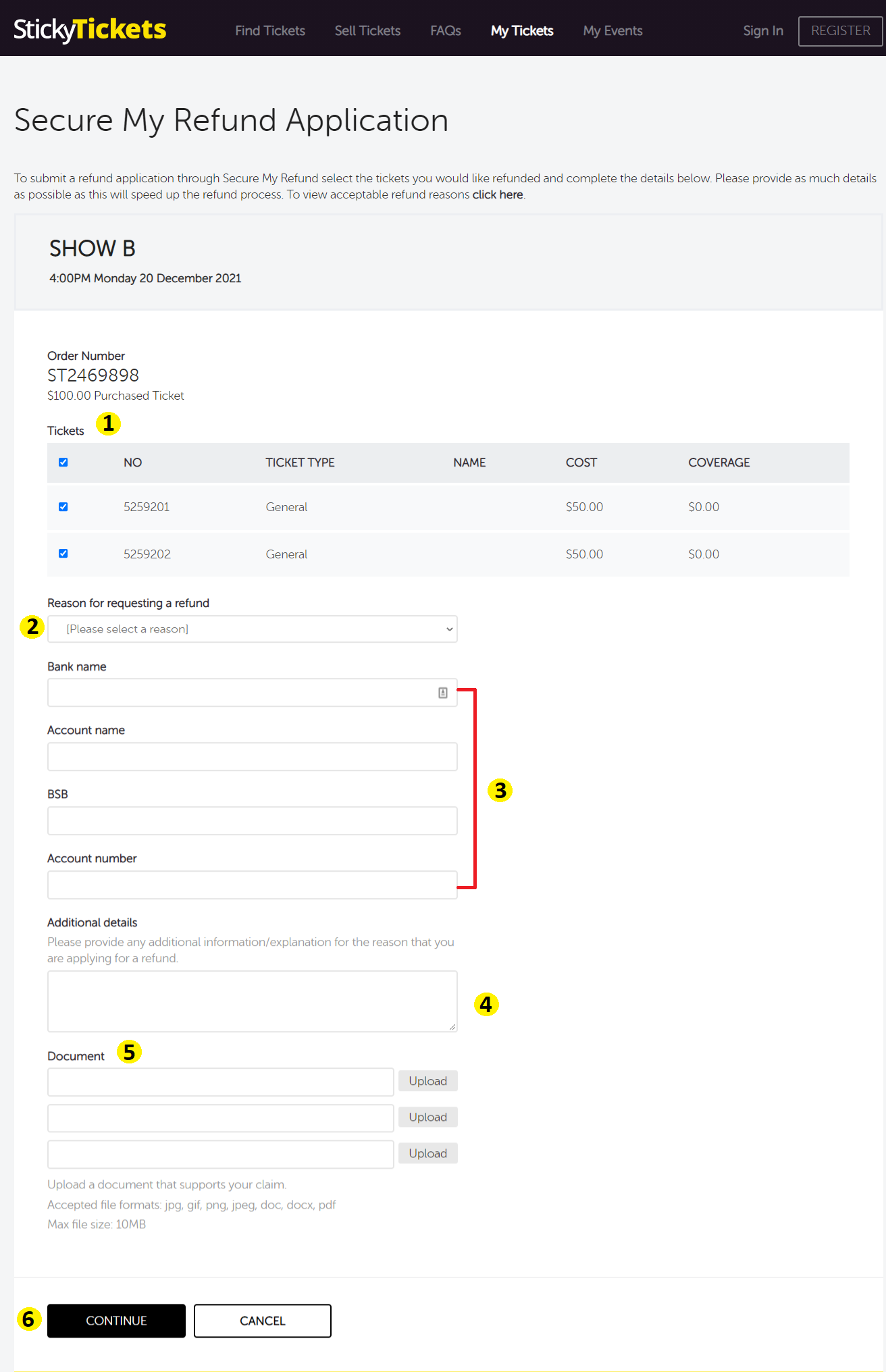
4. Review and Submit:
- The next page will summarise your application.
- Review the details, and when ready, click the "Submit" button.
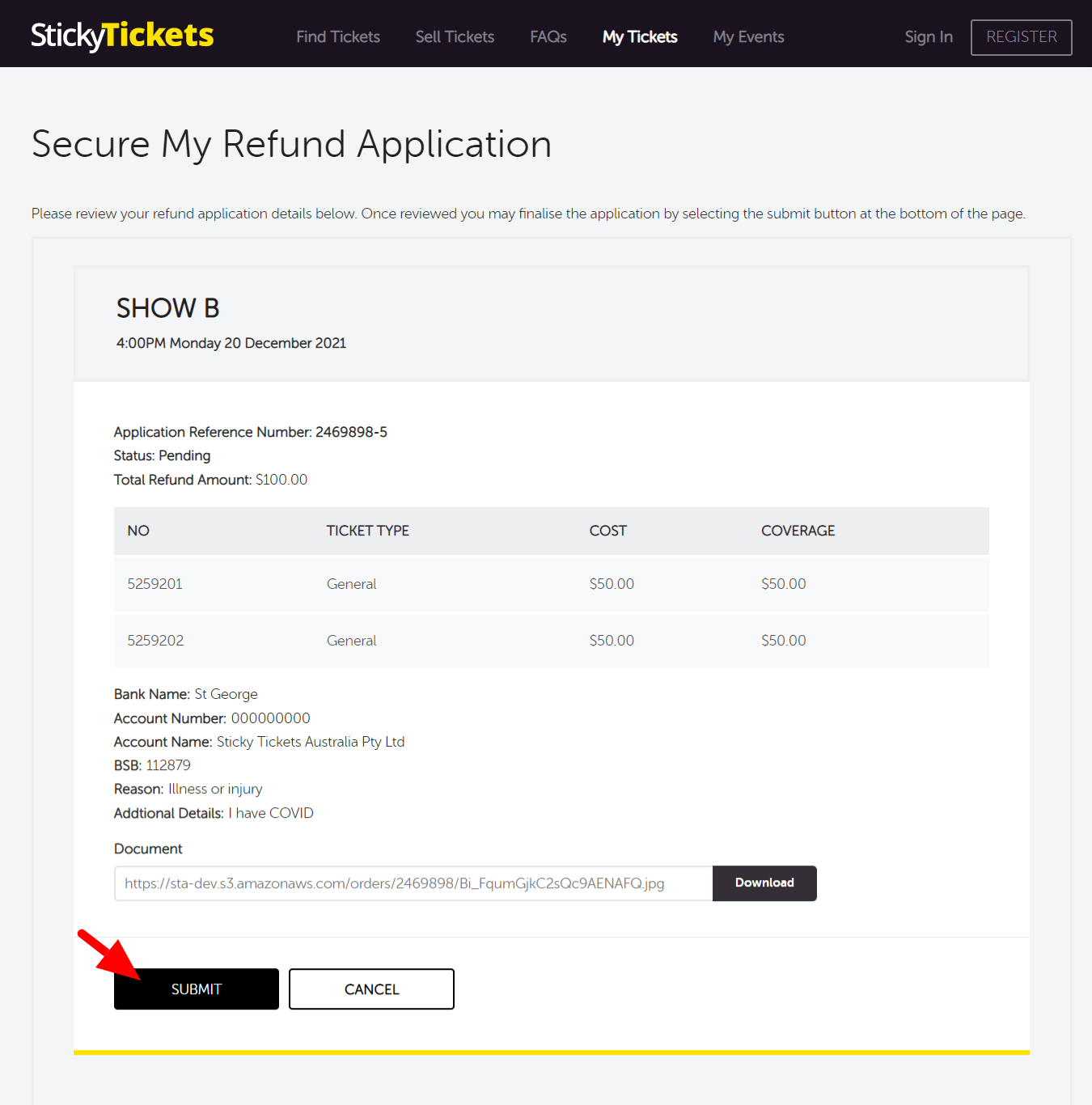
5. Application Status:
- After submission, the next page will indicate that your application is currently Pending.
- Check on the status from time to time to see updates on your application.
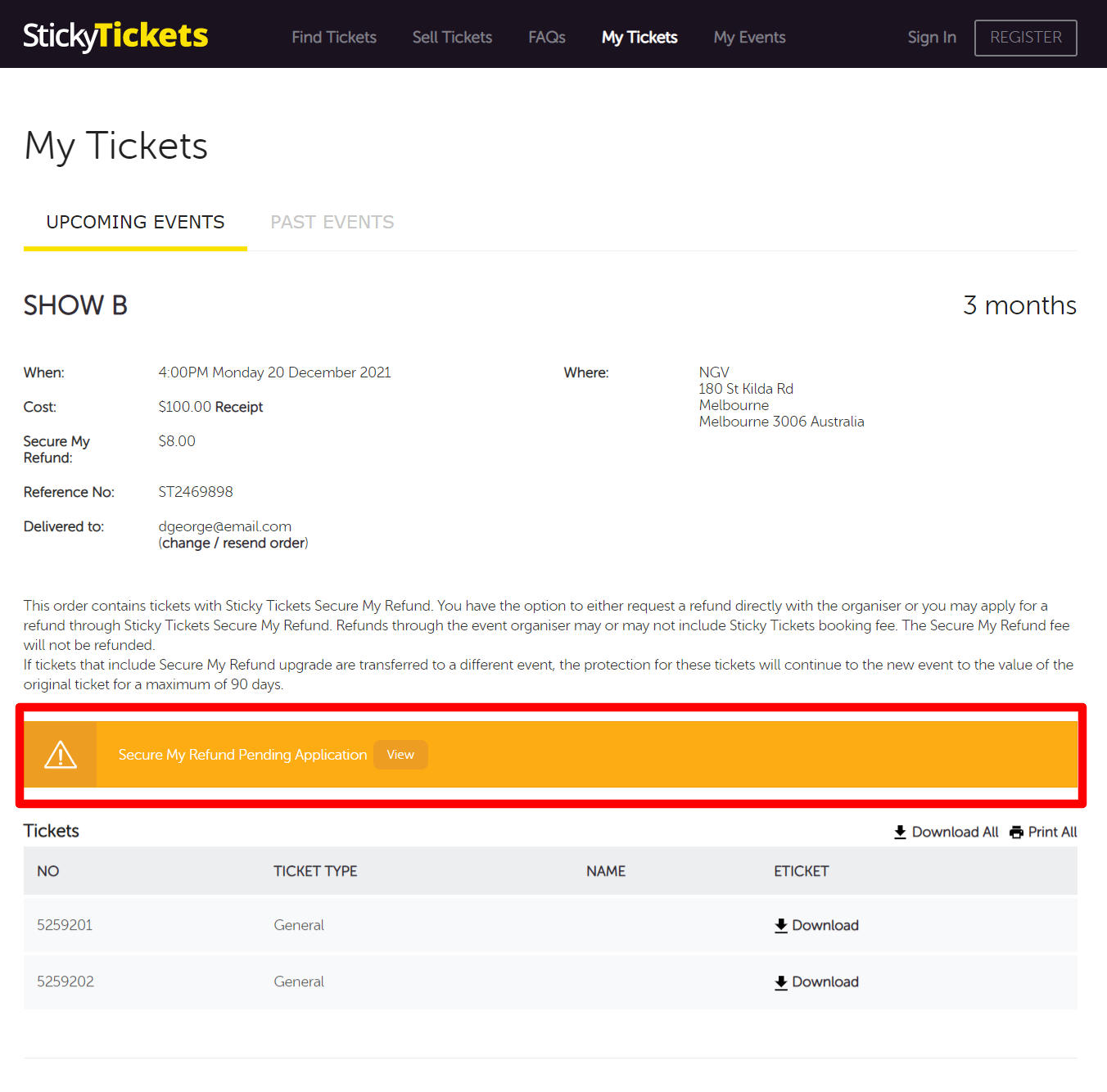
Feel free to reach out if you have any questions or need further guidance. We're here to assist!